Panasonic Lumix cameras offer different focus modes to suit different shooting scenarios. The three common focus modes found on Lumix cameras are AFS (Auto Focus Single), AFF (Auto Focus Flexible), and AFC (Auto Focus Continuous). Here's an overview of each mode and how to select them:
AFS is designed for capturing still subjects. In this mode, the camera focuses on a subject when the shutter button is pressed halfway down and locks the focus until the picture is taken. It's suitable for situations where you want to focus on a stationary subject and take a single shot. To select AFS:
AFF is a hybrid focus mode that combines elements of AFS and AFC. It continuously focuses on the subject as long as the shutter button is held halfway down, but if the subject starts moving, it automatically switches to AFC. This mode is useful when photographing subjects that may be stationary at times but also move occasionally. To select AFF:
AFC is intended for capturing moving subjects. The camera continuously adjusts the focus as long as the shutter button is held halfway down, allowing you to track and capture subjects in motion. To select AFC:
The exact method of selecting focus modes and the options available may vary slightly depending on the specific Lumix camera model you're using. Always consult your camera's manual for detailed instructions tailored to your camera model.
If your model is not listed below, click here to access our Operating Manual lookup to find more information
To change the Focus Mode setting, select [MENU / SET] → [Motion Picture] → [Focus Menu] → [Focus Mode]
Applicable Shooting modes
To change the Focus Mode setting, set the focus mode lever to [AFS / AFF] or [AFC]
Applicable Shooting modes
To change the Focus Mode setting:
To change the Focus Mode setting:
Applicable Shooting modes
Applicable Shooting modes
To change the Focus Mode setting, set the focus mode lever to [AFS / AFF], [AFC], or [MF]
Watch this video for more information on focus modes.
Model shown in video is DC-G9.
Applicable Shooting modes
To change the Focus Mode setting, press [MENU] → [Rec] → [Focus Mode]
Applicable Shooting modes
Applicable Shooting modes
Select the focusing method (focus mode) to match subject movement. It is also possible to customize the AF tracking features with [AFC]. To change the focus mode, set the focus mode lever to the desired setting
View page 160 in your model's operating manual for more information on [AF Custom Setting (Photo)]This is suitable for recording still subjects. When the shutter button is pressed halfway, the camera focuses once. The focus stays locked while the shutter button is pressed halfway.
This is suitable for recording moving subjects. While the shutter button is pressed halfway, the focus is constantly adjusted according to the movement of the subject.
Manual focusing. Use this when you want to fix the focus or avoid activating AF. View page 195 in your model's operating manual for more information on recording using MF
For more information on Selecting the Focus Mode, view Page 153 in your model's operating manual
Select the focusing method (focus mode) to match subject movement. It is also possible to customize the AF tracking features with [AFC]. To change the focus mode, set the focus mode lever to the desired setting
View page 178 in your model's operating manual for more information on [AF Custom Setting (Photo)]This is suitable for recording still subjects. When the shutter button is pressed halfway, the camera focuses once. The focus stays locked while the shutter button is pressed halfway.
This is suitable for recording moving subjects. While the shutter button is pressed halfway, the focus is constantly adjusted according to the movement of the subject.
Manual focusing. Use this when you want to fix the focus or avoid activating AF. View page 215 in your model's operating manual for more information on recording using MF
For more information on Selecting the Focus Mode, view Page 169 in your model's operating manual
Applicable Shooting modes
Applicable Shooting modes
Set the focus mode lever to [S] (AFS), [C] (AFC), or [MF].
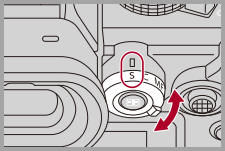
Applicable Shooting modes
Applicable Shooting modes
Applicable Shooting modes
Applicable Shooting modes
Applicable Shooting modes
To select the focus mode: Press [MENU] → [Motion Picture] / [Rec] → [AFS / AFF / AFC]
Applicable Shooting modes
Applicable Shooting modes
Applicable Shooting modes
Applicable Shooting modes
Applicable Shooting modes
Applicable Shooting modes
Applicable Shooting modes
Applicable Shooting modes
Applicable Shooting modes
Applicable Shooting modes