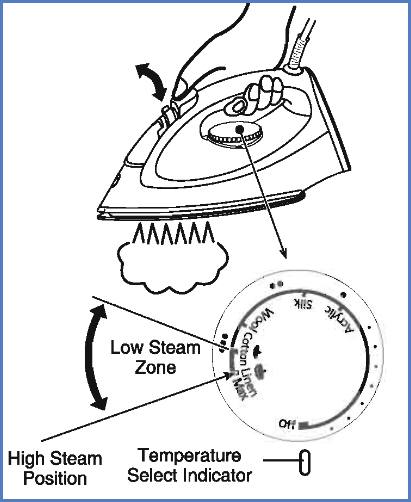- Set the Temperature Selector to the steam zone.
- Press the "Jet of Steam", "shot"(for models NI-E250TR,
NI-E650TR, NIE655TR, NI-E660SR, NI-E665S) or "spray Mist" (for
model NI-P300T, NI-QL1000) button in intervals of at
least 5 seconds when using the Jet of Steam/steam zone
position.
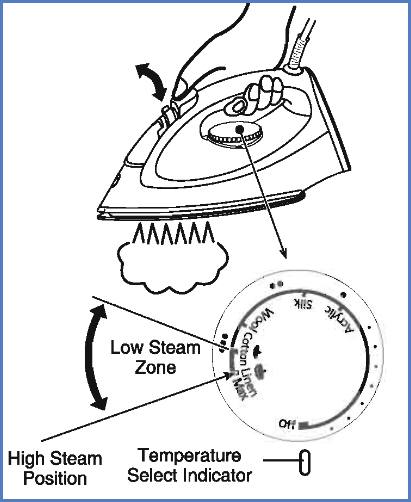
Image may Vary by model
- Wait until the indicator light goes off before using the
iron.
This answer applies to models NI-E300T, NI-E250TR, NI-E650TR,
NIE655TR, NI-E250TR, NI-M300T, NI-P300T, NI-W450,
NI-W750T, NI-W810CS, NI-W950A