High level of input signal distorts the sound. To reduce the
input signal level, lower the volume of the connected device or
set the sound input level to normal level.
To select the sound input level of the external device:
- While in AUX mode, touch and hold [ AUX ] and [ Microphone
muted
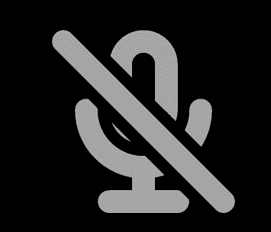 ] for at least 4 seconds. The selector
indicator shows the current input level.
] for at least 4 seconds. The selector
indicator shows the current input level.
- Touch [ - VOLUME] (normal level) or [VOLUME +] (high level)
to change the input level.
Note:
- The factory default is high level.
- Turn the volume of the external device down to reduce the
input signal.
- High level of input signal will distort the sound.
- When enjoying video contents with this function, the video
and audio output may not be synchronized.
- Your Google Assistant works for some basic playback
operations such as volume adjustment or muting.
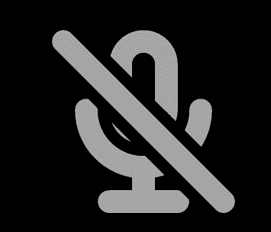 ] for at least 4 seconds. The selector
indicator shows the current input level.
] for at least 4 seconds. The selector
indicator shows the current input level.