Model SA-C100
Model SA-C600
Possible cause and solutions
- Check the volume of this unit and the connected device.
- Check to see if the cable connections to the input and output terminals are incorrect. If this is the case, turn this unit to standby and reconnect the cables correctly.
- Check to see if the correct input source is selected.
- Insert the plugs of the cables to be connected all the way in.
- Playback of multi-channel content is not supported.
- The digital audio input terminal of this unit can only detect linear PCM signals. For details, refer to the operating instructions of the device.
Model SC-C30
Possible cause and solutions
- Check the volume of this unit and the connected device.
- Check to see if the cable connections to the input and output terminals are incorrect. If this is the case, turn this unit to standby and reconnect the cables correctly.
- Check to see if the correct input source is selected.
- Insert the plugs of the cables to be connected all the way in.
- Playback of multi-channel content is not supported.
- The digital audio input terminal of this unit can only detect linear PCM signals. For details, refer to the operating instructions of the device.
Model SC-C50
Model SC-C500
Possible cause and solutions
- Check the volume of this unit.
- Check the connections to speakers and other equipment.
- Check to see if the cable connections to the input and output terminals are incorrect. If this is the case, turn this unit to standby and reconnect the cables correctly.
- Check to see if the correct input source is selected.
- Make sure that the plugs of the cables are connected all the way in.
- Playback of multi-channel content is not supported.
- The digital audio input terminals of this unit can only detect linear PCM signals. For details, refer to the operating instructions of the device.
Model SC-C65
Model SC-C70MK2
Models SC-CX700-T, SC-CX700-H, SC-CX700-K
- Check to see if the cable connections to the input and output terminals are incorrect. If this is the case, turn this unit to standby and reconnect the cables correctly.
- Check to see if the correct input source is selected.
- Insert the plugs of the cables to be connected all the way in.
- The audio signal does not output from the SUBWOOFER terminal.
- Playback of multi-channel content is not supported.
- The digital audio input terminal of this unit can only detect linear PCM signals. For details, refer to the Owner's Manual of the device.
Model SE-R1
Possible cause and solutions
- Check the connections to speakers and other equipment.
- Check to see if the correct input source is selected.
- Make sure that the plugs of the cables are connected all the way in.
- Make sure that the speaker selector knob is not set to [OFF].

Model SL-100, SL-1000R
Check the connections to the amplifier or receiver. Make sure that the audio cables from the turntable are connected to the amplifier's PHONO terminals. Do not connect to an input labeled anything other that PHONO.
Example of connection
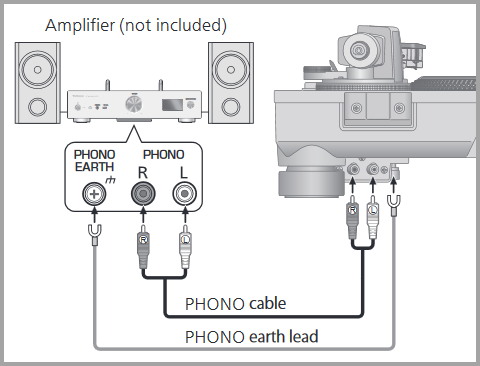
Models SL-1200G, SL-1200GAE, SL1200GR, SL-1200GR2, SL-1210GR2
Models SL-1200M7BPD, SL-1200M7BPG, SL-1200M7BPY
Models SL-1200M7L
Models SL-1200MK7, SL-1200MK7R
Models SL-1210G, SL-1210GAE, SL1210GR
Model SL-1300G
Model SL-1500C
Possible cause and solutions
- Are device connections and PHONO or external output terminal connections correct?
Connect the PHONO output terminals with the amplifier’s PHONO input terminals.
Connect the external output terminals to the amplifier’s external input terminals. - Are both PHONO output terminal and external output terminal simultaneously connected to the device?
Connect one or the other. - s the external output switch correctly set?
When connecting the external output terminals, set the external output switch to "ON".
Model SL-C700
Possible cause and solutions
- Check the volume of the connected device (amplifier, etc.).
- Check to see if the cable connections to the input and output terminals are incorrect. If incorrect, turn off this unit and reconnect the cables correctly.
- Check to see if the correct input source is selected.
- Make sure that the plugs of the cables are pushed (connected) all the way in.
- When “Digital Output”, “Analog Output” or “Digital Link” is set to “Off”, no sound will be output. Change the setting of the output terminal in the setup menu to be used to “On”.
- Playback of multi-channel content is not supported.
- The digital audio input terminals of this unit can only detect linear PCM signals. For details, refer to the operating instructions of the device.
- The audio signal of Super Audio CD/Super Audio CD layer of Hybrid Super Audio CD cannot be output from the digital audio output terminal of this unit. Connect the device to the analogue audio output terminal.
Model SL-G700
Possible cause and solutions
- Check the volume of the connected device. Check the volume of this unit if “A.Output Level” is set to "Variable”.
- Check to see if the cable connections to the input and output terminals are incorrect. If this is the case, turn this unit to standby and reconnect the cables correctly
- Check to see if the correct input source is selected.
- Insert the plugs of the cables to be connected all the way in.
- Playback of multi-channel content is not supported.
- The digital audio input terminal of this unit can only detect linear PCM signals. For details, refer to the operating instructions of the device.
- Audio signal of Super Audio CD and Super Audio CD layer of Hybrid Super Audio CD cannot be output from the digital audio output terminal of this unit. Connect the device to the analog audio output terminal.
- Check if “Digital Output” or “Analog Output” is set to “On”.
Model SL-G700M2
Possible cause and solutions
- Check the volume of the connected device. Check the volume of this unit if “A.Output Level” is set to "Variable”.
- Check to see if the cable connections to the input and output terminals are incorrect. If this is the case, turn this unit to standby and reconnect the cables correctly
- Check to see if the correct input source is selected.
- Insert the plugs of the cables to be connected all the way in.
- Playback of multi-channel content is not supported.
- The digital audio input terminal of this unit can only detect linear PCM signals. For details, refer to the operating instructions of the device.
- Audio signal of Super Audio CD and Super Audio CD layer of Hybrid Super Audio CD cannot be output from the digital audio output terminal of this unit. Connect the device to the analog audio output terminal.
- Not all MQA files may be played back. Set MQA decoding function to “Off” when is not played back properly.
- When MQA audio file cannot be played back properly, set “DSD Native” to “Off”. That performance may be improved.
- Not all DSD signal may be played back. Set “DSD Native” to “Off” when is not played back properly.
- Check if “Digital Output” or “Analog Output” is set to “On”.
Model SP-10RS
Model ST-C700
Possible cause and solutions
- Check the volume of the connected device (amplifier, etc.).
- Check to see if the cable connections to the input and output terminals are incorrect. If incorrect, turn off this unit and reconnect the cables correctly.
- Check to see if the correct input source is selected.
- Make sure that the plugs of the cables are pushed (connected) all the way in.
- When “Digital Output”, “Analog Output” or “Digital Link” is set to “Off”, no sound will be output. Change the setting of the output terminal in the setup menu to be used to “On”.
- Playback of multi-channel content is not supported.
Model ST-G30
Possible cause and solutions
- Check the volume of the connected device (amplifier, etc.).
- Check to see if the cable connections to the input and output terminals are incorrect. If incorrect, turn off this unit and reconnect the cables correctly.
- Make sure that the plugs of the cables are pushed (connected) all the way in.
Model SU-C700
Model SU-G30
Model SU-G700, SU-G700M2
Possible cause and solutions
- Check the volume of this unit and the connected device.
- Check connections to speakers and other equipment.
- Connect speakers and measure the output signal of the amplifier.
- Check the impedance of the connected speakers.
- Check to see if the correct input source is selected.
- Insert the plugs of the cables to be connected all the way in.
- Confirm the sound output setting. (Sound is not output from the speakers connected to the speaker output terminals of this unit while “PRE OUT” is set to “On (Speaker:Off)”.)
- Playback of multi-channel content is not supported.
- The digital audio input terminals of this unit can only detect linear PCM signals. For details, refer to the operating instructions of the device.
Model SU-R1
Possible cause and solutions
- Check the volume of the connected device (amplifier, etc.).
- Check to see if the cable connections to the input and output terminals are incorrect. If incorrect, turn off this unit and reconnect the cables correctly.
- Check to see if the correct input source is selected.
- Make sure that the plugs of the cables are pushed (connected) all the way in.
- When “Digital Output”, “Analog Output” or “Digital Link” is set to “Off”, no sound will be output. Change the setting of the output terminal in the setup menu to be used to “On”.
- Playback of multi-channel content is not supported.
- The digital audio input terminals of this unit can only detect linear PCM signals. For details, refer to the operating instructions of the device.
Model SU-R1000
Possible cause and solutions
- Check the volume of this unit and the connected device.
- Check connections to speakers and other equipment.
- Connect speakers and measure the output signal of the amplifier.
- Check the impedance of the connected speakers.
- Check to see if the correct input source is selected.
- Insert the plugs of the cables to be connected all the way in.
- Confirm the sound output setting. (Sound is not output from the speakers connected to the speaker output terminals of this unit while “PREOUT” is set to “Off”.)
- Sound is not output from headphones jack and REC OUT/PRE OUT terminals.
- Playback of multi-channel content is not supported.
- The digital audio input terminals of this unit can only detect linear PCM signals. For details, refer to the operating instructions of the device.
