- Make sure that your Bluetooth® device is a NFC-compatible
Android™ device.
- Make sure the unit is turned on.
- Make sure that the NFC feature of the Bluetooth® device is
turned on.
- The One-Touch Connection may not work properly depending on
the type of device being used.
- Make sure to touch and hold your device on the NFC touch
area of this unit until the connection is made.
SC-MAX670 - NFC touch area

SC-MAX4700, SC-MAX8700 NFC touch area
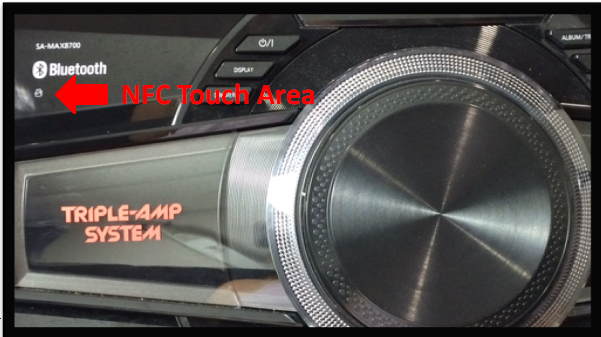
SC-UA7 NFC Touch Area

SC-HC295 NFC Touch Area

This FAQ applies to models SC-MAX670, SC-MAX4700, SC-MAX8700,
SC-UA7, SC-HC295
 SC-MAX4700, SC-MAX8700 NFC touch area
SC-MAX4700, SC-MAX8700 NFC touch area
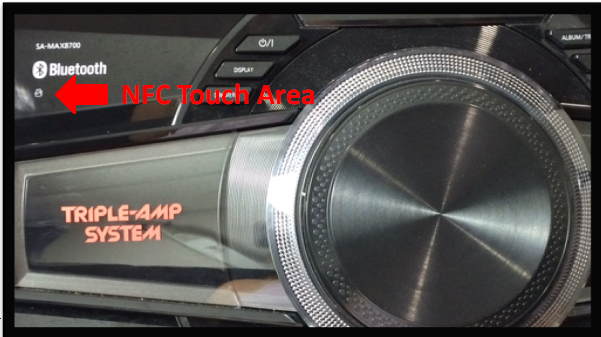 SC-UA7 NFC Touch Area
SC-UA7 NFC Touch Area
 SC-HC295 NFC Touch Area
SC-HC295 NFC Touch Area
