Model NN-CD65NS, NN-CD65NSC, Model NN-CD65NS AWH
Activating safety lock (child lock)
- Press [Frozen Pizza]
- Then press [Timer/Clock (Door Open) ].
- Last press [Popcorn].

To deactivate the safety door lock, repeat the above steps.
If you choose to deactivate this feature you can do so, however we must caution you with regards to the intended purpose of this feature as noted above.
How to Unlock door after Cooking
- With the door closed, press: [Timer/Clock (Door Open)].
- Then press the door release button.
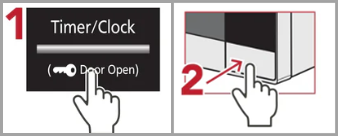
NOTE:
The locked door will disengage when unit is unplugged.
Model NN-CD65NS manufactured before March 2024
- When the colon or time of day appears in the display, press [Stop/Reset] three times; “
 ”
will appear in the display.
”
will appear in the display. - Press Stop/Reset three times; the display will return to the colon or time of the day and Child Safety Lock will be cancelled.
NOTES:
- This feature prevents the electronic operation of the oven until cancelled. It does not lock the door.
- To set or cancel Child Safety Lock, Stop/Reset button must be pressed 3 times within 10 seconds.
- You can set Child Safety Lock feature when the display shows a colon or time of day.
Model NN-CD66NSC, NN-CD66NS AWH
Model NN-CD66NS Manufactured before March 2024
Model NN-CD87KS ATH Manufactured after March 2024
Activating safety lock
- Press [Airfry/Broil/Combo]
- Then press [Convection Bake]
- Last press [Timer/Clock]

To deactivate the safety door lock, repeat the above steps.
If you choose to deactivate this feature you can do so, however we must caution you with regards to the intended purpose of this feature as noted above.
How to Unlock door after Cooking
- With the door closed, press [Timer/Clock (Door Open)].
- Then press the door release button.
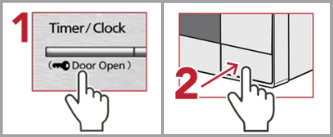
NOTE:
The locked door will disengage when unit is unplugged.
Model NN-CD87KS Manufactured before March 2024 Child Lock
- To Lock - Press the [Stop/Reset] button three times. A “LOCK”
 icon will appear on the screen.
icon will appear on the screen. - To Unlock - Press [Stop/Reset] button three times. A colon or the time of day will reappear on the screen.
Model NN-CD989
- To Lock - Press the [Start] button three times. Time of day will disappear and “LOCK” will appear on the screen. Actual time will not be lost.
- To Unlock - Press [Stop/Reset] button three times. Time of day will reappear on the screen.
Models NN-CF876
Models NN-CS896S, NN-CS89LB
- To Lock - Press the [Start]
 button three times. Time of day will disappear and a lock
button three times. Time of day will disappear and a lock  symbol will appear on the screen. Actual time will not be lost.
symbol will appear on the screen. Actual time will not be lost. - To Unlock - Press the [Stop/Reset]
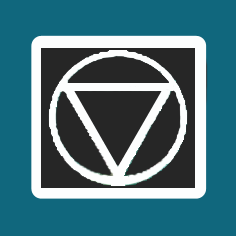 button three times. Time of day will reappear on the screen.
button three times. Time of day will reappear on the screen.
Model NN-DS58
- To Lock - Press the [Start]
 button three times. Time of day will disappear and a lock
button three times. Time of day will disappear and a lock  symbol will appear on the screen. Actual time will not be lost.
symbol will appear on the screen. Actual time will not be lost. - To Unlock - Press the [Stop/Reset]
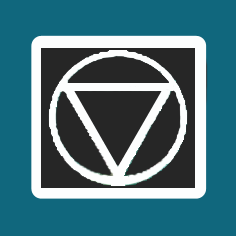 button three times. Time of day will reappear on the screen.
button three times. Time of day will reappear on the screen.
Model NN-DS59
- To Lock - When "0" appears in the display, Press [Stop/Cancel]
 button three times.
button three times.  will appear on the screen.
will appear on the screen. - To Unlock - Press [Stop/Cancel]
 button three times. The display will return to the colon (:) or time of day and Child Safety lock will be cancelled.
button three times. The display will return to the colon (:) or time of day and Child Safety lock will be cancelled.
Note:
- This feature prevents the electronic operation of the oven until cancelled. It does not lock the door.
- To set or cancel Child Safety Lock, Stop/Cancel button must be pressed 3 times within 10 seconds.
- You can set Child SafetyLock feature when the display shows a colon or time of day.
Model NN-GD693S
Model NN-GN68KSATH Manufactured after March 2024
How to open/unlock door after cooking
- With the door closed, press the [Timer/Clock (Door Open)] button
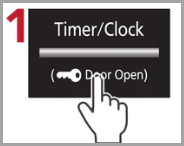
- On the display screen "OPEN" is displayed.
- Press Door release button, the oven door is now unlocked.
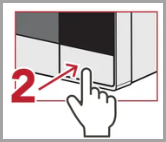
- Open the door and using oven mits carefully remove the food or beverage safely.
NOTE:
- The locked door will disengage when unit is unplugged.
- *The "Door Open" button will vary by model.
How to deactivate safety lock
If you choose to deactivate this feature you can do so, however we must caution you with regards to the intended purpose of this feature as noted above.
- Press [Inv.Turbo Defrost].
- Then press [Timer/Clock (Door Open) ].
- Last press [Popcorn] in sequence the window will flash “
 “, or replug the oven, both ways can
reactivate the function.
“, or replug the oven, both ways can
reactivate the function.
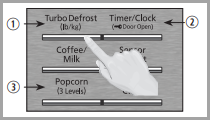
To re-activate the safety door lock, repeat the above steps.
Model NN-GN68 Manufactured before 2024
Model NN-GT69
Model NN-H765, NN-H965
To Lock
- Press the "Function" button.
- Press number [5] keypad.
- Press number [1] keypad, Child Lock has been set.
To Unlock
- Press the "Function" button.
- Press number [5] keypad.
- Press number [2] keypad, Child Lock has been set.
Model NN-P295
Model NN-S255
Model NN-SA247
Model NN-SA631, NN-SA651
- To Lock - Press the [Start] button three times. Time of day will disappear and “Child” will appear on the screen.
- To Unlock - Press [Stop/Reset] button three times. Time of day will reappear on the screen.
Model NN-SB438S AWH Manufactured after March 2024 Safety Lock
This video demonstrates model NN-SB65NS but operations may apply to other models
How to deactivate safety lock
If you choose to deactivate this feature you can do so, however we must caution you with regards to the intended purpose of this feature as noted above.
- Press [Auto Defrost].
- Then Press [Timer].
- Last Press [Popcorn].
To re-activate the safety door lock, repeat the above steps.
How to open/unlock door after cooking
- With the door closed, press the [Door Open] button.
- Press Door release button.
NOTE:
The locked door will disengage when unit is unplugged.
*The "Door Open" button will vary by model.
Model NN-SB428, NN-SB438, NN-SB448, NN-SB458 Manufactured before March 2024 Child Lock
Model NN-SB636, NN-SB646, NN-SB656, NN-SB658S
- To Lock - Press the [Start] button three times. A “LOCK”
 icon will appear on the screen.
icon will appear on the screen. - To Unlock - Press [Stop] button three times. A colon or the time of day will reappear on the screen.
Model NN-SB64QSD
Panasonic NN-SB64QSD Child-Safety Electronic Door Lock
Your microwave oven is equipped with an electronic child-safety function, specifically a door lock function, which prevents accidental opening of the microwave door. This feature is different from the child safety lock as it does not restrict microwave operation but prevents burns by stopping unintended door openings.
Automatic Activation
When plugged in, the door lock is automatically activated. The display will show "-" to indicate that the oven is locked.
3. How to Unlock the Oven
- Press the "Door Open" pad once.
- The oven door is now unlocked.
- Open the door and remove food with special care.
4. How to Deactivate the Door Lock
To disable the electronic door lock function:
- Press "Defrost" - "Cooking Timer" - "Popcorn" in sequence.
- A long beep will be heard.
- The display will show "OFF" for approximately 2 seconds.
- The door lock function is now disabled.
5. How to Reactivate the Door Lock
- Press "Defrost" - "Cooking Timer" - "Popcorn" in sequence.
- A long beep will be heard.
- The display will show "ON" for approximately 2 seconds.
- Alternatively, unplugging and replugging the oven will also reactivate the door lock function.
6. Notes on Operation
- The operation must be performed while the microwave oven is in stand-by mode. If it is in the middle of a cooking process, press "Stop/Reset" to clear the function and return to stand-by mode.
- During cooking or within 30 minutes after cooking, if the "Door Open" button is pressed but the door is not physically opened, the door will relock after 10 seconds.
- If you try to open the door during cooking, the microwave will pause and the oven light will turn on.
Tip: If you do not need the door lock temporarily, simply leave the function deactivated. Follow the instructions above to reactivate when needed.
Model NN-SB65NS AZH Manufactured after March 2024
This video demonstrates model NN-SB65NS but operations may apply to other models
How to deactivate safety lock
If you choose to deactivate this feature you can do so, however we must caution you with regards to the intended purpose of this feature as noted above.
- Press [Auto Defrost].
- Then Press [Cooking Timer].
- Last Press [Popcorn].
To re-activate the safety door lock, repeat the above steps.
How to open/unlock door after cooking
- With the door closed, press the [Door Open] button.
- Press Door release button.
NOTE:
The locked door will disengage when unit is unplugged.
*The "Door Open" button will vary by model.
Model NN-SB65NS
Model NN-SC64MWC, Manufactured after March 2024
Model NN-SC64MW, NN-SC668S, NN-CS678S, NN-SC669S Manufactured before March 2024
- To Lock - Press the [Start] button three times. A “LOCK”
 icon will appear on the screen.
icon will appear on the screen. - To Unlock - Press [Stop] button three times. A colon or the time of day will reappear on the screen.
Model NN-SC678CC Manufactured after March 2024
This video demonstrates model NN-SB65NS but operations may apply to other models
How to deactivate safety lock
If you choose to deactivate this feature you can do so, however we must caution you with regards to the intended purpose of this feature as noted above.
- Press [Turbo Defrost].
- Then Press [Timer].
- Last Press [Popcorn].
To re-activate the safety door lock, repeat the above steps.
How to open/unlock door after cooking
When plugged in, the door lock is automatically activated. As soon as cooking finishes the window shows “ “ to indicate that the oven
is locked.
“ to indicate that the oven
is locked.
- With the door closed, press the [Door Open] button.
- Press Door release button.
Notes
- During the cooking process, or 30 min after cooking, if the "Door Open" button is pressed, but the door is not actually opened, the door will lock again after 10 seconds.
- During the cooking process, if you try to open the door, the cooking will pause and the oven light will come on.
Model NN-SB428, NN-SB438, NN-SB448, NN-SB458 Manufactured before March 2024 Child Lock
Model NN-SC688SC Manufactured after March 2024 automatic safety lock
Notes
- During the cooking process, or 30 min after cooking, if the "Door Open" button is pressed, but the door is not actually opened, the door will lock again after 10 seconds.
- During the cooking process, if you try to open the door, the cooking will pause and the oven light will come on.
Model NN-SC668S, Manufactured before March 2024 child lock
- To Lock - Press the [Start] button three times. A “LOCK”
 icon will appear on the screen.
icon will appear on the screen. - To Unlock - Press [Stop] button three times. A colon or the time of day will reappear on the screen.
Model NN-SC669SC Manufactured after March 2024
Notes
- During the cooking process, or 30 min after cooking, if the "Door Open" button is pressed, but the door is not actually opened, the door will lock again after 10 seconds.
- During the cooking process, if you try to open the door, the cooking will pause and the oven light will come on.
Model NN-SC669S Manufactured before March 2024
Model NN-SC67NS AWH Manufactured after March 2024
How to deactivate safety lock
If you choose to deactivate this feature you can do so, however we must caution you with regards to the intended purpose of this feature as noted above.
- Press [Turbo Defrost].
- Then [Timer/Clock].
- Last press [Popcorn].
How to open/unlock door after cooking
- With the door closed, press the [Door Open] button.
- Press door release button.

NOTE:
The locked door will disengage when unit is unplugged.
*The "Door Open" button will vary by model.
Model NN-SC67NS
Model NN-SC73LS AWH, NN-SC73LSC Manufactured after March 2024
This video demonstrates model NN-SB65NS but operations may apply to other models
How to deactivate safety lock
- Press [Turbo Defrost].
- Then [Timer].
- Last press [Popcorn].
If you choose to deactivate this feature you can do so, however we must caution you with regards to the intended purpose of this feature as noted above.
To re-activate the safety door lock, repeat the above steps.
*The locked door will disengage when unit is unplugged.
How to open/unlock door after cooking
- With the door closed, press the [Door Open] button.
- Press door release button.

NOTE:
The locked door will disengage when unit is unplugged.
*The "Door Open" button will vary by model.
Model NN-SC73LS
- To Lock - Press the [Start] button three times. A “LOCK”
 icon will appear on the screen.
icon will appear on the screen. - To Unlock - Press [Stop] button three times. A colon or the time of day will reappear on the screen.
Model NN-SD372
- To Lock - Press the [Start] button three times. Time of day will disappear and “Child” will appear on the screen.
- To Unlock - Press [Stop/Reset] button three times. Time of day will reappear on the screen.
Model NN-SD654
- To Lock - Press the [Start] button three times. A “LOCK”
 icon will appear on the screen.
icon will appear on the screen. - To Unlock - Press [Stop] button three times. A colon or the time of day will reappear on the screen.
Model NN-SD66LSC Manufactured after March 2024
How to Open Door after Cooking
- With the door closed, press the [Door Open] button.
- Press Door release button.
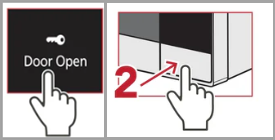
- The locked door will disengage when unit is unplugged.
- The "Door Open" button will vary by model.
- Follow below sequences to unlock the door, which must be finished within 10 seconds. If there is not any operation within 30 minutes from the end of cooking, the door would be unlocked automatically
If you choose to deactivate this feature you can do so, however we must caution you with regards to the intended purpose of this feature as noted above.
This video demonstrates model NN-SB65NS but operations may apply to other models- Press [Auto Defrost].
- Then Press [Timer/Clock].
- Last Press [Popcorn].
"OFF" will display.
To re-activate the safety door lock, repeat the above steps. "On" will display.
Note:
You can deactivate/reactivate the Child Safety Door Lock feature when the display shows a "colon" or time of day.
Model NN-SD65LS, NN-SD66LS Manufactured before March 2024
- To Lock - Press the [Dial] button three times. A mark will appear on the screen above the “Lock”
 indicator.
indicator. - To Unlock - Press [Stop/Reset] button three times. Time of day will reappear on the screen.
Model NN-SD664W
- To Lock - Press the [Start] button three times. A “LOCK”
 icon will appear on the screen.
icon will appear on the screen. - To Unlock - Press [Stop] button three times. A colon or the time of day will reappear on the screen.
Model NN-SD67LS AWH Manufactured after March 2024 Safety Lock
This video demonstrates model NN-SB65NS but operations may apply to other models
Model NN-SD67LS Manufactured after March 2024 Child Lock
Model NN-SD67NSC AWH Manufactured after March 2024 Safety Lock
Model NN-SD67NS Manufactured before March 2024 Child Lock
- To Lock - Press the [Start] button three times.
- To Unlock - Press [Stop/Reset] button three times.
Notes:
- This feature prevents the electronic operation of the oven until cancelled. It does not lock the door.
- To set or cancel child safety lock, Start or Stop/Reset button must be pressed 3 times within 10 seconds. 3. You can set Child Lock feature when the display shows a colon or time of da
Model NN-SD671
- To Lock - Press the [Start] button three times. A “LOCK”
 icon will appear on the screen.
icon will appear on the screen. - To Unlock - Press [Stop] button three times. A colon or the time of day will reappear on the screen.
Model NN-SD68LSC Manufactured after March 2024
How to Open Door after Cooking
- With the door closed, press the [Door Open] button.
- Press Door release button.
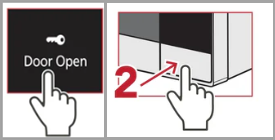
The locked door will disengage when unit is unplugged.
*The "Door Open" button will vary by model.
Deactivate Door Lock
If you choose to deactivate this feature you can do so, however we must caution you with regards to the intended purpose of this feature as noted above.
This video demonstrates model NN-SB65NS but operations may apply to other models- Press [Auto Defrost].
- Then Press [Timer/Clock].
- Last Press [Popcorn].
Model NN-SD68LS Manufactured before March 2024
Model NN-SD69LS AWH Manufactured after March 2024
This video demonstrates model NN-SB65NS but operations may apply to other models
Model NN-SD69LS
- To Lock - Press the [Start] button three times. Time of day will disappear and “LOCK” will appear on the screen. Actual time will not be lost.
- To Unlock - Press [Stop/Reset] button three times. Time of day will reappear on the screen.
Model NN-SD77PS ATH
This video demonstrates model NN-SB65NS but operations may apply to other models
When plugged in, the door lock is automatically activated as
soon as cooking starts. The window flashes “ “ to indicate that
the oven is locked. Follow below sequences to unlock the door,
which must be finished within 10 seconds. If there is not any
operation within 30 minutes from the end of cooking, the door
would be unlocked automatically
“ to indicate that
the oven is locked. Follow below sequences to unlock the door,
which must be finished within 10 seconds. If there is not any
operation within 30 minutes from the end of cooking, the door
would be unlocked automatically
Model NN-SD78LS Manufactured before March 2024
- To Lock - Press the [Stop/Reset] button three times. A “LOCK”
 icon will appear on the screen.
icon will appear on the screen. - To Unlock - Press [Stop/Reset] button three times. A colon or the time of day will reappear on the screen.
Model NN-SD775
Model NN-SD78LS ATH, NN-SD78LSC Manufactured after March 2024
This video demonstrates model NN-SB65NS but operations may apply to other models
Model NN-SD78LS Manufactured before March 2024
- To Lock - Press the [Stop/Reset] button three times. A “LOCK”
 icon will appear on the screen.
icon will appear on the screen. - To Unlock - Press [Stop/Reset] button three times. A colon or the time of day will reappear on the screen.
Model NN-SD945S
- To Lock - Press the [Start] button three times. Time of day will disappear and “LOCK” will appear on the screen. Actual time will not be lost.
- To Unlock - Press [Stop/Reset] button three times. Time of day will reappear on the screen.
Model NN-SD962
- To Lock - Press the [Start] button three times. Time of day will disappear and “Child” will appear on the screen. Actual time will not be lost.
- To Unlock - Press [Stop/Reset] button three times. Time of day or colon will reappear on the screen.
- You can set Child Lock feature when the display shows a colon or time of day.
Model NN-SD965SC, NN-SD975S ATH Manufactured after March 2024
How to deactivate safety lock
If you choose to deactivate this feature you can do so, however we must caution you with regards to the intended purpose of this feature as noted above.
- Press [Inv.Turbo Defrost].
- Then press [Timer/Clock (Door Open) ].
- Last press [Popcorn].
To re-activate the safety door lock, repeat the above steps.
How to Unlock door after Cooking
- With the door closed, press [Timer/Clock (Door Open)].
- Then press the door release button.
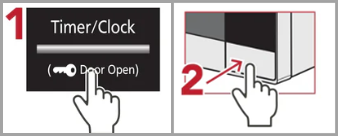
NOTE:
The locked door will disengage when unit is unplugged.
Model NN-SD965S, NN-SD973S, NN-SD975S Manufactured Before March 2024
- To Lock - Press the [Start] button three times. Time of day will disappear and “LOCK” will appear on the screen. Actual time will not be lost.
- To Unlock - Press [Stop/Reset] button three times. Time of day will reappear on the screen.
Model NN-SD972
Models Manufactured after March 2024 NN-SD986SC
This video demonstrates model NN-SB65NS but operations may apply to other models
How to deactivate safety lock
- Press [Inv.Turbo Defrost].
- Then Press [Timer/Clock].
- Last Press [Popcorn].
If you choose to deactivate this feature you can do so, however we must caution you with regards to the intended purpose of this feature as noted above.
To re-activate the safety door lock, repeat the above steps.
How to open/unlock door after cooking
- With the door closed, press the [Timer/Clock (Door Open)] button.
- On the display screen "OPEN" is displayed.
- Press Door release button, the oven door is now unlocked.
- Open the door and using oven mits carefully remove the food or beverage safely.
NOTE:
The locked door will disengage when unit is unplugged.
*The "Door Open" button will vary by model.
Models manufactured before March 2024 Models NN-SD980S, NN-SD986S, NN-SD987, NN-SD997 Cild lock operation
This feature prevents the electronic operation of the oven until cancelled. It does not lock the door.
- To Lock - Press the [Start] button three times. Time of day will disappear and “LOCK” will appear on the screen. Actual time will not be lost.
- To Unlock - Press [Stop/Reset] button three times. Time of day will reappear on the screen.
Model NN-SE284
- To Lock - Press the [Start]
 button three times. Time of day will disappear and a lock "LOCK" will appear on the screen.
button three times. Time of day will disappear and a lock "LOCK" will appear on the screen.
- To Unlock - Press the [Stop/Reset]
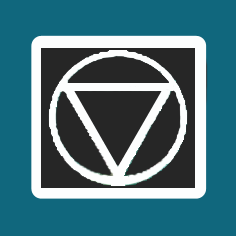 button three times. The colon or time of day will reappear on the screen.
button three times. The colon or time of day will reappear on the screen.
Model NN-SE785S ATH Manufactured after March 2024
How to deactivate safety lock
If you choose to deactivate this feature you can do so, however we must caution you with regards to the intended purpose of this feature as noted above.
- Carefully pull forward the right corner of the microwave oven just past the countertop
- Press and hold side button while simultaneously, Insert a pen tip into hole until you hear a “click”.
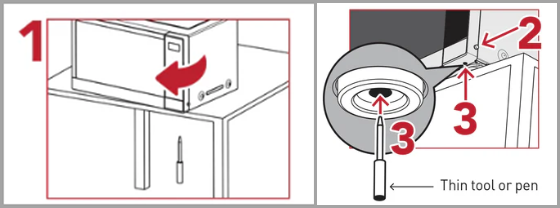
To re-activate the safety door lock, repeat the above steps.
IMPORTANT: Be sure to deactivate the safety lock before installing a trim kit.
How to open and unlock door after cooking
- With the door closed press and hold the side button while simultaneously, push the door release button.
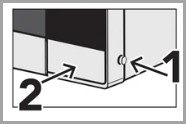
Model NN-SE785S, NN-SE795S
- To Lock - Press the [Start]
 button three times. Time of day will disappear and a lock "LOCK" will appear on the screen.
button three times. Time of day will disappear and a lock "LOCK" will appear on the screen.
- To Unlock - Press the [Stop/Reset]
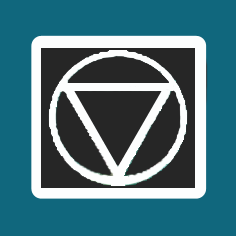 button three times. The colon or time of day will reappear on the screen.
button three times. The colon or time of day will reappear on the screen.
Model NN-SE796
- To Lock - Press the [Start] button three times. Time of day will disappear and “LOCK” will appear on the screen. Actual time will not be lost.
- To Unlock - Press [Stop/Reset] button three times. Time of day will reappear on the screen.
Model NN-SE985S ATH Manufactured after March 2024
This video demonstrates model NN-SE785 but operations may apply to other models
Model NN-SE985, NN-SE995S
- To Lock - Press the [Start] button three times.
Time of day will disappear and a lock "LOCK" will appear on the screen .
.
- To Unlock - Press the [Stop/Reset]
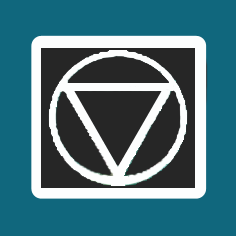 button three times. The colon or time of day will reappear on the screen.
button three times. The colon or time of day will reappear on the screen.
Model NN-SG138, NN-SG158
- To Lock - Press the [Start] button three times. Current time will appear in the display with a lock symbol.
- To Unlock - Press [Stop/Reset] button three times. the display will return to the time of the day and Child Lock will be cancelled.
Model NN-SG428
Model NN-SG448SC Manufactured after March 2024
This video demonstrates model NN-SB65NS but operations may apply to other models
To unlock the Door Lock during or after cooking:
- When plugged in, the door lock is automatically activated.
As soon as cooking finishes.
 the display shows “
the display shows “ to indicate that the oven is locked.
to indicate that the oven is locked. - Press the "Door Open" pad once, the oven door is now unlocked.
- Open the door and take out the food with special care.
Notes
- During the cooking process, or 30 min after cooking, if the "Door Open" button is pressed, but the door is not actually opened, the door will lock again after 10 seconds.
- During the cooking process, if you try to open the door, the cooking will pause and the oven light will come on.
Leave the door lock feature disengaged if you don’t need it temporarily, or follow the instruction to reactivate.
Model NN-SG448S Manufactured before March 2024
- When the time of day appears in the display, press Start three times; current time will appear in the display. If the clock not set, "_" will display.
- press Stop/Reset three times; the display will return to the time of the day and Child Lock will be cancelled.
Notes
- This feature prevents the electronic operation of the oven until cancelled. It does not lock the door.
- To set or cancel child safety lock, Start or Stop/Reset pad must be pressed 3 times within 10 seconds.
- You can set Child Lock feature when the display shows a colon or time of day.
Model NN-SG458SC Manufactured after March 2024
This video demonstrates model NN-SB65NS but operations may apply to other models
To unlock the Door Lock during or after cooking:
- When plugged in, the door lock is automatically activated.
As soon as cooking finishes.
 the display shows “
the display shows “ to indicate that the oven is locked.
to indicate that the oven is locked. - Press the "Door Open" pad once, the oven door is now unlocked.
- Open the door and take out the food with special care.
Notes
- During the cooking process, or 30 min after cooking, if the "Door Open" button is pressed, but the door is not actually opened, the door will lock again after 10 seconds.
- During the cooking process, if you try to open the door, the cooking will pause and the oven light will come on.
Leave the door lock feature disengaged if you don’t need it temporarily, or follow the instruction to reactivate.
Model NN-SG458 Manufactured before March 2024
Model NN-SG616B, NN-SG626
Model NN-SG626BC
How to deactivate safety lock
If you choose to deactivate this feature you can do so, however we must caution you with regards to the intended purpose of this feature as noted above.
- Press [Auto Defrost].
- Then Press [Timer].
- Last Press [Popcorn].
Model NN-SG626B Manufactured before March 2024 Child Lock
Model NN-SG636WSC Manufactured After March 2024 Safety Lock
Model NN-SG636W/S Manufactured after March 2024 Child Lock
Model NN-SG65NB
Model NNSG656SC Manufactured after March 2024 Safety Lock
Model NNSG656W/S Manufactured before March 2024 Child Lock
Model NN-SG676WC Manufactured after March 2024 Safety Lock
This video demonstrates model NN-SB65NS but operations may apply to other models
- During the cooking process, or 30 min after cooking, if the "Door Open" button is pressed, but the door is not actually opened, the door will lock again after 10 seconds.
- During the cooking process, if you try to open the door, the cooking will pause and the oven light will come on.
Model NN-SG676B/W Manufactured before March 2024 Child Lock
Model NN-SN65HSATH Manufactured after March 2024
When plugged in, the door lock is automatically activated as soon as cooking starts. The window flashes “ ▼ “ to indicate that the oven is locked. Follow below sequences to unlock the door, which must be finished within 10 seconds. If there is not any operation within 30 minutes from the end of cooking, the door would be unlocked automatically.
To unlock the oven during or after cooking:
- Press the “0” pad once.
- Press door release button, the oven door is now unlocked. Open the door and take out the food with special care.
To Deactivate:
If you choose to deactivate this feature you can do so, however we must caution you with regards to the intended purpose of this feature as noted above.
- Press [Inverter Turbo Defrost], [Cooking Timer, [Popcorn] in sequence, a long beep will be heard, the door lock function is now deactivated.
Model Manufactured before March 2024 NN-SN65HS
- When the time of day appears in the display, press Start three times; “ ▼ ” will appear in the display.
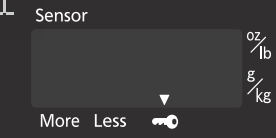
- Press [Stop/Reset] three times; the display will return to the time of the day and Child Lock will be cancelled.
To reactivate:
- Press [Inverter Turbo Defrost], [Cooking Timer, [Popcorn] in
sequence, the window will flash “ ▼ “, or replug the oven, both ways can reactivate the function.
- This feature prevents the electronic operation of the oven until cancelled. It does not lock the door.
- To set or cancel child safety lock, Start or Stop/Reset pad must be pressed 3 times within 10 seconds.
- You can set Child Lock feature when the display shows a colon or time of day.
Model NN-SN67KS AZH Manufactured after March 2024
This video demonstrates model NN-SB65NS but operations may apply to other models
How to deactivate safety lock
If you choose to deactivate this feature you can do so, however we must caution you with regards to the intended purpose of this feature as noted above.
- Press [Turbo Defrost].
- Then press [Timer].
- Last press [Popcorn].
To re-activate the safety door lock, repeat the above steps.
How to open/unlock door after Cooking
- With the door closed, press the [Door Open] button
- Then press the door release button, the oven door is now unlocked. Open the door and using oven mits carefully remove the food or beverage safely.
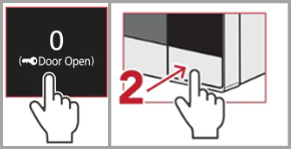
NOTE:
The locked door will disengage when unit is unplugged.
Model NN-SN65KW/KB, NN-SN66KB, NN-SN67KS Child Lock
This feature prevents the electronic operation of the oven until cancelled. It does not lock the door. You can set Child Safety Lock feature when the display shows a colon or time of day.
- To Lock - Press the [Start] button three times. A “LOCK”
 icon will appear on the screen.
icon will appear on the screen. - To Unlock - Press [Stop/Reset] button three times within 10 seconds. A colon or the time of day will reappear on the screen.
Model NN-SN651, NN-SN661, NN-SN671
Model NN-SN67HS
Model NN-SN686SATH/AZH Manufactured after March 2024
This video demonstrates model NN-SB65NS but operations may apply to other models
How to deactivate safety lock
If you choose to deactivate this feature you can do so, however we must caution you with regards to the intended purpose of this feature as noted above.
- Press [Inv.Turbo Defrost].
- Then Press [Cooking/Timer].
- Last Press [Popcorn] in sequence, the window will flash “ ▼ “, or replug the oven, both ways can reactivate the function
To re-activate the safety door lock, repeat the above steps.
Model NN-SN686S Manufactured before March 2024
- To Lock - Press the [Start] button three times. Time of day will disappear and “Child” will appear on the screen.
- To Unlock - Press [Stop/Reset] button three times. Time of day will reappear on the screen.
Model NN-SN68KSATH Manufactured after March 2024
Model NN-SN68KS Manufactured before March 2024
- To Lock - Press the [Start] button three times. A “LOCK”
 icon will appear on the screen.
icon will appear on the screen. - To Unlock - Press [Stop/Reset] button three times. A colon or the time of day will reappear on the screen.
Model NN-SN736
Model NN-SN733
Model NN-SN744S
Models NN-SN75LB/LW, NN-SN76LS
- To Lock - Press the [Start] button three times. A “LOCK”
 icon will appear on the screen.
icon will appear on the screen. - To Unlock - Press [Stop] button three times. A colon or the time of day will reappear on the screen.
Model NN-SN773
Model NN-SN755SATH Manufactured after March 2024
This video demonstrates model NN-SB65NS but operations may apply to other models
How to deactivate safety lock
If you choose to deactivate this feature you can do so, however we must caution you with regards to the intended purpose of this feature as noted above.
- Press [Inv.Turbo Defrost].
- Then Press [Cooking/Timer].
- Last Press [Popcorn] in sequence, the window will flash “ ▼ “, or replug the oven, both ways can reactivate the function
To re-activate the safety door lock, repeat the above steps.
Model NN-SN755S Manufactured Before March 2024
To Set
- Press Start 3 times.
The indication light appears in the display window. - “
 ” continues to be
displayed until Child Lock is cancelled. Keypads may be pressed but the microwave will not start.
” continues to be
displayed until Child Lock is cancelled. Keypads may be pressed but the microwave will not start.
To Cancel
- Press Stop/Reset 3 times.
The display will return to colon or time of day when Child Lock has been cancelled.
NOTES:
- You can set the Child Lock feature when the display shows a colon or time of day.
- To set or cancel child safety lock, Start or Stop/Reset button must be pressed 3 times within 10 seconds.
Model NN-SN778
Model NN-SN936B/W, NN-SN945S, NN-SN946B/W, NN-SN952S, NN-SN955S
- To Lock - Press the [Start] button three times. A “LOCK”
 icon will appear on the screen.
icon will appear on the screen. - To Unlock - Press [Stop] button three times. A colon or the time of day will reappear on the screen.
Model NN-SN94JSATH
Model NN-SN96JSATH, NN-SN97JSATH Manufactured after March 2024
The window flashes “ “ to indicate that
the oven is locked. Follow the sequences to unlock the door,
which must be finished within 10 seconds. If there is not any
operation within 30 minutes from the end of cooking, the door
would be unlocked automatically
“ to indicate that
the oven is locked. Follow the sequences to unlock the door,
which must be finished within 10 seconds. If there is not any
operation within 30 minutes from the end of cooking, the door
would be unlocked automatically
Model NN-SN96JS, NN-SN962S, NN-SN965S, NN-SN966, NN-SN97HS, NN-SN97JS
- To Lock - Press the [Start] button three times. A “LOCK”
 icon will appear on the screen.
icon will appear on the screen. - To Unlock - Press [Stop] button three times. A colon or the time of day will reappear on the screen.
Model NN-SN968
- To Lock - Press the [Start] button three times. A indication arrow
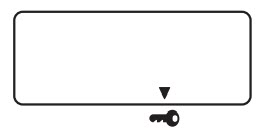 pinting at the key symbol will appear on the screen.
pinting at the key symbol will appear on the screen. - To Unlock - Press [Stop/Reset] button three times. A colon or the time of day will reappear on the screen.
Note:
- You can set the Child Lock feature when the display shows a colon or time of day.
Model NN-SN975SATH Manufactured after March 2024
The window flashes “ “ to indicate that
the oven is locked. Follow the sequences to unlock the door,
which must be finished within 10 seconds. If there is not any
operation within 30 minutes from the end of cooking, the door
would be unlocked automatically
“ to indicate that
the oven is locked. Follow the sequences to unlock the door,
which must be finished within 10 seconds. If there is not any
operation within 30 minutes from the end of cooking, the door
would be unlocked automatically
Model NN-SN975S Manufactured before March 2024
- To Lock - Press the [Start] button three times. A “LOCK”
 icon will appear on the screen.
icon will appear on the screen. - To Unlock - Press [Stop] button three times. A colon or the time of day will reappear on the screen.
Model NN-SN98JSATH Manufactured after March 2024 Safety Lock
Model NN-SN98JS Manufactured before March 2024 Child lock
- To Lock - Press the [Start]
 button three times. Time of day will disappear and a lock "LOCK" will appear on the screen.
button three times. Time of day will disappear and a lock "LOCK" will appear on the screen.
- To Unlock - Press the [Stop/Reset]
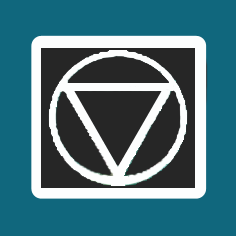 button three times. The colon or time of day will reappear on the screen.
button three times. The colon or time of day will reappear on the screen.
Model NN-ST651
Model NN-ST66KW/KB, NN-ST67KS, NN-ST69KS
- To Lock - Press the [Start] button three times. A “LOCK”
 icon will appear on the screen.
icon will appear on the screen. - To Unlock - Press [Stop] button three times. A colon or the time of day will reappear on the screen.
Models Manufactured after March 2024 NN-ST676SC
If you choose to deactivate this feature you can do so, however we must caution you with regards to the intended purpose of this feature as noted above.
How to deactivate safety lock
- Press [Inv.Turbo Defrost].
- Then press [Timer ].
- Last press [Popcorn] in sequence.
To re-activate the safety door lock, repeat the above steps.
How to Unlock door after Cooking
- With the door closed, press the [Door Open] button
- Then press the door release button, the oven door is now unlocked. Open the door and using oven mits carefully remove the food or beverage safely.
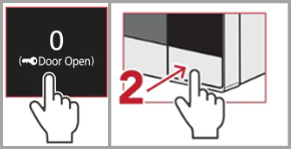
NOTE:
The locked door will disengage when unit is unplugged.
When plugged in, the door lock is
automatically activated as soon as
cooking starts. The window flashes
" ▼ " to indicate that the oven is locked.
Follow below sequences to unlock the
door, which must be finished within
10 seconds. If there is not any operation
within 30 minutes from the end of
cooking, the door would be unlocked
automatically.
Model NN-ST661, NN-ST663, NN-ST676, NN-ST681, NN-ST696 Manufactured before March 2024
Models Manufactured after March 2024 NN-ST74LSC, NN-ST75LBC, NN-ST77LSC
To unlock the oven during or after cooking
At the end of cooking, by default, the oven will enter into “Add Time” mode, if you prefer to add additional time after checking the food, press Add Time and set time, be sure to perform add time function within 1 minute. Refer to page 15 for “Add Time” function.
If you choose to deactivate this feature you can do so, however we must caution you with regards to the intended purpose of this feature noted above. You can deactivate/reactivate the Child Safety Door Lock feature
when the display shows a “colon” or time of day.To Deactivate:
To reactivate:
Note:![]() icon on the screen, or replug the oven, both ways can
reactivate the function.
icon on the screen, or replug the oven, both ways can
reactivate the function.
Model NN-ST74LS, NN-ST75LW/LB, NN-ST762S, NN-ST765S, NN-ST77LS
- To Lock - Press the [Start] button three times. A “LOCK”
 icon will appear on the screen.
icon will appear on the screen. - To Unlock - Press [Stop] button three times. A colon or the time of day will reappear on the screen.
NOTES:
- This feature prevents the electronic operation of the oven until cancelled. It does not lock the door.
- To set or cancel Child Safety Lock, Start or Stop/Reset pad must be pressed 3 times within 10 seconds.
- You can set Child Safety Lock feature when the display shows a colon or time of day.
Model NN-ST775
Models NN-ST962S, NN-ST966B/W, NN-ST96JS, NN-ST975S, NN-ST98JS, NN-ST99JS
- To Lock - Press the [Start] button three times. A “LOCK”
 icon will appear on the screen.
icon will appear on the screen. - To Unlock - Press [Stop] button three times. A colon or the time of day will reappear on the screen.
Model NN-SU158S
Model NN-SU63MS AWH, NN-SU64LBC, NN-SU64LWC, NN-SU65LBC, NN-SU65LWC Manufactured after March 2024
This video demonstrates model NN-SB65NS but operations may apply to other models
Model NN-SU63MS, NN-SU64LB/LW, NN-SU65LS/LB/LW, NN-SU65LBC, NN-SU65LS, NN-SU65LWC
- To Lock - Press the [Start] button three times. A mark will appear on the screen above the “Lock”
 indicator.
indicator. - To Unlock - Press [Stop/Reset] button three times. Time of day will reappear on the screen.
Model NN-SU65NSC Manufactured after March 2024
Model NN-SU65NS Manufactured before March 2024
- When microwave is not in use and time of day appears in the display, press [Start] three times.
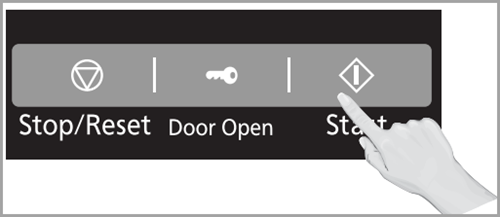
- press [Stop/Reset] three times; the display will return to the time of the day and Child Lock will be cancelled.
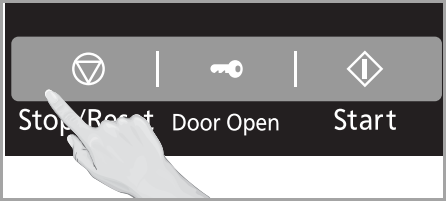
Notes
- This feature prevents the electronic operation of the oven until cancelled. It does not lock the door.
- To set or cancel child safety lock, Start or Stop/Reset pad must be pressed 3 times within 10 seconds.
- You can set Child Lock feature when the display shows a colon or time of day.
Model NN-SU65QB, NN-SU65QS, NN-SU65QW
This video demonstrates model NN-SB65NS but operations may apply to other models
To unlock Door Lock during or after cooking:
- When plugged in, the door lock is automatically activated.
As soon as cooking finishes.
 the display shows “
the display shows “ " above key symbol to indicate that the oven is locked.
" above key symbol to indicate that the oven is locked. - Press the "Door Open" pad once, the oven door is now unlocked.
- Press the release Door button at the bottom right to open the door, Using oven mits carefully remove the food or beverage safely.
Notes
- During the cooking process, or 30 min after cooking, if the "Door Open" button is pressed, but the door is not actually opened, the door will lock again after 10 seconds.
- During the cooking process, if you try to open the door, the cooking will pause and the oven light will come on.
Leave the door lock feature disengaged if you don’t need it temporarily, or follow the instruction to reactivate.
To deactivate:
If you choose to deactivate this feature you can do so, however we must caution you with regards to the intended purpose of this feature as noted above.
- Press “Auto Defrost”, “Timer”, “Popcorn” in turn, a long beep will be heard, the window shows “On” for roughly 2 seconds, or replug the oven, both ways can reactivate the function. Display indicates that the oven is locked.
To Reactivate:
- Press “Auto Defrost”, “Timer”, “Popcorn” in turn, a long beep will be heard, the window shows “On” for roughly 2 seconds, or replug the oven, both ways can reactivate the function.
Notes:
- The operation must be performed with the microwave oven in stand-by mode.
- If it is in the middle of setting a cook method, or in the cooking process, you need to press "Stop/Reset" to clear the function and return the oven to stand-by
mode first.
Model Manufactured before March 2024
- When microwave is not in use and time of day appears in the display, press [Start] three times.
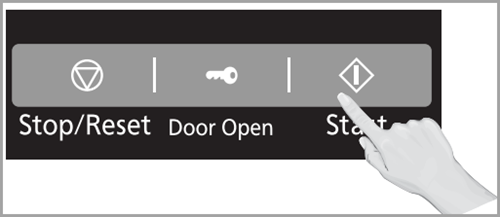
- press [Stop/Reset] three times; the display will return to the time of the day and Child Lock will be cancelled.
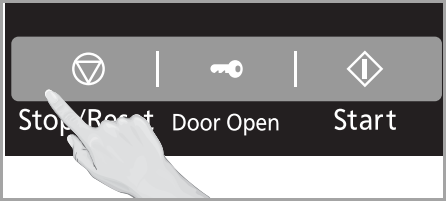
Notes
- This feature prevents the electronic operation of the oven until cancelled. It does not lock the door.
- To set or cancel child safety lock, Start or Stop/Reset pad must be pressed 3 times within 10 seconds.
- You can set Child Lock feature when the display shows a colon or time of day.
Model NN-SU656
Model NN-SU66LS AWH Manufactured after March 2024
Model NN-SU66LS
Model NN-SU696
Model NN-SV79MS AWH Manufactured after March 2024
How to deactivate safety lock
- Press [Turbo Defrost].
- Then press [Timer/Clock (Door Open) ].
- Last press [Popcorn].
To re-activate the safety door lock, repeat the above steps.
How to Unlock door after Cooking
- With the door closed, press [Timer/Clock (Door Open)].
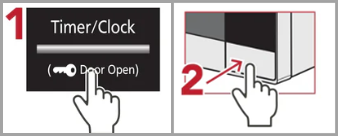
- Then press the door release button.
NOTE:
The locked door will disengage when unit is unplugged.
Model NN-SV79MS
This video demonstrates model NN-SB65NS but operations may apply to other models
How to open/unlock door after cooking
- With the door closed, press the [Door Open] button.
- Press Door release button.
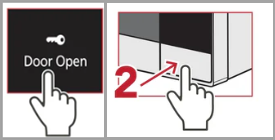
The locked door will disengage when unit is unplugged.
*The "Door Open" button will vary by model.
- To Lock - When "0" appears in the display, Press [Stop/Reset] button three times.
 will appear on the screen.
will appear on the screen. - To Unlock - Press [Stop/Reset] button three times. The display will return to the colon (:) or time of day and Child Safety lock will be cancelled.
Note:
- This feature prevents the electronic operation of the oven until cancelled. It does not lock the door.
- To set or cancel Child Safety Lock, Stop/Reset button must be pressed 3 times within 10 seconds.
- You can set Child SafetyLock feature when the display shows a colon or time of day.
Model NN-T735, NN-T745, NN-T755, NN-T775
NN-T935, NN-T945, NN-T955, NN-T965, NN-T975
Model NU-HX100S
- To Lock - When "0" appears in the display, press the [Start/Select] dial three times. “LOCK” will appear on the screen.
- To Unlock - Press [Stop/Reset] button three times. "0" appears in the display.
Model NU-SC180
- To Lock - When "0" appears in the display, Press [Stop/Reset] button three times.
 will appear on the screen.
will appear on the screen. - To Unlock - Press [Stop/Reset] button three times. "0" appears in the display.
Note:
To set or cancel child safety lock should be pressed within 10 seconds.
