Model SR-CN108, SR-CN188

Operations
-
Press
 button
to select Cake/Bread function (for SR-JMY108, 188 Orange LED and
for SR-CN108, SR-CN188 Red
LED).
button
to select Cake/Bread function (for SR-JMY108, 188 Orange LED and
for SR-CN108, SR-CN188 Red
LED).
The indicator and [40 min] blinks (as
the default cooking time for Cake/Bread function).
indicator and [40 min] blinks (as
the default cooking time for Cake/Bread function).
-
Press [◄]
or [►] button to set the cooking
time as your desire.
- You can set the cooking time from 20 to 65 minutes (5 minute increment).
- Keeping the button pressed will make setting faster.
-
Press
 button.
button.
- The
 indicator lights up and cooking
starts.
indicator lights up and cooking
starts.
- After water is boiled, the LCD display will show
remaining time in 1 minute decrement.
- The
When Cooking is Over
-
Press the
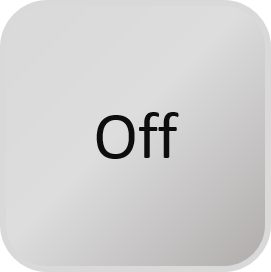 button.
button.
- When cooking is over, the electric rice cooker
beeps and automatically switches to the Keep Warm
function (The
 indicator turns off and the
indicator turns off and the
 indicator lights up
automatically). However, we do not recommend using
the Keep
Warm function as it may affect the taste.
Press the
indicator lights up
automatically). However, we do not recommend using
the Keep
Warm function as it may affect the taste.
Press the 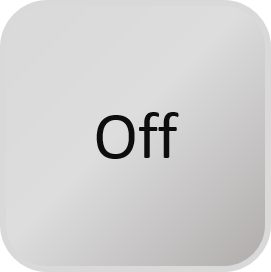 button to exit the Keep
Warm
function and unplug the power plug.
button to exit the Keep
Warm
function and unplug the power plug.
- Bring out the inner pan and leave it cool for 2-3
minutes. Then put the inner pan upside down onto a
tray or grill.
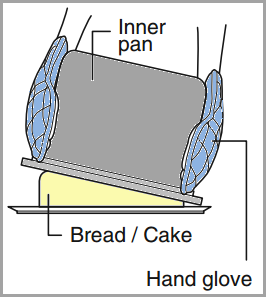
- Decorate the cake surface as your desire.
- When cooking is over, the electric rice cooker
beeps and automatically switches to the Keep Warm
function (The
Important Information
- The maximum allowable weight (total weight of the ingredients) for Cake / Bread is 500 g. If the maximum allowable weight is exceeded, baking will not get baked thoroughly.
- Bread function performs only bake function. Please make a leavened dough with reference to recipe book.
This answer applies to models SR-JMY108, SR-JMY188, SR-CN108, SR-CN188.
Model SR-JMY108, SR-JMY188

Operations
-
Press
 button
to select Cake/Bread function (for SR-JMY108, 188 Orange LED and
for SR-CN108, SR-CN188 Red
LED).
button
to select Cake/Bread function (for SR-JMY108, 188 Orange LED and
for SR-CN108, SR-CN188 Red
LED).
The indicator and [40 min] blinks (as
the default cooking time for Cake/Bread function).
indicator and [40 min] blinks (as
the default cooking time for Cake/Bread function).
-
Press [◄]
or [►] button to set the cooking
time as your desire.
- You can set the cooking time from 20 to 65 minutes (5 minute increment).
- Keeping the button pressed will make setting faster.
-
Press
 button.
button.
- The
 indicator lights up and cooking
starts.
indicator lights up and cooking
starts.
- After water is boiled, the LCD display will show
remaining time in 1 minute decrement.
- The
When Cooking is Over
-
Press the
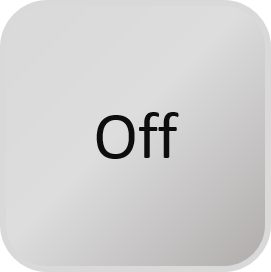 button.
button.
- When cooking is over, the electric rice cooker
beeps and automatically switches to the Keep Warm
function (The
 indicator turns off and the
indicator turns off and the
 indicator lights up
automatically). However, we do not recommend using
the Keep
Warm function as it may affect the taste.
Press the
indicator lights up
automatically). However, we do not recommend using
the Keep
Warm function as it may affect the taste.
Press the 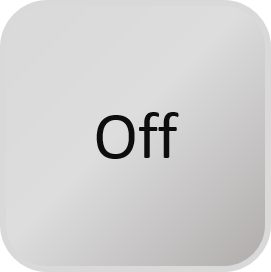 button to exit the Keep
Warm
function and unplug the power plug.
button to exit the Keep
Warm
function and unplug the power plug.
- Bring out the inner pan and leave it cool for 2-3
minutes. Then put the inner pan upside down onto a
tray or grill.
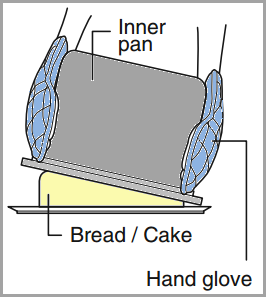
- Decorate the cake surface as your desire.
- When cooking is over, the electric rice cooker
beeps and automatically switches to the Keep Warm
function (The
Important Information
- The maximum allowable weight (total weight of the ingredients) for Cake / Bread is 500 g. If the maximum allowable weight is exceeded, baking will not get baked thoroughly.
- Bread function performs only bake function. Please make a leavened dough with reference to recipe book.
This answer applies to models SR-JMY108, SR-JMY188, SR-CN108, SR-CN188.
Model SR-ZC123
- When baking a cake in the multicooker, please note that the MAXIMUM amount of cake powder that can be used is 350 g.
- Follow package directions. This generally involves mixing wet and dry ingredients separately, then combining them.
- Spray or coat pan (if desired) as it will help prevent the cake from sticking.
- Add batter to the pan and insert pan into the multicooker.
- Close lid and press “MENU” button repeatedly to highlight “CAKE” on the LED display.
- The display LED will flash “00:45”.
- Press “START”.
- When baking is completed, you can remove the cake from the multicooker and place it on a wire rack to cool.
- Most cake mix packages contain between 450 to 550 g of dry ingredients. A suggestion here would be to mix the entire package of cake mix and use 1/2 of the batter, and bake two cakes which can be used to make a layer cake.
Model SR-ZG105, SR-ZG185
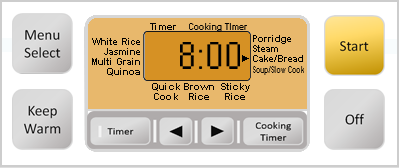
Image varies by model. (Image is of control display panel)
Operations
- Press [Menu
Select] button to
point ► to Cake/Bread function.
Press the [Start] indicator and "40 min" blinks (as the default cooking time for Cake/Bread function). - Press [◄] (left)
or [►] (right) arrow buttons to set the
cooking time as your desire.
- You can set the cooking time from 20 to 65 minutes (5 minute increment).
- Keeping the button pressed will make setting faster.
-
Press [Start] button.
- The [Start] indicator lights up and cooking starts.
- After water is boiled, the LCD display will show
remaining time in 1 minute decrement.

The Image displayed as an example: "39min" ▲(up arrow) pointing at Cooking Timer and a ►(right arrow) pointing at Cake/Bread.
When Cooking is Over
- Press the [Off] button.
- When cooking is over, the electric rice cooker beeps and automatically switches to the Keep Warm function (The [Start] indicator turns off and the [Keep Warm] indicator lights up automatically). However, we do not recommend using the "Keep Warm" function as it may affect the taste. Press the [Off] button to exit the Keep Warm function and unplug the power plug.
- Bring out the inner pan and leave it cool for 2-3
minutes. Then put the inner pan upside down onto a
tray or grill.
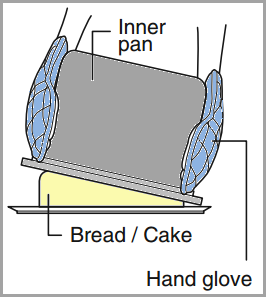
Image displayed is of inner pan upside down on a tray/grill.
- Decorate the cake surface as your desire.
Important Information
- The maximum allowable weight (total weight of the ingredients) for Cake / Bread is 500 g. If the maximum allowable weight is exceeded, baking will not get baked thoroughly.
- Bread function performs only bake function. Please make a leavened dough with reference to recipe book..
Model SR-ZS105, SR-ZS185
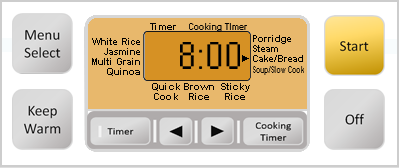
Image varies by model. (Image is of control display panel)
Operations
- Press [Menu
Select] button to
point ► to Cake/Bread function.
Press the [Start] indicator and "40 min" blinks (as the default cooking time for Cake/Bread function). - Press [◄] (left)
or [►] (right) arrow buttons to set the
cooking time as your desire.
- You can set the cooking time from 20 to 65 minutes (5 minute increment).
- Keeping the button pressed will make setting faster.
-
Press [Start] button.
- The [Start] indicator lights up and cooking starts.
- After water is boiled, the LCD display will show
remaining time in 1 minute decrement.

The Image displayed as an example: "39min" ▲(up arrow) pointing at Cooking Timer and a ►(right arrow) pointing at Cake/Bread.
When Cooking is Over
- Press the [Off] button.
- When cooking is over, the electric rice cooker beeps and automatically switches to the Keep Warm function (The [Start] indicator turns off and the [Keep Warm] indicator lights up automatically). However, we do not recommend using the "Keep Warm" function as it may affect the taste. Press the [Off] button to exit the Keep Warm function and unplug the power plug.
- Bring out the inner pan and leave it cool for 2-3
minutes. Then put the inner pan upside down onto a
tray or grill.
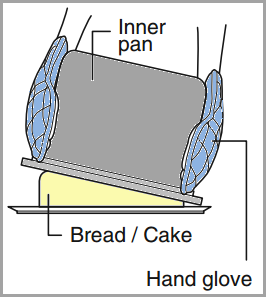
Image displayed is of inner pan upside down on a tray/grill.
- Decorate the cake surface as your desire.
Important Information
- The maximum allowable weight (total weight of the ingredients) for Cake / Bread is 500 g. If the maximum allowable weight is exceeded, baking will not get baked thoroughly.
- Bread function performs only bake function. Please make a leavened dough with reference to recipe book..
Model SR-ZX105, SR-ZX185
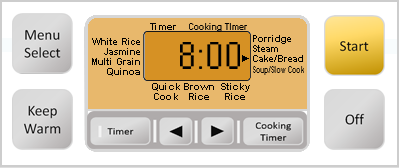
Image varies by model. (Image is of control display panel)
Operations
- Press [Menu
Select] button to
point ► to Cake/Bread function.
Press the [Start] indicator and "40 min" blinks (as the default cooking time for Cake/Bread function). - Press [◄] (left)
or [►] (right) arrow buttons to set the
cooking time as your desire.
- You can set the cooking time from 20 to 65 minutes (5 minute increment).
- Keeping the button pressed will make setting faster.
-
Press [Start] button.
- The [Start] indicator lights up and cooking starts.
- After water is boiled, the LCD display will show
remaining time in 1 minute decrement.

The Image displayed as an example: "39min" ▲(up arrow) pointing at Cooking Timer and a ►(right arrow) pointing at Cake/Bread.
When Cooking is Over
- Press the [Off] button.
- When cooking is over, the electric rice cooker beeps and automatically switches to the Keep Warm function (The [Start] indicator turns off and the [Keep Warm] indicator lights up automatically). However, we do not recommend using the "Keep Warm" function as it may affect the taste. Press the [Off] button to exit the Keep Warm function and unplug the power plug.
- Bring out the inner pan and leave it cool for 2-3
minutes. Then put the inner pan upside down onto a
tray or grill.
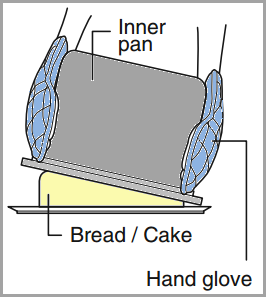
Image displayed is of inner pan upside down on a tray/grill.
- Decorate the cake surface as your desire.
Important Information
- The maximum allowable weight (total weight of the ingredients) for Cake / Bread is 500 g. If the maximum allowable weight is exceeded, baking will not get baked thoroughly.
- Bread function performs only bake function. Please make a leavened dough with reference to recipe book..
