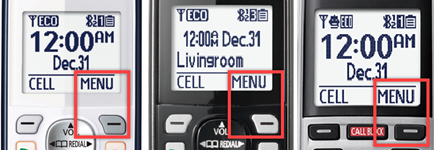To turn off Talking Caller ID on one of the handsets
Examples of Menu Button Location
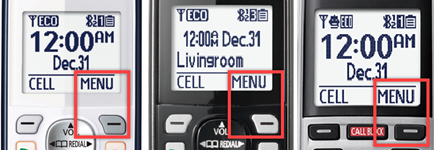
- Press [MENU # 1 6 2].
- Press the arrow up ▲ or down ▼ button to turn the handset Caller ID on or off.
- Press [ SAVE ]
To turn off Talking Caller ID on the base unit
Not available on all models. (Model must have a speaker on the base.)
- On the handset Press [MENU # * 1 6 2].
- Press the arrow up ▲ or down ▼ button to turn the base Caller ID on or off.
- Press [ SAVE ]
Note: The base and each handset are programmed individually.
Example of programming, buttons and displays vary by model.