The picture clarity settings on your Fire TV allow you to customize the visual quality to match your preferences. Each setting offers options like Auto, Max, Mid, Min, and Off to tailor the picture quality precisely to your needs.
Note: Screen shots and Menu items may vary by model.
Remote buttons you will use for this process are:

 button until the Settings Menu appears on the right of the screen.
button until the Settings Menu appears on the right of the screen.
 button.
button.
 button.
button.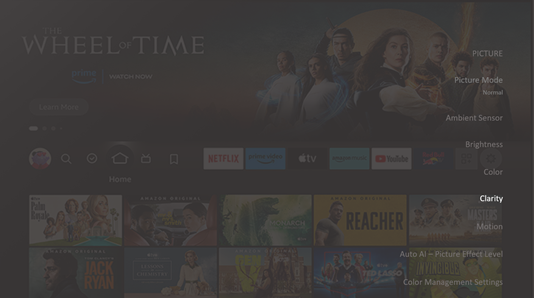
 button.
button.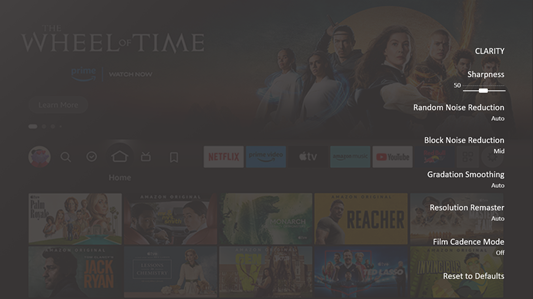
 button to exit the settings menu.
button to exit the settings menu.