Model NN-CD65NS, NN-CD66NS
Plug into a properly grounded electrical outlet. "WELCOME TO PANASONIC REFER TO OWNER’S MANUAL BEFORE USE" scrolls across display window.
Function Features
This unique function of your
Panasonic microwave oven
allows you to establish the
initial non-cooking features of
your Oven.
This microwave oven has the
functions below:
- LANGUAGE CHOICE
- WEIGHT/TEMPERATURE
- UNITS CHOICE
- BEEP CHOICE
Plug into a properly
grounded electrical outlet.
NOTES:
- These choices can be selected only when you plug-in the oven.
- Press Stop/Reset, it will revert to initial mode (" : ").
- After setting, it will revert back to Weight/Temperature Units Choice setting if Start is pressed again, press Stop/ Reset to exit.
LANGUAGE CHOICE:
The oven
has a choice of English, French
or Spanish display.
- Press [Start (Dial)] once. "LANGUAGE" scrolls across display window. The default language is English.
- After setting, press Stop/Reset to exit or press [Start (dial)] to enter setting of unit.
| Press “Timer/Clock” | Display Language |
|---|---|
| Once | English |
| Twice | French |
| 3 Times | Spanish |
WEIGHT/TEMPERATURE UNITS CHOICE: The oven has a choice of Metric Units or Imperial Units display.
- Press [Start (Dial)] twice. "LB-F/KG-C" scrolls across display window.
- Select the "LB-F" or "KG-C" by pressing [Timer/Clock] The default weight unit is LB-F.
- After setting, press Stop/Reset to exit or press [Start (dial)] to enter setting of Beep.
BEEP CHOICE:
The oven has both Beep On and Beep Off
mode.
- Press [Start (Dial)] 3 times. "BEEP ON/OFF" scrolls across display window. The default mode is Beep ON.
- Press Timer/Clock once. The mode changes to Beep OFF.
- After setting, press Stop/Reset to exit or press [Start (dial)] to enter setting of language again.
Menu Action ON/OFF
To turn ON/OFF:
This feature helps you to
program your oven by
prompting the next step to
be taken. When you become
familiar with your oven, the
prompt can be turned off. This
feature can be selected when
colon or clock appears in the
display window.
- Press [Timer/Clock] 4 times to
turn Menu Action ON/OFF.
The default setting is Menu Action ON.
NOTES:
This function only can be operated when word prompt turns on.
Model NN-CD87KS
Model NN-CD989
The unique function feature of your PANASONIC microwave oven allows you to set the non-cooking features of your oven, such as LANGUAGE CHOICE (ENGLISH, SPANISH OR FRENCH) OPERATION GUIDE ON/OFF, Lb/kg CHOICE. The functions should be programmed directly after plugging the oven in.
Select a function from the list below for specific operation steps:
Language Choice
The oven has a choice of English, French or Spanish display. The default display language is English. (Unplug and replug to default to English)
- Press [More/Less] button Once for "Francais".
- Press [More/Less] button twice for "Espanol".
LB/KG Choice
The oven has both imperial and metric weight measurements. The default choice is LB (imperial measurements). To set to default imperial measurement, unplug and replug to a properly grounded electrical outlet.
- Plug into a properly grounded electrical outlet.
- Press [Start] once to change it to Metric Weight measurments (KG-C).
Operation Guide ON/OFF
OPERATION GUIDE helps you program your oven by prompting you with the next step.
When you become familiar with your oven, the Operation Guide can be turned off. Default is ON to set to default unplug and replug into a properly grounded electrical outlet.
- Plug into a properly grounded electrical outlet.
- Press [Timer] 4 times to turn OFF.
- Press [Timer] 4 times to turn ON.
Model NN-CF770, NN-CF781
Select a function from the list below that you would like to change:
LB/KG Choice
The oven has both imperial and metric weight measurements. The default choice is LB (imperial measure system).
- Plug into a properly grounded electrical outlet.
- "WELCOME TO PANASONIC REFER TO OPERATING INSTRUCTIONS BEFORE USE" scrolls across display window.
- "WELCOME TO PANASONIC REFER TO OPERATING INSTRUCTIONS BEFORE USE" scrolls across display window.
- Press [Start] once.
- Rotate the dial to choose KG (metric weight measurements).
Language Choice
The oven has a choice of English, French or Spanish display. The default display language is English.
- Plug into a properly grounded electrical outlet.
- "WELCOME TO PANASONIC REFER TO OPERATING INSTRUCTIONS BEFORE USE" scrolls across display window.
- "WELCOME TO PANASONIC REFER TO OPERATING INSTRUCTIONS BEFORE USE" scrolls across display window.
- Press [Start] twice.
- Press [More/Less]:
- Once: The display language changes to French.
- Twice: The display language changes to Spanish.
Beep Choice
The oven has both Beep On and Beep Off mode. The default mode is Beep On.
- Plug into a properly grounded electrical outlet.
- "WELCOME TO PANASONIC REFER TO OPERATING INSTRUCTIONS BEFORE USE" scrolls across display window.
- "WELCOME TO PANASONIC REFER TO OPERATING INSTRUCTIONS BEFORE USE" scrolls across display window.
- Press [Start] 3 times.
- Press [Timer/Clock] once.
- The mode changes to Beep Off.
Menu Action ON/OFF
This can be selected when colon or clock appears in the display.
MENU ACTION SCREEN helps you to program your oven by prompting the next step to be taken. When you become familiar with your oven, the prompt can be turned off. The default mode is ON.
- Press [Timer/Clock] 4 times.
- The mode will be switched to OFF. The prompting guide will not appear.
- The mode will be switched to OFF. The prompting guide will not appear.
- Press [Timer/Clock] 4 more times.
- The mode will be switched to ON. The prompting guide will appear.
Demo Mode ON/OFF
Demo mode is designed for retail store display. In this mode, the oven can be demonstrated with no power in the oven. The default mode is OFF.
To turn Demo Mode ON:
- Press [Micro Power].
- Press [Start] 4 times.
- Press [Stop/Reset] 4 times.
To turn Demo Mode OFF:
- Press [Micro Power].
- Press [Start] 4 times.
- Press [Stop/Reset] 4 times.
Set Clock
- With the oven not cooking, press the [Timer/Clock] button twice.
- The : colon will blink.
- Rotate the [Time] dial to select the time.
- The Time appears in the display window; colon continues flashing.
- Press the [Timer/Clock] button once to finish setting and the colon ":" will stop blinking.
- Press button according to your model.
Notes
- To reset the clock, repeat steps.
- The clock will retain the time of day as long as the oven is plugged in and electricity is supplied.
- The clock is a 12-hour display.
- Oven will not operate while colon ":" is flashing
Model NN-CF876
Model NN-SU63MS, NN-SU65LS, NN-SU65LB, NN-SU65LW
Select a function from the list below that you would like to change:
The oven has both imperial and metric weight measurements. The oven automatically defaults to the imperial measure system (oz/lb).
- Plug into a properly grounded electrical outlet.
- "88:88" will display.
- "88:88" will display.
- Press [Start] to cycle between the weight system, Metric (g/kg) or Imperial (oz/lb). Verify your selection on the display window.
- Press [Stop/Reset] to confirm; (:) will appear in the display window.
Note:
- These choices can be selected only when you plug-in the oven.
Model NN-CS597
Select a function from the list below that you would like to change:
Language Choice
The beep sound can not be turned off.
When a pad is pressed correctly, a beep will be heard. If a pad is pressed and no beep is heard, the unit has not, or cannot, accept the instruction. The oven will beep twice between programmed stages. At the end of any complete program, the oven will also beep 5 times. When the preheating cycle is complete, the oven will beep 3 times.
Language Choice
The oven has a choice of English, French or Spanish display. English is the default display.
- Plug into a properly grounded electrical outlet.
- The display window shows "REFER TO OPERATING INSTRUCTIONS BEFORE USE".
- The display window shows "REFER TO OPERATING INSTRUCTIONS BEFORE USE".
- Press [Start] once.
- Rotate the [Menu/Temperature] dial to choose either French or Spanish.
LB-°F/KG-°C Choice
The oven has both imperial/metric weight and Fahrenheit/Centigrade temperature measurements. Lb-°F is the default display.
- Plug into a properly grounded electrical outlet.
- The display window shows "REFER TO OPERATING INSTRUCTIONS BEFORE USE".
- The display window shows "REFER TO OPERATING INSTRUCTIONS BEFORE USE".
- Press [Start] twice.
- Rotate the [Menu/Temperature] dial clockwise to select KG-°C mode.
Operation Guide
Operation Guide helps you program your oven by prompting the next step to be taken. When you become familiar with your oven, the prompt can be turned off. The default mode is ON.
- Press [Microwave with Steam] 3 times.
- The mode will be switched to OFF.
- The mode will be switched to OFF.
- Press [Microwave with Steam] 3 more times.
- The mode will be switched to ON.
- The mode will be switched to ON.
Demo Mode
When "DEMO MODE PRESS ANY KEY" appears in the display window, it means the oven is under demonstration mode, microwave does not emit. Demo mode is designed for retail store display. In this mode, the oven be demonstrated with no cooking power in the oven. The default mode is OFF.
To turn Demo Mode ON:
- Press [Timer/Clock (More/Less)] 4 times.
To turn Demo Mode OFF:
- Press [Timer/Clock (More/Less)] 4 more times.
Set Clock
- With the oven not cooking, press the [Timer/Clock (More/Less)] button twice.
- The : colon will blink.
- Rotate the [Time/Serving/Weight] dial to select the time.
- Press the [Timer/Clock] button once to finish setting and the colon ":" will stop blinking.
Notes
- To reset the clock, repeat steps.
- The clock will retain the time of day as long as the oven is plugged in and electricity is supplied.
- The clock is a 12-hour display.
- Oven will not operate while colon ":" is flashing
Model NN-CS89
The unique function feature of your PANASONIC microwave oven allows you to establish the initial non-cooking features of your oven.
Select a function from the list below for specific operation steps:
Weight/Temperature Units Choice
The oven has both imperial and metric weight measurements. The default choice is LB-F (imperial measurements). To set to default imperial measurement, unplug and replug to a properly grounded electrical outlet.
If using default setting, skip to step 3.
- Press [Start/Set] once. "LB-F/KG-C" scrolls across display window. The oven has a choice of Metric Units or Imperial Units display. The default weight unit is LB-F. If using default setting, skip to step 3.
- Select the “LB-F” or “KG-C” by touching Timer/Clock.
Language Choice
The oven has a choice of English and French display. The default display language is English. (Unplug and replug to default to English)
- Press [Start/Set] button Once. "LANGUAGE" scrolls across display window. The oven has a choice of English or French display. The default language is English. If using default setting, skip to step 5.
- Press [Timer/Clock] button once for "French".
- Press [Timer/Clock] button twice for "English".
Beep Choice ON/OFF
- Press [Start/Set] once. "BEEP ON/OFF" scrolls across display window. The oven has both Beep On and Beep Off mode. The default mode is Beep ON. If using default setting, skip to step 7.
- Press [Timer/Clock] once. The mode changes to Beep OFF.
- After setting, it will revert back to Weight/Temperature Units Choice setting if Start/Set is touched again, touch Stop/Reset to exit.
Model NN-DS58
This unique function of your Panasonic microwave oven allows you to establish the inital non-cooking features of your Oven.
Select a function from the list below that you would like to change:
Weight/Temperature Choice
The oven has a choice of Metric Units or Imperial Units display. The default display is LB-F.
- Plug into a properly grounded electrical outlet.
- "WELCOME TO PANASONIC REFER TO OPERATING INSTRUCTIONS BEFORE USE" scrolls across display window.
- "WELCOME TO PANASONIC REFER TO OPERATING INSTRUCTIONS BEFORE USE" scrolls across display window.
- Touch
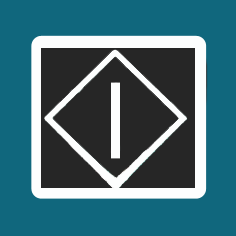 once.
once.
- "LB-F/KG-C" scrolls across display window.
- "LB-F/KG-C" scrolls across display window.
- Rotate the [Time/Weight] dial to select the "LB-F" or "KG-C".

- Touch
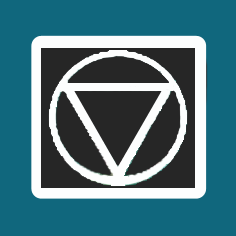 to exit after setting.
to exit after setting.
Note:
- These choices can be selected only when you plug-in the oven.
- Touch
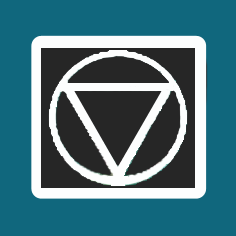 ,it will revert to initial mode (":").
,it will revert to initial mode (":"). - After setting, it will revert back to LB/KG setting if
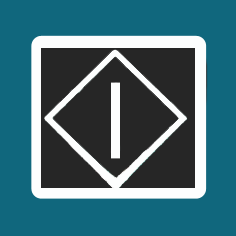 is pressed again, touch
is pressed again, touch 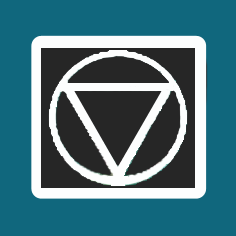 to exit.
to exit.
Language Choice
The oven has a choice of English or French display. The default display language is English.
- Plug into a properly grounded electrical outlet.
- "WELCOME TO PANASONIC REFER TO OPERATING INSTRUCTIONS BEFORE USE" scrolls across display window.
- "WELCOME TO PANASONIC REFER TO OPERATING INSTRUCTIONS BEFORE USE" scrolls across display window.
- Touch
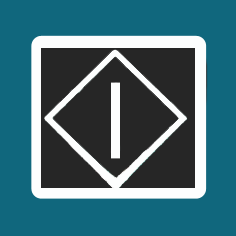 twice.
twice.
- "LANGUAGE" scrolls across display window.
- "LANGUAGE" scrolls across display window.
- Touch
 :
:
- Once: The display language changes to French.
- Twice: The display language changes back to English.
- Touch
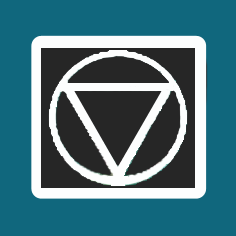 to exit after setting.
to exit after setting.
Note:
- These choices can be selected only when you plug-in the oven.
- Touch
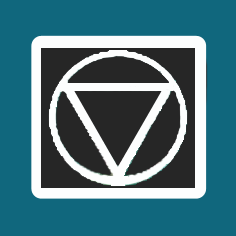 , it will revert to initial mode (":").
, it will revert to initial mode (":"). - After setting, it will revert back to LB/KG setting if>
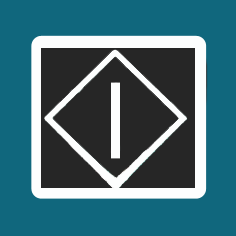 is pressed again, touch
is pressed again, touch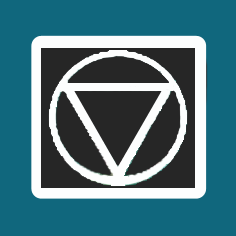 to exit.
to exit.
Beep Choice
The oven has both Beep On and Beep Off mode. The default mode is Beep On.
- Plug into a properly grounded electrical outlet.
- "WELCOME TO PANASONIC REFER TO OPERATING INSTRUCTIONS BEFORE USE" scrolls across display window.
- "WELCOME TO PANASONIC REFER TO OPERATING INSTRUCTIONS BEFORE USE" scrolls across display window.
- Touch
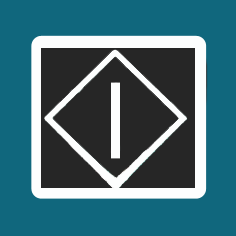 3 times.
3 times.
- "BEEP ON/OFF" scrolls across display window.
- "BEEP ON/OFF" scrolls across display window.
- Touch
 once.
once.
- The mode changes to Beep Off.
- The mode changes to Beep Off.
- Touch
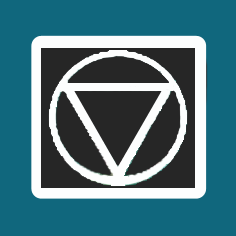 to exit after setting.
to exit after setting.
Note:
- These choices can be selected only when you plug-in the oven.
- Touch
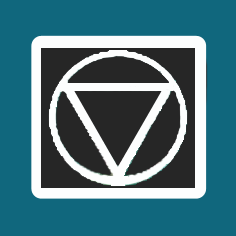 [Stop/Reset], it will revert to initial mode (":").
[Stop/Reset], it will revert to initial mode (":"). - After setting, it will revert back to LB/KG setting if
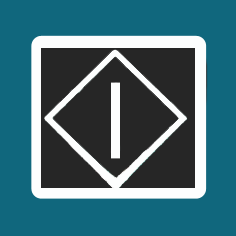 is pressed again, touch
is pressed again, touch 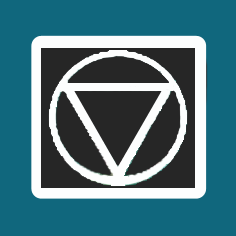 to exit.
to exit.
Menu Action ON/OFF
This feature helps you to program your oven by prompting the next step to be taken. When you become familiar with your oven, the prompt can be turned off. This feature can be selected when colon or clock appears in the display window. The default mode is Menu Action ON.
- Touch
 4 times.
4 times.
- The mode will be switched to OFF. The prompting guide will not appear.
- The mode will be switched to OFF. The prompting guide will not appear.
- Touch
 4 more times.
4 more times.
- The mode will be switched to ON. The prompting guide will appear.
Demo Mode ON/OFF
When "DEMO MODE PRESS ANY KEY" or "D" appears in the display window, it means the oven is under demonstration mode, microwave does not emit. Demo mode is designed for retail store display. In this mode, the oven can be demonstrated with no cooking power in the oven.
Default mode is Demo Mode OFF.
To turn Demo Mode ON:
- Tap
 once.
once. - Tap
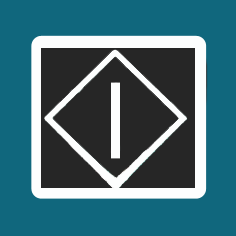 4 times.
4 times. - Tap
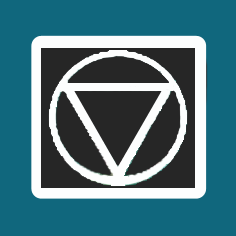 4 times.
4 times.
To turn Demo Mode OFF:
- Tap
 once.
once. - Tap
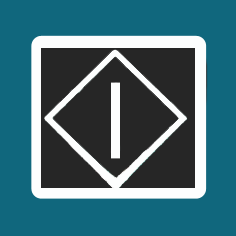 4 times.
4 times. - Tap
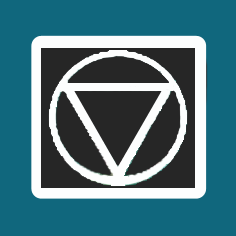 4 times.
4 times.
Model NN-DS59
This unique function of your Panasonic microwave oven allows you to establish the inital non-cooking features of your Oven.
Select a function from the list below that you would like to change:
Weight/Temperature Choice
The oven has a choice of Metric Units or Imperial Units display. The default display is LB-F.
- Plug into a properly grounded electrical outlet.
- "WELCOME TO PANASONIC REFER TO OWONER'S MANUAL BEFORE USE" scrolls across display window.
- "WELCOME TO PANASONIC REFER TO OWONER'S MANUAL BEFORE USE" scrolls across display window.
- Press the Dial once.
 once.
once.
- "LB-F/KG-C" scrolls across display window.
- "LB-F/KG-C" scrolls across display window.
- Select the "LB-F" or "KG-C" by tapping
 The default weight unit is LB-F.
The default weight unit is LB-F.
- Touch
 to exit after setting.
to exit after setting.
Note:
- These choices can be selected only when you plug-in the oven.
- Tap
 it will revert to initial mode (" : ").
it will revert to initial mode (" : "). - After setting, it will revert back to Weight/Temperature Units Choice setting if Dial is pressed again, tap Stop/Cancel to exit.
Language Choice
The oven has a choice of English or French display.
- Plug into a properly grounded electrical outlet.
- "WELCOME TO PANASONIC REFER TO OWONER'S MANUAL BEFORE USE" scrolls across display window.
- "WELCOME TO PANASONIC REFER TO OWONER'S MANUAL BEFORE USE" scrolls across display window.
- Touch
 twice.
twice.
- "LANGUAGE" scrolls across display window.
- "LANGUAGE" scrolls across display window.
- Touch
 :
:
- Once: The display language changes to French.
- Twice: The display language changes back to English.
- Touch
 to exit after setting.
to exit after setting.
Note:
- These choices can be selected only when you plug-in the oven.
- Tap
 it will revert to initial mode (" : ").
it will revert to initial mode (" : "). - After setting, it will revert back to Weight/Temperature Units Choice setting if Dial is pressed again, tap Stop/Cancel to exit.
Beep Choice
The oven has both Beep On and Beep Off mode. The default mode is Beep On.
- Plug into a properly grounded electrical outlet.
- "WELCOME TO PANASONIC REFER TO OWONER'S MANUAL BEFORE USE" scrolls across display window.
- "WELCOME TO PANASONIC REFER TO OWONER'S MANUAL BEFORE USE" scrolls across display window.
- Touch
 twice.
3 times.
twice.
3 times.
- "BEEP ON/OFF" scrolls across display window.
- "BEEP ON/OFF" scrolls across display window.
- Touch
 once.
once.
- The mode changes to Beep Off.
- The mode changes to Beep Off.
- Touch
 to exit after setting.
to exit after setting.
Note:
- These choices can be selected only when you plug-in the oven.
- Tap
 it will revert to initial mode (" : ").
it will revert to initial mode (" : "). - After setting, it will revert back to Weight/Temperature Units Choice setting if Dial is pressed again, tap Stop/Cancel to exit.
Menu Action ON/OFF
This feature helps you to program your oven by prompting the next step to be taken. When you become familiar with your oven, the prompt can be turned off. This feature can be selected when colon or clock appears in the display window. The default mode is Menu Action ON.
- Touch
 4 times.
4 times.
- The mode will be switched to OFF. The prompting guide will not appear.
- The mode will be switched to OFF. The prompting guide will not appear.
Note:
- Default mode is Menu Action on.
Demo Mode ON/OFF
When "DEMO MODE PRESS ANY KEY" or "D" appears in the display window, it means the oven is under demonstration mode, microwave does not emit. Demo mode is designed for retail store display. In this mode, the oven can be demonstrated with no cooking power in the oven.
Default mode is Demo Mode OFF.
To turn Demo Mode ON:
- Tap
 4 times.
4 times. - Tap
 .
. - Tap
 4 times.
4 times.
To turn Demo Mode OFF:
- Tap
 4 times.
4 times. - Tap
 .
. - Tap
 4 times.
4 times.
Model NN-GD568
The beep sound can not be turned off.
When a pad is pressed correctly, a beep will be heard. If a pad is pressed and no beep is heard, the unit has not, or cannot, accept the instruction. The oven will beep twice between programmed stages. At the end of any complete program, the oven will also beep 5 times. When the preheating cycle is complete, the oven will beep 3 times.
Model NN-GD693
Select a function from the list below that you would like to change:
LB/KG Choice
The oven has both imperial and metric weight measurements. The oven automatically defaults to the imperial measure system (LB).
- Plug into a properly grounded electrical outlet.
- "88:88" will display.
- "88:88" will display.
- Press [Start] once.
- Press [Timer] or [Timer/Clock] or [Timer (More)] or [Timer/Clock/Less] or [Cooking Timer] once to choose between metric/Imperial weight measurements (OZ/LB) or (G/KG).
- Press button according to your model.
- Press button according to your model.
- Press any other button, other than the ones mentioned above, to exit after setting.
Note:
- These choices can be selected only when you plug-in the oven.
- Press [Stop/Reset] pad to select default setting.
Beep Choice
The oven has both Beep On and Beep Off mode. The default mode is Beep On.
- Plug into a properly grounded electrical outlet.
- "88:88" will display.
- "88:88" will display.
- Press [Start] twice.
- Press [Timer] or [Timer/Clock] or [Timer (More)] or [Timer/Clock/Less] or [Cooking Timer] to cycle between Beep on or Beep off.
- The mode changes between Beep On/Off.
- Press button according to your model.
- Press any other button, other than the ones mentioned above, to exit after setting.
Note:
- These choices can be selected only when you plug-in the oven.
- After setting, it will revert back to LB/KG setting if [Start] pad is pressed again.
- Press [Stop/Reset] to exit.
- Press [Stop/Reset] pad to select default setting.
Set Clock
- With the oven not cooking, press the [Timer/Clock] button twice.
- The : colon will blink.
- Rotate the [Time/Weight] dial to select the time.
- The Time appears in the display window; colon continues flashing.
- Press the [Timer/Clock] button once to finish setting and the colon ":" will stop blinking.
Notes
- To reset the clock, repeat steps.
- The clock will retain the time of day as long as the oven is plugged in and electricity is supplied.
- The clock is a 12-hour display.
- Oven will not operate while colon ":" is flashing
Model NN-GN68
- Plug into a properly grounded electrical outlet.
"88:88" displays in the window. - Press [Start] once. - LB/KG CHOICE:
The oven has both imperial and metric weight measurements. The Oven automatically defaults to the imperialmeasure system (LB). - Press [Timer/Clock] once to choose metric weight measurements (KG).
- Press [Start] again. - Beep Choice: The oven has both Beep On and Beep Off mode. Default is on.
- Press [Timer/Clock] once, the mode changes to Beep Off.
- Press [Stop/Reset] to exit.
Note:
These choices can be selected only when you plug-in the oven.
Set Clock
- With the oven not cooking, press the [Timer/Clock] button twice.
- The : colon will blink.
- Enter time of day using the Time buttons.
- The Time appears in the display window; colon continues flashing.
- Press the [Timer/Clock] button once to finish setting and the colon ":" will stop blinking.
Notes
- To reset the clock, repeat steps.
- The clock will retain the time of day as long as the oven is plugged in and electricity is supplied.
- The clock is a 12-hour display.
- Oven will not operate while colon ":" is flashing
Model NN-GT69KS
- Plug into a properly grounded electrical outlet.
"88:88" displays in the window. - Press [Start] once. - LB/KG CHOICE:
The oven has both imperial and metric weight measurements. The Oven automatically defaults to the imperialmeasure system (LB). - Press [Timer/Clock] once to choose metric weight measurements (KG).
- Press [Start] again. - Beep Choice: The oven has both Beep On and Beep Off mode. Default is on.
- Press [Timer/Clock] once, the mode changes to Beep Off.
- Press [Stop/Reset] to exit.
Note:
These choices can be selected only when you plug-in the oven. Press the [Timer/Clock(Less)] button for step 5 to cycle between Beep "On" or "off".
Set Clock
- With the oven not cooking, press the [Timer/Clock] button twice.
- The : colon will blink.
- Enter time of day using the Time buttons.
- The Time appears in the display window; colon continues flashing.
- Press the [Timer/Clock] button once to finish setting and the colon ":" will stop blinking.
Notes
- To reset the clock, repeat steps.
- The clock will retain the time of day as long as the oven is plugged in and electricity is supplied.
- The clock is a 12-hour display.
- Oven will not operate while colon ":" is flashing
Model NN-H765, NN-H965
Select a function from the list below that you would like to change:
Language Choice
The oven has a choice of English, French or Spanish display. The default display language is English.
- Plug into a properly grounded electrical outlet.
- "WELCOME TO PANASONIC REFER TO OPERATING INSTRUCTIONS BEFORE USE" scrolls across display window.
- "WELCOME TO PANASONIC REFER TO OPERATING INSTRUCTIONS BEFORE USE" scrolls across display window.
- Press [Function] Once.
- Press Number Pads
- Press 1 The display language changes to French.
- Press 2 The display language changes to Spanish.
LB/KG Choice
The oven has both imperial and metric weight measurements. The default choice is LB (imperial measure system).
- Plug into a properly grounded electrical outlet.
- "WELCOME TO PANASONIC REFER TO OPERATING INSTRUCTIONS BEFORE USE" scrolls across display window.
- "WELCOME TO PANASONIC REFER TO OPERATING INSTRUCTIONS BEFORE USE" scrolls across display window.
- Press [Function] twice.
- Use Number Pads to select Imperial or Metric.
Beep Choice
The oven has both Beep On and Beep Off mode. The default mode is Beep On.
- Plug into a properly grounded electrical outlet.
- "WELCOME TO PANASONIC REFER TO OPERATING INSTRUCTIONS BEFORE USE" scrolls across display window.
- "WELCOME TO PANASONIC REFER TO OPERATING INSTRUCTIONS BEFORE USE" scrolls across display window.
- Press [Function] 6 times.
- Press 1 for ON.
- Press 2 to changes to Beep Off.
Menu Action ON/OFF
This can be selected when colon or clock appears in the display.
MENU ACTION SCREEN helps you to program your oven by prompting the next step to be taken. When you become familiar with your oven, the prompt can be turned off. The default mode is ON.
- Press [Function] 4 times.
- The mode will be switched to OFF. The prompting guide will not appear.
- The mode will be switched to OFF. The prompting guide will not appear.
- Press 1 for ON.
- Press 2 to switch off.
Demo Mode ON/OFF
Demo mode is designed for retail store display. In this mode, the oven can be demonstrated with no power in the oven. The default mode is OFF.
To turn Demo Mode ON:
- Press [Function].
- Press [0] to select DEMO.
- Press [1] for ON.
- Press [2] for Off.
Set Clock
- With the oven not cooking, press the [Clock] button.
- The : colon will blink.
- Use number pads to change number pads.
- The Time appears in the display window; colon continues flashing.
- Press the [Clock] button once to finish setting and the colon ":" will stop blinking.
Notes
- To reset the clock, repeat steps.
- The clock will retain the time of day as long as the oven is plugged in and electricity is supplied.
- The clock is a 12-hour display.
- Oven will not operate while colon ":" is flashing
Model NN-P295
Model NN-S615
The beep sound can not be turned off.
When a pad is pressed correctly, a beep will be heard. If a pad is pressed and no beep is heard, the unit has not, or cannot, accept the instruction. The oven will beep twice between programmed stages. At the end of any complete program, the oven will also beep 5 times. When the preheating cycle is complete, the oven will beep 3 times.
Model NN-SA651
Modek NN-SA620
The beep sound can not be turned off.
When a pad is pressed correctly, a beep will be heard. If a pad is pressed and no beep is heard, the unit has not, or cannot, accept the instruction. The oven will beep twice between programmed stages. At the end of any complete program, the oven will also beep 5 times. When the preheating cycle is complete, the oven will beep 3 times.
Model NN-SB428, NN-SB438, NN-SB448, NN-SB458
Model NN-SB55
- Plug into a properly grounded electrical outlet. The oven automatically defaults to the imperial measure system (oz/lb).
- Press [Start] to cycle between the weight system, Metric (g/kg) or Imperial (oz/lb).
- Press [Stop/Reset] to confirm; a colon (:) will appear in the display window.
Notes:
- These choices can be selected only when you plug-in the oven.
- To reset the clock, repeat steps.
- The clock will retain the time of day as long as the oven is plugged in and electricity is supplied.
- The clock is a 12-hour display.
- Oven will not operate while colon (:) is flashing
Model NN-SB646
- Plug into a properly grounded electrical outlet. The oven automatically defaults to the imperial measure system (oz/lb).
- Press [Start] to cycle between the weight system, Metric (g/kg) or Imperial (oz/lb).
- Press [Stop/Reset] to confirm; a colon (:) will appear in the display window.
Notes:
- These choices can be selected only when you plug-in the oven.
Model NN-SB65NS
Model NN-SB658
Model NN-SC668
Model NN-SC678, NN-SC688S, NN-SC669
Select a function from the list below that you would like to change:
LB/KG Choice
The oven has both imperial and metric weight measurements. The oven automatically defaults to the imperial measure system (oz/lb).
- Plug into a properly grounded electrical outlet.
- "88:88" will display.
- "88:88" will display.
- Press [Start] once.
- Press [Timer] once to choose between metric/Imperial weight measurements (G/KG) or (OZ/LB).
- Press any other button, other than the ones mentioned above, to exit after setting.
Note:
- These choices can be selected only when you plug-in the oven.
- Press [Stop/Reset] pad to select default setting.
Beep Choice
The oven has both Beep On and Beep Off mode. The default mode is Beep On.
- Plug into a properly grounded electrical outlet.
- "88:88" will display.
- "88:88" will display.
- Press [Start] twice after plug-in, you can skip the weight system and access the sound switch system.) The screen will display bEEP.
- Press [Timer] to cycle between Beep on or Beep off.
- The mode changes between Beep On/Off.
- Press Press confirm;a colon (:) will appear in the display window.
Note:
- These choices can be selected only when you plug-in the oven.
- After setting beep setting, it will revert back to metric weight measurement setting if [Start] pad is pressed again.
- Press [Stop/Reset] to exit.
Set Clock
- With the oven not cooking, press the [CLOCK/SET] button once.
- The : colon will blink.
- Enter the time of day using the number pads.
- Press [CLOCK/SET] to finish setting; and the colon will stop blinking.
Notes
- To reset the clock, repeat steps.
- The clock will retain the time of day as long as the oven is plugged in and electricity is supplied.
- The clock is a 12-hour display.
- Oven will not operate while colon ":" is flashing
Model NN-SC67NS
Model NN-SC73
- Plug into a properly grounded electrical outlet. The oven automatically defaults to the imperial measure system (oz/lb).
- "88:88" will display.
- Press [Start] to cycle between metric/Imperial weight measurements (G/KG) or (OZ/LB).
- Press [Stop/Reset] to confirm; a colon (:) will appear in the display window.
Notes:
- These choices can be selected only when you plug-in the oven.
Model NN-SD291
Select a function from the list below that you would like to change:
LB/KG Choice
The oven has both imperial and metric weight measurements. The default choice is LB (imperial measure system).
- Plug into a properly grounded electrical outlet.
- "WELCOME TO PANASONIC REFER TO OPERATING INSTRUCTIONS BEFORE USE" scrolls across display window.
- "WELCOME TO PANASONIC REFER TO OPERATING INSTRUCTIONS BEFORE USE" scrolls across display window.
- Press [Start] once.
- Rotate the dial to choose KG (metric weight measurements).
- After setting, it will revert back to LB/KG setting if [Start] button is pressed again.
- Press [Stop/Reset] to exit after setting.
Language Choice
The oven has a choice of English, French or Spanish display. The default display language is English.
- Plug into a properly grounded electrical outlet.
- "WELCOME TO PANASONIC REFER TO OPERATING INSTRUCTIONS BEFORE USE" scrolls across display window.
- "WELCOME TO PANASONIC REFER TO OPERATING INSTRUCTIONS BEFORE USE" scrolls across display window.
- Press [Start] twice.
- Press [More/Less]:
- Once: The display language changes to French.
- Twice: The display language changes to Spanish.
Note:
- After setting, it will revert back to LB/KG setting if [Start] button is pressed again.
Beep Choice
The oven has both Beep On and Beep Off mode. The default mode is Beep On.
- Plug into a properly grounded electrical outlet.
- "WELCOME TO PANASONIC REFER TO OPERATING INSTRUCTIONS BEFORE USE" scrolls across display window.
- "WELCOME TO PANASONIC REFER TO OPERATING INSTRUCTIONS BEFORE USE" scrolls across display window.
- Press [Start] 3 times.
- Press [Timer/Clock] once.
- The mode changes to Beep Off.
Note:
- After setting, it will revert back to LB/KG setting if [Start] button is pressed again.
Demo Mode ON/OFF
Demo mode is designed for retail store display. In this mode, the oven can be demonstrated with no power in the oven. The default mode is OFF.
To turn Demo Mode ON:
- Press [Power Level] once.
- Press [Start] 4 times.
- Press [Stop/Reset] 4 times.
To turn Demo Mode OFF:
- Press [Power Level] once.
- Press [Start] 4 times.
- Press [Stop/Reset] 4 times.
Set Clock
- With the oven not cooking, press the [Timer/Clock] button twice.
- The : colon will blink.
- Enter time of day using the Time buttons.
- The Time appears in the display window; colon continues flashing.
- Press the [Timer/Clock] button once to finish setting and the colon ":" will stop blinking.
Notes
- To reset the clock, repeat steps.
- The clock will retain the time of day as long as the oven is plugged in and electricity is supplied.
- The clock is a 12-hour display.
- Oven will not operate while colon ":" is flashing
Model NN-SD66LS, NN-SD67LS
- Plug into a properly grounded electrical outlet. The oven automatically defaults to the imperial measure system (oz/lb).
- Press [Dial] to cycle between the weight system, Metric (g/kg) or Imperial (oz/lb).
- Press Stop/Reset to confirm; a colon (:) will appear in the display window.
Notes:
- These choices can be selected only when you plug in the oven.
Model NN-SD664, NN-SD671
Select a function from the list below that you would like to change:
LB/KG Choice
The oven has both imperial and metric weight measurements. The oven automatically defaults to the imperial measure system (LB).
- Plug into a properly grounded electrical outlet.
- "88:88" will display.
- "88:88" will display.
- Press [Start] once.
- Press [Timer] or [Timer/Clock] or [Timer (More)] or [Timer/Clock/Less] or [Cooking Timer] once to choose between metric/Imperial weight measurements (OZ/LB) or (G/KG).
- Press button according to your model.
- Press button according to your model.
- Press [Stop/Reset] to exit after setting.
Note:
- These choices can be selected only when you plug-in the oven.
Beep Choice
The oven has both Beep On and Beep Off mode. The default mode is Beep On.
- Plug into a properly grounded electrical outlet.
- "88:88" will display.
- "88:88" will display.
- Press [Start] twice.
- Press [Timer] or [Timer/Clock] or [Timer (More)] or [Timer/Clock/Less] or [Cooking Timer] to cycle between Beep on or Beep off.
- The mode changes between Beep On/Off.
- Press button according to your model.
- Press [Stop/Reset] to confirm entry and exit after setting.
Note:
- These choices can be selected only when you plug-in the oven.
- After setting, it will revert back to LB/KG setting if [Start] pad is pressed again.
- Press [Stop/Reset] to exit.
LB/KG Choice
- With the oven Not cooking, press the [Clock] button once. The colon : will blink.
- Enter time of day using the [Time/Weight] Dial.
- Press the [Clock] button to finish setting and the colon : will stop blinking. Time of day is entered.
Notes
- To reset the clock, repeat steps.
- The clock will retain the time of day as long as the oven is plugged in and electricity is supplied.
- The clock is a 12-hour display.
- Oven will not operate while colon: is flashing.
Model NN-SD67NS
- Plug into a properly grounded electrical outlet. The oven automatically defaults to the imperial measure system (oz/lb) with beep on mode.
- Press [Start] once to enter the weight system.
- Press [Timer to cycle between the weightsystem,Metric(g/kg) or Imperial (oz/lb).
- Press [Start] once again to access to the sound switch system. (If you press start twice after plug-in, you can skip the weight system and access the sound switch system.) The screen will display bEEP.
- Press [Timer to cycle between the sound switch system. Beep On or Beep Of. The default mode is Beep On. The screen will display On.
- Press [Timer to cycle between the sound system. On or off.
- Press [Stop/Reset] to confirm; a colon (:) will appear in the display window.
NOTES:
- These choices can be selected only when you plug in the oven.
- A ter beep setting, it will revert back to the metric weight measurement setting if start button is pressed again.
- Press Stop/Reset button to exit.
Model NN-SD68LS
Model NN-SD681
- Plug into a properly grounded electrical outlet.
- "88:88" will display.
- "88:88" will display.
- Press [Start] to convert to metric. Verify your selection in the display window.
- Press [Stop/Reset] colon appears in the display window.
- Press [Clock] colon flashes.
- Set time of day by turning the [Time/Weight] dial. Time appears in the display window; colon continues to flash.
- Press [Clock] again. Colon stops flashing; and time of day is entered.
Note:
- To reset the clock, repeat step 1-3.
- The clock will retain the time of day as long as the oven is plugged in and electricity is supplied.
- Clock is a 12-hour display.
- Oven will not operate while colon is flashing.
Model NN-SD691
Select a function from the list below that you would like to change:
LB/KG Choice
The oven has both imperial and metric weight measurements. The oven automatically defaults to the imperial measure system (LB).
- Plug into a properly grounded electrical outlet.
- "88:88" will display.
- "88:88" will display.
- Press [Start] once.
- Press [Timer] or [Timer/Clock] or [Timer (More)] or [Timer/Clock/Less] or [Cooking Timer] once to choose between metric/Imperial weight measurements (OZ/LB) or (G/KG).
- Press button according to your model.
- Press button according to your model.
- Press [Stop/Reset] to exit after setting.
Note:
- These choices can be selected only when you plug-in the oven.
Beep Choice
The oven has both Beep On and Beep Off mode. The default mode is Beep On.
- Plug into a properly grounded electrical outlet.
- "88:88" will display.
- "88:88" will display.
- Press [Start] twice.
- Press [Timer] or [Timer/Clock] or [Timer (More)] or [Timer/Clock/Less] or [Cooking Timer] to cycle between Beep on or Beep off.
- The mode changes between Beep On/Off.
- Press button according to your model.
- Press [Stop/Reset] to confirm entry and exit after setting.
Note:
- These choices can be selected only when you plug-in the oven.
- After setting, it will revert back to LB/KG setting if [Start] pad is pressed again.
- Press [Stop/Reset] to exit.
LB/KG Choice
- With the oven Not cooking, press the [Clock] button once. The colon : will blink.
- Enter time of day using the [Time/Weight] Dial.
- Press the [Clock] button to finish setting and the colon : will stop blinking. Time of day is entered.
Notes
- To reset the clock, repeat steps.
- The clock will retain the time of day as long as the oven is plugged in and electricity is supplied.
- The clock is a 12-hour display.
- Oven will not operate while colon: is flashing.
Model NN-SD745
- Plug into a properly grounded electrical outlet. “WELCOME TO PANASONIC REFER TO OPERATING INSTRUCTIONS BEFORE USE” message scrolls across display window.
- Press Start once, then using the Weight Dial to cycle between the weight system, Metric (g/kg) or Imperial (oz/lb). The oven automatically defaults to the imperial measure system (oz/lb).
- Press Start once, then Press [More/Less] to cycle between the display language, French, Spanish or English. The oven automatically defaults to English Display.
- Press Start once, then Press [Timer/Clock] to cycle between the Beep onor Beep off. The oven automatically defaults to Beep on.
- Press Stop/Reset to confirm; a colon (:) will appear in the display window.
Notes:
- These choices can be selected only when you plug-in the oven.
Menu Action ON/OFF
- Press Timer/Clock 4 times to turn ON/OFF the menu Action feature. The oven automatically defaults to the Menu Action ON.
Note:
- MENU ACTION SCREEN helps you to program your oven by prompting the next step to be taken. When you become familiar with your oven, the promt can be turned off.
Select a function from the list below that you would like to change:
LB/KG Choice
The oven has both imperial and metric weight measurements. The default choice is LB (imperial measure system).
- Plug into a properly grounded electrical outlet.
- "WELCOME TO PANASONIC REFER TO OPERATING INSTRUCTIONS BEFORE USE" scrolls across display window.
- "WELCOME TO PANASONIC REFER TO OPERATING INSTRUCTIONS BEFORE USE" scrolls across display window.
- Press [Start] once.
- Rotate the dial to choose KG (metric weight measurements).
Note:
- These choices can be selected only when you plug-in the oven.
- Press [Stop/Reset] button to select default setting.
- After setting, Press any button other than [Start], [More/Less] and [Timer/Clock] to exit.
Language Choice
The oven has a choice of English, French or Spanish display. The default display language is English.
- Plug into a properly grounded electrical outlet.
- "WELCOME TO PANASONIC REFER TO OPERATING INSTRUCTIONS BEFORE USE" scrolls across display window.
- "WELCOME TO PANASONIC REFER TO OPERATING INSTRUCTIONS BEFORE USE" scrolls across display window.
- Press [Start] twice.
- Press [More/Less]:
- Once: The display language changes to French.
- Twice: The display language changes to Spanish.
Note:
- These choices can be selected only when you plug-in the oven.
- Press [Stop/Reset] button to select default setting.
- After setting, Press any button other than [Start], [More/Less] and [Timer/Clock] to exit.
Beep Choice
The oven has both Beep On and Beep Off mode. The default mode is Beep On.
- Plug into a properly grounded electrical outlet.
- "WELCOME TO PANASONIC REFER TO OPERATING INSTRUCTIONS BEFORE USE" scrolls across display window.
- "WELCOME TO PANASONIC REFER TO OPERATING INSTRUCTIONS BEFORE USE" scrolls across display window.
- Press [Start] 3 times.
- Press [Timer/Clock] once.
- The mode changes to Beep Off.
Note:
- These choices can be selected only when you plug-in the oven.
- Press [Stop/Reset] button to select default setting.
- After setting, Press any button other than [Start], [More/Less] and [Timer/Clock] to exit.
Demo Mode ON/OFF
Demo mode is designed for retail store display. In this mode, the oven can be demonstrated with no power in the oven. The default mode is OFF.
To turn Demo Mode ON:
- Press [Power Level] once.
- Press [Start] 4 times.
- Press [Stop/Reset] 4 times.
To turn Demo Mode OFF:
- Press [Power Level] once.
- Press [Start] 4 times.
- Press [Stop/Reset] 4 times.
LB/KG Choice
- With the oven Not cooking, press the [Timer/Clock] button once. The colon : will blink.
- Enter time of day using the [Time] Dial.
- Press the [Timer/Clock] button to finish setting and the colon : will stop blinking. Time of day is entered.
Notes
- To reset the clock, repeat steps.
- The clock will retain the time of day as long as the oven is plugged in and electricity is supplied.
- The clock is a 12-hour display.
- Oven will not operate while colon: is flashing.
Model Model NN-SD755, NN-SD765
Select a function from the list below that you would like to change:
LB/KG Choice
The oven has both imperial and metric weight measurements. The default choice is LB (imperial measure system).
- Plug into a properly grounded electrical outlet.
- "WELCOME TO PANASONIC REFER TO OPERATING INSTRUCTIONS BEFORE USE" scrolls across display window.
- "WELCOME TO PANASONIC REFER TO OPERATING INSTRUCTIONS BEFORE USE" scrolls across display window.
- Press [Start] once.
- Rotate the dial to choose KG (metric weight measurements).
Note:
- These choices can be selected only when you plug-in the oven.
- Press [Stop/Reset] button to select default setting.
- After setting, it will revert back to LB/KG setting if [Start] button is pressed again.
- Press [Stop/Reset] to exit after setting.
Language Choice
The oven has a choice of English, French or Spanish display. The default display language is English.
- Plug into a properly grounded electrical outlet.
- "WELCOME TO PANASONIC REFER TO OPERATING INSTRUCTIONS BEFORE USE" scrolls across display window.
- "WELCOME TO PANASONIC REFER TO OPERATING INSTRUCTIONS BEFORE USE" scrolls across display window.
- Press [Start] twice.
- Press [More/Less]:
- Once: The display language changes to French.
- Twice: The display language changes to Spanish.
Note:
- These choices can be selected only when you plug-in the oven.
- Press [Stop/Reset] button to select default setting.
- After setting, it will revert back to LB/KG setting if [Start] button is pressed again.
- Press [Stop/Reset] to exit after setting.
Beep Choice
The oven has both Beep On and Beep Off mode. The default mode is Beep On.
- Plug into a properly grounded electrical outlet.
- "WELCOME TO PANASONIC REFER TO OPERATING INSTRUCTIONS BEFORE USE" scrolls across display window.
- "WELCOME TO PANASONIC REFER TO OPERATING INSTRUCTIONS BEFORE USE" scrolls across display window.
- Press [Start] 3 times.
- Press [Timer/Clock] once.
- The mode changes to Beep Off.
Note:
- These choices can be selected only when you plug-in the oven.
- Press [Stop/Reset] button to select default setting.
- After setting, it will revert back to LB/KG setting if [Start] button is pressed again.
- Press [Stop/Reset] to exit after setting.
Menu Action ON/OFF
This can be selected when colon or clock appears in the display.
MENU ACTION SCREEN helps you to program your oven by prompting the next step to be taken. When you become familiar with your oven, the prompt can be turned off. The default mode is ON.
- Press [Timer/Clock] 4 times.
- The mode will be switched to OFF. The prompting guide will not appear.
- The mode will be switched to OFF. The prompting guide will not appear.
- Press [Timer/Clock] 4 more times.
- The mode will be switched to ON. The prompting guide will appear.
Demo Mode ON/OFF
Demo mode is designed for retail store display. In this mode, the oven can be demonstrated with no power in the oven. The default mode is OFF.
To turn Demo Mode ON:
- Press [Power Level] once.
- Press [Start] 4 times.
- Press [Stop/Reset] 4 times.
To turn Demo Mode OFF:
- Press [Power Level] once.
- Press [Start] 4 times.
- Press [Stop/Reset] 4 times.
- Press [Stop/Reset] to exit after setting.
Set Clock
- With the oven Not cooking, press the [Timer/Clock] button once. The colon : will blink.
- Enter time of day using the [Time] Dial.
- Press the [Timer/Clock] button to finish setting and the colon : will stop blinking. Time of day is entered.
Notes
- To reset the clock, repeat steps.
- The clock will retain the time of day as long as the oven is plugged in and electricity is supplied.
- The clock is a 12-hour display.
- Oven will not operate while colon: is flashing.
Model NN-SD773
Select a function from the list below that you would like to change:
LB/KG Choice
The oven has both imperial and metric weight measurements. The default choice is LB (imperial measure system).
- Plug into a properly grounded electrical outlet.
- "WELCOME TO PANASONIC REFER TO OPERATING INSTRUCTIONS BEFORE USE" scrolls across display window.
- "WELCOME TO PANASONIC REFER TO OPERATING INSTRUCTIONS BEFORE USE" scrolls across display window.
- Press [Start] once.
- Rotate the dial to choose KG (metric weight measurements).
Note:
- These choices can be selected only when you plug-in the oven.
- Press [Stop/Reset] button to select default setting.
- After setting, Press any button other than [Start], [More/Less] and [Timer/Clock] to exit.
Language Choice
The oven has a choice of English, French or Spanish display. The default display language is English.
- Plug into a properly grounded electrical outlet.
- "WELCOME TO PANASONIC REFER TO OPERATING INSTRUCTIONS BEFORE USE" scrolls across display window.
- "WELCOME TO PANASONIC REFER TO OPERATING INSTRUCTIONS BEFORE USE" scrolls across display window.
- Press [Start] twice.
- Press [More/Less]:
- Once: The display language changes to French.
- Twice: The display language changes to Spanish.
Note:
- These choices can be selected only when you plug-in the oven.
- Press [Stop/Reset] button to select default setting.
- After setting, Press any button other than [Start], [More/Less] and [Timer/Clock] to exit.
Beep Choice
The oven has both Beep On and Beep Off mode. The default mode is Beep On.
- Plug into a properly grounded electrical outlet.
- "WELCOME TO PANASONIC REFER TO OPERATING INSTRUCTIONS BEFORE USE" scrolls across display window.
- "WELCOME TO PANASONIC REFER TO OPERATING INSTRUCTIONS BEFORE USE" scrolls across display window.
- Press [Start] 3 times.
- Press [Timer/Clock] once.
- The mode changes to Beep Off.
Note:
- These choices can be selected only when you plug-in the oven.
- Press [Stop/Reset] button to select default setting.
- After setting, Press any button other than [Start], [More/Less] and [Timer/Clock] to exit.
Menu Action ON/OFF
This can be selected when colon or clock appears in the display.
MENU ACTION SCREEN helps you to program your oven by prompting the next step to be taken. When you become familiar with your oven, the prompt can be turned off. The default mode is ON.
- Press [Timer/Clock] 4 times.
- The mode will be switched to OFF. The prompting guide will not appear.
- The mode will be switched to OFF. The prompting guide will not appear.
- Press [Timer/Clock] 4 more times.
- The mode will be switched to ON. The prompting guide will appear.
Note:
- This feature is not available for models NN-SD780, NN-SD980.
Demo Mode ON/OFF
Demo mode is designed for retail store display. In this mode, the oven can be demonstrated with no power in the oven. The default mode is OFF.
To turn Demo Mode ON:
- Press [Power Level] once.
- Press [Start] 4 times.
- Press [Stop/Reset] 4 times.
To turn Demo Mode OFF:
- Press [Power Level] once.
- Press [Start] 4 times.
- Press [Stop/Reset] 4 times.
Set Clock
- With the oven Not cooking, press the [Timer/Clock] button once. The colon : will blink.
- Enter time of day using the [Time] Dial.
- Press the [Timer/Clock] button to finish setting and the colon : will stop blinking. Time of day is entered.
Notes
- To reset the clock, repeat steps.
- The clock will retain the time of day as long as the oven is plugged in and electricity is supplied.
- The clock is a 12-hour display.
- Oven will not operate while colon: is flashing.
Model NN-SD775
Select a function from the list below that you would like to change:
LB/KG Choice
The oven has both imperial and metric weight measurements. The default choice is LB (imperial measure system).
- Plug into a properly grounded electrical outlet.
- "WELCOME TO PANASONIC REFER TO OPERATING INSTRUCTIONS BEFORE USE" scrolls across display window.
- "WELCOME TO PANASONIC REFER TO OPERATING INSTRUCTIONS BEFORE USE" scrolls across display window.
- Press [Start] once.
- Rotate the dial to choose KG (metric weight measurements).
Note:
- These choices can be selected only when you plug-in the oven.
- Press [Stop/Reset] button to select default setting.
- After setting, Press any button other than [Start], [More/Less] and [Timer/Clock] to exit.
Language Choice
The oven has a choice of English, French or Spanish display. The default display language is English.
- Plug into a properly grounded electrical outlet.
- "WELCOME TO PANASONIC REFER TO OPERATING INSTRUCTIONS BEFORE USE" scrolls across display window.
- "WELCOME TO PANASONIC REFER TO OPERATING INSTRUCTIONS BEFORE USE" scrolls across display window.
- Press [Start] twice.
- Press [More/Less]:
- Once: The display language changes to French.
- Twice: The display language changes to Spanish.
Note:
- These choices can be selected only when you plug-in the oven.
- Press [Stop/Reset] button to select default setting.
- After setting, Press any button other than [Start], [More/Less] and [Timer/Clock] to exit.
Beep Choice
The oven has both Beep On and Beep Off mode. The default mode is Beep On.
- Plug into a properly grounded electrical outlet.
- "WELCOME TO PANASONIC REFER TO OPERATING INSTRUCTIONS BEFORE USE" scrolls across display window.
- "WELCOME TO PANASONIC REFER TO OPERATING INSTRUCTIONS BEFORE USE" scrolls across display window.
- Press [Start] 3 times.
- Press [Timer/Clock] once.
- The mode changes to Beep Off.
Note:
- These choices can be selected only when you plug-in the oven.
- Press [Stop/Reset] button to select default setting.
- After setting, Press any button other than [Start], [More/Less] and [Timer/Clock] to exit.
Menu Action ON/OFF
This can be selected when colon or clock appears in the display.
MENU ACTION SCREEN helps you to program your oven by prompting the next step to be taken. When you become familiar with your oven, the prompt can be turned off. The default mode is ON.
- Press [Timer/Clock] 4 times.
- The mode will be switched to OFF. The prompting guide will not appear.
- The mode will be switched to OFF. The prompting guide will not appear.
- Press [Timer/Clock] 4 more times.
- The mode will be switched to ON. The prompting guide will appear.
Note:
- This feature is not available for models NN-SD780, NN-SD980.
Demo Mode ON/OFF
Demo mode is designed for retail store display. In this mode, the oven can be demonstrated with no power in the oven. The default mode is OFF.
To turn Demo Mode ON:
- Press [Power Level] once.
- Press [Start] 4 times.
- Press [Stop/Reset] 4 times.
To turn Demo Mode OFF:
- Press [Power Level] once.
- Press [Start] 4 times.
- Press [Stop/Reset] 4 times.
Set Clock
- With the oven Not cooking, press the [Timer/Clock] button once. The colon : will blink.
- Enter time of day using the [Time] Dial.
- Press the [Timer/Clock] button to finish setting and the colon : will stop blinking. Time of day is entered.
Notes
- To reset the clock, repeat steps.
- The clock will retain the time of day as long as the oven is plugged in and electricity is supplied.
- The clock is a 12-hour display.
- Oven will not operate while colon: is flashing.
Model NN-SD780
Select a function from the list below that you would like to change:
LB/KG Choice
The oven has both imperial and metric weight measurements. The default choice is LB (imperial measure system).
- Plug into a properly grounded electrical outlet.
- "WELCOME TO PANASONIC REFER TO OPERATING INSTRUCTIONS BEFORE USE" scrolls across display window.
- "WELCOME TO PANASONIC REFER TO OPERATING INSTRUCTIONS BEFORE USE" scrolls across display window.
- Press [Start] once.
- Rotate the dial to choose KG (metric weight measurements).
Language Choice
The oven has a choice of English, French or Spanish display. The default display language is English.
- Plug into a properly grounded electrical outlet.
- "WELCOME TO PANASONIC REFER TO OPERATING INSTRUCTIONS BEFORE USE" scrolls across display window.
- "WELCOME TO PANASONIC REFER TO OPERATING INSTRUCTIONS BEFORE USE" scrolls across display window.
- Press [Start] twice.
- Press [More/Less]:
- Once: The display language changes to French.
- Twice: The display language changes to Spanish.
Note:
Beep Choice
The oven has both Beep On and Beep Off mode. The default mode is Beep On.
- Plug into a properly grounded electrical outlet.
- "WELCOME TO PANASONIC REFER TO OPERATING INSTRUCTIONS BEFORE USE" scrolls across display window.
- "WELCOME TO PANASONIC REFER TO OPERATING INSTRUCTIONS BEFORE USE" scrolls across display window.
- Press [Start] 3 times.
- Press [Timer/Clock] once.
- The mode changes to Beep Off.
Model NN-SD786
Select a function from the list below that you would like to change:
LB/KG Choice
The oven has both imperial and metric weight measurements. The default choice is LB (imperial measure system).
- Plug into a properly grounded electrical outlet.
- "WELCOME TO PANASONIC REFER TO OPERATING INSTRUCTIONS BEFORE USE" scrolls across display window.
- "WELCOME TO PANASONIC REFER TO OPERATING INSTRUCTIONS BEFORE USE" scrolls across display window.
- Press [Start] once.
- Rotate the dial to choose KG (metric weight measurements).
- Press [Stop/Reset] to exit after setting.
-
Language Choice
The oven has a choice of English, French or Spanish display. The default display language is English.
- Plug into a properly grounded electrical outlet.
- "WELCOME TO PANASONIC REFER TO OPERATING INSTRUCTIONS BEFORE USE" scrolls across display window.
- "WELCOME TO PANASONIC REFER TO OPERATING INSTRUCTIONS BEFORE USE" scrolls across display window.
- Press [Start] twice.
- Press [More/Less]:
- Once: The display language changes to French.
- Twice: The display language changes to Spanish.
Note:
- Press [Stop/Reset] to exit after setting.
Beep Choice
The oven has both Beep On and Beep Off mode. The default mode is Beep On.
- Plug into a properly grounded electrical outlet.
- "WELCOME TO PANASONIC REFER TO OPERATING INSTRUCTIONS BEFORE USE" scrolls across display window.
- "WELCOME TO PANASONIC REFER TO OPERATING INSTRUCTIONS BEFORE USE" scrolls across display window.
- Press [Start] 3 times.
- Press [Timer/Clock] once.
- The mode changes to Beep Off.
Note:
- These choices can be selected only when you plug-in the oven.
- Press [Stop/Reset] button to select default setting.
- After setting, it will revert back to LB/KG setting if [Start] button is pressed again.
- Press [Stop/Reset] to exit after setting.
Menu Action ON/OFF
This can be selected when colon or clock appears in the display.
MENU ACTION SCREEN helps you to program your oven by prompting the next step to be taken. When you become familiar with your oven, the prompt can be turned off. The default mode is ON.
- Press [Timer/Clock] 4 times.
- The mode will be switched to OFF. The prompting guide will not appear.
- The mode will be switched to OFF. The prompting guide will not appear.
- Press [Timer/Clock] 4 more times.
- The mode will be switched to ON. The prompting guide will appear.
Demo Mode ON/OFF
Demo mode is designed for retail store display. In this mode, the oven can be demonstrated with no power in the oven. The default mode is OFF.
To turn Demo Mode ON:
- Press [Power Level] once.
- Press [Start] 4 times.
- Press [Stop/Reset] 4 times.
To turn Demo Mode OFF:
- Press [Power Level] once.
- Press [Start] 4 times.
- Press [Stop/Reset] 4 times.
- Plug into a properly grounded electrical outlet.
Set Clock
- With the oven Not cooking, press the [Timer/Clock] button once. The colon : will blink.
- Enter time of day using the [Time] Dial.
- Press the [Timer/Clock] button to finish setting and the colon : will stop blinking. Time of day is entered.
Notes
- To reset the clock, repeat steps.
- The clock will retain the time of day as long as the oven is plugged in and electricity is supplied.
- The clock is a 12-hour display.
- Oven will not operate while colon: is flashing.
Model NN-SD787, NN-SD797
Select a function from the list below that you would like to change:
LB/KG Choice
The oven has both imperial and metric weight measurements. The default choice is LB (imperial measure system).
- Plug into a properly grounded electrical outlet.
- "WELCOME TO PANASONIC REFER TO OPERATING INSTRUCTIONS BEFORE USE" scrolls across display window.
- "WELCOME TO PANASONIC REFER TO OPERATING INSTRUCTIONS BEFORE USE" scrolls across display window.
- Press [Start] once.
- Rotate the dial to choose KG (metric weight measurements).
- Press [Stop/Reset] to exit after setting.
-
Language Choice
The oven has a choice of English, French or Spanish display. The default display language is English.
- Plug into a properly grounded electrical outlet.
- "WELCOME TO PANASONIC REFER TO OPERATING INSTRUCTIONS BEFORE USE" scrolls across display window.
- "WELCOME TO PANASONIC REFER TO OPERATING INSTRUCTIONS BEFORE USE" scrolls across display window.
- Press [Start] twice.
- Press [More/Less]:
- Once: The display language changes to French.
- Twice: The display language changes to Spanish.
- Third: The display language changes to English.
Note:
- Press [Stop/Reset] to exit after setting.
Menu Action ON/OFF
This can be selected when colon or clock appears in the display.
MENU ACTION SCREEN helps you to program your oven by prompting the next step to be taken. When you become familiar with your oven, the prompt can be turned off. The default mode is ON.
- Press [Timer/Clock] 4 times.
- The mode will be switched to OFF. The prompting guide will not appear.
- The mode will be switched to OFF. The prompting guide will not appear.
- Press [Timer/Clock] 4 more times.
- The mode will be switched to ON. The prompting guide will appear.
Demo Mode ON/OFF
Demo mode is designed for retail store display. In this mode, the oven can be demonstrated with no power in the oven. The default mode is OFF.
To turn Demo Mode ON:
- Press [Power Level] once.
- Press [Start] 4 times.
- Press [Stop/Reset] 4 times.
To turn Demo Mode OFF:
- Press [Power Level] once.
- Press [Start] 4 times.
- Press [Stop/Reset] 4 times.
- Plug into a properly grounded electrical outlet.
Model NN-SD945
Model NN-SD962
- Plug into a properly grounded electrical outlet.
- "88:88" will display.
- "88:88" will display.
- Press [Start] to convert to metric. Verify your selection in the display window.
- Press [Stop/Reset] Colon appears in the display window.
Model NN-SD965
Select a function from the list below that you would like to change:
LB/KG Choice
The oven has both imperial and metric weight measurements. The default choice is LB (imperial measure system).
- Plug into a properly grounded electrical outlet.
- "WELCOME TO PANASONIC REFER TO OPERATING INSTRUCTIONS BEFORE USE" scrolls across display window.
- "WELCOME TO PANASONIC REFER TO OPERATING INSTRUCTIONS BEFORE USE" scrolls across display window.
- Press [Start] once.
- Rotate the dial to choose KG (metric weight measurements).
Note:
- After setting, it will revert back to LB/KG setting if [Start] button is pressed again.
- Press [Stop/Reset] to exit after setting.
Language Choice
The oven has a choice of English, French or Spanish display. The default display language is English.
- Plug into a properly grounded electrical outlet.
- "WELCOME TO PANASONIC REFER TO OPERATING INSTRUCTIONS BEFORE USE" scrolls across display window.
- "WELCOME TO PANASONIC REFER TO OPERATING INSTRUCTIONS BEFORE USE" scrolls across display window.
- Press [Start] twice.
- Press [More/Less]:
- Once: The display language changes to French.
- Twice: The display language changes to Spanish.
Note:
- These choices can be selected only when you plug-in the oven.
- Press [Stop/Reset] button to select default setting.
- After setting, it will revert back to LB/KG setting if [Start] button is pressed again.
- Press [Stop/Reset] to exit after setting.
Beep Choice
The oven has both Beep On and Beep Off mode. The default mode is Beep On.
- Plug into a properly grounded electrical outlet.
- "WELCOME TO PANASONIC REFER TO OPERATING INSTRUCTIONS BEFORE USE" scrolls across display window.
- "WELCOME TO PANASONIC REFER TO OPERATING INSTRUCTIONS BEFORE USE" scrolls across display window.
- Press [Start] 3 times.
- Press [Timer/Clock] once.
- The mode changes to Beep Off.
Note:
- These choices can be selected only when you plug-in the oven.
- Press [Stop/Reset] button to select default setting.
- After setting, it will revert back to LB/KG setting if [Start] button is pressed again.
- Press [Stop/Reset] to exit after setting.
Menu Action ON/OFF
This can be selected when colon or clock appears in the display.
MENU ACTION SCREEN helps you to program your oven by prompting the next step to be taken. When you become familiar with your oven, the prompt can be turned off. The default mode is ON.
- Press [Timer/Clock] 4 times.
- The mode will be switched to OFF. The prompting guide will not appear.
- The mode will be switched to OFF. The prompting guide will not appear.
- Press [Timer/Clock] 4 more times.
- The mode will be switched to ON. The prompting guide will appear.
Demo Mode ON/OFF
Demo mode is designed for retail store display. In this mode, the oven can be demonstrated with no power in the oven. The default mode is OFF.
To turn Demo Mode ON:
- Press [Power Level] once.
- For models NN-CF781, NN-CF770: Press [Micro Power].
- Press [Start] 4 times.
- Press [Stop/Reset] 4 times.
To turn Demo Mode OFF:
- Press [Power Level] once.
- For models NN-CF781, NN-CF770: Press [Micro Power].
- Press [Start] 4 times.
- Press [Stop/Reset] 4 times.
Model NN-SD972
Model NN-SD973
Select a function from the list below that you would like to change:
LB/KG Choice
The oven has both imperial and metric weight measurements. The default choice is LB (imperial measure system).
- Plug into a properly grounded electrical outlet.
- "WELCOME TO PANASONIC REFER TO OPERATING INSTRUCTIONS BEFORE USE" scrolls across display window.
- "WELCOME TO PANASONIC REFER TO OPERATING INSTRUCTIONS BEFORE USE" scrolls across display window.
- Press [Start] once.
- Rotate the dial to choose KG (metric weight measurements).
- For models NN-SE796, NN-SE996: Rotate the surface of the [Electrostatic Touch Dial].
Note:
- These choices can be selected only when you plug-in the oven.
- Press [Stop/Reset] button to select default setting.
- After setting, it will revert back to LB/KG setting if [Start] button is pressed again.
- Press any button other than [Start], [More/Less] and [Timer/Clock] to exit.
Language Choice
The oven has a choice of English, French or Spanish display. The default display language is English.
- Plug into a properly grounded electrical outlet.
- "WELCOME TO PANASONIC REFER TO OPERATING INSTRUCTIONS BEFORE USE" scrolls across display window.
- "WELCOME TO PANASONIC REFER TO OPERATING INSTRUCTIONS BEFORE USE" scrolls across display window.
- Press [Start] twice.
- Press [More/Less]:
- Once: The display language changes to French.
- Twice: The display language changes to Spanish.
Note:
- These choices can be selected only when you plug-in the oven.
- Press [Stop/Reset] button to select default setting.
- After setting, it will revert back to LB/KG setting if [Start] button is pressed again.
- Press any button other than [Start], [More/Less] and [Timer/Clock] to exit.
Beep Choice
The oven has both Beep On and Beep Off mode. The default mode is Beep On.
- Plug into a properly grounded electrical outlet.
- "WELCOME TO PANASONIC REFER TO OPERATING INSTRUCTIONS BEFORE USE" scrolls across display window.
- "WELCOME TO PANASONIC REFER TO OPERATING INSTRUCTIONS BEFORE USE" scrolls across display window.
- Press [Start] 3 times.
- Press [Timer/Clock] once.
- The mode changes to Beep Off.
Note:
- These choices can be selected only when you plug-in the oven.
- Press [Stop/Reset] button to select default setting.
- After setting, it will revert back to LB/KG setting if [Start] button is pressed again.
- Press any button other than [Start], [More/Less] and [Timer/Clock] to exit.
Menu Action ON/OFF
This can be selected when colon or clock appears in the display.
MENU ACTION SCREEN helps you to program your oven by prompting the next step to be taken. When you become familiar with your oven, the prompt can be turned off. The default mode is ON.
- Press [Timer/Clock] 4 times.
- The mode will be switched to OFF. The prompting guide will not appear.
- The mode will be switched to OFF. The prompting guide will not appear.
- Press [Timer/Clock] 4 more times.
- The mode will be switched to ON. The prompting guide will appear.
Note:
Demo Mode ON/OFF
Demo mode is designed for retail store display. In this mode, the oven can be demonstrated with no power in the oven. The default mode is OFF.
To turn Demo Mode ON:
- Press [Power Level] once.
- Press [Start] 4 times.
- Press [Stop/Reset] 4 times.
To turn Demo Mode OFF:
- Press [Power Level] once.
- Press [Start] 4 times.
- Press [Stop/Reset] 4 times.
Model NN-SD975
Select a function from the list below that you would like to change:
LB/KG Choice
The oven has both imperial and metric weight measurements. The default choice is LB (imperial measure system).
- Plug into a properly grounded electrical outlet.
- "WELCOME TO PANASONIC REFER TO OPERATING INSTRUCTIONS BEFORE USE" scrolls across display window.
- "WELCOME TO PANASONIC REFER TO OPERATING INSTRUCTIONS BEFORE USE" scrolls across display window.
- Press [Start] once.
- Rotate the dial to choose KG (metric weight measurements).
- For models NN-SE796, NN-SE996: Rotate the surface of the [Electrostatic Touch Dial].
Note:
- These choices can be selected only when you plug-in the oven.
- Press [Stop/Reset] button to select default setting.
- After setting, it will revert back to LB/KG setting if [Start] button is pressed again.
- Press any button other than [Start], [More/Less] and [Timer/Clock] to exit.
Language Choice
The oven has a choice of English, French or Spanish display. The default display language is English.
- Plug into a properly grounded electrical outlet.
- "WELCOME TO PANASONIC REFER TO OPERATING INSTRUCTIONS BEFORE USE" scrolls across display window.
- "WELCOME TO PANASONIC REFER TO OPERATING INSTRUCTIONS BEFORE USE" scrolls across display window.
- Press [Start] twice.
- Press [More/Less]:
- Once: The display language changes to French.
- Twice: The display language changes to Spanish.
Note:
- These choices can be selected only when you plug-in the oven.
- Press [Stop/Reset] button to select default setting.
- Press any button other than [Start], [More/Less] and [Timer/Clock] to exit.
Beep Choice
The oven has both Beep On and Beep Off mode. The default mode is Beep On.
- Plug into a properly grounded electrical outlet.
- "WELCOME TO PANASONIC REFER TO OPERATING INSTRUCTIONS BEFORE USE" scrolls across display window.
- "WELCOME TO PANASONIC REFER TO OPERATING INSTRUCTIONS BEFORE USE" scrolls across display window.
- Press [Start] 3 times.
- Press [Timer/Clock] once.
- The mode changes to Beep Off.
Note:
- These choices can be selected only when you plug-in the oven.
- Press [Stop/Reset] button to select default setting.
- After setting, it will revert back to LB/KG setting if [Start] button is pressed again.
- Press any button other than [Start], [More/Less] and [Timer/Clock] to exit.
- Press [Stop/Reset] to exit after setting.
Menu Action ON/OFF
This can be selected when colon or clock appears in the display.
MENU ACTION SCREEN helps you to program your oven by prompting the next step to be taken. When you become familiar with your oven, the prompt can be turned off. The default mode is ON.
- Press [Timer/Clock] 4 times.
- The mode will be switched to OFF. The prompting guide will not appear.
- The mode will be switched to OFF. The prompting guide will not appear.
- Press [Timer/Clock] 4 more times.
- The mode will be switched to ON. The prompting guide will appear.
Note:
Demo Mode ON/OFF
Demo mode is designed for retail store display. In this mode, the oven can be demonstrated with no power in the oven. The default mode is OFF.
To turn Demo Mode ON:
- Press [Power Level] once.
- For models NN-CF781, NN-CF770: Press [Micro Power].
- Press [Start] 4 times.
- Press [Stop/Reset] 4 times.
To turn Demo Mode OFF:
- Press [Power Level] once.
- For models NN-CF781, NN-CF770: Press [Micro Power].
- Press [Start] 4 times.
- Press [Stop/Reset] 4 times.
Model NN-SD980
Select a function from the list below that you would like to change:
LB/KG Choice
The oven has both imperial and metric weight measurements. The default choice is LB (imperial measure system).
- Plug into a properly grounded electrical outlet.
- "WELCOME TO PANASONIC REFER TO OPERATING INSTRUCTIONS BEFORE USE" scrolls across display window.
- "WELCOME TO PANASONIC REFER TO OPERATING INSTRUCTIONS BEFORE USE" scrolls across display window.
- Press [Start] once.
- Rotate the dial to choose KG (metric weight measurements).
Language Choice
The oven has a choice of English, French or Spanish display. The default display language is English.
- Plug into a properly grounded electrical outlet.
- "WELCOME TO PANASONIC REFER TO OPERATING INSTRUCTIONS BEFORE USE" scrolls across display window.
- "WELCOME TO PANASONIC REFER TO OPERATING INSTRUCTIONS BEFORE USE" scrolls across display window.
- Press [Start] twice.
- Press [More/Less]:
- Once: The display language changes to French.
- Twice: The display language changes to Spanish.
Beep Choice
The oven has both Beep On and Beep Off mode. The default mode is Beep On.
- Plug into a properly grounded electrical outlet.
- "WELCOME TO PANASONIC REFER TO OPERATING INSTRUCTIONS BEFORE USE" scrolls across display window.
- "WELCOME TO PANASONIC REFER TO OPERATING INSTRUCTIONS BEFORE USE" scrolls across display window.
- Press [Start] 3 times.
- Press [Timer/Clock] once.
- The mode changes to Beep Off.
Demo Mode ON/OFF
Demo mode is designed for retail store display. In this mode, the oven can be demonstrated with no power in the oven. The default mode is OFF.
To turn Demo Mode ON:
- Press [Power Level] once.
- Press [Start] 4 times.
- Press [Stop/Reset] 4 times.
Models NN-SN733
Select a function from the list below that you would like to change:
LB/KG Choice
The oven has both imperial and metric weight measurements. The oven automatically defaults to the imperial measure system (LB).
- Plug into a properly grounded electrical outlet.
- Press [Start] once.
- Press [Timer] once to choose between metric weight measurements (KG).
- Press [Stop/Reset] to exit after setting.
Note:
- These choices can be selected only when you plug-in the oven.
Beep Choice
The oven has both Beep On and Beep Off mode. The default mode is Beep On.
- Plug into a properly grounded electrical outlet.
- "88:88" will display.
- "88:88" will display.
- Press [Start] twice.
- Press [Timer] to cycle between Beep on or Beep off.
- The mode changes between Beep On/Off.
- Press [Stop/Reset] to confirm entry and exit after setting.
Note:
- These choices can be selected only when you plug-in the oven.
- After setting, it will revert back to LB/KG setting if [Start] pad is pressed again.
- Press [Stop/Reset] to exit.
Model NN-SN744
The oven has both imperial and metric weight measurements. The oven automatically defaults to the imperial measure system (LB).
- Plug into a properly grounded electrical outlet.
- "88:88" will display.
- "88:88" will display.
- Press [Start] to cycle between the weight system, Metric (g/kg) or Imperial (oz/lb).
- Press [Stop/Reset] to confirm; a colon (:) will appear in the display window.
- Press [Stop/Reset] to exit after setting.
Note:
- These choices can be selected only when you plug-in the oven.
Models NN-SN75LS/LB/LW, NN-SN76, NN-SN766
Select a function from the list below that you would like to change:
LB/KG Choice
The oven has both imperial and metric weight measurements. The oven automatically defaults to the imperial measure system (LB).
- Plug into a properly grounded electrical outlet.
- "88:88" will display.
- "88:88" will display.
- Press [Start] once.
- Press [Timer] or [Timer/Clock] or [Timer (More)] or [Timer/Clock/Less] or [Cooking Timer] once to choose between metric/Imperial weight measurements (OZ/LB) or (G/KG).
- Press button according to your model.
- Press button according to your model.
- Press [Stop/Reset] to exit after setting.
Note:
- These choices can be selected only when you plug-in the oven.
Beep Choice
The oven has both Beep On and Beep Off mode. The default mode is Beep On.
- Plug into a properly grounded electrical outlet.
- "88:88" will display.
- "88:88" will display.
- Press [Start] twice.
- Press [Timer] or [Timer/Clock] or [Timer (More)] or [Timer/Clock/Less] or [Cooking Timer] to cycle between Beep on or Beep off.
- The mode changes between Beep On/Off.
- Press button according to your model.
- Press [Stop/Reset] to confirm entry and exit after setting.
Note:
- These choices can be selected only when you plug-in the oven.
- After setting, it will revert back to LB/KG setting if [Start] pad is pressed again.
- Press [Stop/Reset] to exit.
Model NN-SN736
Select a function from the list below that you would like to change:
LB/KG Choice
The oven has both imperial and metric weight measurements. The oven automatically defaults to the imperial measure system (LB).
- Plug into a properly grounded electrical outlet.
- "88:88" will display.
- "88:88" will display.
- Press [Start] once.
- Press [Timer] or [Timer/Clock] or [Timer (More)] or [Timer/Clock/Less] or [Cooking Timer] once to choose between metric/Imperial weight measurements (OZ/LB) or (G/KG).
- Press button according to your model.
- Press button according to your model.
- Press [Stop/Reset] to exit after setting.
Note:
- These choices can be selected only when you plug-in the oven.
Beep Choice
The oven has both Beep On and Beep Off mode. The default mode is Beep On.
- Plug into a properly grounded electrical outlet.
- "88:88" will display.
- "88:88" will display.
- Press [Start] twice.
- Press [Timer] or [Timer/Clock] or [Timer (More)] or [Timer/Clock/Less] or [Cooking Timer] to cycle between Beep on or Beep off.
- The mode changes between Beep On/Off.
- Press button according to your model.
- Press [Stop/Reset] to confirm entry and exit after setting.
Note:
- These choices can be selected only when you plug-in the oven.
- After setting, it will revert back to LB/KG setting if [Start] pad is pressed again.
- Press [Stop/Reset] to exit.
Models NN-SN773
Select a function from the list below that you would like to change:
LB/KG Choice
The oven has both imperial and metric weight measurements. The oven automatically defaults to the imperial measure system (LB).
- Plug into a properly grounded electrical outlet.
- Press [Start] once.
- Press [Timer/Clock] once to choose between metric weight measurements (KG).
- Press [Stop/Reset] to exit after setting.
Note:
- These choices can be selected only when you plug-in the oven.
Beep Choice
The oven has both Beep On and Beep Off mode. The default mode is Beep On.
- Plug into a properly grounded electrical outlet.
- "88:88" will display.
- "88:88" will display.
- Press [Start] twice.
- Press [Timer/Clock] to cycle between Beep on or Beep off.
- The mode changes between Beep On/Off.
- Press [Stop/Reset] to confirm entry and exit after setting.
Note:
- These choices can be selected only when you plug-in the oven.
- After setting, it will revert back to LB/KG setting if [Start] pad is pressed again.
- Press [Stop/Reset] to exit.
Model NN-SN946
Model NN-SD986S
Select a function from the list below that you would like to change:
LB/KG Choice
The oven has both imperial and metric weight measurements. The default choice is LB (imperial measure system).
- Plug into a properly grounded electrical outlet.
- "WELCOME TO PANASONIC REFER TO OPERATING INSTRUCTIONS BEFORE USE" scrolls across display window.
- "WELCOME TO PANASONIC REFER TO OPERATING INSTRUCTIONS BEFORE USE" scrolls across display window.
- Press [Start] once.
- Rotate the dial to choose KG (metric weight measurements).
Note:
- These choices can be selected only when you plug-in the oven.
- Press [Stop/Reset] button to select default setting.
- Press [Stop/Reset] to exit after setting.
Language Choice
The oven has a choice of English, French or Spanish display. The default display language is English.
- Plug into a properly grounded electrical outlet.
- "WELCOME TO PANASONIC REFER TO OPERATING INSTRUCTIONS BEFORE USE" scrolls across display window.
- "WELCOME TO PANASONIC REFER TO OPERATING INSTRUCTIONS BEFORE USE" scrolls across display window.
- Press [Start] twice.
- Press [More/Less]:
- Once: The display language changes to French.
- Twice: The display language changes to Spanish.
Note:
- These choices can be selected only when you plug-in the oven.
- Press [Stop/Reset] button to select default setting.
- After setting, it will revert back to LB/KG setting if [Start] button is pressed again.
- Press [Stop/Reset] to exit after setting.
Beep Choice
The oven has both Beep On and Beep Off mode. The default mode is Beep On.
- Plug into a properly grounded electrical outlet.
- "WELCOME TO PANASONIC REFER TO OPERATING INSTRUCTIONS BEFORE USE" scrolls across display window.
- "WELCOME TO PANASONIC REFER TO OPERATING INSTRUCTIONS BEFORE USE" scrolls across display window.
- Press [Start] 3 times.
- Press [Timer/Clock] once.
- The mode changes to Beep Off.
Note:
- These choices can be selected only when you plug-in the oven.
- Press [Stop/Reset] button to select default setting.
- After setting, it will revert back to LB/KG setting if [Start] button is pressed again.
- Press [Stop/Reset] to exit after setting.
Menu Action ON/OFF
This can be selected when colon or clock appears in the display.
MENU ACTION SCREEN helps you to program your oven by prompting the next step to be taken. When you become familiar with your oven, the prompt can be turned off. The default mode is ON.
- Press [Timer/Clock] 4 times.
- The mode will be switched to OFF. The prompting guide will not appear.
- The mode will be switched to OFF. The prompting guide will not appear.
- Press [Timer/Clock] 4 more times.
- The mode will be switched to ON. The prompting guide will appear.
Demo Mode ON/OFF
Demo mode is designed for retail store display. In this mode, the oven can be demonstrated with no power in the oven. The default mode is OFF.
To turn Demo Mode ON:
- Press [Power Level] once.
- Press [Start] 4 times.
- Press [Stop/Reset] 4 times.
To turn Demo Mode OFF:
- Press [Power Level] once.
- For models NN-CF781, NN-CF770: Press [Micro Power].
- Press [Start] 4 times.
- Press [Stop/Reset] 4 times.
Models NN-SE284, NN-SE795S, NN-SE995S
This unique function of your PANASONIC microwave oven allows you to establish the inital non-cooking features of your Oven.
Select a function from the list below that you would like to change:
LB/KG Choice
The oven has both imperial and metric weight measurements. The default choice is LB (imperial measure system).
- Plug into a properly grounded electrical outlet.
- "WELCOME TO PANASONIC REFER TO OPERATING INSTRUCTIONS BEFORE USE" scrolls across display window.
- "WELCOME TO PANASONIC REFER TO OPERATING INSTRUCTIONS BEFORE USE" scrolls across display window.
- Touch
 once.
once.
- Touch:
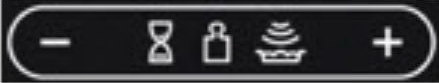
- "+" or swipe the slider bar to the right to choose KG (metric weight measurements).
- "-" minus or swipe the slider bar to the left to choose LB (imperial measure system).
- Touch
 to exit after setting.
to exit after setting.
Note:
- These choices can be selected only when you plug-in the oven.
- Press
 to select default setting.
to select default setting. - After setting, it will revert back to LB/KG setting if
 pad is touched again.
pad is touched again.
Langauge Choice
The oven has a choice of English, French or Spanish display. The default display language is English.
- Plug into a properly grounded electrical outlet.
- "WELCOME TO PANASONIC REFER TO OPERATING INSTRUCTIONS BEFORE USE" scrolls across display window.
- "WELCOME TO PANASONIC REFER TO OPERATING INSTRUCTIONS BEFORE USE" scrolls across display window.
- Touch
 twice.
twice.
- Touch
 For model NN-SE284: Touch
For model NN-SE284: Touch  [More/Less]):
[More/Less]):
- Once: The display language changes to French.
- Twice: The display language changes to Spanish.
- Touch
 to exit after setting.
to exit after setting.
Note:
- These choices can be selected only when you plug-in the oven.
- Press
 to select default setting.
to select default setting. - After setting, it will revert back to LB/KG setting if
 is pressed again.
is pressed again.
Beep Choice
The oven has both Beep On and Beep Off mode. The default mode is Beep On.
- Plug into a properly grounded electrical outlet.
- "WELCOME TO PANASONIC REFER TO OPERATING INSTRUCTIONS BEFORE USE" scrolls across display window.
- "WELCOME TO PANASONIC REFER TO OPERATING INSTRUCTIONS BEFORE USE" scrolls across display window.
- Touch
 3 times.
3 times.
- Press
 or [Timer] or [Timer/Clock] once.
or [Timer] or [Timer/Clock] once.
- The mode changes to Beep Off.
- The mode changes to Beep Off.
- Touch
 to exit after setting.
to exit after setting.
Note:
- These choices can be selected only when you plug-in the oven.
- Press
 to select default setting.
to select default setting. - After setting, it will revert back to LB/KG setting if
 is pressed again.
is pressed again.
Menu Action ON/OFF
This can be selected when colon or clock appears in the display.
Menu Action Screen helps you to program your oven by prompting the next step to be taken. When you become familiar with your oven, the prompt can be turned off. The default mode is ON.
- Touch
 or [Timer] or [Timer/Clock] 4 times.
or [Timer] or [Timer/Clock] 4 times.
- The mode will be switched to OFF. The prompting guide will not appear.
- The mode will be switched to OFF. The prompting guide will not appear.
- Touch
 or [Timer] or [Timer/Clock] 4 more times.
or [Timer] or [Timer/Clock] 4 more times.
- The mode will be switched to ON. The prompting guide will appear.
- The mode will be switched to ON. The prompting guide will appear.
Demo Mode ON/OFF
Demo mode is designed for retail store display. In this mode, the oven can be demonstrated with no power in the oven. The default mode is OFF.
To turn Demo Mode ON:
- Touch
 once.
once. - Touch
 4 times.
4 times. - Touch
 4 times.
4 times.
To turn Demo Mode OFF:
- Touch
 once.
once. - Touch
 4 times.
4 times. - Touch
 4 times.
4 times.
Models NN-SE796, NN-SE996
Select a function from the list below that you would like to change:
LB/KG Choice
The oven has both imperial and metric weight measurements. The default choice is LB (imperial measure system).
- Plug into a properly grounded electrical outlet.
- "WELCOME TO PANASONIC REFER TO OPERATING INSTRUCTIONS BEFORE USE" scrolls across display window.
- "WELCOME TO PANASONIC REFER TO OPERATING INSTRUCTIONS BEFORE USE" scrolls across display window.
- Press [Start] once.
- Rotate the surface of the [Electrostatic Touch Dial] to choose KG (metric weight measurements).
Note:
- These choices can be selected only when you plug-in the oven.
- Press [Stop/Reset] button to select default setting.
- After setting, it will revert back to LB/KG setting if [Start] button is pressed again.
- Press [Stop/Reset] to exit.
Language Choice
The oven has a choice of English, French or Spanish display. The default display language is English.
- Plug into a properly grounded electrical outlet.
- "WELCOME TO PANASONIC REFER TO OPERATING INSTRUCTIONS BEFORE USE" scrolls across display window.
- "WELCOME TO PANASONIC REFER TO OPERATING INSTRUCTIONS BEFORE USE" scrolls across display window.
- Press [Start] twice.
- Press [More/Less]:
- Once: The display language changes to French.
- Twice: The display language changes to Spanish.
Note:
- These choices can be selected only when you plug-in the oven.
- Press [Stop/Reset] button to select default setting.
- After setting, it will revert back to LB/KG setting if [Start] button is pressed again.
- Press any button other than [Start], [More/Less] and [Timer/Clock] to exit.
Beep Choice
The oven has both Beep On and Beep Off mode. The default mode is Beep On.
- Plug into a properly grounded electrical outlet.
- "WELCOME TO PANASONIC REFER TO OPERATING INSTRUCTIONS BEFORE USE" scrolls across display window.
- "WELCOME TO PANASONIC REFER TO OPERATING INSTRUCTIONS BEFORE USE" scrolls across display window.
- Press [Start] 3 times.
- Press [Timer/Clock] once.
- The mode changes to Beep Off.
Note:
- These choices can be selected only when you plug-in the oven.
- Press [Stop/Reset] button to select default setting.
- After setting, it will revert back to LB/KG setting if [Start] button is pressed again.
- Press any button other than [Start], [More/Less] and [Timer/Clock] to exit.
Menu Action ON/OFF
This can be selected when colon or clock appears in the display.
MENU ACTION SCREEN helps you to program your oven by prompting the next step to be taken. When you become familiar with your oven, the prompt can be turned off. The default mode is ON.
- Press [Timer/Clock] 4 times.
- The mode will be switched to OFF. The prompting guide will not appear.
- The mode will be switched to OFF. The prompting guide will not appear.
- Press [Timer/Clock] 4 more times.
- The mode will be switched to ON. The prompting guide will appear.
Note:
Demo Mode ON/OFF
Demo mode is designed for retail store display. In this mode, the oven can be demonstrated with no power in the oven. The default mode is OFF.
To turn Demo Mode ON:
- Press [Power Level] once.
- Press [Start] 4 times.
- Press [Stop/Reset] 4 times.
To turn Demo Mode OFF:
- Press [Power Level] once.
- Press [Start] 4 times.
- Press [Stop/Reset] 4 times.
Models NN-SE785, NN-SE785S ATH
This unique function of your PANASONIC microwave oven allows you to establish the inital non-cooking features of your Oven.
Select a function from the list below that you would like to change:
LB/KG Choice
The oven has both imperial and metric weight measurements. The default choice is LB (imperial measure system).
- Plug into a properly grounded electrical outlet.
- "WELCOME TO PANASONIC REFER TO OPERATING INSTRUCTIONS BEFORE USE" scrolls across display window.
- "WELCOME TO PANASONIC REFER TO OPERATING INSTRUCTIONS BEFORE USE" scrolls across display window.
- Touch
 once.
once.
- Touch:
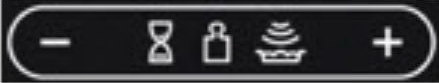
- "+" or swipe the slider bar to the right to choose KG (metric weight measurements).
- "-" minus or swipe the slider bar to the left to choose LB (imperial measure system).
- Touch
 to exit after setting.
to exit after setting.
Note:
- These choices can be selected only when you plug-in the oven.
- Press
 to select default setting.
to select default setting. - After setting, it will revert back to LB/KG setting if
 pad is touched again.
pad is touched again.
Langauge Choice
The oven has a choice of English, French or Spanish display. The default display language is English.
- Plug into a properly grounded electrical outlet.
- "WELCOME TO PANASONIC REFER TO OPERATING INSTRUCTIONS BEFORE USE" scrolls across display window.
- "WELCOME TO PANASONIC REFER TO OPERATING INSTRUCTIONS BEFORE USE" scrolls across display window.
- Touch
 twice.
twice.
- Touch
 Touch
Touch  twice language displays to spanish.
twice language displays to spanish.
- Touch
 to exit after setting.
to exit after setting. - Touch
Note:
- These choices can be selected only when you plug-in the oven.
- Press
 to select default setting.
to select default setting. - After setting, it will revert back to to default setting if
 is pressed again.
is pressed again.
Beep Choice
The oven has both Beep On and Beep Off mode. The default mode is Beep On.
- Plug into a properly grounded electrical outlet.
- "WELCOME TO PANASONIC REFER TO OPERATING INSTRUCTIONS BEFORE USE" scrolls across display window.
- "WELCOME TO PANASONIC REFER TO OPERATING INSTRUCTIONS BEFORE USE" scrolls across display window.
- Touch
 3 times.
3 times.
- Press
 once.
once.
- The mode changes to Beep Off.
- The mode changes to Beep Off.
- Touch
 to exit after setting.
to exit after setting.
Note:
- These choices can be selected only when you plug-in the oven.
- Press
 to select default setting.
to select default setting. - After setting, it will revert back to default setting if
 is pressed again.
is pressed again.
Menu Action ON/OFF
This can be selected when colon or clock appears in the display.
Menu Action Screen helps you to program your oven by prompting the next step to be taken. When you become familiar with your oven, the prompt can be turned off. The default mode is ON.
- Touch
 4 times.
4 times.
- The mode will be switched to OFF. The prompting guide will not appear.
- The mode will be switched to OFF. The prompting guide will not appear.
- Touch
 4 more times.
4 more times.
- The mode will be switched to ON. The prompting guide will appear.
- The mode will be switched to ON. The prompting guide will appear.
Demo Mode ON/OFF
Demo mode is designed for retail store display. In this mode, the oven can be demonstrated with no power in the oven. The default mode is OFF.
To turn Demo Mode ON:
- Touch
 once.
once. - Touch
 4 times.
4 times. - Touch
 4 times.
4 times.
To turn Demo Mode OFF:
- Touch
 once.
once. - Touch
 4 times.
4 times. - Touch
 4 times.
4 times.
Models NN-SG138, NN-SG158
- Plug into a properly grounded electrical outlet. “12:00 PRESS CLOCK ENTER TIME” message scrolls across display window
- The oven automatically defaults to the imperial measure system (oz/lb).
- Press/Touch [Start] to cycle between the weight system, Metric (g/kg) or Imperial (oz/lb).
Notes:
- These choices can be selected only when you plug-in the oven.
Models NN-SG428, NN-SG448, NN-SG458
Models NN-SG616, NN-SG626, NN-SG636, NN-SG656
Models NN-SG626
Models NN-SG65NB
- Plug into a properly grounded electrical outlet. “12:00 PRESS CLOCK ENTER TIME” message scrolls across display window
- Press/Touch [Start] once to enter the weight system. (KG/Lb)
- Press/Touch [Clock/Timer] to cycle between the weight system, Metric (g/kg) or Imperial (oz/lb).
- Touch/Press [Start] once again to access the sound switch system. (If you touch/press start twice after plug-in, you can skip the weight system and access the sound switch system.) The screen will display "bEEP".
- Press/Touch [Clock/Timer] to cycle between the sound switch system Beep On or Beep Off. the default mode is Beep On. The screen will display On.
- Press/Touch [Clock/Timer] once. The mode change to Beep Off. The screen will display OFF.
- Press/Touch [Clock/Timer] to cycle between the sound switch system Beep On or Beep Off.
- Touch Stop/Reset to Confirm; a colon: will appear in the display window.
Notes:
- These choices can be selected only when you plug-in the oven.
- After beep setting, it will revert back to the metric weight measurement setting if start pad is pressed/touched again.
- Press/Touch [Stop/Reset] pad to exit.
Models NN-SN65KB/KW, NN-SN66KB, NN-SN67HS, NN-SN67KS, NN-SN686, NN-SN68KS
Select a function from the list below that you would like to change:
LB/KG Choice
The oven has both imperial and metric weight measurements. The oven automatically defaults to the imperial measure system (LB).
- Plug into a properly grounded electrical outlet.
- "88:88" will display.
- "88:88" will display.
- Press [Start] once.
- Press [Timer] or [Timer/Clock] or [Timer (More)] or [Timer/Clock/Less] or [Cooking Timer] once to choose between metric/Imperial weight measurements (OZ/LB) or (G/KG).
- Press button according to your model.
- Press button according to your model.
- Press [Stop/Reset] to exit after setting.
Note:
- These choices can be selected only when you plug-in the oven.
Beep Choice
The oven has both Beep On and Beep Off mode. The default mode is Beep On.
- Plug into a properly grounded electrical outlet.
- "88:88" will display.
- "88:88" will display.
- Press [Start] twice.
- Press [Timer] or [Timer/Clock] or [Timer (More)] or [Timer/Clock/Less] or [Cooking Timer] to cycle between Beep on or Beep off.
- The mode changes between Beep On/Off.
- Press button according to your model.
- Press [Stop/Reset] to confirm entry and exit after setting.
Note:
- These choices can be selected only when you plug-in the oven.
- After setting, it will revert back to LB/KG setting if [Start] pad is pressed again.
- Press [Stop/Reset] to exit.
Model NN-SN651, NN-SN661, NN-SN671
Model NN-SN667, NN-SN676
Model NN-SN736
Select a function from the list below that you would like to change:
LB/KG Choice
The oven has both imperial and metric weight measurements. The oven automatically defaults to the imperial measure system (LB).
- Plug into a properly grounded electrical outlet.
- "88:88" will display.
- "88:88" will display.
- Press [Start] once.
- Press [Timer] or [Timer/Clock] or [Timer (More)] or [Timer/Clock/Less] or [Cooking Timer] once to choose between metric/Imperial weight measurements (OZ/LB) or (G/KG).
- Press button according to your model.
- Press button according to your model.
- Press [Stop/Reset] to exit after setting.
Note:
- These choices can be selected only when you plug-in the oven.
Beep Choice
The oven has both Beep On and Beep Off mode. The default mode is Beep On.
- Plug into a properly grounded electrical outlet.
- "88:88" will display.
- "88:88" will display.
- Press [Start] twice.
- Press [Timer] or [Timer/Clock] or [Timer (More)] or [Timer/Clock/Less] or [Cooking Timer] to cycle between Beep on or Beep off.
- The mode changes between Beep On/Off.
- Press button according to your model.
- Press [Stop/Reset] to confirm entry and exit after setting.
Note:
- These choices can be selected only when you plug-in the oven.
- After setting, it will revert back to LB/KG setting if [Start] pad is pressed again.
- Press [Stop/Reset] to exit.
Models NN-SN936, NN-SN946, NN-SN96JS, NN-SN966
Select a function from the list below that you would like to change:
LB/KG Choice
The oven has both imperial and metric weight measurements. The oven automatically defaults to the imperial measure system (LB).
- Plug into a properly grounded electrical outlet.
- "88:88" will display.
- "88:88" will display.
- Press [Start] once.
- Press [Timer] or [Timer/Clock] or [Timer (More)] or [Timer/Clock/Less] or [Cooking Timer] once to choose between metric/Imperial weight measurements (OZ/LB) or (G/KG).
- Press button according to your model.
- Press button according to your model.
- Press [Stop/Reset] to exit after setting.
Note:
- These choices can be selected only when you plug-in the oven.
Beep Choice
The oven has both Beep On and Beep Off mode. The default mode is Beep On.
- Plug into a properly grounded electrical outlet.
- "88:88" will display.
- "88:88" will display.
- Press [Start] twice.
- Press [Timer] or [Timer/Clock] or [Timer (More)] or [Timer/Clock/Less] or [Cooking Timer] to cycle between Beep on or Beep off.
- The mode changes between Beep On/Off.
- Press button according to your model.
- Press [Stop/Reset] to confirm entry and exit after setting.
Note:
- These choices can be selected only when you plug-in the oven.
- After setting, it will revert back to LB/KG setting if [Start] pad is pressed again.
- Press [Stop/Reset] to exit.
Models NN-SN778
Models NN-SN965
Select a function from the list below that you would like to change:
LB/KG Choice
The oven has both imperial and metric weight measurements. The oven automatically defaults to the imperial measure system (LB).
- Plug into a properly grounded electrical outlet.
- Press [Start] once.
- Press [Timer/Clock] once to choose between Imperial weight measurements (KG).
- Press [Stop/Reset] to exit after setting.
Note:
- These choices can be selected only when you plug-in the oven.
Beep Choice
The oven has both Beep On and Beep Off mode. The default mode is Beep On.
- Plug into a properly grounded electrical outlet.
- Press [Start] twice.
- Press [Timer/Clock] to cycle between Beep on or Beep off.
- The mode changes between Beep On/Off.
- Press button according to your model.
- Press [Stop/Reset] to confirm entry and exit after setting.
Note:
- These choices can be selected only when you plug-in the oven.
- After setting, it will revert back to LB/KG setting if [Start] pad is pressed again.
- Press [Stop/Reset] to exit.
Models NN-SN966
Select a function from the list below that you would like to change:
LB/KG Choice
The oven has both imperial and metric weight measurements. The oven automatically defaults to the imperial measure system (LB).
- Plug into a properly grounded electrical outlet.
- "88:88" will display.
- "88:88" will display.
- Press [Start] once.
- Press [Timer] or [Timer/Clock] or [Timer (More)] or [Timer/Clock/Less] or [Cooking Timer] once to choose between metric/Imperial weight measurements (OZ/LB) or (G/KG).
- Press button according to your model.
- Press button according to your model.
- Press [Stop/Reset] to exit after setting.
Note:
- These choices can be selected only when you plug-in the oven.
Beep Choice
The oven has both Beep On and Beep Off mode. The default mode is Beep On.
- Plug into a properly grounded electrical outlet.
- "88:88" will display.
- "88:88" will display.
- Press [Start] twice.
- Press [Timer] or [Timer/Clock] or [Timer (More)] or [Timer/Clock/Less] or [Cooking Timer] to cycle between Beep on or Beep off.
- The mode changes between Beep On/Off.
- Press button according to your model.
- Press [Stop/Reset] to confirm entry and exit after setting.
Note:
- These choices can be selected only when you plug-in the oven.
- After setting, it will revert back to LB/KG setting if [Start] pad is pressed again.
- Press [Stop/Reset] to exit.
Model NN-SN96JS, NN-SN97JS
- Plug into a properly grounded electrical outlet.
"88:88" displays in the window. - Press [Start] once. - LB/KG CHOICE:
The oven has both imperial and metric weight measurements. The Oven automatically defaults to the imperialmeasure system (LB). - Press [Timer/Clock] once to choose metric weight measurements (KG).
- Press [Start] again. - Beep Choice: The oven has both Beep On and Beep Off mode. Default is on.
- Press [Timer/Clock] once, the mode changes to Beep Off.
- Press [Stop/Reset] to exit.
Note:
These choices can be selected only when you plug-in the oven.
Model NN-SN975
- Plug into a properly grounded electrical outlet.
"88:88" displays in the window. - Press [Start] once. - LB/KG CHOICE:
The oven has both imperial and metric weight measurements. The Oven automatically defaults to the imperialmeasure system (LB). - Press [Cooking Timer] once to choose metric weight measurements (KG).
- Press [Start] again. - Beep Choice: The oven has both Beep On and Beep Off mode. Default is on.
- Press [Cooking Timer] once, the mode changes to Beep Off.
- Press [Stop/Reset] to exit.
Note:
These choices can be selected only when you plug-in the oven.
Model NN-ST27HB/HW
Select a function from the list below that you would like to change:
LB/KG Choice
The oven has both imperial and metric weight measurements. The default choice is LB (imperial measure system).
- Plug into a properly grounded electrical outlet.
- "WELCOME TO PANASONIC REFER TO OPERATING INSTRUCTIONS BEFORE USE" scrolls across display window.
- "WELCOME TO PANASONIC REFER TO OPERATING INSTRUCTIONS BEFORE USE" scrolls across display window.
- Press [Start] once.
- Press [More] pad to cycle between the weight system, Metric (kg) or Imperial lb).
- Press [Stop/Reset] to exit after setting.
Note:
- These choices can be selected only when you plug-in the oven.
Language Choice
The oven has a choice of English, French or Spanish display. The default display language is English.
- Plug into a properly grounded electrical outlet.
- "WELCOME TO PANASONIC REFER TO OPERATING INSTRUCTIONS BEFORE USE" scrolls across display window.
- "WELCOME TO PANASONIC REFER TO OPERATING INSTRUCTIONS BEFORE USE" scrolls across display window.
- Press [Start] twice.
- Press [Clock]:
- Once: The display language changes to French.
- Twice: The display language changes to Spanish.
- Press [Stop/Reset] to exit after setting.
Note:
- These choices can be selected only when you plug-in the oven.
Beep Choice
The oven has both Beep On and Beep Off mode. The default mode is Beep On.
- Plug into a properly grounded electrical outlet.
- "WELCOME TO PANASONIC REFER TO OPERATING INSTRUCTIONS BEFORE USE" scrolls across display window.
- "WELCOME TO PANASONIC REFER TO OPERATING INSTRUCTIONS BEFORE USE" scrolls across display window.
- Press [Start] 3 times.
- Press [Timer] once.
- The mode changes to Beep Off.
- The mode changes to Beep Off.
- Press [Stop/Reset] to exit after setting.
Note:
- These choices can be selected only when you plug-in the oven.
Menu Action ON/OFF
Menu action screen helps you to program your oven by prompting the next step to be taken. When you become familiar with your oven, the prompt can be turned off. The default mode is ON.
- Tap [Timer] 4 times.
- The mode will be switched to OFF. The prompting guide will not appear.
- The mode will be switched to OFF. The prompting guide will not appear.
- Tap [Timer] 4 more times.
- The mode will be switched to ON. The prompting guide will appear.
Demo mode ON/OFF
Demo mode is designed for retail store display. In this mode, the oven can be demonstrated with no power in the oven. The default mode is OFF.
To turn Demo Mode ON:
- Press [Power Level] once.
- Press [Start] 4 times.
- Press [Stop/Reset] 4 times.
To turn Demo Mode OFF:
- Press [Power Level] once.
- Press [Start] 4 times.
- Press [Stop/Reset] 4 times.
Model NN-ST651
Select a function from the list below that you would like to change:
LB/KG Choice
The oven has both imperial and metric weight measurements. The oven automatically defaults to the imperial measure system (LB).
- Plug into a properly grounded electrical outlet.
- "88:88" will display.
- "88:88" will display.
- Press [Start] once.
- Press [Timer] or [Timer/Clock] or [Timer (More)] or [Timer/Clock/Less] or [Cooking Timer] once to choose between metric/Imperial weight measurements (OZ/LB) or (G/KG).
- Press button according to your model.
- Press button according to your model.
- Press [Stop/Reset] to exit after setting.
Note:
- These choices can be selected only when you plug-in the oven.
Beep Choice
The oven has both Beep On and Beep Off mode. The default mode is Beep On.
- Plug into a properly grounded electrical outlet.
- "88:88" will display.
- "88:88" will display.
- Press [Start] twice.
- Press [Timer] or [Timer/Clock] or [Timer (More)] or [Timer/Clock/Less] or [Cooking Timer] to cycle between Beep on or Beep off.
- The mode changes between Beep On/Off.
- Press button according to your model.
- Press [Stop/Reset] to confirm entry and exit after setting.
Note:
- These choices can be selected only when you plug-in the oven.
- After setting, it will revert back to LB/KG setting if [Start] pad is pressed again.
- Press [Stop/Reset] to exit.
Model NN-ST66
Select a function from the list below that you would like to change:
LB/KG Choice
The oven has both imperial and metric weight measurements. The oven automatically defaults to the imperial measure system (LB).
- Plug into a properly grounded electrical outlet.
- "88:88" will display.
- "88:88" will display.
- Press [Start] once.
- Press [Timer] or [Timer/Clock] or [Timer (More)] or [Timer/Clock/Less] or [Cooking Timer] once to choose between metric/Imperial weight measurements (OZ/LB) or (G/KG).
- Press button according to your model.
- Press button according to your model.
- Press [Stop/Reset] to exit after setting.
-
Beep Choice
The oven has both Beep On and Beep Off mode. The default mode is Beep On.
- Plug into a properly grounded electrical outlet.
- "88:88" will display.
- "88:88" will display.
- Press [Start] twice.
- Press [Timer] or [Timer/Clock] or [Timer (More)] or [Timer/Clock/Less] or [Cooking Timer] to cycle between Beep on or Beep off.
- The mode changes between Beep On/Off.
- Press button according to your model.
- Press [Stop/Reset] to confirm entry and exit after setting.
Note:
- These choices can be selected only when you plug-in the oven.
- After setting, it will revert back to LB/KG setting if [Start] pad is pressed again.
- Press [Stop/Reset] to exit.
- Plug into a properly grounded electrical outlet.
-
Model NN-ST661
Model NN-ST663S
- Plug into a properly grounded electrical outlet.
"88:88" displays in the window. - Press [Start] once. - LB/KG CHOICE:
The oven has both imperial and metric weight measurements. The Oven automatically defaults to the imperialmeasure system (LB). - Press [Timer/Clock] once to choose metric weight measurements (KG).
- Press [Start] again. - Beep Choice: The oven has both Beep On and Beep Off mode. Default is on.
- Press [Timer/Clock] once, the mode changes to Beep Off.
- Press [Stop/Reset] to exit.
Note:
These choices can be selected only when you plug-in the oven. For model NN-GT69KS press the [Timer/Clock(Less)] button for step 5 to cycle between Beep "On" or "off".
NN-ST676, NN-ST67KS, NN-ST681, NN-ST696
Select a function from the list below that you would like to change:
LB/KG Choice
The oven has both imperial and metric weight measurements. The oven automatically defaults to the imperial measure system (LB).
- Plug into a properly grounded electrical outlet.
- "88:88" will display.
- "88:88" will display.
- Press [Start] once.
- Press [Timer] or [Timer/Clock] or [Timer (More)] or [Timer/Clock/Less] or [Cooking Timer] once to choose between metric/Imperial weight measurements (OZ/LB) or (G/KG).
- Press button according to your model.
- Press button according to your model.
- Press [Stop/Reset] to exit after setting.
Note:
- These choices can be selected only when you plug-in the oven.
Beep Choice
The oven has both Beep On and Beep Off mode. The default mode is Beep On.
- Plug into a properly grounded electrical outlet.
- "88:88" will display.
- "88:88" will display.
- Press [Start] twice.
- Press [Timer] or [Timer/Clock] or [Timer (More)] or [Timer/Clock/Less] or [Cooking Timer] to cycle between Beep on or Beep off.
- The mode changes between Beep On/Off.
- Press button according to your model.
- Press [Stop/Reset] to confirm entry and exit after setting.
Note:
- These choices can be selected only when you plug-in the oven.
- After setting, it will revert back to LB/KG setting if [Start] pad is pressed again.
- Press [Stop/Reset] to exit.
Model NN-ST69KS
- Plug into a properly grounded electrical outlet.
"88:88" displays in the window. - Press [Start] once. - LB/KG CHOICE:
The oven has both imperial and metric weight measurements. The Oven automatically defaults to the imperialmeasure system (LB). - Press [Timer/Clock] once to choose metric weight measurements (KG).
- Press [Start] again. - Beep Choice: The oven has both Beep On and Beep Off mode. Default is on.
- Press [Timer/Clock] once, the mode changes to Beep Off.
- Press [Stop/Reset] to exit.
Note:
These choices can be selected only when you plug-in the oven. For model NN-GT69KS press the [Timer/Clock(Less)] button for step 5 to cycle between Beep "On" or "off".
Model NN-ST74, NN-ST75
Select a function from the list below that you would like to change:
LB/KG Choice
The oven has both imperial and metric weight measurements. The oven automatically defaults to the imperial measure system (LB).
- Plug into a properly grounded electrical outlet.
- "88:88" will display.
- "88:88" will display.
- Press [Start] once.
- Press [Timer] or [Timer/Clock] or [Timer (More)] or [Timer/Clock/Less] or [Cooking Timer] once to choose between metric/Imperial weight measurements (OZ/LB) or (G/KG).
- Press button according to your model.
- Press button according to your model.
- Press [Stop/Reset] to confirm entry and a colon (:) will appear in the display window.
Note:
- These choices can be selected only when you plug-in the oven.
Beep Choice
The oven has both Beep On and Beep Off mode. The default mode is Beep On.
- Plug into a properly grounded electrical outlet.
- "88:88" will display.
- "88:88" will display.
- Press [Start] twice.
- Press [Timer] or [Timer/Clock] or [Timer (More)] or [Timer/Clock/Less] or [Cooking Timer] to cycle between Beep on or Beep off.
- The mode changes between Beep On/Off.
- Press button according to your model.
- Press [Stop/Reset] to confirm entry and exit after setting.
- press [Stop/Reset] to confirm entry and a colon (:) will appear in the display window.
Note:
- These choices can be selected only when you plug-in the oven.
- After setting, it will revert back to LB/KG setting if [Start] pad is pressed again.
- Press [Stop/Reset] to exit.
Model NN-ST765, NN-ST766
Select a function from the list below that you would like to change:
LB/KG Choice
The oven has both imperial and metric weight measurements. The oven automatically defaults to the imperial measure system (LB).
- Plug into a properly grounded electrical outlet.
- "88:88" will display.
- "88:88" will display.
- Press [Start] once.
- Press [Timer] or [Timer/Clock] or [Timer (More)] or [Timer/Clock/Less] or [Cooking Timer] once to choose between metric/Imperial weight measurements (OZ/LB) or (G/KG).
- Press button according to your model.
- Press button according to your model.
- Press [Stop/Reset] to exit after setting.
Note:
- These choices can be selected only when you plug-in the oven.
- Press [Stop/Reset] pad to select default setting.
Beep Choice
The oven has both Beep On and Beep Off mode. The default mode is Beep On.
- Plug into a properly grounded electrical outlet.
- "88:88" will display.
- "88:88" will display.
- Press [Start] twice.
- Press [Timer] or [Timer/Clock] or [Timer (More)] or [Timer/Clock/Less] or [Cooking Timer] to cycle between Beep on or Beep off.
- The mode changes between Beep On/Off.
- Press button according to your model.
- Press [Stop/Reset] to confirm entry and exit after setting.
Note:
- These choices can be selected only when you plug-in the oven.
- After setting, it will revert back to LB/KG setting if [Start] pad is pressed again.
- Press [Stop/Reset] to exit.
- Press [Stop/Reset] pad to select default setting.
Model NN-ST77
Select a function from the list below that you would like to change:
LB/KG Choice
The oven has both imperial and metric weight measurements. The oven automatically defaults to the imperial measure system (LB).
- Plug into a properly grounded electrical outlet.
- "88:88" will display.
- "88:88" will display.
- Press [Start] once.
- Press [Timer] or [Timer/Clock] or [Timer (More)] or [Timer/Clock/Less] or [Cooking Timer] once to choose between metric/Imperial weight measurements (OZ/LB) or (G/KG).
- Press button according to your model.
- Press button according to your model.
- Press [Stop/Reset] to exit after setting.
Note:
- These choices can be selected only when you plug-in the oven.
- Press [Stop/Reset] pad to select default setting.
Beep Choice
The oven has both Beep On and Beep Off mode. The default mode is Beep On.
- Plug into a properly grounded electrical outlet.
- "88:88" will display.
- "88:88" will display.
- Press [Start] twice.
- Press [Timer] or [Timer/Clock] or [Timer (More)] or [Timer/Clock/Less] or [Cooking Timer] to cycle between Beep on or Beep off.
- The mode changes between Beep On/Off.
- Press button according to your model.
- Press [Stop/Reset] to confirm entry and exit after setting.
- Press [Stop/Reset] to confirm entry and a colon (:) will appear in the display window.
Note:
- These choices can be selected only when you plug-in the oven.
- After setting, it will revert back to LB/KG setting if [Start] pad is pressed again.
- Press [Stop/Reset] to exit.
Model NN-ST775
Select a function from the list below that you would like to change:
LB/KG Choice
The oven has both imperial and metric weight measurements. The oven automatically defaults to the imperial measure system (LB).
- Plug into a properly grounded electrical outlet.
- "88:88" will display.
- "88:88" will display.
- Press [Start] once.
- Press [Timer] or [Timer/Clock] or [Timer (More)] or [Timer/Clock/Less] or [Cooking Timer] once to choose between metric/Imperial weight measurements (OZ/LB) or (G/KG).
- Press button according to your model.
- Press button according to your model.
- Press [Stop/Reset] to exit after setting.
Note:
- These choices can be selected only when you plug-in the oven.
- Press [Stop/Reset] pad to select default setting.
Beep Choice
The oven has both Beep On and Beep Off mode. The default mode is Beep On.
- Plug into a properly grounded electrical outlet.
- "88:88" will display.
- "88:88" will display.
- Press [Start] twice.
- Press [Timer] or [Timer/Clock] or [Timer (More)] or [Timer/Clock/Less] or [Cooking Timer] to cycle between Beep on or Beep off.
- The mode changes between Beep On/Off.
- Press button according to your model.
- Press [Stop/Reset] to confirm entry and exit after setting.
- Press [Stop/Reset] to confirm entry and a colon (:) will appear in the display window.
Note:
- These choices can be selected only when you plug-in the oven.
- After setting, it will revert back to LB/KG setting if [Start] pad is pressed again.
- Press [Stop/Reset] to exit.
- Press [Stop/Reset] pad to select default setting.
Model NN-ST785
Select a function from the list below that you would like to change:
LB/KG Choice
The oven has both imperial and metric weight measurements. The oven automatically defaults to the imperial measure system (LB).
- Plug into a properly grounded electrical outlet.
- "88:88" will display.
- "88:88" will display.
- Press [Start] once.
- Press [Timer] or [Timer/Clock] or [Timer (More)] or [Timer/Clock/Less] or [Cooking Timer] once to choose between metric/Imperial weight measurements (OZ/LB) or (G/KG).
- Press button according to your model.
- Press button according to your model.
- Press [Stop/Reset] to exit after setting.
Note:
- These choices can be selected only when you plug-in the oven.
- Press [Stop/Reset] pad to select default setting.
Beep Choice
The oven has both Beep On and Beep Off mode. The default mode is Beep On.
- Plug into a properly grounded electrical outlet.
- "88:88" will display.
- "88:88" will display.
- Press [Start] twice.
- Press [Timer] or [Timer/Clock] or [Timer (More)] or [Timer/Clock/Less] or [Cooking Timer] to cycle between Beep on or Beep off.
- The mode changes between Beep On/Off.
- Press button according to your model.
- Press [Stop/Reset] to confirm entry and exit after setting.
Note:
- These choices can be selected only when you plug-in the oven.
- After setting, it will revert back to LB/KG setting if [Start] pad is pressed again.
- Press [Stop/Reset] to exit.
- Press [Stop/Reset] pad to select default setting.
Model NN-ST966
Select a function from the list below that you would like to change:
LB/KG Choice
The oven has both imperial and metric weight measurements. The oven automatically defaults to the imperial measure system (LB).
- Plug into a properly grounded electrical outlet.
- "88:88" will display.
- "88:88" will display.
- Press [Start] once.
- Press [Timer] or [Timer/Clock] or [Timer (More)] or [Timer/Clock/Less] or [Cooking Timer] once to choose between metric/Imperial weight measurements (OZ/LB) or (G/KG).
- Press button according to your model.
- Press button according to your model.
- Press [Stop/Reset] to exit after setting.
Note:
- These choices can be selected only when you plug-in the oven.
Beep Choice
The oven has both Beep On and Beep Off mode. The default mode is Beep On.
- Plug into a properly grounded electrical outlet.
- "88:88" will display.
- "88:88" will display.
- Press [Start] twice.
- Press [Timer] or [Timer/Clock] or [Timer (More)] or [Timer/Clock/Less] or [Cooking Timer] to cycle between Beep on or Beep off.
- The mode changes between Beep On/Off.
- Press button according to your model.
- Press [Stop/Reset] to confirm entry and exit after setting.
- For model NN-GD693: Press any other button, other than the ones mentioned above, to exit after setting.
- For model NN-ST74, NN-ST75 and NN-ST77 press [Stop/Reset] to confirm entry and a colon (:) will appear in the display window.
Note:
- These choices can be selected only when you plug-in the oven.
- After setting, it will revert back to LB/KG setting if [Start] pad is pressed again.
- Press [Stop/Reset] to exit.
Model NN-ST96JS
- Plug into a properly grounded electrical outlet.
"88:88" displays in the window. - Press [Start] once. - LB/KG CHOICE:
The oven has both imperial and metric weight measurements. The Oven automatically defaults to the imperialmeasure system (LB). - Press [Timer/Clock] once to choose metric weight measurements (KG).
- Press [Start] again. - Beep Choice: The oven has both Beep On and Beep Off mode. Default is on.
- Press [Timer/Clock] once, the mode changes to Beep Off.
- Press [Stop/Reset] to exit.
Note:
These choices can be selected only when you plug-in the oven. For model NN-GT69KS press the [Timer/Clock(Less)] button for step 5 to cycle between Beep "On" or "off".
Model NN-ST975
Select a function from the list below that you would like to change:
LB/KG Choice
The oven has both imperial and metric weight measurements. The oven automatically defaults to the imperial measure system (LB).
- Plug into a properly grounded electrical outlet.
- "88:88" will display.
- "88:88" will display.
- Press [Start] once.
- Press [Timer] or [Timer/Clock] or [Timer (More)] or [Timer/Clock/Less] or [Cooking Timer] once to choose between metric/Imperial weight measurements (OZ/LB) or (G/KG).
- Press button according to your model.
- Press button according to your model.
- Press [Stop/Reset] to exit after setting.
Note:
- These choices can be selected only when you plug-in the oven.
Beep Choice
The oven has both Beep On and Beep Off mode. The default mode is Beep On.
- Plug into a properly grounded electrical outlet.
- "88:88" will display.
- "88:88" will display.
- Press [Start] twice.
- Press [Timer] or [Timer/Clock] or [Timer (More)] or [Timer/Clock/Less] or [Cooking Timer] to cycle between Beep on or Beep off.
- The mode changes between Beep On/Off.
- Press button according to your model.
- Press [Stop/Reset] to confirm entry and exit after setting.
Note:
- These choices can be selected only when you plug-in the oven.
- After setting, it will revert back to LB/KG setting if [Start] pad is pressed again.
- Press [Stop/Reset] to exit.
Model NN-ST99JS
- Plug into a properly grounded electrical outlet.
"88:88" displays in the window. - Press [Start] once. - LB/KG CHOICE:
The oven has both imperial and metric weight measurements. The Oven automatically defaults to the imperialmeasure system (LB). - Press [Timer/Clock] once to choose metric weight measurements (KG).
- Press [Start] again. - Beep Choice: The oven has both Beep On and Beep Off mode. Default is on.
- Press [Timer/Clock] once, the mode changes to Beep Off.
- Press [Stop/Reset] to exit.
Note:
These choices can be selected only when you plug-in the oven. For model NN-GT69KS press the [Timer/Clock(Less)] button for step 5 to cycle between Beep "On" or "off".
Model NN-SV79MS
Setup Operation using Alexa App. Feature and without Alexa
Using the Oven for the First Time
- Plug into a properly grounded electrical outlet. "READY TO SETUP-CONNECT TO ALEXA APP" scrolls across display window. If you don't need to connect Alexa, you can skip it and proceed to weight/beep sound setup mode.
- You opted-in to store your wireless network credentials to your Amazon account in the past. This occurs when you previously set up another Echo family device or a Works with Alexa device.
- The microwave must have been ordered from the same Amazon account and while ordering you must have opted to link the device upon purchase. If the microwave was purchased/received as a gift, or user deselected this option upon purchase, the microwave will not be linked to the end user's Amazon/Alexa account and ZTS (Zero Touch Setup) will not be enabled. Please go to pairing method #2 or #3.
- The microwave would need to be within the range of the user’s wireless network.
- The microwave should be within the wireless range of an Echo family device, which was signed into using the same Amazon account.
- Plug the microwave oven into a power outlet that is grounded.
- Ensure that home wireless network is on and the device is in setup mode.
- If the
 stops blinking and stays on steadily, the device is ready to be controlled by using Alexa. (If the
stops blinking and stays on steadily, the device is ready to be controlled by using Alexa. (If the  is off, press the Popcorn button for 3 sec. to turn the wireless network on.)
is off, press the Popcorn button for 3 sec. to turn the wireless network on.) - Open Alexa app on your phone and sign into the same Amazon account as the one above. The Microwave should appear in the list of devices.
- Initial setup mode
After plug on, Display show "READY TO SETUP-CONNECT TO ALEXA APP" .
When this mode, you can connect wireless network by only pairing method #1 and #2 without pushing any button. - Normal set up mode
When this mode, you can connect wireless network by pairing method #3 with pushing popcorn button for 3 sec.
After setup by this mode, you can proceed weight/beep sound setup mode. - Normal setup mode
When display show clock time or ":", you can use this mode by pushing Popcorn button for 3 sec. After pushing Popcorn key for 3 sec, display show "ENTER SETUP MODE" and you can connect wireless network by paring method #2 or #3.
While the device is in setup mode, is flashing until successfully paired.
is flashing until successfully paired.
Setup mode is activated for 5 minutes. After activated time, setup mode will time out. - Install the latest version of Alexa app on your smart device and login with your Amazon account.
- Plug the microwave oven into a power outlet that is grounded.
- Ensure that home is on.
- a. If your Alexa app automatically find your microwave oven by showing popup dialog after app is opened, press continue and please go to step 5. b.If your Alexa app automatically doesn't find your microwave oven, open the Alexa App, tap the Devices icon in the lower right, and tap the “+” icon in the top right. Select “Add Device” and “Microwave” to begin set up for your microwave oven. Press "Panasonic".
- Press "NEXT", When a screen with 2D Barcode appears, press "SCAN BARCODE", then scan the 2D barcode for your microwave oven. Follow on-screen instructions to set up your microwave oven.
- If
 stop blinking and is off, restart from the step 4-b.
stop blinking and is off, restart from the step 4-b.
Setup with Alexa
Your microwave oven can be controlled with Alexa using any Alexa-enabled device such as Echo or Echo Dot. To control your microwave oven using Alexa, you’ll need to set up your microwave and connect to Alexa using one of the below pairing methods.
Note:
This function can be used by only 2.4GHz for wireless network frequency. Please connect your Alexa-enabled device and app to 2.4GHz
Pairing Method 1: Zero-Touch Setup (ZTS)
In order to pair using this method, all pre-requisites listed below must be met. If not, go to pairing method #2 or #3.
If above conditions are met:
Note: Setup mode: There are 2 type of setup mode as below.
Pairing Method 2: Barcode Setup (BCS)
If Zero-Touch Setup (ZTS) is not possible, you can set up your microwave and connect to Alexa using Barcode Setup (BCS).
Note:
The QR code used for microwave oven setup is attached inside the product 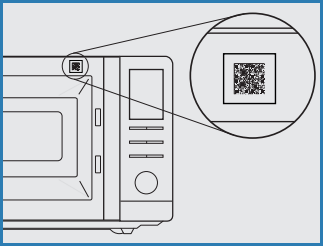 . Please open the door and scan the QR code to the right of a key image on the front side of the product
. Please open the door and scan the QR code to the right of a key image on the front side of the product
Pairing Method 3: User Guided Setup (UGS)
If the QR code on the device is lost or has been damaged and you cannot use Pairing Method #2, you can set up your microwave and connect to Alexa using User Guided Setup (UGS).
- Install the latest version of Alexa app on your smart device and login with your Amazon account.
- Plug the microwave oven into a power outlet that is grounded.
- Ensure that home wireless network is on.
- a. If your Alexa app automatically find your microwave oven by showing popup dialog after app is opened, press continue and please go to step.6.
b. If your Alexa app automatically doesn't find your microwave oven or you try to connect with normal setup. - Open the Alexa App, tap the Devices icon in the lower right, and tap the “+” icon in the top right. Select “Add Device” and “Microwave Oven” to begin set up for your microwave oven. Press "Panasonic".
- Press "NEXT", When a screen with 2D Barcode appears, press "DON'T HAVE A BARCODE" to continue setup. And then, follow the on-screen instructions to set up your microwave oven.
- If stop blinking and is off, restart from the step 4-b.
When "CONNECTED" shows on the microwave LED display and the beep sounds, set up is complete. After set up, the LED display will turn on the and show local time in your location.
Note:
It may take a few minutes for the LED display to show the correct local time
Once set up is completed, it is automatically set up even after turning the power of the oven off and on.
Note:
When you delete the product from the Alexa app, you must set up again.
How to disconnect with Alexa
If you no longer need Alexa connection, you can turn off this function.
Press and hold Defrost and Quick 30 button simultaneously for 3 seconds.
Your microwave will be back to initial setup
Setup Operation without using Alexa App. feature
- Plug into a properly grounded electrical outlet. "READY TO SETUP-CONNECT TO ALEXA APP" scrolls across display window. If you don't need to connect Alexa, you can skip it and proceed weight/beep sound setup mode.
Function Features
This unique function of your Panasonic microwave oven allows you to establish the initial non-cooking features of your Oven.
This microwave oven has the functions below:
- WEIGHT UNITS CHOICE
- BEEP CHOICE
Plug into a properly grounded electrical outlet
Notes:
- These choices can be selected only when you plug-in the oven.
- Press Stop/Reset, it will revert to initial mode (" : ").
- After beep setting, it will revert back to the Weight Units Choice setting if Start dial is pressed again.
WEIGHT UNITS CHOICE:
The oven has a choice of Metric Units or Imperial Units display.
- After Alexa setup complete or plug on Press Start (Dial) once within 10 sec. "LB /KG" scrolls across display window.
- Select the "LB" or "KG" by pressing Timer/Clock. The default weight unit is LB.
- After setting, press Stop/Reset to exit.
BEEP CHOICE:
The oven has both Beep On and Beep Off mode.
- Press Start (Dial) 2 times."BEEP ON/OFF" scrolls across display window.
- Press [Timer/Clock] once. The mode changes to "Beep OFF".
- After setting, press Stop/Reset to exit.
The default mode is Beep ON.
Model NN-SU158
Model NN-SU64
Model NN-SU65NB, NN-SU65NS, NN-SU65NW
Select a function from the list below that you would like to change:
The oven has both imperial and metric weight measurements. The oven automatically defaults to the imperial measure system (LB).
- Plug into a properly grounded electrical outlet.
- "88:88" will display.
- "88:88" will display.
- Press [Start] once to enter the weight system.
- Press [Timer] to cycle between the weightsystem,Metric (g/kg) or Imperial (oz/lb).
- Press [Start] again to access to the sound switch system. (If you press start twice after plug-in, you can skip the weight system and access the sound switch system.) The screen will display bEEP.
- Press [Timer] to cycle between sound switch system. Beep on or Beep off.
- The default mode is Beep On. The screen will display On.
- Press [Timer] once to cycle between the sound system, On/off
- Press [Stop/Reset] to confirm; (:) will appear in the display window.
Note:
- These choices can be selected only when you plug-in the oven.
- After beep setting, it will revert back to the metric (g/kg) weight measurement setting if [Start] pad is pressed again.
- Press [Stop/Reset] to exit.
Model NN-SU65QB, NN-SU65QW
Select a function from the list below that you would like to change:
The oven has both imperial and metric weight measurements. The oven automatically defaults to the imperial measure system (LB).
- Plug into a properly grounded electrical outlet.
- "88:88" will display.
- "88:88" will display.
- Press [Start] once to enter the weight system.
- Press [Timer] to cycle between the weightsystem,Metric (g/kg) or Imperial (oz/lb).
- Press [Start] again to access to the sound switch system. (If you press start twice after plug-in, you can skip the weight system and access the sound switch system.) The screen will display bEEP.
- Press [Timer] to cycle between sound switch system. Beep on or Beep off.
- The default mode is Beep On. The screen will display On.
- Press [Timer] once to cycle between the sound system, On/off
- Press [Stop/Reset] to confirm; (:) will appear in the display window.
Note:
- These choices can be selected only when you plug-in the oven.
- After beep setting, it will revert back to the metric (g/kg) weight measurement setting if [Start] pad is pressed again.
- Press [Stop/Reset] to exit.
Model NN-SU65QS
Model NN-SU656
Model NNSU66LS
Model NN-SU676, NN-SU686, NN-SU696
Model NN-T945
Using the Oven for the First Time
- Plug into a properly grounded electrical outlet.
- "WELCOME TO PANASONIC REFER TO OWNER'S MANUAL BEFORE USE" scrolls across display window.
Setup Feature
This feature allows you to establish the initial non-cooking features of your oven.
- Press [Clock] pad once. Colon flashes.
- Enter the time of day using the number pads. Time appears n the display window; colon continues flashing.
- Press [Clock]. Colon stops flashing; time of day is entered.
Notes:
- To reset the clock, repeat step 1-3.
- The clock will retain the time of day as long as the oven is plugged in and electricity is supplied.
- Clock is a 12 hour display.
- Oven will not operate while colon is flashing.
Select a function from the list below for specific operation steps:
- Language Choice
- LB/KG Choice
- Word Speed
- Menu Action ON/OFF
- Beep ON/OFF
- Reminder Beep ON/OFF
- Day Light Savings ON/OFF
Setup Feature Specifications
Language Choice
The oven has a choice of English, French or Spanish display. The default display language is English.
- Plug into a properly grounded electrical outlet.
- "WELCOME TO PANASONIC REFER TO OPERATING INSTRUCTIONS BEFORE USE" scrolls across display window.
- "WELCOME TO PANASONIC REFER TO OPERATING INSTRUCTIONS BEFORE USE" scrolls across display window.
- Press [Function] Once.
- Press Number Pads
- Press [1] The display language changes to French.
- Press [2] The display language changes to Spanish.
LB/KG Choice
The oven has both imperial and metric weight measurements. The default choice is LB (imperial measure system).
- Plug into a properly grounded electrical outlet.
- "WELCOME TO PANASONIC REFER TO OPERATING INSTRUCTIONS BEFORE USE" scrolls across display window.
- "WELCOME TO PANASONIC REFER TO OPERATING INSTRUCTIONS BEFORE USE" scrolls across display window.
- Press [Function] twice.
- Use Number Pads to select Imperial or Metric.
Word Speed
The speed of word scrolling on the Display Window can be sped up or slowed down.
- Plug into a properly grounded electrical outlet.
- "WELCOME TO PANASONIC REFER TO OPERATING INSTRUCTIONS BEFORE USE" scrolls across display window.
- "WELCOME TO PANASONIC REFER TO OPERATING INSTRUCTIONS BEFORE USE" scrolls across display window.
- Press [Function] 3 times.
- Press [1] for QUICK. Words scroll quickly.
- Press [2] for MEDIUM. Scrolling speed returns to initial setting.
- Press [3] for SLOW. Words scroll slowly.
Menu Action ON/OFF
This can be selected when colon or clock appears in the display.
MENU ACTION SCREEN helps you to program your oven by prompting the next step to be taken. When you become familiar with your oven, the prompt can be turned off. The default mode is ON.
- Press [Function] 4 times.
- The mode will be switched to OFF. The prompting guide will not appear.
- The mode will be switched to OFF. The prompting guide will not appear.
- Press [1] for ON.
- Press [2] to switch off.
Beep Choice
The oven has both Beep On and Beep Off mode. The default mode is Beep On.
- Plug into a properly grounded electrical outlet.
- "WELCOME TO PANASONIC REFER TO OPERATING INSTRUCTIONS BEFORE USE" scrolls across display window.
- "WELCOME TO PANASONIC REFER TO OPERATING INSTRUCTIONS BEFORE USE" scrolls across display window.
- Press [Function] 6 times.
- Press [1] for ON.
- Press [2] to changes to Beep Off.
Reminder Beep ON/OFF
A reminder beep works to remind you to remove the food from the oven after the completion of cooking. It will occur every 15 seconds.
To turn Reminder Beep ON:
- Press [Function].
- Press [7] to select Reminder Beep ON/OFF.
- Press [1] for ON.
- Press [2] for OFF.
Day Light Saving ON/OFF
- Press [Function] 8 times.
- Press [1] for ON.
- Press [2] for OFF.
Model NU-HX100
Using the Oven for the First Time
- Plug into a properly grounded electrical outlet.
- "WELCOME TO PANASONIC REFER TO OWNER'S MANUAL BEFORE USE" scrolls across display window.
- "WELCOME TO PANASONIC REFER TO OWNER'S MANUAL BEFORE USE" scrolls across display window.
- Press [Stop/Reset] Pad to confirm.
- A "0" will appear in the display window. Beep will sound.
- A "0" will appear in the display window. Beep will sound.
Setup Feature
This feature allows you to establish the initial non-cooking features of your oven.
- Press [Setup] pad once.
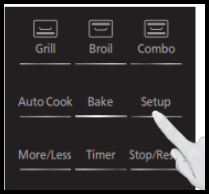
- Rotate [Start/Select] Dial to select the desired feature (LB/KG --> TEMPERATURE --> LANGUAGE --> MENU ACTION ON/OFF --> BEEP ON/OFF).
- For example: Rotate the dial 3 times for the LANGUAGE feature.
- Message on display varies by feature chosen.
- Press the [Start/Select] dial to confirm the feature.
- Message on display varies by feature chosen.
- Rotate [Start/Select] dial clockwise/counterclockwise to select the specific feature.
- Select a function from the list below for their specific rotation:
- LB/KG Choice
- Temperature Choice
- Language Choice
- Menu Action ON/OFF
- Beep ON/OFF

Message on display varies by feature chosen.
- Select a function from the list below for their specific rotation:
- Press the [Start/Select] dial to confirm the selection.
- Repeat steps 2-3 for additional selections.

Message on the display will vary by feature selection.
- Repeat steps 2-3 for additional selections.
- Press the [Stop/Reset] pad to exit.
- A "0" will appear in the display window.

- A "0" will appear in the display window.
Setup Feature Specifications
LB/KG Choice:
- The oven has both imperial and metric weight units. The oven displays the weight in imperial when you plug-in.
- For LB (imperial): Rotate [Start/Select] Dial counterclockwise.
- For KG (metric): Rotate [Start/Select] Dial clockwise.
Temperature Choice:
- The oven has both imperial and metric temperature units. The oven displays the temperature in imperial when you plug-in.
- For °F degree fahrenheit: Rotate [Start/Select] Dial counterclockwise.
- For °C degree celsius: Rotate [Start/Select] Dial clockwise.
Language Choice:
- The oven has a choice of English, French or Spanish display. The display appears in English when you plug-in.
- You can rotate the [Start/Select] Dial to select the language choice.
- ENGLISH: Display appears in English.
- FRANCAIS: Display appears in French.
- ESPANOL: Display appears in Spanish.
Menu Action ON/OFF:
- MENU ACTION SCREEN helps you to program your oven by prompting the next step to be taken. When you become familiar with your oven, the prompt can be turned off. Prompting Guide appears in display window when you plug-in.
- ON: Rotate [Start/Select] Dial clockwise, prompting guide will appear.
- OFF: Rotate [Start/Select] Dial counterclockwise, prompting guide will not appear.
Beep ON/OFF:
- If you wish to have the oven operate with no beep, it can be eliminated. Beep sound activates when you plug-in.
- ON: Rotate [Start/Select] Dial clockwise, beep sound will reactivate.
- OFF: Rotate [Start/Select] Dial counterclockwise, beep sound will not be heard.
