Charge the battery before restoring the unit.
- While the unit is turned off, press and hold the Power
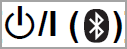 button for at least 5-10 seconds until the
power/pairing LED starts blinking alternately in blue and
red.
button for at least 5-10 seconds until the
power/pairing LED starts blinking alternately in blue and
red.
- While the power/pairing LED is lighting alternatively in
blue and red, press [+] and [-] at the same time for at least 5
seconds.
- The default settings will be restored after the
power-pairing LED (blue) blinks fast and the unit turns
off.
Notes:
- When pairing a device again, delete the registering
information (E.G: “RP-HD305B”) from the Bluetooth® device’s
menu, and register this unit with the Bluetooth® device again.
- For model EAH-A800: The unit cannot be reset immediately
after turning on the power of the unit. Wait about 30 seconds.
This FAQ applies to models: EAH-A800, RP-HD305, RP-HD610,
RB-M300, RB-M500, RB-M600, RB-M700