Models KX-PRD260, KX-PRD262, KX-PRL260, KX-PRL262
Model KX-PRS120
Model KX-PRW130
Model KX-TG113CSK, KX-TG113SK
To erase a single number - from the handset
Examples of Menu Button Location
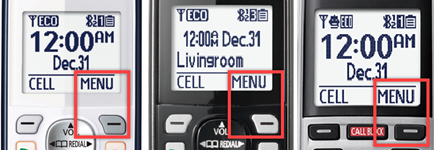
- Press [MENU # 2 1 7].
- Press the arrow up ▲ or down ▼ button to select the telephone number that you want to erase.
- Press [ERASE].
- Press the arrow up ▲ or down ▼ button to select [Yes].
- Press [SELECT].
- Press [OFF].
Model KX-TG133CSK, KX-TG153CSK
To erase a single number - from the handset
- Press the [CALLBLOCK] button.
- Press the arrow up ▲ or down ▼ button to select "Block a single number".
- Press [SELECT].
- Press the arrow up ▲ or down ▼ button to select the telephone entry that you want to erase.
- Press [ERASE].
- Press the arrow up ▲ or down ▼ button to select [Yes].
- Press [SELECT].
- Press [OFF].
Erasing all call block numbers - from the handset
- Press the [CALLBLOCK] button.
- Press the arrow up ▲ or down ▼ button to select "Block a single number" or "Block a range of numbers".
- Press [SELECT].
- Press [MENU].
- Press the arrow up ▲ or down ▼ button to select "Erase all".
- Press [SELECT]
- Press the arrow up ▲ or down ▼ button to select [Yes].
- Press [SELECT].
- Press the arrow up ▲ or down ▼ button to select [Yes].
- Press [SELECT].
- Press [OFF].
To erase a single number - from the Base unit
- Press the [CALLBLOCK].
- Press the arrow up ▲ or down ▼ button to select “Block a single number" or "Block a range of numbers”.
- Press [SELECT].
- Press the arrow up ▲ or down ▼ button to select the telephone entry that you want to erase.
- Press [ERASE].
- Press the arrow up ▲ or down ▼ button to select [Yes].
- Press [SELECT].
- Press [EXIT].
Erasing all call block numbers - from the Base unit
- Press [CALLBLOCK].
- Press the arrow up ▲ or down ▼ button to select “Block a single number" or "Block a range of numbers".
- Press [SELECT].
- Press [ERASE].
- Press the arrow up ▲ or down ▼ button to select [Yes].
- Press [SELECT].
- Press the arrow up ▲ or down ▼ button to select [Yes].
- Press [SELECT].
- Press [EXIT].
Model KX-TG163CSK
Model KX-TG175CSK
Handset - unblock a single number or a range of numbers
- Press [CALLBLOCK].
- Press the arrow up ▲ or down ▼ button to select "Block a single number" or "Block range of numbers".
- Press [SELECT].
- Press the arrow up ▲ or down ▼ button to select the telephone entry that you want to erase.
- Press [ERASE].
- Press the arrow up ▲ or down ▼ button to select [Yes].
- Press [SELECT].
- Press [OFF].
Base Unit - unblock a single number or a range of numbers
- Press [ MENU # 2 1 7 ].
- Press the arrow up ▲ or down ▼ button to select "Block a single #" or "Block range of #."
- Press [SELECT].
- Press the arrow up ▲ or down ▼ button to select the telephone entry that you want to erase.
- Press [ERASE].
- Press the arrow up ▲ or down ▼ button to select [Yes].
- Press [SELECT].
- Press [EXIT].
Base unit - Erase / unblock all numbers
- Press [ MENU # 2 1 7 ].
- Press the arrow up ▲ or down ▼ button to select "Block a single #" or "Block range of #".
- Press [SELECT].
- Press [ERASE].
- Press the arrow up ▲ or down ▼ button to select [Yes].
- Press [SELECT].
- Press the arrow up ▲ or down ▼ button to select [Yes].
- Press [SELECT].
- Press [EXIT].
Model KX-TG2153SK
To erase a single number - from the handset
- Press the [CALL BLOCK] button.
- Press the arrow down ▼ to select "Block List".
- Press the [OK] button.
- Press the arrow down ▼ to select "Block number".
- Press the [OK] button.
- If required press the arrow up ▲ or down ▼ button to select number you want to delete.
- Press the [OK] button.
- Press the [CLEAR] button to delete then press [OK].
- To exit programming,
- If programming with the handset press [OFF]
- If programming with the base unit press [EXIT/STOP]
Model KX-TG243
Models KX-TG273CSK/SK
Models KX-TG3634, KX-TG3645
Model KX-TG365SK
Models that start with KX-TG368
KX-TG3752B
To erase a single number - from the Base unit
- Press the [CALLBLOCK].
- Press the arrow up ▲ or down ▼ button to select “Block a single #" or "Block range of #”.
- Press [SELECT].
- Press the arrow up ▲ or down ▼ button to select the telephone entry that you want to erase.
- Press [ERASE].
- Press the arrow up ▲ or down ▼ button to select [Yes].
- Press [SELECT].
- Press [EXIT].
Erasing all call block numbers - from the Base unit
- Press [CALLBLOCK].
- Press the arrow up ▲ or down ▼ button to select “Block a single #" or "Block range of #".
- Press [SELECT].
- Press [ERASE].
- Press the arrow up ▲ or down ▼ button to select [Yes].
- Press [SELECT].
- Press the arrow up ▲ or down ▼ button to select [Yes].
- Press [SELECT].
- Press [EXIT].
For models KX-TG3833 and KX-TG3834, KX-TG3845
To erase a single number - from the handset
- Press the [CALL BLOCK] button.
- Press the arrow up ▲ or down ▼ button to select "Call block".
- Press the [SELECT] button.
- Press the arrow up ▲ or down ▼ button to select "Block a single number" or "Block range of numbers".
- Press the [SELECT] button.
- Press the arrow up ▲ or down ▼ button to select the number or range of numbers that you want to delete.
- Press the [ERASE] button.
- Press the arrow up ▲ or down ▼ button to select "Yes".
- Press the [SELECT] button.
- If programming with the handset press [OFF]
To erase all block numbers
- Press the [CALL BLOCK] button.
- Press the arrow up ▲ or down ▼ button to select "Call block".
- Press the [SELECT] button.
- Press the arrow up ▲ or down ▼ button to select "Block a single number" or "Block range of numbers".
- Press the [SELECT] button.
- Press the [MENU] button.
- Press the arrow up ▲ or down ▼ button to select [ERASE ALL].
- Press the [SELECT] button.
- Press the arrow up ▲ or down ▼ button to select "Yes".
- Press the [SELECT] button.
- Press the arrow up ▲ or down ▼ button to select "Yes".
- Press the [SELECT] button.
- If programming with the handset press [OFF]
Models KX-TG385SK, KX-TG395CSK/SK
Unblocking from the Base unit
- Press [MENU # 2 1 7].
- Press the arrow up ▲ or down ▼ button to select the telephone number that you want to erase.
- Press [ERASE].
- Press the arrow up ▲ or down ▼ button to select [Yes].
- Press [SELECT].
- Press [EXIT].
Models KX-TG432SK, KX-TG433CSK/SK
Models KX-TG443CSK KX-TG443SK, KX-TG444SK
Models KX-TG454SK or KX-TG465CSK/SK
Erase a single number
Examples of Menu Button Location
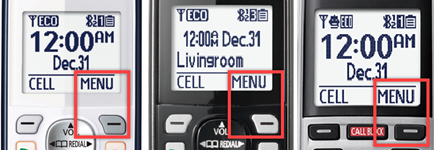
- Press [ MENU # 2 1 7 ].
- Press the arrow up ▲ or down ▼ button to select "Block a single number" or "Block range of numbers".
- Press [SELECT].
- Press the arrow up ▲ or down ▼ button to select the telephone number that you want to erase.
- Press [ERASE].
- Press the arrow up ▲ or down ▼ button to select [Yes].
- Press [SELECT].
- Press the arrow up ▲ or down ▼ button to select [Yes].
- Press [SELECT].
- Press [OFF].
Erasing all call block numbers
- Press [ MENU # 2 1 7 ].
- Press the arrow up ▲ or down ▼ button to select "Block a single number" or "Block a range of numbers".
- Press [SELECT].
- Press [MENU].
- Press the arrow up ▲ or down ▼ button to select "Erase all".
- Press [SELECT]
- Press the arrow up ▲ or down ▼ button to select [Yes].
- Press [SELECT].
- Press the arrow up ▲ or down ▼ button to select [Yes].
- Press [SELECT].
- Press [OFF].
Models KX-TG472SK or KX-TG473SK
Model KX-TG484SK
Models KX-TG572SK or KX-TG573SK
Models KX-TG585SK, KX-TG592SK
Model KX-TG6145SK
Handset - unblock a single number or a range of numbers
- Press [CALLBLOCK].
- Press the arrow up ▲ or down ▼ button to select "Block a single number" or "Block range of numbers".
- Press [SELECT].
- Press the arrow up ▲ or down ▼ button to select the telephone entry that you want to erase.
- Press [UNBLOCK].
- Press the arrow up ▲ or down ▼ button to select [Yes].
- Press [SELECT].
- Press [OFF].
Handset - Erase / unblock all numbers
- Press [CALLBLOCK].
- Press the arrow up ▲ or down ▼ button to select "Block a single number" or "Block range of numbers".
- Press [SELECT].
- Press [MENU].
- Press the arrow up ▲ or down ▼ button to select "Unblock all".
- Press [SELECT].
- Press the arrow up ▲ or down ▼ button to select [Yes].
- Press [SELECT].
- Press the arrow up ▲ or down ▼ button to select [Yes].
- Press [SELECT].
- Press [OFF].
Base Unit - unblock a single number or a range of numbers
- Press [ MENU # 2 1 7 ].
- Press the arrow up ▲ or down ▼ button to select "Block a single #" or "Block range of #."
- Press [SELECT].
- Press the arrow up ▲ or down ▼ button to select the telephone entry that you want to erase.
- Press [UNBLOCK].
- Press the arrow up ▲ or down ▼ button to select [Yes].
- Press [SELECT].
- Press [EXIT].
Base unit - Erase / unblock all numbers
- Press [ MENU # 2 1 7 ].
- Press the arrow up ▲ or down ▼ button to select "Block a single #" or "Block range of #".
- Press [SELECT].
- Press [Unblock].
- Press the arrow up ▲ or down ▼ button to select [Yes].
- Press [SELECT].
- Press the arrow up ▲ or down ▼ button to select [Yes].
- Press [SELECT].
- Press [EXIT].
Model KX-TG633SK
Models KX-TG654SK
Model KX-TG6591, KX-TG6592
Models KX-TG674SK
Models KX-TG684SK
Model KX-TG7122SK
Model KX-TG744SK
Models that begin with KX-TG784
Model KX-TG785SK
Base Unit - unblock a single number or a range of numbers
- Press [CALLBLOCK].
- Press the arrow up ▲ or down ▼ button to select "Block a single #" or "Block range of #."
- Press [SELECT].
- Press the arrow up ▲ or down ▼ button to select the telephone entry that you want to erase.
- Press [ERASE].
- Press the arrow up ▲ or down ▼ button to select [Yes].
- Press [SELECT].
- Press [EXIT].
Models that begin with KX-TG787
Model KX-TG805
Models KX-TG832SK or KX-TG833SK
KX-TG885SK
Handset - unblock a single number or a range of numbers
- Press [CALL BLOCK].
- Press the arrow up ▲ or down ▼ button to select "Call block".
- Press [SELECT].
- Press the arrow up ▲ or down ▼ button to select "Block a single number" or "Block range of numbers".
- Press [SELECT].
- Press the arrow up ▲ or down ▼ button to select the telephone entry that you want to erase.
- Press [ERASE].
- Press the arrow up ▲ or down ▼ button to select [Yes].
- Press [SELECT].
- Press [OFF].
Erasing all call block numbers
- Press [CALL BLOCK].
- Press the arrow up ▲ or down ▼ button to select "Call block".
- Press [SELECT].
- Press the arrow up ▲ or down ▼ button to select "Block a single number" or "Block a range of numbers".
- Press [SELECT].
- Press [MENU].
- Press the arrow up ▲ or down ▼ button to select "Erase all".
- Press [SELECT]
- Press the arrow up ▲ or down ▼ button to select [YES].
- Press [SELECT].
- Press the arrow up ▲ or down ▼ button to select [YES].
- Press [SELECT].
- Press [OFF].
To erase a single number - from the Base unit
- Press [CALL BLOCK].
- Press the arrow up ▲ or down ▼ button to select "Call block".
- Press [SELECT].
- Press the arrow up ▲ or down ▼ button to select “Block a single #" or "Block range of #”.
- Press [SELECT].
- Press the arrow up ▲ or down ▼ button to select the telephone entry that you want to erase.
- Press [ERASE].
- Press the arrow up ▲ or down ▼ button to select [YES].
- Press [SELECT].
- Press [EXIT].
Erasing all call block numbers - from the Base unit
- Press [CALL BLOCK].
- Press the arrow up ▲ or down ▼ button to select "Call block".
- Press [SELECT].
- Press the arrow up ▲ or down ▼ button to select “Block a single #" or "Block range of #".
- Press [SELECT].
- Press [ERASE].
- Press the arrow up ▲ or down ▼ button to select [YES].
- Press [SELECT].
- Press the arrow up ▲ or down ▼ button to select [YES].
- Press [SELECT].
- Press [EXIT].
For models that start with KX-TG954 or KX-TG955
Models KX-TG985SK or KX-TG994SK
Model KX-TGB310
Models KX-TGB810, KX-TGB812
- Press the [MENU/OK] button.
- Press the arrow down ▼ to select "Advanced setting".
- Press the [MENU/OK] button.
- Press the arrow down ▼ to select "Call block".
- Press the [MENU/OK] button.
- Press the arrow down ▼ to select "Block list".
- Press the [MENU/OK] button.
- Press the arrow down ▼ to select "Block number".
- Press the [MENU/OK] button.
- Press the arrow up ▲ or down ▼ button to select the slot where the number is stored.
- Press the [MENU/OK] button.
- Press the [MUTE/BACK] button to delete.
- Press the [MENU/OK] button.
Models that begin with KX-TGB85
Includes models KX-TGB850, KX-TGB852
For models that start with KX-TGC21, KX-TGC22 or KX-TGC253
For models that start with KX-TGC200, KX-TGC202
For models that start with KX-TGC35, KX-TGC36 or KX-TGC38
For models that start with KX-TGD21 or KX-TGD22
For models that start with KX-TGD39
For models that start with KX-TGD43
For models that start with KX-TGD51 and KX-TGD53
For models that start with KX-TGD56, KX-TGD58 or KX-TGD59
For models that start with KX-TGD61, KX-TGD63 or KX-TGD66
For models that start with KX-TGD81, KX-TGD83 or KX-TGD86
Model KX-TGD890, KX-TGD892
Handset - unblock a single number or a range of numbers
- Press [CALLBLOCK].
- Press the arrow up ▲ or down ▼ button to select "Single number" or "Range of numbers".
- Press [SELECT].
- Press the arrow up ▲ or down ▼ button to select the telephone entry that you want to erase.
- Press [UNBLOCK].
- Press the arrow up ▲ or down ▼ button to select [Yes].
- Press [SELECT].
- Press [OFF].
Handset - Erase / unblock all numbers
- Press [CALLBLOCK].
- Press the arrow up ▲ or down ▼ button to select "Single number" or "Range of numbers".
- Press [SELECT].
- Press [MENU].
- Press the arrow up ▲ or down ▼ button to select "Unblock all".
- Press [SELECT].
- Press the arrow up ▲ or down ▼ button to select [Yes].
- Press [SELECT].
- Press the arrow up ▲ or down ▼ button to select [Yes].
- Press [SELECT].
- Press [OFF].
For models that start with KX-TGE21, KX-TGE23 or KX-TGE24
For models that start with KX-TGE26 and KX-TGE27
For models that start with KX-TGE43 or KX-TGE445
For models that start with KX-TGE46, KX-TGE47, KX-TGE48
For models that start with KX-TGE63, KX-TGE64, KX-TGE66, KX-TGE67
For models that start with KX-TGF34
For models that start with KX-TGF35
For models that start with KX-TGF37 or KX-TGF38
For models that start with KX-TGF54
For models that start with KX-TGF57
For models that start with KX-TGF675
For models that start with KX-TGF77
For models that start with KX-TGF85, KX-TGF87 or KX-TGF882
Model KX-TGF892
Base Unit - unblock a single number or a range of numbers
- Press [CALLBLOCK].
- Press the arrow up ▲ or down ▼ button to select "Block a single number" or "Block range of numbers."
- Press [SELECT].
- Press the arrow up ▲ or down ▼ button to select the telephone entry that you want to erase.
- Press [UNBLOCK].
- Press the arrow up ▲ or down ▼ button to select [Yes].
- Press [SELECT].
- Press [EXIT].
Base unit - Erase / unblock all numbers
- Press [CALLBLOCK].
- Press the arrow up ▲ or down ▼ button to select "Block a single number" or "Block range of numbers".
- Press [SELECT].
- Press [UNBLOCK].
- Press the arrow up ▲ or down ▼ button to select [Yes].
- Press [SELECT].
- Press the arrow up ▲ or down ▼ button to select [Yes].
- Press [SELECT].
- Press [EXIT].
For models that start with KX-TGF975
For models that start with KX-TGH22, KX-TGH26
For models that start with KX-TGL43
For models that start with KX-TGL46
To erase a single number or a range of numbers
- Press the arrow down ▼ to select "CALLBLOCK".
- Press the arrow up ▲ or down ▼ button to select "Block a single number" or "Block a range of numbers".
- Press [SELECT].
- Press the arrow up ▲ or down ▼ button to select the entry that you want to erase.
- Press [ERASE].
- Press the arrow up ▲ or down ▼ button to select [Yes].
- Press [SELECT].
- Press [OFF].
Erasing all call block numbers
- Press the arrow down ▼ to select "CALLBLOCK".
- Press the arrow up ▲ or down ▼ button to select "Block a single number" or "Block a range of numbers".
- Press [SELECT].
- Press [MENU].
- Press the arrow up ▲ or down ▼ button to select "Erase all".
- Press [SELECT]
- Press the arrow up ▲ or down ▼ button to select [Yes].
- Press [SELECT].
- Press the arrow up ▲ or down ▼ button to select [Yes].
- Press [SELECT].
- Press [OFF].
Model KX-TGM4
Includes models Model KX-TGM420, KX-TGM430, KX-TGM450, KX-TGM470, KX-TGM490
Model KX-TGU430, KX-TGU432, KX-TGU433, KX-TGUA40
Includes models Model KX-TGM420, KX-TGM430, KX-TGM450, KX-TGM470, KX-TGM490
