Models TC-32A410, TC-39A410, TC-50A410
- Press [MENU].
- Press [▼] or [▲] to select "TV" and press [OK].
- Press [▼] or [▲] to select "ANT/Cable Signal" and press right arrow to change to "Antenna" if setup up to off air antenna signal or select "Cable" if your signal setup is directly with a cable service provider without a cable box.
- Press [▼] (down arrow) to select "Auto Program" and press [OK].
- Scanning starts.
- The TV automatically searches and adds available channels to the memory.
- After the scan is completed, all previously saved channels will be erased.
- If you would like to cancel the scanning process press [RETURN].
Refer to your models operating instructions for more programming information.
Models TC-39AS530, TC-50AS530, TC-55AS530, TC-60AS530, TC-42AS630, TC-50AS630, TC-60AS630
- Press the [MENU] button on the TV remote.
 Image varies by model
Image varies by model - Press the [▼] arrow down on the TV remote until "Setup" the Wrench icon is highlighted.
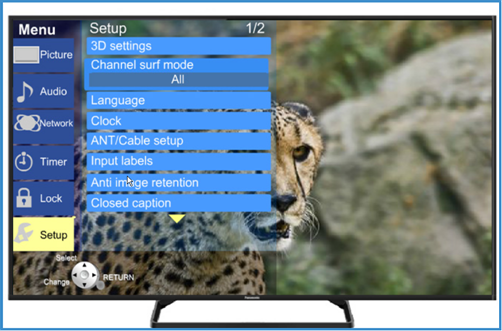 Image varies by model
Image varies by model - Press the [OK] button.
- Press the [▼] arrow on the TV remote until"ANT/Cable setup" is highlighted.
 Image varies by model
Image varies by model - Press the [▼] arrow on the TV remote until "Auto program" is highlighted.
 Image varies by model
Image varies by model - Press the [▼] arrow on the TV remote to select the desired scan mode.
- Press the [OK] button to start scanning.
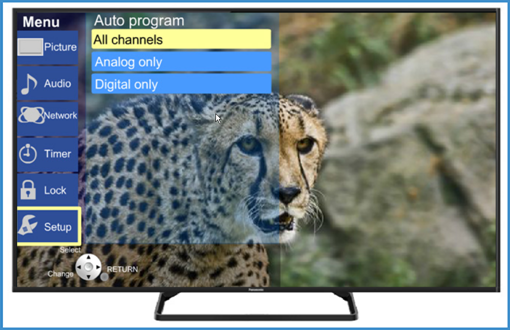 Image varies by model
Image varies by model - Allow the status bar to reach 100%. Refrain from pressing any buttons on the TV or the TV remote during this process.
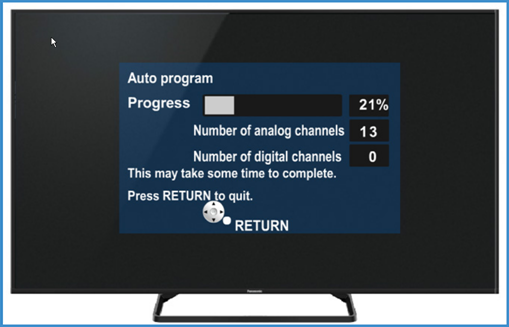 Image varies by model
Image varies by model - Press the [OK] button on the TV remote to select "Apply".
 Image varies by model
Image varies by model - Any channels that were found during the channel scan can now be viewed when the TV is in the ANT/Cable or TV input.
Refer to your models operating instructions for more programming information.
Models TC-55AS800, TC-60AS800
Models TC-50CX600
Models TC-50GX700, TC-58GX700, TC-65GX700
- Press the [MENU] button on the TV remote.
- Press the [▼] arrow on the TV remote until "Setup" or the Wrench icon is highlighted and press [OK].
- Press the [▼] arrow on the TV remote until "ANT/Cable setup" or "ANTENNA/Cable setup"is highlighted and press [OK].
- Select "ANTENNA/Cable signal" and set to "Antenna" if setup up to off air antenna signal or select "cable" if your signal setup is directly with a cable service provider without a cable box.
- Select "Auto program" and set to "All channels" or "Digital only" and press [OK].
- Allow the status bar to reach 100%. Refrain from pressing any buttons on the TV or the TV remote during this process.
- Once completed press the [OK] button on the TV remote to confirm and Apply the channels.
- Any channels that were found during the channel scan can now be viewed when the TV is in the ANT/Cable or TV input.
Refer to your models operating instructions for more programming information.
Models TC-26LX14, TC-32LX14
- Press [Menu].
- Press [▼] or [▲] to select "Setup" and press [OK].
- Press [▼] or [▲] to select "ANT/Cable setup" and press [OK].
- Select "ANT in" and press right arrow to change to "Antenna" if setup up to off air antenna signal or select "cable" if your signal setup is directly with a cable service provider without a cable box.
- Press [▼] (down arrow) to select "Auto Program" and press [OK].
- Select a scanning mode by pressing [▼] (down arrow) to select "All channels", or "Digital only" and press [OK].
- After the scanning is completed, select “Apply” and press [OK].
Note:
All previously saved channels are erased
Manual program
If you want to set channels manually follow the steps above from step 1 through 6.
- For step 7 select "Edit" and press [OK].
- Using the arrows select the item to be edited (ei
"Caption",
"Favourite" or
"Add".) and press
[OK].
- To proceed to next page press [G] (green) button.
- To go back to the previous page press [R] (red) button.
Note:
To cancel the Edit function use the arrows to go up to
select "Cancel" and
press [OK].
"Changes will be
lost.Continue?" will display. Select "yes' and press [OK].
Signal meter (Check signal strength)
Check the signal strength if an interference is found or freezing occurs on a digital image.
If the signal is weak, check the antenna.
- Press [Menu].
- Press [▼] or [▲] to select "Setup" and press [OK].
- Press [▼] or [▲] to select "ANT/Cable setup" and press [OK].
- Confirm that "ANT in" has the word "Antenna" beside it.
- Press [▼] or [▲] to select "Signal Meter" and press [OK].
- To check the signal strength of a specific channel press the number keypad to enter the channel number or press the [►] (right arrow) to chnage the channel to the one you would liek to verify the signal for.
If no problem is found, consult your local dealer.
Note:
- The signal meter is not available if “Cable” is selected in “ANT in”
- Available only for digital antenna channels.
This Answer applies for most models, for more specific information refer to yout models operating instructions.
Models TC-55GZ1000, TC-65GZ1000
Make sure the television is set to the "TV" input selection by pressing [INPUT] repeatedly until "TV' is highlighted and press [OK].
- Press the [MENU] button on the TV remote.
- Press the [▼] arrow to select "TV" and press [OK].
- Press the [▼] arrow to select "Tuner Mode" and press [OK].
- Press the [▼] arrow to select "Channel Scan" and press [OK].
- "All tuning data will be erased" displays on the TV. Press [OK] to start channel scan.
- "Status: scanning.." will display and a progress bar that displays the percentage completed.
- Once completed "Status: Scan Complete" is dispayed with the number of Analog and digital channels it has found.
- Press [RETURN] to go back to the previous menu.
This Answer applies for most models, for more specific information refer to yout models operating instructions.
Models TC-55GZ2000, TC-65GZ2000
Make sure the television is set to the "TV" input selection by pressing [INPUT] repeatedly until "TV' is highlighted and press [OK].
- Press the [MENU] button on the TV remote.
- Press the [▼] arrow to select "TV" and press [OK].
- Press the [▼] arrow to select "Tuner Mode" and press [OK].
- Press the [▼] arrow to select "Channel Scan" and press [OK].
- "All tuning data will be erased" displays on the TV. Press [OK] to start channel scan.
- "Status: scanning.." will display and a progress bar that displays the percentage completed.
- Once completed "Status: Scan Complete" is dispayed with the number of Analog and digital channels it has found.
- Press [RETURN] to go back to the previous menu.
This Answer applies for most models, for more specific information refer to yout models operating instructions.
Models TC-L32C12
- Press [Menu].
- Press [▼] or [▲] to select "Setup" and press [OK].
- Press [▼] or [▲] to select "ANT/Cable setup" and press [OK].
- Select "ANT in" and press right arrow to change to "Antenna" if setup up to off air antenna signal or select "cable" if your signal setup is directly with a cable service provider without a cable box.
- Press [▼] (down arrow) to select "Auto Program" and press [OK].
- Select a scanning mode by pressing [▼] (down arrow) to select "All channels", or "Digital only" and press [OK].
- After the scanning is completed, select “Apply” and press [OK].
Note:
All previously saved channels are erased
Manual program
If you want to set channels manually follow the steps above from step 1 through 6.
- For step 7 select "Edit" and press [OK].
- Using the arrows select the item to be edited (ei
"Caption",
"Favourite" or
"Add".) and press
[OK].
- To proceed to next page press [G] (green) button.
- To go back to the previous page press [R] (red) button.
Note:
To cancel the Edit function use the arrows to go up to
select "Cancel" and
press [OK].
"Changes will be
lost.Continue?" will display. Select "yes' and press [OK].
Signal meter (Check signal strength)
Check the signal strength if an interference is found or freezing occurs on a digital image.
If the signal is weak, check the antenna.
- Press [Menu].
- Press [▼] or [▲] to select "Setup" and press [OK].
- Press [▼] or [▲] to select "ANT/Cable setup" and press [OK].
- Confirm that "ANT in" has the word "Antenna" beside it.
- Press [▼] or [▲] to select "Signal Meter" and press [OK].
- To check the signal strength of a specific channel press the number keypad to enter the channel number or press the [►] (right arrow) to chnage the channel to the one you would liek to verify the signal for.
If no problem is found, consult your local dealer.
Note:
- The signal meter is not available if “Cable” is selected in “ANT in”
- Available only for digital antenna channels.
This Answer applies for most models, for more specific information refer to yout models operating instructions.
Models TC-L32G1, TC-L37G1
- Press [Menu].
- Press [▼] or [▲] to select "Setup" and press [OK].
- Press [▼] or [▲] to select "ANT/Cable setup" and press [OK].
- Select "ANT in" and press right arrow to change to "Antenna" if setup up to off air antenna signal or select "cable" if your signal setup is directly with a cable service provider without a cable box.
- Press [▼] (down arrow) to select "Auto Program" and press [OK].
- Select a scanning mode by pressing [▼] (down arrow) to select "All channels", or "Digital only" and press [OK].
- After the scanning is completed, select “Apply” and press [OK].
Note:
All previously saved channels are erased
Manual program
If you want to set channels manually follow the steps above from step 1 through 6.
- For step 7 select "Edit" and press [OK].
- Using the arrows select the item to be edited (ei
"Caption",
"Favourite" or
"Add".) and press
[OK].
- To proceed to next page press [G] (green) button.
- To go back to the previous page press [R] (red) button.
Note:
To cancel the Edit function use the arrows to go up to
select "Cancel" and
press [OK].
"Changes will be
lost.Continue?" will display. Select "yes' and press [OK].
Signal meter (Check signal strength)
Check the signal strength if an interference is found or freezing occurs on a digital image.
If the signal is weak, check the antenna.
- Press [Menu].
- Press [▼] or [▲] to select "Setup" and press [OK].
- Press [▼] or [▲] to select "ANT/Cable setup" and press [OK].
- Confirm that "ANT in" has the word "Antenna" beside it.
- Press [▼] or [▲] to select "Signal Meter" and press [OK].
- To check the signal strength of a specific channel press the number keypad to enter the channel number or press the [►] (right arrow) to chnage the channel to the one you would liek to verify the signal for.
If no problem is found, consult your local dealer.
Note:
- The signal meter is not available if “Cable” is selected in “ANT in”
- Available only for digital antenna channels.
This Answer applies for most models, for more specific information refer to yout models operating instructions.
Models TC-L32S1, TC-L37S1
- Press [Menu].
- Press [▼] or [▲] to select "Setup" and press [OK].
- Press [▼] or [▲] to select "ANT/Cable setup" and press [OK].
- Select "ANT in" and press right arrow to change to "Antenna" if setup up to off air antenna signal or select "cable" if your signal setup is directly with a cable service provider without a cable box.
- Press [▼] (down arrow) to select "Auto Program" and press [OK].
- Select a scanning mode by pressing [▼] (down arrow) to select "All channels", or "Digital only" and press [OK].
- After the scanning is completed, select “Apply” and press [OK].
Note:
All previously saved channels are erased
Manual program
If you want to set channels manually follow the steps above from step 1 through 6.
- For step 7 select "Edit" and press [OK].
- Using the arrows select the item to be edited (ei
"Caption",
"Favourite" or
"Add".) and press
[OK].
- To proceed to next page press [G] (green) button.
- To go back to the previous page press [R] (red) button.
Note:
To cancel the Edit function use the arrows to go up to
select "Cancel" and
press [OK].
"Changes will be
lost.Continue?" will display. Select "yes' and press [OK].
Signal meter (Check signal strength)
Check the signal strength if an interference is found or freezing occurs on a digital image.
If the signal is weak, check the antenna.
- Press [Menu].
- Press [▼] or [▲] to select "Setup" and press [OK].
- Press [▼] or [▲] to select "ANT/Cable setup" and press [OK].
- Confirm that "ANT in" has the word "Antenna" beside it.
- Press [▼] or [▲] to select "Signal Meter" and press [OK].
- To check the signal strength of a specific channel press the number keypad to enter the channel number or press the [►] (right arrow) to chnage the channel to the one you would liek to verify the signal for.
If no problem is found, consult your local dealer.
Note:
- The signal meter is not available if “Cable” is selected in “ANT in”
- Available only for digital antenna channels.
This Answer applies for most models, for more specific information refer to yout models operating instructions.
Models TC-L26X1, TC-L32X1, TC-L37X1
- Press [Menu].
- Press [▼] or [▲] to select "Setup" and press [OK].
- Press [▼] or [▲] to select "ANT/Cable setup" and press [OK].
- Select "ANT in" and press right arrow to change to "Antenna" if setup up to off air antenna signal or select "cable" if your signal setup is directly with a cable service provider without a cable box.
- Press [▼] (down arrow) to select "Auto Program" and press [OK].
- Select a scanning mode by pressing [▼] (down arrow) to select "All channels", or "Digital only" and press [OK].
- After the scanning is completed, select “Apply” and press [OK].
Note:
All previously saved channels are erased
Manual program
If you want to set channels manually follow the steps above from step 1 through 6.
- For step 7 select "Edit" and press [OK].
- Using the arrows select the item to be edited (ei
"Caption",
"Favourite" or
"Add".) and press
[OK].
- To proceed to next page press [G] (green) button.
- To go back to the previous page press [R] (red) button.
Note:
To cancel the Edit function use the arrows to go up to
select "Cancel" and
press [OK].
"Changes will be
lost.Continue?" will display. Select "yes' and press [OK].
Signal meter (Check signal strength)
Check the signal strength if an interference is found or freezing occurs on a digital image.
If the signal is weak, check the antenna.
- Press [Menu].
- Press [▼] or [▲] to select "Setup" and press [OK].
- Press [▼] or [▲] to select "ANT/Cable setup" and press [OK].
- Confirm that "ANT in" has the word "Antenna" beside it.
- Press [▼] or [▲] to select "Signal Meter" and press [OK].
- To check the signal strength of a specific channel press the number keypad to enter the channel number or press the [►] (right arrow) to chnage the channel to the one you would liek to verify the signal for.
If no problem is found, consult your local dealer.
Note:
- The signal meter is not available if “Cable” is selected in “ANT in”
- Available only for digital antenna channels.
This Answer applies for most models, for more specific information refer to yout models operating instructions.
Models TC-P42C1, TC-P50C1
- Press [Menu].
- Press [▼] or [▲] to select "Setup" and press [OK].
- Press [▼] or [▲] to select "ANT/Cable setup" and press [OK].
- Select "ANT in" and press right arrow to change to "Antenna" if setup up to off air antenna signal or select "cable" if your signal setup is directly with a cable service provider without a cable box.
- Press [▼] (down arrow) to select "Auto Program" and press [OK].
- Select a scanning mode by pressing [▼] (down arrow) to select "All channels", or "Digital only" and press [OK].
- After the scanning is completed, select “Apply” and press [OK].
Note:
All previously saved channels are erased
Manual program
If you want to set channels manually follow the steps above from step 1 through 6.
- For step 7 select "Edit" and press [OK].
- Using the arrows select the item to be edited (ei
"Caption",
"Favourite" or
"Add".) and press
[OK].
- To proceed to next page press [G] (green) button.
- To go back to the previous page press [R] (red) button.
Note:
To cancel the Edit function use the arrows to go up to
select "Cancel" and
press [OK].
"Changes will be
lost.Continue?" will display. Select "yes' and press [OK].
Signal meter (Check signal strength)
Check the signal strength if an interference is found or freezing occurs on a digital image.
If the signal is weak, check the antenna.
- Press [Menu].
- Press [▼] or [▲] to select "Setup" and press [OK].
- Press [▼] or [▲] to select "ANT/Cable setup" and press [OK].
- Confirm that "ANT in" has the word "Antenna" beside it.
- Press [▼] or [▲] to select "Signal Meter" and press [OK].
- To check the signal strength of a specific channel press the number keypad to enter the channel number or press the [►] (right arrow) to chnage the channel to the one you would liek to verify the signal for.
If no problem is found, consult your local dealer.
Note:
- The signal meter is not available if “Cable” is selected in “ANT in”
- Available only for digital antenna channels.
This Answer applies for most models, for more specific information refer to yout models operating instructions.
Models TC-P42G10, TC-P46G10, TC-P50G10, TC-P54G10
- Press [Menu].
- Press [▼] or [▲] to select "Setup" and press [OK].
- Press [▼] or [▲] to select "ANT/Cable setup" and press [OK].
- Select "ANT in" and press right arrow to change to "Antenna" if setup up to off air antenna signal or select "cable" if your signal setup is directly with a cable service provider without a cable box.
- Press [▼] (down arrow) to select "Auto Program" and press [OK].
- Select a scanning mode by pressing [▼] (down arrow) to select "All channels", or "Digital only" and press [OK].
- After the scanning is completed, select “Apply” and press [OK].
Note:
All previously saved channels are erased
Manual program
If you want to set channels manually follow the steps above from step 1 through 6.
- For step 7 select "Edit" and press [OK].
- Using the arrows select the item to be edited (ei
"Caption",
"Favourite" or
"Add".) and press
[OK].
- To proceed to next page press [G] (green) button.
- To go back to the previous page press [R] (red) button.
Note:
To cancel the Edit function use the arrows to go up to
select "Cancel" and
press [OK].
"Changes will be
lost.Continue?" will display. Select "yes' and press [OK].
Signal meter (Check signal strength)
Check the signal strength if an interference is found or freezing occurs on a digital image.
If the signal is weak, check the antenna.
- Press [Menu].
- Press [▼] or [▲] to select "Setup" and press [OK].
- Press [▼] or [▲] to select "ANT/Cable setup" and press [OK].
- Confirm that "ANT in" has the word "Antenna" beside it.
- Press [▼] or [▲] to select "Signal Meter" and press [OK].
- To check the signal strength of a specific channel press the number keypad to enter the channel number or press the [►] (right arrow) to chnage the channel to the one you would liek to verify the signal for.
If no problem is found, consult your local dealer.
Note:
- The signal meter is not available if “Cable” is selected in “ANT in”
- Available only for digital antenna channels.
This Answer applies for most models, for more specific information refer to yout models operating instructions.
Models TC-P42G15, TC-P46G15, TC-P50G15
- Press [Menu].
- Press [▼] or [▲] to select "Setup" and press [OK].
- Press [▼] or [▲] to select "ANT/Cable setup" and press [OK].
- Select "ANT in" and press right arrow to change to "Antenna" if setup up to off air antenna signal or select "cable" if your signal setup is directly with a cable service provider without a cable box.
- Press [▼] (down arrow) to select "Auto Program" and press [OK].
- Select a scanning mode by pressing [▼] (down arrow) to select "All channels", or "Digital only" and press [OK].
- After the scanning is completed, select “Apply” and press [OK].
Note:
All previously saved channels are erased
Manual program
If you want to set channels manually follow the steps above from step 1 through 6.
- For step 7 select "Edit" and press [OK].
- Using the arrows select the item to be edited (ei
"Caption",
"Favourite" or
"Add".) and press
[OK].
- To proceed to next page press [G] (green) button.
- To go back to the previous page press [R] (red) button.
Note:
To cancel the Edit function use the arrows to go up to
select "Cancel" and
press [OK].
"Changes will be
lost.Continue?" will display. Select "yes' and press [OK].
Signal meter (Check signal strength)
Check the signal strength if an interference is found or freezing occurs on a digital image.
If the signal is weak, check the antenna.
- Press [Menu].
- Press [▼] or [▲] to select "Setup" and press [OK].
- Press [▼] or [▲] to select "ANT/Cable setup" and press [OK].
- Confirm that "ANT in" has the word "Antenna" beside it.
- Press [▼] or [▲] to select "Signal Meter" and press [OK].
- To check the signal strength of a specific channel press the number keypad to enter the channel number or press the [►] (right arrow) to chnage the channel to the one you would liek to verify the signal for.
If no problem is found, consult your local dealer.
Note:
- The signal meter is not available if “Cable” is selected in “ANT in”
- Available only for digital antenna channels.
This Answer applies for most models, for more specific information refer to yout models operating instructions.
Models TC-42PS14, T-50PS14, TC-54PS14
- Press [Menu].
- Press [▼] or [▲] to select "Setup" and press [OK].
- Press [▼] or [▲] to select "ANT/Cable setup" and press [OK].
- Select "ANT in" and press right arrow to change to "Antenna" if setup up to off air antenna signal or select "cable" if your signal setup is directly with a cable service provider without a cable box.
- Press [▼] (down arrow) to select "Auto Program" and press [OK].
- Select a scanning mode by pressing [▼] (down arrow) to select "All channels", or "Digital only" and press [OK].
- After the scanning is completed, select “Apply” and press [OK].
Note:
All previously saved channels are erased
Manual program
If you want to set channels manually follow the steps above from step 1 through 6.
- For step 7 select "Edit" and press [OK].
- Using the arrows select the item to be edited (ei
"Caption",
"Favourite" or
"Add".) and press
[OK].
- To proceed to next page press [G] (green) button.
- To go back to the previous page press [R] (red) button.
Note:
To cancel the Edit function use the arrows to go up to
select "Cancel" and
press [OK].
"Changes will be
lost.Continue?" will display. Select "yes' and press [OK].
Signal meter (Check signal strength)
Check the signal strength if an interference is found or freezing occurs on a digital image.
If the signal is weak, check the antenna.
- Press [Menu].
- Press [▼] or [▲] to select "Setup" and press [OK].
- Press [▼] or [▲] to select "ANT/Cable setup" and press [OK].
- Confirm that "ANT in" has the word "Antenna" beside it.
- Press [▼] or [▲] to select "Signal Meter" and press [OK].
- To check the signal strength of a specific channel press the number keypad to enter the channel number or press the [►] (right arrow) to chnage the channel to the one you would liek to verify the signal for.
If no problem is found, consult your local dealer.
Note:
- The signal meter is not available if “Cable” is selected in “ANT in”
- Available only for digital antenna channels.
Models TC-42PX14, TC-50PX14
- Press [Menu].
- Press [▼] or [▲] to select "Setup" and press [OK].
- Press [▼] or [▲] to select "ANT/Cable setup" and press [OK].
- Select "ANT in" and press right arrow to change to "Antenna" if setup up to off air antenna signal or select "cable" if your signal setup is directly with a cable service provider without a cable box.
- Press [▼] (down arrow) to select "Auto Program" and press [OK].
- Select a scanning mode by pressing [▼] (down arrow) to select "All channels", or "Digital only" and press [OK].
- After the scanning is completed, select “Apply” and press [OK].
Note:
All previously saved channels are erased
Manual program
If you want to set channels manually follow the steps above from step 1 through 6.
- For step 7 select "Edit" and press [OK].
- Using the arrows select the item to be edited (ei
"Caption",
"Favourite" or
"Add".) and press
[OK].
- To proceed to next page press [G] (green) button.
- To go back to the previous page press [R] (red) button.
Note:
To cancel the Edit function use the arrows to go up to
select "Cancel" and
press [OK].
"Changes will be
lost.Continue?" will display. Select "yes' and press [OK].
Signal meter (Check signal strength)
Check the signal strength if an interference is found or freezing occurs on a digital image.
If the signal is weak, check the antenna.
- Press [Menu].
- Press [▼] or [▲] to select "Setup" and press [OK].
- Press [▼] or [▲] to select "ANT/Cable setup" and press [OK].
- Confirm that "ANT in" has the word "Antenna" beside it.
- Press [▼] or [▲] to select "Signal Meter" and press [OK].
- To check the signal strength of a specific channel press the number keypad to enter the channel number or press the [►] (right arrow) to chnage the channel to the one you would liek to verify the signal for.
If no problem is found, consult your local dealer.
Note:
- The signal meter is not available if “Cable” is selected in “ANT in”
- Available only for digital antenna channels.
Models TC-P42S1, TC-P46S1, TC-P50S1, TC-P54S1, TC-P58S1, TC-P65S1
This Answer applies for most models, for more specific information refer to yout models operating instructions.
- Press [Menu].
- Press [▼] or [▲] to select "Setup" and press [OK].
- Press [▼] or [▲] to select "ANT/Cable setup" and press [OK].
- Select "ANT in" and press right arrow to change to "Antenna" if setup up to off air antenna signal or select "cable" if your signal setup is directly with a cable service provider without a cable box.
- Press [▼] (down arrow) to select "Auto Program" and press [OK].
- Select a scanning mode by pressing [▼] (down arrow) to select "All channels", or "Digital only" and press [OK].
- After the scanning is completed, select “Apply” and press [OK].
Note:
All previously saved channels are erased
Manual program
If you want to set channels manually follow the steps above from step 1 through 6.
- For step 7 select "Edit" and press [OK].
- Using the arrows select the item to be edited (ei
"Caption",
"Favourite" or
"Add".) and press
[OK].
- To proceed to next page press [G] (green) button.
- To go back to the previous page press [R] (red) button.
Note:
To cancel the Edit function use the arrows to go up to
select "Cancel" and
press [OK].
"Changes will be
lost.Continue?" will display. Select "yes' and press [OK].
Signal meter (Check signal strength)
Check the signal strength if an interference is found or freezing occurs on a digital image.
If the signal is weak, check the antenna.
- Press [Menu].
- Press [▼] or [▲] to select "Setup" and press [OK].
- Press [▼] or [▲] to select "ANT/Cable setup" and press [OK].
- Confirm that "ANT in" has the word "Antenna" beside it.
- Press [▼] or [▲] to select "Signal Meter" and press [OK].
- To check the signal strength of a specific channel press the number keypad to enter the channel number or press the [►] (right arrow) to chnage the channel to the one you would liek to verify the signal for.
If no problem is found, consult your local dealer.
Note:
- The signal meter is not available if “Cable” is selected in “ANT in”
- Available only for digital antenna channels.
Models TC-P42S60, TC-P50S60, TC-P55S60, TC-P60S60, TC-P65S60
Make sure the television is set to the "TV" input selection by pressing [INPUT] repeatedly until "TV' is highlighted and press [OK].
- Press the [MENU] button on the TV remote.
- Press the [▼] arrow to select "TV" and press [OK].
- Press the [▼] arrow to select "Tuner Mode" and press [OK].
- Press the [▼] arrow to select "Channel Scan" and press [OK].
- "All tuning data will be erased" displays on the TV. Press [OK] to start channel scan.
- "Status: scanning.." will display and a progress bar that displays the percentage completed.
- Once completed "Status: Scan Complete" is dispayed with the number of Analog and digital channels it has found.
- Press [RETURN] to go back to the previous menu.
This Answer applies for most models, for more specific information refer to yout models operating instructions.
Models TC-P42U1, TC-P46U1, TC-P50U1
This Answer applies for most models, for more specific information refer to yout models operating instructions.
- Press [Menu].
- Press [▼] or [▲] to select "Setup" and press [OK].
- Press [▼] or [▲] to select "ANT/Cable setup" and press [OK].
- Select "ANT in" and press right arrow to change to "Antenna" if setup up to off air antenna signal or select "cable" if your signal setup is directly with a cable service provider without a cable box.
- Press [▼] (down arrow) to select "Auto Program" and press [OK].
- Select a scanning mode by pressing [▼] (down arrow) to select "All channels", or "Digital only" and press [OK].
- After the scanning is completed, select “Apply” and press [OK].
Note:
All previously saved channels are erased
Manual program
If you want to set channels manually follow the steps above from step 1 through 6.
- For step 7 select "Edit" and press [OK].
- Using the arrows select the item to be edited (ei
"Caption",
"Favourite" or
"Add".) and press
[OK].
- To proceed to next page press [G] (green) button.
- To go back to the previous page press [R] (red) button.
Note:
To cancel the Edit function use the arrows to go up to
select "Cancel" and
press [OK].
"Changes will be
lost.Continue?" will display. Select "yes' and press [OK].
Signal meter (Check signal strength)
Check the signal strength if an interference is found or freezing occurs on a digital image.
If the signal is weak, check the antenna.
- Press [Menu].
- Press [▼] or [▲] to select "Setup" and press [OK].
- Press [▼] or [▲] to select "ANT/Cable setup" and press [OK].
- Confirm that "ANT in" has the word "Antenna" beside it.
- Press [▼] or [▲] to select "Signal Meter" and press [OK].
- To check the signal strength of a specific channel press the number keypad to enter the channel number or press the [►] (right arrow) to chnage the channel to the one you would liek to verify the signal for.
If no problem is found, consult your local dealer.
Note:
- The signal meter is not available if “Cable” is selected in “ANT in”
- Available only for digital antenna channels.
Models TC-P42X1, TC-P50X1
- Press [Menu].
- Press [▼] or [▲] to select "Setup" and press [OK].
- Press [▼] or [▲] to select "ANT/Cable setup" and press [OK].
- Select "ANT in" and press right arrow to change to "Antenna" if setup up to off air antenna signal or select "cable" if your signal setup is directly with a cable service provider without a cable box.
- Press [▼] (down arrow) to select "Auto Program" and press [OK].
- Select a scanning mode by pressing [▼] (down arrow) to select "All channels", or "Digital only" and press [OK].
- After the scanning is completed, select “Apply” and press [OK].
Note:
All previously saved channels are erased
Manual program
If you want to set channels manually follow the steps above from step 1 through 6.
- For step 7 select "Edit" and press [OK].
- Using the arrows select the item to be edited (ei
"Caption",
"Favourite" or
"Add".) and press
[OK].
- To proceed to next page press [G] (green) button.
- To go back to the previous page press [R] (red) button.
Note:
To cancel the Edit function use the arrows to go up to
select "Cancel" and
press [OK].
"Changes will be
lost.Continue?" will display. Select "yes' and press [OK].
Signal meter (Check signal strength)
Check the signal strength if an interference is found or freezing occurs on a digital image.
If the signal is weak, check the antenna.
- Press [Menu].
- Press [▼] or [▲] to select "Setup" and press [OK].
- Press [▼] or [▲] to select "ANT/Cable setup" and press [OK].
- Confirm that "ANT in" has the word "Antenna" beside it.
- Press [▼] or [▲] to select "Signal Meter" and press [OK].
- To check the signal strength of a specific channel press the number keypad to enter the channel number or press the [►] (right arrow) to chnage the channel to the one you would liek to verify the signal for.
If no problem is found, consult your local dealer.
Note:
- The signal meter is not available if “Cable” is selected in “ANT in”
- Available only for digital antenna channels.
This Answer applies for most models, for more specific information refer to yout models operating instructions.
Models TC-P50ST60, TC-P55ST60, TC-P60ST60, TC-P65ST60
Make sure the television is set to the "TV" input selection by pressing [INPUT] repeatedly until "TV' is highlighted and press [OK].
- Press the [MENU] button on the TV remote.
- Press the [▼] arrow to select "TV" and press [OK].
- Press the [▼] arrow to select "Tuner Mode" and press [OK].
- Press the [▼] arrow to select "Channel Scan" and press [OK].
- "All tuning data will be erased" displays on the TV. Press [OK] to start channel scan.
- "Status: scanning.." will display and a progress bar that displays the percentage completed.
- Once completed "Status: Scan Complete" is dispayed with the number of Analog and digital channels it has found.
- Press [RETURN] to go back to the previous menu.
This Answer applies for most models, for more specific information refer to yout models operating instructions.
Models TC-P50V10, TC-P54V10, TC-P58V10, TC-P65V10
- Press [Menu].
- Press [▼] or [▲] to select "Setup" and press [OK].
- Press [▼] or [▲] to select "ANT/Cable setup" and press [OK].
- Select "ANT in" and press right arrow to change to "Antenna" if setup up to off air antenna signal or select "cable" if your signal setup is directly with a cable service provider without a cable box.
- Press [▼] (down arrow) to select "Auto Program" and press [OK].
- Select a scanning mode by pressing [▼] (down arrow) to select "All channels", or "Digital only" and press [OK].
- After the scanning is completed, select “Apply” and press [OK].
Note:
All previously saved channels are erased
Manual program
If you want to set channels manually follow the steps above from step 1 through 6.
- For step 7 select "Edit" and press [OK].
- Using the arrows select the item to be edited (ei
"Caption",
"Favourite" or
"Add".) and press
[OK].
- To proceed to next page press [G] (green) button.
- To go back to the previous page press [R] (red) button.
Note:
To cancel the Edit function use the arrows to go up to
select "Cancel" and
press [OK].
"Changes will be
lost.Continue?" will display. Select "yes' and press [OK].
Signal meter (Check signal strength)
Check the signal strength if an interference is found or freezing occurs on a digital image.
If the signal is weak, check the antenna.
- Press [Menu].
- Press [▼] or [▲] to select "Setup" and press [OK].
- Press [▼] or [▲] to select "ANT/Cable setup" and press [OK].
- Confirm that "ANT in" has the word "Antenna" beside it.
- Press [▼] or [▲] to select "Signal Meter" and press [OK].
- To check the signal strength of a specific channel press the number keypad to enter the channel number or press the [►] (right arrow) to chnage the channel to the one you would liek to verify the signal for.
If no problem is found, consult your local dealer.
Note:
- The signal meter is not available if “Cable” is selected in “ANT in”
- Available only for digital antenna channels.
This Answer applies for most models, for more specific information refer to yout models operating instructions.
Models TC-P54Z1
- Press [Menu].
- Press [▼] or [▲] to select "Setup" and press [OK].
- Press [▼] or [▲] to select "ANT/Cable setup" and press [OK].
- Select "ANT in" and press right arrow to change to "Antenna" if setup up to off air antenna signal or select "cable" if your signal setup is directly with a cable service provider without a cable box.
- Press [▼] (down arrow) to select "Auto Program" and press [OK].
- Select a scanning mode by pressing [▼] (down arrow) to select "All channels", or "Digital only" and press [OK].
- After the scanning is completed, select “Apply” and press [OK].
Note:
All previously saved channels are erased
Manual program
If you want to set channels manually follow the steps above from step 1 through 6.
- For step 7 select "Edit" and press [OK].
- Using the arrows select the item to be edited (ei
"Caption",
"Favourite" or
"Add".) and press
[OK].
- To proceed to next page press [G] (green) button.
- To go back to the previous page press [R] (red) button.
Note:
To cancel the Edit function use the arrows to go up to
select "Cancel" and
press [OK].
"Changes will be
lost.Continue?" will display. Select "yes' and press [OK].
Signal meter (Check signal strength)
Check the signal strength if an interference is found or freezing occurs on a digital image.
If the signal is weak, check the antenna.
- Press [Menu].
- Press [▼] or [▲] to select "Setup" and press [OK].
- Press [▼] or [▲] to select "ANT/Cable setup" and press [OK].
- Confirm that "ANT in" has the word "Antenna" beside it.
- Press [▼] or [▲] to select "Signal Meter" and press [OK].
- To check the signal strength of a specific channel press the number keypad to enter the channel number or press the [►] (right arrow) to chnage the channel to the one you would liek to verify the signal for.
If no problem is found, consult your local dealer.
Note:
- The signal meter is not available if “Cable” is selected in “ANT in”
- Available only for digital antenna channels.
This Answer applies for most models, for more specific information refer to yout models operating instructions.
Models TH-50PE8
- Press [Menu].
- Press [▼] or [▲] to select "Setup" and press [OK].
- Press [▼] or [▲] to select "ANT/Cable setup" and press [OK].
- Select "ANT in" and press right arrow to change to "Antenna" if setup up to off air antenna signal or select "cable" if your signal setup is directly with a cable service provider without a cable box.
- Press [▼] (down arrow) to select "Auto Program" and press [OK].
- Select a scanning mode by pressing [▼] (down arrow) to select "All channels", or "Digital only" and press [OK].
- After the scanning is completed, select “Apply” and press [OK].
Note:
All previously saved channels are erased
Manual program
If you want to set channels manually follow the steps above from step 1 through 6.
- For step 7 select "Edit" and press [OK].
- Using the arrows select the item to be edited (ei
"Caption",
"Favourite" or
"Add".) and press
[OK].
- To proceed to next page press [G] (green) button.
- To go back to the previous page press [R] (red) button.
Note:
To cancel the Edit function use the arrows to go up to
select "Cancel" and
press [OK].
"Changes will be
lost.Continue?" will display. Select "yes' and press [OK].
Signal meter (Check signal strength)
Check the signal strength if an interference is found or freezing occurs on a digital image.
If the signal is weak, check the antenna.
- Press [Menu].
- Press [▼] or [▲] to select "Setup" and press [OK].
- Press [▼] or [▲] to select "ANT/Cable setup" and press [OK].
- Confirm that "ANT in" has the word "Antenna" beside it.
- Press [▼] or [▲] to select "Signal Meter" and press [OK].
- To check the signal strength of a specific channel press the number keypad to enter the channel number or press the [►] (right arrow) to chnage the channel to the one you would liek to verify the signal for.
If no problem is found, consult your local dealer.
Note:
- The signal meter is not available if “Cable” is selected in “ANT in”
- Available only for digital antenna channels.
This Answer applies for most models, for more specific information refer to yout models operating instructions.
Models TH-50PX60
- Press [Menu].
- Press [▼] or [▲] to select "Setup" and press [OK].
- Press [▼] or [▲] to select "ANT/Cable setup" and press [OK].
- Select "ANT in" and press right arrow to change to "Antenna" if setup up to off air antenna signal or select "cable" if your signal setup is directly with a cable service provider without a cable box.
- Press [▼] (down arrow) to select "Auto Program" and press [OK].
- Select a scanning mode by pressing [▼] (down arrow) to select "All channels", or "Digital only" and press [OK].
- After the scanning is completed, select “Apply” and press [OK].
Note:
All previously saved channels are erased
Manual program
If you want to set channels manually follow the steps above from step 1 through 6.
- For step 7 select "Edit" and press [OK].
- Using the arrows select the item to be edited (ei
"Caption",
"Favourite" or
"Add".) and press
[OK].
- To proceed to next page press [G] (green) button.
- To go back to the previous page press [R] (red) button.
Note:
To cancel the Edit function use the arrows to go up to
select "Cancel" and
press [OK].
"Changes will be
lost.Continue?" will display. Select "yes' and press [OK].
Signal meter (Check signal strength)
Check the signal strength if an interference is found or freezing occurs on a digital image.
If the signal is weak, check the antenna.
- Press [Menu].
- Press [▼] or [▲] to select "Setup" and press [OK].
- Press [▼] or [▲] to select "ANT/Cable setup" and press [OK].
- Confirm that "ANT in" has the word "Antenna" beside it.
- Press [▼] or [▲] to select "Signal Meter" and press [OK].
- To check the signal strength of a specific channel press the number keypad to enter the channel number or press the [►] (right arrow) to chnage the channel to the one you would liek to verify the signal for.
If no problem is found, consult your local dealer.
Note:
- The signal meter is not available if “Cable” is selected in “ANT in”
- Available only for digital antenna channels.
This Answer applies for most models, for more specific information refer to yout models operating instructions.
