Models RP-BTD5, RP-BTD10
Press and hold the Bluetooth paring ![]() button for approximately 5 seconds.
button for approximately 5 seconds.
Model RP-BTD5: The LED on the right speaker will blink in blue and red alternately and a beep
will sound.
Model RP-BTD10: The LED on the left speaker will blink in blue and red alternately and a beep
will sound.
The unit is now in pairing mode for the next 5 minutes before automatically turning off (to conserve battery).
Models RB-M300, RB-M500, RB-M700
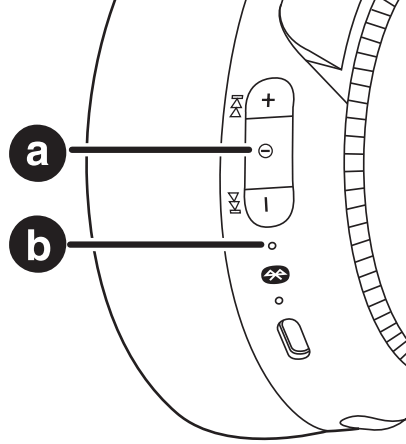
Press and hold the Power button ![]() for approx.
3-5 seconds to disconnect from the currently connected bluetooth device.
for approx.
3-5 seconds to disconnect from the currently connected bluetooth device.
This unit is now in discovery mode and you can begin to pair it with a new device.
Model RB-M600
Press and hold the Power button ![]() for approx.
3-5 seconds to disconnect from the currently connected bluetooth device.
for approx.
3-5 seconds to disconnect from the currently connected bluetooth device.
This unit is now in discovery mode and you can begin to pair it with a new device.
Pair for the First Time
- In the power-off state, press and hold the
 button for about 3 seconds until the LED starts blinking alternately red and blue.
button for about 3 seconds until the LED starts blinking alternately red and blue. - Turn on Bluetooth® on the Bluetooth® device.
- From the Bluetooth® menu in the Bluetooth® device, select the unit.
- If you are asked to input a passkey, input the passkey “0000” (four zeros).
- For details about setting up Bluetooth®, please refer to the manual of the Bluetooth® device.
- Check that the unit and the Bluetooth® device are connected.
- When the LED blinks blue twice every 2 seconds, a connection has been established, and pairing is completed.
Pair a Subsequent Device
- In the power-off state, press and hold the
 button for about 5 seconds until the LED starts blinking alternately red and blue.
button for about 5 seconds until the LED starts blinking alternately red and blue. - Turn on Bluetooth® on the Bluetooth® device.
- From the Bluetooth® menu in the Bluetooth® device, select the unit.
- If you are asked to input a passkey, input the passkey “0000” (four zeros).
- For details about setting up Bluetooth®, please refer to the manual of the Bluetooth® device.
- Check that the unit and the Bluetooth® device are connected.
- When the LED blinks blue twice every two seconds, a connection has been established, and pairing is completed.
Note:
- If you pair a device when the maximum number of paired Bluetooth® devices is exceeded, previously paired devices will be overwritten. To use overwritten devices again, pair them again.
- Pairing a subsequent device is easier if you turn off Bluetooth® in the first device.
- The unit turns off if the device is not connected within 5 minutes. Turn on the unit and pair again.
- The unit remembers the last connected device. The unit may connect automatically after it is turned on.
- The unit can connect to up to 2 Bluetooth® devices at the same time.
Model RX-D550
On the Remote
- Confirm that you are in the Bluetooth mode.
- Press the [PLAY MENU] button repeatedly to select “DISCONNECT?”.
- Press the arrow up ▲ or down ▼ button to select “OK? YES” and then press [OK].
On the main unit
- Press and hold the Bluetooth®
 – PAIRING] on the
unit.
– PAIRING] on the
unit.
Note
- The Bluetooth® device will be disconnected if a different audio source is selected.
- Move the device out of the maximum range.
- Disable the Bluetooth the transmission of the device.
- Turn off the system or the device.
Model SC-AKX640
On the Remote
- Confirm that you are in the Bluetooth mode.
- Press the [PLAY MENU] button repeatedly to select “DISCONNECT?”.
- Press the arrow left ◄ or right ► button to select “OK? YES” and then press [OK].
On the main unit
- Press and hold the Bluetooth®
 – PAIRING] on the
unit.
– PAIRING] on the
unit.
Note
- The Bluetooth® device will be disconnected if a different audio source is selected.
- Move the device out of the maximum range.
- Disable the Bluetooth the transmission of the device.
- Turn off the system or the device.
Model SC-BMAX5, SC-BMAX10
While a Bluetooth® device is connected:
Press and hold the PLAY / Pause ![]() button.
"PAIRING" is shown. This function disconnects all connected devices.
button.
"PAIRING" is shown. This function disconnects all connected devices.
Notes:
A device is disconnected when you:
- Select a different source.
- Move the device out of the maximum range.
- Disable the Bluetooth ® transmission of the device
- Turn off the unit or the device
Model SC-CMAX5
Models SC-HC410
Model SC-HTB01
From the Remote

- Press and hold the Bluetooth [
 ] (-PAIRING) button to
disconnect from the currently connected bluetooth device.
] (-PAIRING) button to
disconnect from the currently connected bluetooth device. - This unit is now in discovery mode and you can pair it with a new device.
From the Main Unit
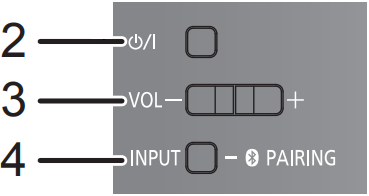
- Press and hold [ INPUT / -
 PAIRING]. This unit is now in discovery
mode and you can pair it with a new device.
PAIRING]. This unit is now in discovery
mode and you can pair it with a new device.
Models SC-MAX4700, SC-MAX8700
Models SC-MAX670
On the Remote
- Confirm that you are in the Bluetooth mode.
- Press the [PLAY MENU] button repeatedly to select “DISCONNECT?”.
- Press the arrow left ◄ or right ► button to select “OK? YES” and then press [OK].
Note
- The Bluetooth® device will be disconnected if a different audio source is selected.
- Move the device out of the maximum range.
- Disable the Bluetooth the transmission of the device.
- Turn off the system or the device.
Model SC-PM270
- Press [PLAY MENU] repeatedly to select “DISCONNECT?”.
- Press [▲, ▼] to select “OK? YES”.
- press [OK] “BLUETOOTH READY” is shown.
- To cancel, select “OK? NO”.
Using the main unit
- Press and hold [– PAIRING] until “PAIRING” is shown.
Note:
A device is disconnected when you:- Select a different source.
- Move the device out of the maximum range.
- Disable the Bluetooth ® transmission of the device.
- Turn off the system or the device.
