NN-CD87KS
Pop one bag at a time. Place bag in oven according to manufacturers directions
To allow auto program operation, ensure the oven is in clock mode. Select the Popcorn setting by turning the [Start/Select] dial. The weight is 1.5 - 3.2 oz. (42 - 90 g) as noted in the chart below.
| Menu Number | Menu Name | Weight Range | Recommended Container | Accessory and Placement |
|---|---|---|---|---|
| 2 | Popcorn | 1.5 - 3.2 oz. (42 - 90 g) |
orignal bag | Directly on the glass tray |
- Press the dial to confirm the program.
- Press dial to Start. The food category will be repeated in the display window until the oven calculates the cooking time after detecting a burst of steam. Do not open the oven door until the remaining cooking time appears in the display window
Start with popcorn at room temperature. Allow popped corn to sit unopened for a few minutes. Open bag carefully to prevent burns, because steam will escape. Do not reheat unpopped kernels or reuse bag. If popcorn is of a different weight than listed, follow instructions on popcorn package.
Notes:
- If desires, More/Less adjustment can be done. Turn dial to add or subtract the cooking time (5 levels can be select), after turning the dial within 14 seconds.
- Pop one bag at a time.
- Place bag in oven according to manufacturers’ directions.
- Start with popcorn at room temperature.
- Allow popped corn to sit unopened for a few minutes.
- Open bag carefully to prevent burns, because steam will escape.
- Do not reheat unpopped kernels or reuse bag.
- If popcorn is of a different weight than listed, follow instructions on popcorn package.
- Never leave the oven unattended.
- If popping slows to 2 to 3 seconds between pops, stop oven. Overcooking can burn popcorn or cause fire.
- When popping multiple bags one right after the other, the cooking time may vary slightly. This does not affect the popcorn results.
- If the temperature of the cavity is too high, Sensor Cook feature cannot be used. The message “HOT INSIDE WAIT” will appears in the display window. Sensor Cook feature can be used again when the “HOT INSIDE WAIT” message disappears. Please open the door in order to cool the temperature of the cavity more quickly.
NN-CS896, NN-CF876
- Touch
 until the desired size appears in the display window.
until the desired size appears in the display window.
- Once for 3.5 oz (99 g)
- Twice for 2.75 oz (78 g)
- Three times for 1.5 oz (42 g).
- Optional: Increase or decrease the cooking time of popcorn, if desired, by following the instructions below:
Popcorn Operation Model Instructions NN-CS896,
NN-CF876Using the  More/Less pad:
More/Less pad:
- 1 tap = Adds approx. 10% time.
- 2 taps = Adds approx. 20% time.
- 3 taps = Subtracts approx. 10% time.
- 4 taps = Subtracts approx. 20% time.
- 5 taps = Original setting
- Touch
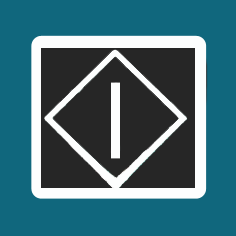
- After several seconds, cooking time appears in the display window and begins to count down.
Notes on popcorn feature:
- The recommended weight of popcorn is 42-99 g (1.5-3.5 oz). When you pop beyond the recommended weight range, please use manual cooking.
- Pop one bag at a time.
- Place bag in oven according to manufacturers’ directions.
- Start with popcorn at room temperature.
- Allow popped corn to sit unopened for a few minutes.
- Open bag carefully to prevent burns, because steam will escape.
- Do not reheat unpopped kernels or reuse bag.
- If popcorn is of a different weight than listed, follow instructions on popcorn package. Never leave the oven unattended.
- If popping slows to 2 to 3 seconds between pops, stop oven. Overcooking can cause fire.
- When popping multiple bags one right after the other, the cooking time may vary slightly. This does not affect the popcorn results.
- If the temperature of the cavity is high, popcorn feature can not be used. Display window will display “HOT”. popcorn feature can not be used until the “HOT” disappears.
NN-DS58
Remove wrapper, place bag on the bottom of the oven according to manufacturers directions.
- Press
 once.
once.
- Select the desired weight by turning the [Time/Weight] dial.
- 3.5 oz (99 g)
- 2.75 oz (78 g)
- 1.5 oz (42 g).
- Optional: Press [▲▼] (More/Less) to add or substract cooking time. Use the [▲▼] [More/Less] pad if you find the set cooking time do not cook correctly.
- Tap once = Adds approx. 10 secs.
- Tap twice = Adds approx. 20 secs.
- Tap 3 times = Subtracts approx. 10 secs.
- Tap 4 times = Subtracts approx. 20 secs.
- Press [Start].
- After several seconds, cooking time appears in the display window and begins to count down.
Notes on popcorn feature:
- Pop one bag at a time.
- Place bag in oven according to manufacturers’ directions.
- Start with popcorn at room temperature.
- Allow popped corn to sit unopened for a few minutes.
- Open bag carefully to prevent burns, because steam will escape.
- Do not reheat unpopped kernels or reuse bag.
- If popcorn is of a different weight than listed, follow instructions on popcorn package.
- Never leave the oven unattended.
- If popping slows to 2 to 3 seconds between pops, stop oven. Overcooking can cause fire.
- When popping multiple bags one right after the other, the cooking times may vary slightly. This does not affect the popcorn results.
NN-GD693
- Press [Popcorn] until the desired size appears in the display window.
- Once for 3.3 oz (93 g)
- Twice for 2.9 oz (82 g)
- Three times for 1.5 oz (45 g)
- Optional: Press [More/Less] to add or substract cooking time. Use the [More/Less] pads if you find the set cooking time does not cook correctly.
- Tap once = Adds approx. 10 secs.
- Tap twice = Adds approx. 20 secs.
- Tap 3 times = Subtracts approx. 10 secs.
- Tap 4 times = Subtracts approx. 20 secs.
- Tap 5 times = Original setting.
- Press [Start].
- After several seconds, cooking time appears in the display window and begins to count down.
Notes on popcorn feature:
- Pop one bag at a time.
- Place bag in oven according to manufacturers’ directions.
- Start with popcorn at room temperature.
- Allow popped corn to sit unopened for a few minutes.
- Open bag carefully to prevent burns, because steam will escape.
- Do not reheat unpopped kernels or reuse bag.
- If popcorn is of a different weight than listed, follow instructions on popcorn package.
- Never leave the oven unattended.
- If popping slows to 2 to 3 seconds between pops, stop oven. Overcooking can cause fire.
- When popping multiple bags one right after the other, the cooking times may vary slightly. This does not affect the popcorn results.
NN-GT69KS, NN-GN68KS
- Touch
 until the desired size appears in the display window.
until the desired size appears in the display window.
- Once for 3.2 oz. (91 g)
- Twice for 2.75 oz. (78 g)
- Three times for 1.5 oz. (42 g)
- Optional: Increase or decrease the cooking time of popcorn, if desired, by following the instructions below:
Popcorn Operation Instructions Touch  or
or  :
:
 : Adds time
: Adds time
- 1 tap = Adds approx. 10 seconds
- 2 taps = Adds approx. 20 seconds
 : Subtracts time
: Subtracts time
- 1 tap = Adds approx. 10 seconds
- 2 taps = Adds approx. 20 seconds
- Touch
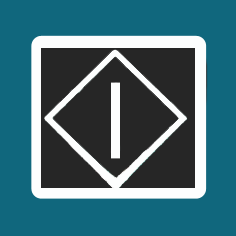
- After several seconds, cooking time appears in the display window and begins to count down.
Notes on popcorn feature:
- The recommended weight of popcorn is 42-99 g (1.5-3.5 oz). When you pop beyond the recommended weight range, please use manual cooking.
- Pop one bag at a time.
- Place bag in oven according to manufacturers’ directions.
- Start with popcorn at room temperature.
- Allow popped corn to sit unopened for a few minutes.
- Open bag carefully to prevent burns, because steam will escape.
- Do not reheat unpopped kernels or reuse bag.
- If popcorn is of a different weight than listed, follow instructions on popcorn package. Never leave the oven unattended.
- If popping slows to 2 to 3 seconds between pops, stop oven. Overcooking can cause fire.
- When popping multiple bags one right after the other, the cooking time may vary slightly. This does not affect the popcorn results.
NN-SH765, NN-H965
NN-SA631, NN-SA651
- Press [Popcorn] until the desired size appears in the display.
- Once for 3.5 oz (99 g)
- Twice for 3.0 oz (85 g)
- Three times for 1.75 oz (50 g).
- If desired, add or subtract cooking time,
- Press [Quick 30 (More)] or [Quick Min (More)] once to add 10 seconds or twice to add 20 seconds.
- Press [Timer/Clock (Less)] once to subtract 10 seconds or twice to subtract 20 seconds.
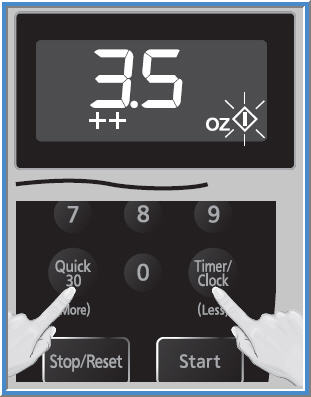
Image varies by model.
- Press [Start].
- After several seconds, cooking time appears in the display window and begins to count down.
Notes on popcorn feature:
- Pop one bag at a time.
- Place bag in oven according to manufacturers’ directions.
- Start with popcorn at room temperature.
- Allow popped corn to sit unopened for a few minutes.
- Open bag carefully to prevent burns, because steam will escape.
- Do not reheat unpopped kernels or reuse bag.
- If popcorn is of a different weight than listed, follow instructions on popcorn package.
- Never leave the oven unattended.
- If popping slows to 2 to 3 seconds between pops, stop oven. Overcooking can cause fire.
- When popping multiple bags one right after the other, the cooking times may vary slightly. This does not affect the popcorn results.
NN-SB428
- Press Popcorn until the desired size appears in the display.
- Once for 3.5 oz (99 g)
- Twice for 3.0 oz (85 g)
- Three times for 1.75 oz (50 g).
- If desired, add or subtract time before pressing [Start],
- Press [▲] up, [More] or [Timer] (More) once to add 10 seconds or twice to add 20 seconds.
- Press [▼] down, [Less] or [Clock] (Less) once to subtract 10 seconds or twice to subtract 20 seconds.
- Press Buttons according to your model.

Image varies by model.Refer to your models Operating Manual for specific procedure/image.
- Press Buttons according to your model.
- Press [Start]
- After several seconds, cooking time appears in the display window and begins to count down.
- At the end of cooking, five beeps will sound.
Notes on popcorn feature:
- Pop one bag at a time.
- Place bag in oven according to manufacturers’ directions.
- Start with popcorn at room temperature.
- Allow popped corn to sit unopened for a few minutes.
- Open bag carefully to prevent burns, because steam will escape.
- Do not reheat unpopped kernels or reuse bag.
- If popcorn is of a different weight than listed, follow instructions on popcorn package.
- Never leave the oven unattended.
- If popping slows to 2 to 3 seconds between pops, stop oven. Overcooking can cause fire.
- When popping multiple bags one right after the other, the cooking times may vary slightly. This does not affect the popcorn results.
NN-SB438S
- Press Popcorn until the desired size appears in the display.
- Once for 3.5 oz (99 g)
- Twice for 3.0 oz (85 g)
- Three times for 1.75 oz (50 g).
- If desired, add or subtract time before pressing [Start],
- Press [▲] up, [More] or [Timer] (More) once to add 10 seconds or twice to add 20 seconds.
- Press [▼] down, [Less] or [Clock] (Less) once to subtract 10 seconds or twice to subtract 20 seconds.
- Press Buttons according to your model.

Image varies by model.Refer to your models Operating Manual for specific procedure/image.
- Press Buttons according to your model.
- Press [Start]
- After several seconds, cooking time appears in the display window and begins to count down.
- At the end of cooking, five beeps will sound.
Notes on popcorn feature:
- Pop one bag at a time.
- Place bag in oven according to manufacturers’ directions.
- Start with popcorn at room temperature.
- Allow popped corn to sit unopened for a few minutes.
- Open bag carefully to prevent burns, because steam will escape.
- Do not reheat unpopped kernels or reuse bag.
- If popcorn is of a different weight than listed, follow instructions on popcorn package.
- Never leave the oven unattended.
- If popping slows to 2 to 3 seconds between pops, stop oven. Overcooking can cause fire.
- When popping multiple bags one right after the other, the cooking times may vary slightly. This does not affect the popcorn results.
NN-SB448
- Press Popcorn until the desired size appears in the display.
- Once for 3.5 oz (100 g)
- Twice for 1.75 oz (50 g)
- Three times for 3.0 oz (85 g)
- If desired, add or subtract time before pressing [Start],
- Press [▲] up, [More] or [Timer] (More) once to add 10 seconds or twice to add 20 seconds.
- Press [▼] down, [Less] or [Clock] (Less) once to subtract 10 seconds or twice to subtract 20 seconds.
- Press Buttons according to your model.

Image varies by model.Refer to your models Operating Manual for specific procedure/image.
- Press Buttons according to your model.
- Press [Start]
- After several seconds, cooking time appears in the display window and begins to count down.
- At the end of cooking, five beeps will sound.
Notes on popcorn feature:
- Pop one bag at a time.
- Place bag in oven according to manufacturers’ directions.
- Start with popcorn at room temperature.
- Allow popped corn to sit unopened for a few minutes.
- Open bag carefully to prevent burns, because steam will escape.
- Do not reheat unpopped kernels or reuse bag.
- If popcorn is of a different weight than listed, follow instructions on popcorn package.
- Never leave the oven unattended.
- If popping slows to 2 to 3 seconds between pops, stop oven. Overcooking can cause fire.
- When popping multiple bags one right after the other, the cooking times may vary slightly. This does not affect the popcorn results.
NN-SB458S
- Press Popcorn until the desired size appears in the display.
- Once for 3.5 oz (99 g)
- Twice for 3.0 oz (85 g)
- Three times for 1.75 oz (50 g).
- If desired, add or subtract time before pressing [Start],
- Press [▲] up, [More] or [Timer] (More) once to add 10 seconds or twice to add 20 seconds.
- Press [▼] down, [Less] or [Clock] (Less) once to subtract 10 seconds or twice to subtract 20 seconds.
- Press Buttons according to your model.

Image varies by model.Refer to your models Operating Manual for specific procedure/image.
- Press Buttons according to your model.
- Press [Start]
- After several seconds, cooking time appears in the display window and begins to count down.
- At the end of cooking, five beeps will sound.
Notes on popcorn feature:
- Pop one bag at a time.
- Place bag in oven according to manufacturers’ directions.
- Start with popcorn at room temperature.
- Allow popped corn to sit unopened for a few minutes.
- Open bag carefully to prevent burns, because steam will escape.
- Do not reheat unpopped kernels or reuse bag.
- If popcorn is of a different weight than listed, follow instructions on popcorn package.
- Never leave the oven unattended.
- If popping slows to 2 to 3 seconds between pops, stop oven. Overcooking can cause fire.
- When popping multiple bags one right after the other, the cooking times may vary slightly. This does not affect the popcorn results.
NN-SB55LS
- Press Popcorn until the desired size appears in the display.
- Once for 3.5 oz (100 g)
- Twice for 1.75 oz (50 g)
- Three times for 3.0 oz (85 g)
- If desired, add or subtract time before pressing [Start],
- Press [▲] up, [More] or [Timer] (More) once to add 10 seconds or twice to add 20 seconds.
- Press [▼] down, [Less] or [Clock] (Less) once to subtract 10 seconds or twice to subtract 20 seconds.
- Press Buttons according to your model.

Image varies by model.Refer to your models Operating Manual for specific procedure/image.
- Press Buttons according to your model.
- Press [Start]
- After several seconds, cooking time appears in the display window and begins to count down.
- At the end of cooking, five beeps will sound.
Notes on popcorn feature:
- Pop one bag at a time.
- Place bag in oven according to manufacturers’ directions.
- Start with popcorn at room temperature.
- Allow popped corn to sit unopened for a few minutes.
- Open bag carefully to prevent burns, because steam will escape.
- Do not reheat unpopped kernels or reuse bag.
- If popcorn is of a different weight than listed, follow instructions on popcorn package.
- Never leave the oven unattended.
- If popping slows to 2 to 3 seconds between pops, stop oven. Overcooking can cause fire.
- When popping multiple bags one right after the other, the cooking times may vary slightly. This does not affect the popcorn results.
NN-SB646
- Press Popcorn until the desired size appears in the display.
- Once for 3.5 oz (99 g)
- Twice for 3.0 oz (85 g)
- Three times for 1.75 oz (50 g).
- If desired, add or subtract time before pressing [Start],
- Press [▲] up, [More] or [Timer] (More) once to add 10 seconds or twice to add 20 seconds.
- Press [▼] down, [Less] or [Clock] (Less) once to subtract 10 seconds or twice to subtract 20 seconds.
- Press Buttons according to your model.

Image varies by model.Refer to your models Operating Manual for specific procedure/image.
- Press Buttons according to your model.
- Press [Start]
- After several seconds, cooking time appears in the display window and begins to count down.
- At the end of cooking, five beeps will sound.
Notes on popcorn feature:
- Pop one bag at a time.
- Place bag in oven according to manufacturers’ directions.
- Start with popcorn at room temperature.
- Allow popped corn to sit unopened for a few minutes.
- Open bag carefully to prevent burns, because steam will escape.
- Do not reheat unpopped kernels or reuse bag.
- If popcorn is of a different weight than listed, follow instructions on popcorn package.
- Never leave the oven unattended.
- If popping slows to 2 to 3 seconds between pops, stop oven. Overcooking can cause fire.
- When popping multiple bags one right after the other, the cooking times may vary slightly. This does not affect the popcorn results.
NN-SB658S
This feature allows you to pop popcorn without setting weight and time. The oven simplifies programming.
- Press [Popcorn]:
- Once for 3.5 Oz.
- Twice for 3.0 Oz.
- Three times for 1.75 Oz
- Press [+] (More) once to add 10 seconds or twice to add 20 seconds.
Press [-] minus (Less) once to subtract 10 seconds or twice to subtract 20 seconds.
- Press [+] (More) once to add 10 seconds or twice to add 20 seconds.
- Press [Start].
- Cooking time appears in the display window and begins to count down.
- Cooking time appears in the display window and begins to count down.
Notes:
- Pop one bag at a time.
- Place bag in oven according to manufacturers’ directions.
- Start with popcorn at room temperature.
- Allow popped corn to sit unopened for a few minutes.
- Open bag carefully to prevent burns, because steam will escape.
- Do not reheat unpopped kernels or reuse bag.
- If popcorn is of a different weight than listed, follow instructions on popcorn package.
- Never leave the oven unattended.
- Overcooking can burn popcorn or cause fire.
- When popping multiple bags one right after the other, the cooking time may vary slightly. This does not affect the popcorn results.
Model NN-SC64
- Press Popcorn until the desired size appears in the display.
Once for 3.5 oz(100g), twice for 3.0 oz(85 g), or three times for 1.75 oz (50 g). - If desired, press More once to add 10 seconds or twice to add 20 seconds. Press Less once to subtract 10 seconds or twice to subtract 20 seconds.
- Press Start; the cooking will start and the time will count down in the display. At the end of cooking, five beeps will sound
Notes:
- Pop one bag at a time.
- Place bag in oven according to manufacturers’ directions.
- Start with popcorn at room temperature.
- Allow popped corn to sit unopened for a few minutes.
- Open bag carefully to prevent burns, because steam will escape.
- Do not reheat unpopped kernels or reuse bag.
- If popcorn is of a different weight than listed, follow instructions on popcorn package.
- Never leave the oven unattended.
- If popping slows to 2 to 3 seconds between pops, stop oven. Overcooking can burn popcorn or cause fire.
- When popping multiple bags one right after the other, the cooking time may vary slightly. This does not affect the popcorn results.
NN-SC668S, NN-SC678S, NN-SC688S, NN-SC669S
- Press Popcorn until the desired size appears in the display.
- Once for 3.5 oz (100 g)
- Twice for 1.75 oz (50 g)
- Three times for 3.0 oz (85 g)
- If desired, add or subtract time before pressing [Start],
- Press [▲] up, [More] or [Timer] (More) once to add 10 seconds or twice to add 20 seconds.
- Press [▼] down, [Less] or [Clock] (Less) once to subtract 10 seconds or twice to subtract 20 seconds.
- Press Buttons according to your model.

Image varies by model.Refer to your models Operating Manual for specific procedure/image.
- Press Buttons according to your model.
- Press [Start]
- After several seconds, cooking time appears in the display window and begins to count down.
- At the end of cooking, five beeps will sound.
Notes on popcorn feature:
- Pop one bag at a time.
- Place bag in oven according to manufacturers’ directions.
- Start with popcorn at room temperature.
- Allow popped corn to sit unopened for a few minutes.
- Open bag carefully to prevent burns, because steam will escape.
- Do not reheat unpopped kernels or reuse bag.
- If popcorn is of a different weight than listed, follow instructions on popcorn package.
- Never leave the oven unattended.
- If popping slows to 2 to 3 seconds between pops, stop oven. Overcooking can cause fire.
- When popping multiple bags one right after the other, the cooking times may vary slightly. This does not affect the popcorn results.
Model NN-SC67NS
NN-SC73LS
- Press Popcorn until the desired size appears in the display.
- Once for 3.5 oz (100 g)
- Twice for 1.75 oz (50 g)
- Three times for 3.0 oz (85 g)
- If desired, add or subtract time before pressing [Start],
- Press [▲] up, [More] or [Timer] (More) once to add 10 seconds or twice to add 20 seconds.
- Press [▼] down, [Less] or [Clock] (Less) once to subtract 10 seconds or twice to subtract 20 seconds.
- Press Buttons according to your model.

Image varies by model.Refer to your models Operating Manual for specific procedure/image.
- Press Buttons according to your model.
- Press [Start]
- After several seconds, cooking time appears in the display window and begins to count down.
- At the end of cooking, five beeps will sound.
Notes on popcorn feature:
- Pop one bag at a time.
- Place bag in oven according to manufacturers’ directions.
- Start with popcorn at room temperature.
- Allow popped corn to sit unopened for a few minutes.
- Open bag carefully to prevent burns, because steam will escape.
- Do not reheat unpopped kernels or reuse bag.
- If popcorn is of a different weight than listed, follow instructions on popcorn package.
- Never leave the oven unattended.
- If popping slows to 2 to 3 seconds between pops, stop oven. Overcooking can cause fire.
- When popping multiple bags one right after the other, the cooking times may vary slightly. This does not affect the popcorn results.
NN-SD291, NN-SD297
- Press the [Popcorn] pad button once.
- The sensor allows you to pop popcorn without setting the weight and time.
- The sensor allows you to pop popcorn without setting the weight and time.
- If desired, use the More/Less pad to adjust the cooking time for popcorn.
More or Less Instructions Instructions 1 tap = More (Adds Approx. 3% time)2 taps = More (Adds Approx. 6% time)3 taps = Less (Subtracts Approx. 3% time)4 taps = Less (Subtracts Approx. 6% time)5 taps = Original setting
- Press [Start]
- After several seconds, cooking time appears in the display window and begins to count down.
- Cooking is completed when 5 beeps sound. (When steam is detected by the Genius Sensor and 2 beeps sound, the remaining cooking time will appear in the display window.)
Notes on popcorn feature:
- Pop one bag at a time.
- Place bag in oven according to manufacturers directions.
- Start with popcorn at room temperature.
- Allow popped corn to sit unopened for a few minutes.
- Open bag carefully to prevent burns, because steam will escape.
- Do not reheat unpopped kernels or reuse bag.
- If popcorn is of a different weight than listed, follow instructions on popcorn package.
- Never leave the oven unattended.
- If popping slows to 2 to 3 seconds between pops, stop oven. Overcooking can burn popcorn or cause fire.
- When popping multiple bags one right after the other, the cooking time may vary slightly. This does not affect the popcorn results.
- When popping multiple bags one right after the other, the cooking time may vary slightly. This does not affect the popcorn results.
NN-SD372, NN-SD382
- Press [Popcorn] until the desired size appears in the display window.
- Once for 3.5 oz (99 g)
- Twice for 3.0 oz (85 g)
- Three times for 1.75 oz (50 g).
- Optional: Press [More/Less] to add or substract cooking time. Use the [More/Less] pads if you find the set cooking time does not cook correctly.
- Tap once = Adds approx. 10 secs.
- Tap twice = Adds approx. 20 secs.
- Tap 3 times = Subtracts approx. 10 secs.
- Tap 4 times = Subtracts approx. 20 secs.
- Tap 5 times = Original setting.
- Press [Start].
- After several seconds, cooking time appears in the display window and begins to count down.
Notes on popcorn feature:
- Pop one bag at a time.
- Place bag in oven according to manufacturers’ directions.
- Start with popcorn at room temperature.
- Allow popped corn to sit unopened for a few minutes.
- Open bag carefully to prevent burns, because steam will escape.
- Do not reheat unpopped kernels or reuse bag.
- If popcorn is of a different weight than listed, follow instructions on popcorn package.
- Never leave the oven unattended.
- If popping slows to 2 to 3 seconds between pops, stop oven. Overcooking can cause fire.
- When popping multiple bags one right after the other, the cooking times may vary slightly. This does not affect the popcorn results.
NN-SD654, NN-SD664, NN-SD671, NN-SD681, NN-SD691
- Press [Popcorn] until the desired size appears in the display window.
- Once for 3.5 oz (99 g)
- Twice for 3.0 oz (85 g)
- Three times for 1.75 oz (50 g).
- Optional: Press [More/Less] to add or substract cooking time. Use the [More/Less] pads if you find the set cooking time does not cook correctly.
- Tap once = Adds approx. 10 secs.
- Tap twice = Adds approx. 20 secs.
- Tap 3 times = Subtracts approx. 10 secs.
- Tap 4 times = Subtracts approx. 20 secs.
- Tap 5 times = Original setting.
- Press [Start].
- After several seconds, cooking time appears in the display window and begins to count down.
Notes on popcorn feature:
- Pop one bag at a time.
- Place bag in oven according to manufacturers’ directions.
- Start with popcorn at room temperature.
- Allow popped corn to sit unopened for a few minutes.
- Open bag carefully to prevent burns, because steam will escape.
- Do not reheat unpopped kernels or reuse bag.
- If popcorn is of a different weight than listed, follow instructions on popcorn package.
- Never leave the oven unattended.
- If popping slows to 2 to 3 seconds between pops, stop oven. Overcooking can cause fire.
- When popping multiple bags one right after the other, the cooking times may vary slightly. This does not affect the popcorn results.
NN-SD763, NN-SD765, NN-SD767, NN-SD773, NN-SD775, NN-SD786S, NN-SD787, NN-SD797
- Press [Popcorn] until the desired size appears in the display window.
- Once for 3.5 oz (99 g)
- Twice for 3.0 oz (85 g)
- Three times for 1.75 oz (50 g).
- Optional: Press [More/Less] to add or substract cooking time. Use the [More/Less] pads if you find the set cooking time does not cook correctly.
- Tap once = Adds approx. 10 secs.
- Tap twice = Adds approx. 20 secs.
- Tap 3 times = Subtracts approx. 10 secs.
- Tap 4 times = Subtracts approx. 20 secs.
- Tap 5 times = Original setting.
- Press [Start].
- After several seconds, cooking time appears in the display window and begins to count down.
Notes on popcorn feature:
- Pop one bag at a time.
- Place bag in oven according to manufacturers’ directions.
- Start with popcorn at room temperature.
- Allow popped corn to sit unopened for a few minutes.
- Open bag carefully to prevent burns, because steam will escape.
- Do not reheat unpopped kernels or reuse bag.
- If popcorn is of a different weight than listed, follow instructions on popcorn package.
- Never leave the oven unattended.
- If popping slows to 2 to 3 seconds between pops, stop oven. Overcooking can cause fire.
- When popping multiple bags one right after the other, the cooking times may vary slightly. This does not affect the popcorn results.
NN-SD78LS
- Press the [Popcorn] button until the desired size appears in the display.
Popcorn Bag Size Options Press Menu Once 3.2 oz. (91 g) Twice 2.75 oz. (78 g) 3 Times 1.5 oz. (42 g)
- If desired, use the More/Less pad to adjust the cooking time for popcorn.
More or Less Button Operation Model Instructions NN-SD78LSPress [More/Less] once to add 10 seconds,Press [More/Less] twice to add 20 seconds,
Press [More/Less] three times to subtract 10 secondsPress [More/Less] four times to subtract 20 seconds.
Press [More/Less] five times to original setting.Press [More/Less] before pressing dial.
- Press [Start/Sensor Reheat] dial
- After several seconds, cooking time appears in the display window and begins to count down.
Notes on Popcorn Feature:
- Pop one bag at a time.
- Place bag in oven according to manufacturers directions.
- Start with popcorn at room temperature.
- Allow popped corn to sit unopened for a few minutes.
- Open bag carefully to prevent burns, because steam will escape.
- Do not reheat unpopped kernels or reuse bag.
- If popcorn is of a different weight than listed, follow instructions on popcorn package.
- Never leave the oven unattended.
- If popping slows to 2 to 3 seconds between pops, stop oven. Overcooking can burn popcorn or cause fire.
- When popping multiple bags one right after the other, the cooking time may vary slightly. This does not affect the popcorn results.
NN-SD786S, NN-SD787, NN-SD797
- Press [Popcorn] until the desired size appears in the display window.
- Once for 3.5 oz (99 g)
- Twice for 3.0 oz (85 g)
- Three times for 1.75 oz (50 g).
- Optional: Press [More/Less] to add or substract cooking time. Use the [More/Less] pads if you find the set cooking time does not cook correctly.
- Tap once = Adds approx. 10 secs.
- Tap twice = Adds approx. 20 secs.
- Tap 3 times = Subtracts approx. 10 secs.
- Tap 4 times = Subtracts approx. 20 secs.
- Tap 5 times = Original setting.
- Press [Start].
- After several seconds, cooking time appears in the display window and begins to count down.
Notes on popcorn feature:
- Pop one bag at a time.
- Place bag in oven according to manufacturers’ directions.
- Start with popcorn at room temperature.
- Allow popped corn to sit unopened for a few minutes.
- Open bag carefully to prevent burns, because steam will escape.
- Do not reheat unpopped kernels or reuse bag.
- If popcorn is of a different weight than listed, follow instructions on popcorn package.
- Never leave the oven unattended.
- If popping slows to 2 to 3 seconds between pops, stop oven. Overcooking can cause fire.
- When popping multiple bags one right after the other, the cooking times may vary slightly. This does not affect the popcorn results.
Model NN-SD945
- Press [Popcorn] until the desired size appears in the display window.
- Once for 3.5 oz (99 g)
- Twice for 3.0 oz (85 g)
- Three times for 1.75 oz (50 g).
- Optional: Press [More/Less] to add or substract cooking time. Use the [More/Less] pads if you find the set cooking time does not cook correctly.
- Tap once = Adds approx. 10 secs.
- Tap twice = Adds approx. 20 secs.
- Tap 3 times = Subtracts approx. 10 secs.
- Tap 4 times = Subtracts approx. 20 secs.
- Tap 5 times = Original setting.
- Press [Start].
- After several seconds, cooking time appears in the display window and begins to count down.
Notes on popcorn feature:
- Pop one bag at a time.
- Place bag in oven according to manufacturers’ directions.
- Start with popcorn at room temperature.
- Allow popped corn to sit unopened for a few minutes.
- Open bag carefully to prevent burns, because steam will escape.
- Do not reheat unpopped kernels or reuse bag.
- If popcorn is of a different weight than listed, follow instructions on popcorn package.
- Never leave the oven unattended.
- If popping slows to 2 to 3 seconds between pops, stop oven. Overcooking can cause fire.
- When popping multiple bags one right after the other, the cooking times may vary slightly. This does not affect the popcorn results.
Model NN-SD962, NN-SD965
Model NN-SD972, NN-SD973, NN-SD975
Model NN-SD986S, NN-SD987, NN-SD997
NN-SE792
- Press [Popcorn] until the desired size appears in the display window.
- Once for 3.5 oz (99 g)
- Twice for 3.0 oz (85 g)
- Three times for 1.75 oz (50 g).
- Optional: Press [More/Less] to add or substract cooking time. Use the [More/Less] pads if you find the set cooking time does not cook correctly.
- Tap once = Adds approx. 10 secs.
- Tap twice = Adds approx. 20 secs.
- Tap 3 times = Subtracts approx. 10 secs.
- Tap 4 times = Subtracts approx. 20 secs.
- Tap 5 times = Original setting.
- Press [Start].
- After several seconds, cooking time appears in the display window and begins to count down.
Notes on popcorn feature:
- Pop one bag at a time.
- Place bag in oven according to manufacturers’ directions.
- Start with popcorn at room temperature.
- Allow popped corn to sit unopened for a few minutes.
- Open bag carefully to prevent burns, because steam will escape.
- Do not reheat unpopped kernels or reuse bag.
- If popcorn is of a different weight than listed, follow instructions on popcorn package.
- Never leave the oven unattended.
- If popping slows to 2 to 3 seconds between pops, stop oven. Overcooking can cause fire.
- When popping multiple bags one right after the other, the cooking times may vary slightly. This does not affect the popcorn results.
NN-SE795S
- Touch
 until the desired size appears in the display window.
until the desired size appears in the display window.
- Once for 3.5 oz (99 g)
- Twice for 2.75 oz (78 g)
- Three times for 1.5 oz (42 g).
- Optional: Increase or decrease the cooking time of popcorn, if desired, by following the instructions below:
Popcorn Operation Instructions Touch  or
or  :
:
 : Adds time
: Adds time
- 1 tap = Adds approx. 10 seconds
- 2 taps = Adds approx. 20 seconds
 : Subtracts time
: Subtracts time
- 1 tap = Adds approx. 10 seconds
- 2 taps = Adds approx. 20 seconds
- Touch
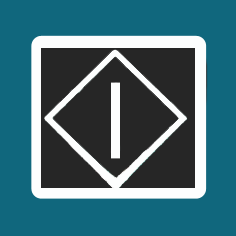
- After several seconds, cooking time appears in the display window and begins to count down.
Notes on popcorn feature:
- The recommended weight of popcorn is 42-99 g (1.5-3.5 oz). When you pop beyond the recommended weight range, please use manual cooking.
- Pop one bag at a time.
- Place bag in oven according to manufacturers’ directions.
- Start with popcorn at room temperature.
- Allow popped corn to sit unopened for a few minutes.
- Open bag carefully to prevent burns, because steam will escape.
- Do not reheat unpopped kernels or reuse bag.
- If popcorn is of a different weight than listed, follow instructions on popcorn package. Never leave the oven unattended.
- If popping slows to 2 to 3 seconds between pops, stop oven. Overcooking can cause fire.
- When popping multiple bags one right after the other, the cooking time may vary slightly. This does not affect the popcorn results.
NN-SE796
- Press [Popcorn] until the desired size appears in the display window.
- Once for 3.5 oz (99 g)
- Twice for 3.0 oz (85 g)
- Three times for 1.75 oz (50 g).
- Optional: Press [More/Less] to add or substract cooking time. Use the [More/Less] pads if you find the set cooking time does not cook correctly.
- Tap once = Adds approx. 10 secs.
- Tap twice = Adds approx. 20 secs.
- Tap 3 times = Subtracts approx. 10 secs.
- Tap 4 times = Subtracts approx. 20 secs.
- Tap 5 times = Original setting.
- Press [Start].
- After several seconds, cooking time appears in the display window and begins to count down.
Notes on popcorn feature:
- Pop one bag at a time.
- Place bag in oven according to manufacturers’ directions.
- Start with popcorn at room temperature.
- Allow popped corn to sit unopened for a few minutes.
- Open bag carefully to prevent burns, because steam will escape.
- Do not reheat unpopped kernels or reuse bag.
- If popcorn is of a different weight than listed, follow instructions on popcorn package.
- Never leave the oven unattended.
- If popping slows to 2 to 3 seconds between pops, stop oven. Overcooking can cause fire.
- When popping multiple bags one right after the other, the cooking times may vary slightly. This does not affect the popcorn results.
NN-SE992, NN-SE996
- Press [Popcorn] until the desired size appears in the display window.
- Once for 3.5 oz (99 g)
- Twice for 3.0 oz (85 g)
- Three times for 1.75 oz (50 g).
- Optional: Press [More/Less] to add or substract cooking time. Use the [More/Less] pads if you find the set cooking time does not cook correctly.
- Tap once = Adds approx. 10 secs.
- Tap twice = Adds approx. 20 secs.
- Tap 3 times = Subtracts approx. 10 secs.
- Tap 4 times = Subtracts approx. 20 secs.
- Tap 5 times = Original setting.
- Press [Start].
- After several seconds, cooking time appears in the display window and begins to count down.
Notes on popcorn feature:
- Pop one bag at a time.
- Place bag in oven according to manufacturers’ directions.
- Start with popcorn at room temperature.
- Allow popped corn to sit unopened for a few minutes.
- Open bag carefully to prevent burns, because steam will escape.
- Do not reheat unpopped kernels or reuse bag.
- If popcorn is of a different weight than listed, follow instructions on popcorn package.
- Never leave the oven unattended.
- If popping slows to 2 to 3 seconds between pops, stop oven. Overcooking can cause fire.
- When popping multiple bags one right after the other, the cooking times may vary slightly. This does not affect the popcorn results.
NN-SE995S
- Touch
 until the desired size appears in the display window.
until the desired size appears in the display window.
- Once for 3.5 oz (99 g)
- Twice for 2.75 oz (78 g)
- Three times for 1.5 oz (42 g).
- Optional: Increase or decrease the cooking time of popcorn, if desired, by following the instructions below:
Popcorn Operation Instructions Touch  or
or  :
:
 : Adds time
: Adds time
- 1 tap = Adds approx. 10 seconds
- 2 taps = Adds approx. 20 seconds
 : Subtracts time
: Subtracts time
- 1 tap = Adds approx. 10 seconds
- 2 taps = Adds approx. 20 seconds
- Touch
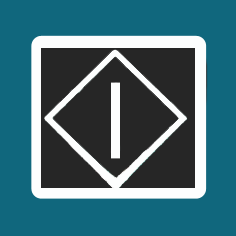
- After several seconds, cooking time appears in the display window and begins to count down.
Notes on popcorn feature:
- The recommended weight of popcorn is 42-99 g (1.5-3.5 oz). When you pop beyond the recommended weight range, please use manual cooking.
- Pop one bag at a time.
- Place bag in oven according to manufacturers’ directions.
- Start with popcorn at room temperature.
- Allow popped corn to sit unopened for a few minutes.
- Open bag carefully to prevent burns, because steam will escape.
- Do not reheat unpopped kernels or reuse bag.
- If popcorn is of a different weight than listed, follow instructions on popcorn package. Never leave the oven unattended.
- If popping slows to 2 to 3 seconds between pops, stop oven. Overcooking can cause fire.
- When popping multiple bags one right after the other, the cooking time may vary slightly. This does not affect the popcorn results.
NN-SG138S, NN-SG158S
This feature allows you to pop popcorn without setting weight and time. The oven simplifies programming.
- Press [Popcorn]:
- Once for 3.5 Oz.
- Twice for 3.0 Oz.
- Three times for 1.75 Oz
- Press [Start].
- Cooking time appears in the display window and begins to count down.
- Cooking time appears in the display window and begins to count down.
Notes:
- Pop one bag at a time.
- Place bag in oven according to manufacturers’ directions.
- Start with popcorn at room temperature.
- Allow popped corn to sit unopened for a few minutes.
- Open bag carefully to prevent burns, because steam will escape.
- Do not reheat unpopped kernels or reuse bag.
- If popcorn is of a different weight than listed, follow instructions on popcorn package.
- Never leave the oven unattended.
- Overcooking can burn popcorn or cause fire.
- When popping multiple bags one right after the other, the cooking time may vary slightly. This does not affect the popcorn results.
NN-SG428
- Press Popcorn until the desired size appears in the display.
- Once for 3.5 oz (99 g)
- Twice for 3.0 oz (85 g)
- Three times for 1.75 oz (50 g).
- If desired, add or subtract time before pressing [Start],
- Press [▲] up, [More] or [Timer] (More) once to add 10 seconds or twice to add 20 seconds.
- Press [▼] down, [Less] or [Clock] (Less) once to subtract 10 seconds or twice to subtract 20 seconds.
- Press Buttons according to your model.

Image varies by model.Refer to your models Operating Manual for specific procedure/image.
- Press Buttons according to your model.
- Press [Start]
- After several seconds, cooking time appears in the display window and begins to count down.
- At the end of cooking, five beeps will sound.
Notes on popcorn feature:
- Pop one bag at a time.
- Place bag in oven according to manufacturers’ directions.
- Start with popcorn at room temperature.
- Allow popped corn to sit unopened for a few minutes.
- Open bag carefully to prevent burns, because steam will escape.
- Do not reheat unpopped kernels or reuse bag.
- If popcorn is of a different weight than listed, follow instructions on popcorn package.
- Never leave the oven unattended.
- If popping slows to 2 to 3 seconds between pops, stop oven. Overcooking can cause fire.
- When popping multiple bags one right after the other, the cooking times may vary slightly. This does not affect the popcorn results.
NN-SG448S
- Press Popcorn until the desired size appears in the display.
- Once for 3.5 oz (100 g)
- Twice for 1.75 oz (50 g)
- Three times for 3.0 oz (85 g)
- If desired, add or subtract time before pressing [Start],
- Press [▲] up, [More] or [Timer] (More) once to add 10 seconds or twice to add 20 seconds.
- Press [▼] down, [Less] or [Clock] (Less) once to subtract 10 seconds or twice to subtract 20 seconds.
- Press Buttons according to your model.

Image varies by model.Refer to your models Operating Manual for specific procedure/image.
- Press Buttons according to your model.
- Press [Start]
- After several seconds, cooking time appears in the display window and begins to count down.
- At the end of cooking, five beeps will sound.
Notes on popcorn feature:
- Pop one bag at a time.
- Place bag in oven according to manufacturers’ directions.
- Start with popcorn at room temperature.
- Allow popped corn to sit unopened for a few minutes.
- Open bag carefully to prevent burns, because steam will escape.
- Do not reheat unpopped kernels or reuse bag.
- If popcorn is of a different weight than listed, follow instructions on popcorn package.
- Never leave the oven unattended.
- If popping slows to 2 to 3 seconds between pops, stop oven. Overcooking can cause fire.
- When popping multiple bags one right after the other, the cooking times may vary slightly. This does not affect the popcorn results.
NN-SG458
- Press Popcorn until the desired size appears in the display.
- Once for 3.5 oz (99 g)
- Twice for 3.0 oz (85 g)
- Three times for 1.75 oz (50 g).
- If desired, add or subtract time before pressing [Start],
- Press [▲] up, [More] or [Timer] (More) once to add 10 seconds or twice to add 20 seconds.
- Press [▼] down, [Less] or [Clock] (Less) once to subtract 10 seconds or twice to subtract 20 seconds.
- Press Buttons according to your model.

Image varies by model.Refer to your models Operating Manual for specific procedure/image.
- Press Buttons according to your model.
- Press [Start]
- After several seconds, cooking time appears in the display window and begins to count down.
- At the end of cooking, five beeps will sound.
Notes on popcorn feature:
- Pop one bag at a time.
- Place bag in oven according to manufacturers’ directions.
- Start with popcorn at room temperature.
- Allow popped corn to sit unopened for a few minutes.
- Open bag carefully to prevent burns, because steam will escape.
- Do not reheat unpopped kernels or reuse bag.
- If popcorn is of a different weight than listed, follow instructions on popcorn package.
- Never leave the oven unattended.
- If popping slows to 2 to 3 seconds between pops, stop oven. Overcooking can cause fire.
- When popping multiple bags one right after the other, the cooking times may vary slightly. This does not affect the popcorn results.
NN-SG616B
- Press Popcorn until the desired size appears in the display.
- Once for 3.5 oz (99 g)
- Twice for 3.0 oz (85 g)
- Three times for 1.75 oz (50 g).
- If desired, add or subtract time before pressing [Start],
- Press [▲] up, [More] or [Timer] (More) once to add 10 seconds or twice to add 20 seconds.
- Press [▼] down, [Less] or [Clock] (Less) once to subtract 10 seconds or twice to subtract 20 seconds.
- Press Buttons according to your model.

Image varies by model.Refer to your models Operating Manual for specific procedure/image.
- Press Buttons according to your model.
- Press [Start]
- After several seconds, cooking time appears in the display window and begins to count down.
- At the end of cooking, five beeps will sound.
Notes on popcorn feature:
- Pop one bag at a time.
- Place bag in oven according to manufacturers’ directions.
- Start with popcorn at room temperature.
- Allow popped corn to sit unopened for a few minutes.
- Open bag carefully to prevent burns, because steam will escape.
- Do not reheat unpopped kernels or reuse bag.
- If popcorn is of a different weight than listed, follow instructions on popcorn package.
- Never leave the oven unattended.
- If popping slows to 2 to 3 seconds between pops, stop oven. Overcooking can cause fire.
- When popping multiple bags one right after the other, the cooking times may vary slightly. This does not affect the popcorn results.
NN-SG626
- Press Popcorn until the desired size appears in the display.
- Once for 3.5 oz (99 g)
- Twice for 3.0 oz (85 g)
- Three times for 1.75 oz (50 g).
- If desired, add or subtract time before pressing [Start],
- Press [▲] up, [More] or [Timer] (More) once to add 10 seconds or twice to add 20 seconds.
- Press [▼] down, [Less] or [Clock] (Less) once to subtract 10 seconds or twice to subtract 20 seconds.
- Press Buttons according to your model.

Image varies by model.Refer to your models Operating Manual for specific procedure/image.
- Press Buttons according to your model.
- Press [Start]
- After several seconds, cooking time appears in the display window and begins to count down.
- At the end of cooking, five beeps will sound.
Notes on popcorn feature:
- Pop one bag at a time.
- Place bag in oven according to manufacturers’ directions.
- Start with popcorn at room temperature.
- Allow popped corn to sit unopened for a few minutes.
- Open bag carefully to prevent burns, because steam will escape.
- Do not reheat unpopped kernels or reuse bag.
- If popcorn is of a different weight than listed, follow instructions on popcorn package.
- Never leave the oven unattended.
- If popping slows to 2 to 3 seconds between pops, stop oven. Overcooking can cause fire.
- When popping multiple bags one right after the other, the cooking times may vary slightly. This does not affect the popcorn results.
NN-SG636S/W
- Press Popcorn until the desired size appears in the display.
- Once for 3.5 oz (99 g)
- Twice for 3.0 oz (85 g)
- Three times for 1.75 oz (50 g).
- If desired, add or subtract time before pressing [Start],
- Press [▲] up, [More] or [Timer] (More) once to add 10 seconds or twice to add 20 seconds.
- Press [▼] down, [Less] or [Clock] (Less) once to subtract 10 seconds or twice to subtract 20 seconds.
- Press Buttons according to your model.

Image varies by model.Refer to your models Operating Manual for specific procedure/image.
- Press Buttons according to your model.
- Press [Start]
- After several seconds, cooking time appears in the display window and begins to count down.
- At the end of cooking, five beeps will sound.
Notes on popcorn feature:
- Pop one bag at a time.
- Place bag in oven according to manufacturers’ directions.
- Start with popcorn at room temperature.
- Allow popped corn to sit unopened for a few minutes.
- Open bag carefully to prevent burns, because steam will escape.
- Do not reheat unpopped kernels or reuse bag.
- If popcorn is of a different weight than listed, follow instructions on popcorn package.
- Never leave the oven unattended.
- If popping slows to 2 to 3 seconds between pops, stop oven. Overcooking can cause fire.
- When popping multiple bags one right after the other, the cooking times may vary slightly. This does not affect the popcorn results.
NN-SG656S/W
- Press Popcorn until the desired size appears in the display.
- Once for 3.5 oz (99 g)
- Twice for 3.0 oz (85 g)
- Three times for 1.75 oz (50 g).
- If desired, add or subtract time before pressing [Start],
- Press [▲] up, [More] or [Timer] (More) once to add 10 seconds or twice to add 20 seconds.
- Press [▼] down, [Less] or [Clock] (Less) once to subtract 10 seconds or twice to subtract 20 seconds.
- Press Buttons according to your model.

Image varies by model.Refer to your models Operating Manual for specific procedure/image.
- Press Buttons according to your model.
- Press [Start]
- After several seconds, cooking time appears in the display window and begins to count down.
- At the end of cooking, five beeps will sound.
Notes on popcorn feature:
- Pop one bag at a time.
- Place bag in oven according to manufacturers’ directions.
- Start with popcorn at room temperature.
- Allow popped corn to sit unopened for a few minutes.
- Open bag carefully to prevent burns, because steam will escape.
- Do not reheat unpopped kernels or reuse bag.
- If popcorn is of a different weight than listed, follow instructions on popcorn package.
- Never leave the oven unattended.
- If popping slows to 2 to 3 seconds between pops, stop oven. Overcooking can cause fire.
- When popping multiple bags one right after the other, the cooking times may vary slightly. This does not affect the popcorn results.
NN-SG676
- Press Popcorn until the desired size appears in the display.
- Once for 3.5 oz (99 g)
- Twice for 3.0 oz (85 g)
- Three times for 1.75 oz (50 g).
- If desired, add or subtract time before pressing [Start],
- Press [▲] up, [More] or [Timer] (More) once to add 10 seconds or twice to add 20 seconds.
- Press [▼] down, [Less] or [Clock] (Less) once to subtract 10 seconds or twice to subtract 20 seconds.
- Press Buttons according to your model.

Image varies by model.Refer to your models Operating Manual for specific procedure/image.
- Press Buttons according to your model.
- Press [Start]
- After several seconds, cooking time appears in the display window and begins to count down.
- At the end of cooking, five beeps will sound.
Notes on popcorn feature:
- Pop one bag at a time.
- Place bag in oven according to manufacturers’ directions.
- Start with popcorn at room temperature.
- Allow popped corn to sit unopened for a few minutes.
- Open bag carefully to prevent burns, because steam will escape.
- Do not reheat unpopped kernels or reuse bag.
- If popcorn is of a different weight than listed, follow instructions on popcorn package.
- Never leave the oven unattended.
- If popping slows to 2 to 3 seconds between pops, stop oven. Overcooking can cause fire.
- When popping multiple bags one right after the other, the cooking times may vary slightly. This does not affect the popcorn results.
NN-SN648S
- Press Popcorn until the desired size appears in the display.
- Once for 3.5 oz (99 g)
- Twice for 3.0 oz (85 g)
- Three times for 1.75 oz (50 g).
- If desired, add or subtract time before pressing [Start],
- Press [▲] up, [More] or [Timer] (More) once to add 10 seconds or twice to add 20 seconds.
- Press [▼] down, [Less] or [Clock] (Less) once to subtract 10 seconds or twice to subtract 20 seconds.
- Press Buttons according to your model.

Image varies by model.Refer to your models Operating Manual for specific procedure/image.
- Press Buttons according to your model.
- Press [Start]
- After several seconds, cooking time appears in the display window and begins to count down.
Notes on popcorn feature:
- Pop one bag at a time.
- Place bag in oven according to manufacturers’ directions.
- Start with popcorn at room temperature.
- Allow popped corn to sit unopened for a few minutes.
- Open bag carefully to prevent burns, because steam will escape.
- Do not reheat unpopped kernels or reuse bag.
- If popcorn is of a different weight than listed, follow instructions on popcorn package.
- Never leave the oven unattended.
- If popping slows to 2 to 3 seconds between pops, stop oven. Overcooking can cause fire.
- When popping multiple bags one right after the other, the cooking times may vary slightly. This does not affect the popcorn results.
NN-SN651, NN-SN661, NN-SN671, NN-SN744, NN-SN766, NN-SN966
- Press [Popcorn] until the desired size appears in the display.
- Once for 3.5 oz (99 g)
- Twice for 3.0 oz (85 g)
- Three times for 1.75 oz (50 g).
- If desired, add or subtract cooking time,
- Press [Quick 30 (More)] or [Quick Min (More)] once to add 10 seconds or twice to add 20 seconds.
- Press [Timer/Clock (Less)] once to subtract 10 seconds or twice to subtract 20 seconds.
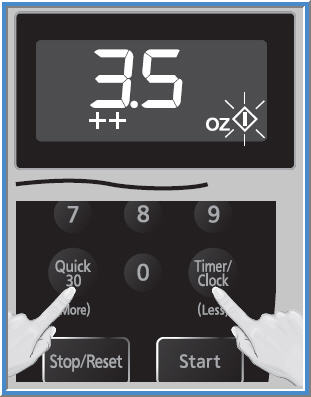
Image varies by model.
- Press [Start].
- After several seconds, cooking time appears in the display window and begins to count down.
Notes on popcorn feature:
- Pop one bag at a time.
- Place bag in oven according to manufacturers’ directions.
- Start with popcorn at room temperature.
- Allow popped corn to sit unopened for a few minutes.
- Open bag carefully to prevent burns, because steam will escape.
- Do not reheat unpopped kernels or reuse bag.
- If popcorn is of a different weight than listed, follow instructions on popcorn package.
- Never leave the oven unattended.
- If popping slows to 2 to 3 seconds between pops, stop oven. Overcooking can cause fire.
- When popping multiple bags one right after the other, the cooking times may vary slightly. This does not affect the popcorn results.
NN-SN68KS
- Press Popcorn until the desired size appears in the display.
- Once for 3.5 oz (99 g)
- Twice for 3.0 oz (85 g)
- Three times for 1.75 oz (50 g).
- If desired, add or subtract time before pressing [Start],
- Press [▲] up, [More] or [Timer] (More) once to add 10 seconds or twice to add 20 seconds.
- Press [▼] down, [Less] or [Clock] (Less) once to subtract 10 seconds or twice to subtract 20 seconds.
- Press Buttons according to your model.

Image varies by model.Refer to your models Operating Manual for specific procedure/image.
- Press Buttons according to your model.
- Press [Start]
- After several seconds, cooking time appears in the display window and begins to count down.
Notes on popcorn feature:
- Pop one bag at a time.
- Place bag in oven according to manufacturers’ directions.
- Start with popcorn at room temperature.
- Allow popped corn to sit unopened for a few minutes.
- Open bag carefully to prevent burns, because steam will escape.
- Do not reheat unpopped kernels or reuse bag.
- If popcorn is of a different weight than listed, follow instructions on popcorn package.
- Never leave the oven unattended.
- If popping slows to 2 to 3 seconds between pops, stop oven. Overcooking can cause fire.
- When popping multiple bags one right after the other, the cooking times may vary slightly. This does not affect the popcorn results.
NN-SN686
- Press Popcorn until the desired size appears in the display.
- Once for 3.5 oz (99 g)
- Twice for 3.0 oz (85 g)
- Three times for 1.75 oz (50 g).
- If desired, add or subtract time before pressing [Start],
- Press [▲] up, [More] or [Timer] (More) once to add 10 seconds or twice to add 20 seconds.
- Press [▼] down, [Less] or [Clock] (Less) once to subtract 10 seconds or twice to subtract 20 seconds.
- Press Buttons according to your model.

Image varies by model.Refer to your models Operating Manual for specific procedure/image.
- Press Buttons according to your model.
- Press [Start]
- After several seconds, cooking time appears in the display window and begins to count down.
Notes on popcorn feature:
- Pop one bag at a time.
- Place bag in oven according to manufacturers’ directions.
- Start with popcorn at room temperature.
- Allow popped corn to sit unopened for a few minutes.
- Open bag carefully to prevent burns, because steam will escape.
- Do not reheat unpopped kernels or reuse bag.
- If popcorn is of a different weight than listed, follow instructions on popcorn package.
- Never leave the oven unattended.
- If popping slows to 2 to 3 seconds between pops, stop oven. Overcooking can cause fire.
- When popping multiple bags one right after the other, the cooking times may vary slightly. This does not affect the popcorn results.
NN-SN736
- Press Popcorn until the desired size appears in the display.
- Once for 3.5 oz (99 g)
- Twice for 3.0 oz (85 g)
- Three times for 1.75 oz (50 g).
- If desired, add or subtract time before pressing [Start],
- Press [▲] up, [More] or [Timer] (More) once to add 10 seconds or twice to add 20 seconds.
- Press [▼] down, [Less] or [Clock] (Less) once to subtract 10 seconds or twice to subtract 20 seconds.
- Press Buttons according to your model.

Image varies by model.Refer to your models Operating Manual for specific procedure/image.
- Press Buttons according to your model.
- Press [Start]
- After several seconds, cooking time appears in the display window and begins to count down.
Notes on popcorn feature:
- Pop one bag at a time.
- Place bag in oven according to manufacturers’ directions.
- Start with popcorn at room temperature.
- Allow popped corn to sit unopened for a few minutes.
- Open bag carefully to prevent burns, because steam will escape.
- Do not reheat unpopped kernels or reuse bag.
- If popcorn is of a different weight than listed, follow instructions on popcorn package.
- Never leave the oven unattended.
- If popping slows to 2 to 3 seconds between pops, stop oven. Overcooking can cause fire.
- When popping multiple bags one right after the other, the cooking times may vary slightly. This does not affect the popcorn results.
NN-SN744, NN-SN766
- Press [Popcorn] until the desired size appears in the display.
- Once for 3.5 oz (99 g)
- Twice for 3.0 oz (85 g)
- Three times for 1.75 oz (50 g).
- If desired, add or subtract cooking time,
- Press [Quick 30 (More)] or [Quick Min (More)] once to add 10 seconds or twice to add 20 seconds.
- Press [Timer/Clock (Less)] once to subtract 10 seconds or twice to subtract 20 seconds.
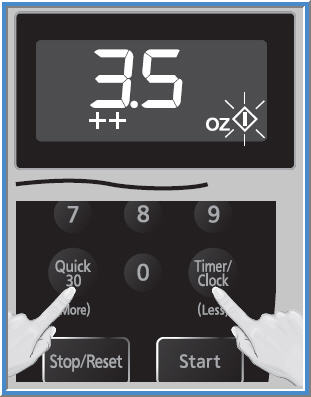
Image varies by model.
- Press [Start].
- After several seconds, cooking time appears in the display window and begins to count down.
Notes on popcorn feature:
- Pop one bag at a time.
- Place bag in oven according to manufacturers’ directions.
- Start with popcorn at room temperature.
- Allow popped corn to sit unopened for a few minutes.
- Open bag carefully to prevent burns, because steam will escape.
- Do not reheat unpopped kernels or reuse bag.
- If popcorn is of a different weight than listed, follow instructions on popcorn package.
- Never leave the oven unattended.
- If popping slows to 2 to 3 seconds between pops, stop oven. Overcooking can cause fire.
- When popping multiple bags one right after the other, the cooking times may vary slightly. This does not affect the popcorn results.
NN-SN76
- Press [Popcorn] until the desired size appears in the display window.
- Once for 3.2 oz. (91 g)
- Twice for 2.75 oz. (78 g)
- Three times for 1.5 oz. (42 g)
- Optional: Increase or decrease the cooking time of popcorn, if desired, by following the instructions below:
Popcorn Operation Instructions Timer (More) or Clock (Less) adjustment can be done. - 1 tap Timer (More) = Adds approx. 10 seconds
- 2 taps Timer (More) = Adds approx. 20 seconds
- 1 tap Clock (Less) = Adds approx. 10 seconds
- 2 taps Clock (Less) = Adds approx. 20 seconds
- Press [Start].
- After several seconds, cooking time appears in the display window and begins to count down.
Notes on popcorn feature:
- Pop one bag at a time.
- Place bag in oven according to manufacturers’ directions.
- Start with popcorn at room temperature.
- Allow popped corn to sit unopened for a few minutes.
- Open bag carefully to prevent burns, because steam will escape.
- Do not reheat unpopped kernels or reuse bag.
- If popcorn is of a different weight than listed, follow instructions on popcorn package. Never leave the oven unattended.
- If popping slows to 2 to 3 seconds between pops, stop oven. Overcooking can cause fire.
- When popping multiple bags one right after the other, the cooking time may vary slightly. This does not affect the popcorn results.
NN-SN778
- Press [Popcorn] until the desired size appears in the display window.
- Once for 3.5 oz (99 g)
- Twice for 3.0 oz (85 g)
- Three times for 1.75 oz (50 g).
- Optional: Press [More/Less] to add or substract cooking time. Use the [More/Less] pads if you find the set cooking time does not cook correctly.
- Tap once = Adds approx. 10 secs.
- Tap twice = Adds approx. 20 secs.
- Tap 3 times = Subtracts approx. 10 secs.
- Tap 4 times = Subtracts approx. 20 secs.
- Tap 5 times = Original setting.
- Press [Start].
- After several seconds, cooking time appears in the display window and begins to count down.
Notes on popcorn feature:
- Pop one bag at a time.
- Place bag in oven according to manufacturers’ directions.
- Start with popcorn at room temperature.
- Allow popped corn to sit unopened for a few minutes.
- Open bag carefully to prevent burns, because steam will escape.
- Do not reheat unpopped kernels or reuse bag.
- If popcorn is of a different weight than listed, follow instructions on popcorn package.
- Never leave the oven unattended.
- If popping slows to 2 to 3 seconds between pops, stop oven. Overcooking can cause fire.
- When popping multiple bags one right after the other, the cooking times may vary slightly. This does not affect the popcorn results.
NN-SN936
- Press Popcorn until the desired size appears in the display.
- Once for 3.5 oz (99 g)
- Twice for 3.0 oz (85 g)
- Three times for 1.75 oz (50 g).
- If desired, add or subtract time before pressing [Start],
- Press [▲] up, [More] or [Timer] (More) once to add 10 seconds or twice to add 20 seconds.
- Press [▼] down, [Less] or [Clock] (Less) once to subtract 10 seconds or twice to subtract 20 seconds.
- Press Buttons according to your model.

Image varies by model.Refer to your models Operating Manual for specific procedure/image.
- Press Buttons according to your model.
- Press [Start]
- After several seconds, cooking time appears in the display window and begins to count down.
Notes on popcorn feature:
- Pop one bag at a time.
- Place bag in oven according to manufacturers’ directions.
- Start with popcorn at room temperature.
- Allow popped corn to sit unopened for a few minutes.
- Open bag carefully to prevent burns, because steam will escape.
- Do not reheat unpopped kernels or reuse bag.
- If popcorn is of a different weight than listed, follow instructions on popcorn package.
- Never leave the oven unattended.
- If popping slows to 2 to 3 seconds between pops, stop oven. Overcooking can cause fire.
- When popping multiple bags one right after the other, the cooking times may vary slightly. This does not affect the popcorn results.
NN-SN946
- Press Popcorn until the desired size appears in the display.
- Once for 3.5 oz (99 g)
- Twice for 3.0 oz (85 g)
- Three times for 1.75 oz (50 g).
- If desired, add or subtract time before pressing [Start],
- Press [▲] up, [More] or [Timer] (More) once to add 10 seconds or twice to add 20 seconds.
- Press [▼] down, [Less] or [Clock] (Less) once to subtract 10 seconds or twice to subtract 20 seconds.
- Press Buttons according to your model.

Image varies by model.Refer to your models Operating Manual for specific procedure/image.
- Press Buttons according to your model.
- Press [Start]
- After several seconds, cooking time appears in the display window and begins to count down.
Notes on popcorn feature:
- Pop one bag at a time.
- Place bag in oven according to manufacturers’ directions.
- Start with popcorn at room temperature.
- Allow popped corn to sit unopened for a few minutes.
- Open bag carefully to prevent burns, because steam will escape.
- Do not reheat unpopped kernels or reuse bag.
- If popcorn is of a different weight than listed, follow instructions on popcorn package.
- Never leave the oven unattended.
- If popping slows to 2 to 3 seconds between pops, stop oven. Overcooking can cause fire.
- When popping multiple bags one right after the other, the cooking times may vary slightly. This does not affect the popcorn results.
NN-SN96JS
NN-SN966
- Press [Popcorn] until the desired size appears in the display.
- Once for 3.5 oz (99 g)
- Twice for 3.0 oz (85 g)
- Three times for 1.75 oz (50 g).
- If desired, add or subtract cooking time,
- Press [Quick 30 (More)] or [Quick Min (More)] once to add 10 seconds or twice to add 20 seconds.
- Press [Timer/Clock (Less)] once to subtract 10 seconds or twice to subtract 20 seconds.
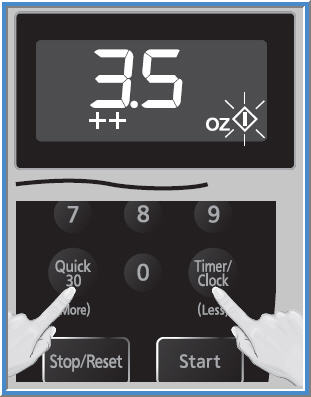
Image varies by model.
- Press [Start].
- After several seconds, cooking time appears in the display window and begins to count down.
Notes on popcorn feature:
- Pop one bag at a time.
- Place bag in oven according to manufacturers’ directions.
- Start with popcorn at room temperature.
- Allow popped corn to sit unopened for a few minutes.
- Open bag carefully to prevent burns, because steam will escape.
- Do not reheat unpopped kernels or reuse bag.
- If popcorn is of a different weight than listed, follow instructions on popcorn package.
- Never leave the oven unattended.
- If popping slows to 2 to 3 seconds between pops, stop oven. Overcooking can cause fire.
- When popping multiple bags one right after the other, the cooking times may vary slightly. This does not affect the popcorn results.
NN-SN968
- Press Popcorn until the desired size appears in the display.
- Once for 3.5 oz (99 g)
- Twice for 3.0 oz (85 g)
- Three times for 1.75 oz (50 g).
- If desired, add or subtract time before pressing [Start],
- Press [▲] up, [More] or [Timer] (More) once to add 10 seconds or twice to add 20 seconds.
- Press [▼] down, [Less] or [Clock] (Less) once to subtract 10 seconds or twice to subtract 20 seconds.
- Press Buttons according to your model.

Image varies by model.Refer to your models Operating Manual for specific procedure/image.
- Press Buttons according to your model.
- Press [Start]
- After several seconds, cooking time appears in the display window and begins to count down.
Notes on popcorn feature:
- Pop one bag at a time.
- Place bag in oven according to manufacturers’ directions.
- Start with popcorn at room temperature.
- Allow popped corn to sit unopened for a few minutes.
- Open bag carefully to prevent burns, because steam will escape.
- Do not reheat unpopped kernels or reuse bag.
- If popcorn is of a different weight than listed, follow instructions on popcorn package.
- Never leave the oven unattended.
- If popping slows to 2 to 3 seconds between pops, stop oven. Overcooking can cause fire.
- When popping multiple bags one right after the other, the cooking times may vary slightly. This does not affect the popcorn results.
NN-SN97JS
- Press [Popcorn] until the desired size appears in the display.
- Once for 3.5 oz (99 g)
- Twice for 2.75 oz (78 g)
- Three times for 1.5 oz (42 g)
- If desired, add or subtract cooking time,
- Press [Quick 30 (More)] or [Quick Min (More)] once to add 10 seconds or twice to add 20 seconds.
- Press [Timer/Clock (Less)] once to subtract 10 seconds or twice to subtract 20 seconds.
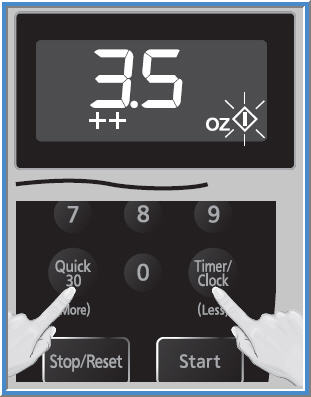
Image varies by model.
- Press [Start].
- After several seconds, cooking time appears in the display window and begins to count down.
Notes on popcorn feature:
- Pop one bag at a time.
- Place bag in oven according to manufacturers’ directions.
- Start with popcorn at room temperature.
- Allow popped corn to sit unopened for a few minutes.
- Open bag carefully to prevent burns, because steam will escape.
- Do not reheat unpopped kernels or reuse bag.
- If popcorn is of a different weight than listed, follow instructions on popcorn package.
- Never leave the oven unattended.
- If popping slows to 2 to 3 seconds between pops, stop oven. Overcooking can cause fire.
- When popping multiple bags one right after the other, the cooking times may vary slightly. This does not affect the popcorn results.
NN-ST27HB/HW
- Press the [Popcorn] pad button once.
- The sensor allows you to pop popcorn without setting the weight and time.
- The sensor allows you to pop popcorn without setting the weight and time.
- If desired, use the More/Less pad to adjust the cooking time for popcorn.
More or Less Instructions Model Instructions NN-ST27HW,NN-ST27HBPress the [More] pad button to add 10% more time than suggested.Press the [Less] pad button to subtract 10% cooking time.
- Press [Start]
- After several seconds, cooking time appears in the display window and begins to count down.
Notes on popcorn feature:
- Pop one bag at a time.
- Place bag in oven according to manufacturers directions.
- Start with popcorn at room temperature.
- Allow popped corn to sit unopened for a few minutes.
- Open bag carefully to prevent burns, because steam will escape.
- Do not reheat unpopped kernels or reuse bag.
- If popcorn is of a different weight than listed, follow instructions on popcorn package.
- Never leave the oven unattended.
- If popping slows to 2 to 3 seconds between pops, stop oven. Overcooking can burn popcorn or cause fire.
- When popping multiple bags one right after the other, the cooking time may vary slightly. This does not affect the popcorn results.
- When popping multiple bags one right after the other, the cooking time may vary slightly. This does not affect the popcorn results.
- If “HOT“ appears in the display window, the oven temperature is too high from previous use and an auto program can not be set. Cooking mode and time may still be set manually.
NN-ST651, NN-ST661, NN-ST663, NN-ST681
- Press [Popcorn] until the desired size appears in the display.
- Once for 3.5 oz (99 g)
- Twice for 3.0 oz (85 g)
- Three times for 1.75 oz (50 g).
- If desired, add or subtract cooking time,
- Press [Quick 30 (More)] or [Quick Min (More)] once to add 10 seconds or twice to add 20 seconds.
- Press [Timer/Clock (Less)] once to subtract 10 seconds or twice to subtract 20 seconds.
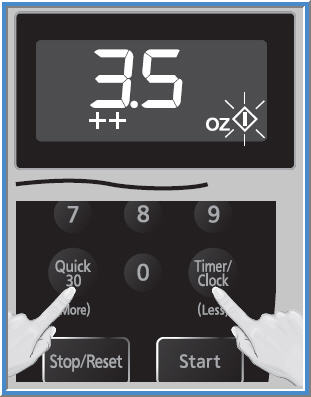
Image varies by model.
- Press [Start].
- After several seconds, cooking time appears in the display window and begins to count down.
Notes on popcorn feature:
- Pop one bag at a time.
- Place bag in oven according to manufacturers’ directions.
- Start with popcorn at room temperature.
- Allow popped corn to sit unopened for a few minutes.
- Open bag carefully to prevent burns, because steam will escape.
- Do not reheat unpopped kernels or reuse bag.
- If popcorn is of a different weight than listed, follow instructions on popcorn package.
- Never leave the oven unattended.
- If popping slows to 2 to 3 seconds between pops, stop oven. Overcooking can cause fire.
- When popping multiple bags one right after the other, the cooking times may vary slightly. This does not affect the popcorn results.
NN-ST66KB, NN-ST67KS, NN-ST69KS, NN-ST74, NN-ST75, NN-ST77
- Press Popcorn until the desired size appears in the display.
- Once for 3.2 oz. (91 g)
- Twice for 2.75 oz. (78 g)
- Three times for 1.5 oz.(42 g)
- If desired, add or subtract time before pressing [Start],
- Press [▲] up, [More] or [Timer] (More) once to add 10 seconds or twice to add 20 seconds.
- Press [▼] down, [Less] or [Clock] (Less) once to subtract 10 seconds or twice to subtract 20 seconds.
- Press Buttons according to your model.

Image varies by model.Refer to your models Operating Manual for specific procedure/image.
- Press Buttons according to your model.
- Press [Start]
- After several seconds, cooking time appears in the display window and begins to count down.
Notes on popcorn feature:
- Pop one bag at a time.
- Place bag in oven according to manufacturers’ directions.
- Start with popcorn at room temperature.
- Allow popped corn to sit unopened for a few minutes.
- Open bag carefully to prevent burns, because steam will escape.
- Do not reheat unpopped kernels or reuse bag.
- If popcorn is of a different weight than listed, follow instructions on popcorn package.
- Never leave the oven unattended.
- If popping slows to 2 to 3 seconds between pops, stop oven. Overcooking can cause fire.
- When popping multiple bags one right after the other, the cooking times may vary slightly. This does not affect the popcorn results.
NN-ST676
- Press Popcorn until the desired size appears in the display.
- Once for 3.5 oz (99 g)
- Twice for 3.0 oz (85 g)
- Three times for 1.75 oz (50 g).
- If desired, add or subtract time before pressing [Start],
- Press [▲] up, [More] or [Timer] (More) once to add 10 seconds or twice to add 20 seconds.
- Press [▼] down, [Less] or [Clock] (Less) once to subtract 10 seconds or twice to subtract 20 seconds.
- Press Buttons according to your model.

Image varies by model.Refer to your models Operating Manual for specific procedure/image.
- Press Buttons according to your model.
- Press [Start]
- After several seconds, cooking time appears in the display window and begins to count down.
- At the end of cooking, five beeps will sound.
Notes on popcorn feature:
- Pop one bag at a time.
- Place bag in oven according to manufacturers’ directions.
- Start with popcorn at room temperature.
- Allow popped corn to sit unopened for a few minutes.
- Open bag carefully to prevent burns, because steam will escape.
- Do not reheat unpopped kernels or reuse bag.
- If popcorn is of a different weight than listed, follow instructions on popcorn package.
- Never leave the oven unattended.
- If popping slows to 2 to 3 seconds between pops, stop oven. Overcooking can cause fire.
- When popping multiple bags one right after the other, the cooking times may vary slightly. This does not affect the popcorn results.
NN-ST696
- Press Popcorn until the desired size appears in the display.
- Once for 3.5 oz (99 g)
- Twice for 3.0 oz (85 g)
- Three times for 1.75 oz (50 g).
- If desired, add or subtract time before pressing [Start],
- Press [▲] up, [More] or [Timer] (More) once to add 10 seconds or twice to add 20 seconds.
- Press [▼] down, [Less] or [Clock] (Less) once to subtract 10 seconds or twice to subtract 20 seconds.
- Press Buttons according to your model.

Image varies by model.Refer to your models Operating Manual for specific procedure/image.
- Press Buttons according to your model.
- Press [Start]
- After several seconds, cooking time appears in the display window and begins to count down.
Notes on popcorn feature:
- Pop one bag at a time.
- Place bag in oven according to manufacturers’ directions.
- Start with popcorn at room temperature.
- Allow popped corn to sit unopened for a few minutes.
- Open bag carefully to prevent burns, because steam will escape.
- Do not reheat unpopped kernels or reuse bag.
- If popcorn is of a different weight than listed, follow instructions on popcorn package.
- Never leave the oven unattended.
- If popping slows to 2 to 3 seconds between pops, stop oven. Overcooking can cause fire.
- When popping multiple bags one right after the other, the cooking times may vary slightly. This does not affect the popcorn results.
NN-ST762
- Press [Popcorn] until the desired size appears in the display.
- Once for 3.5 oz (99 g)
- Twice for 3.0 oz (85 g)
- Three times for 1.75 oz (50 g).
- If desired, add or subtract cooking time,
- Press [Quick 30 (More)] or [Quick Min (More)] once to add 10 seconds or twice to add 20 seconds.
- Press [Timer/Clock (Less)] once to subtract 10 seconds or twice to subtract 20 seconds.
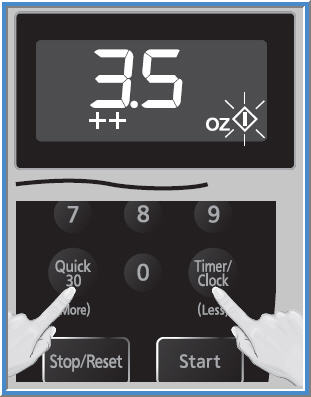
Image varies by model.
- Press [Start].
- After several seconds, cooking time appears in the display window and begins to count down.
Notes on popcorn feature:
- Pop one bag at a time.
- Place bag in oven according to manufacturers’ directions.
- Start with popcorn at room temperature.
- Allow popped corn to sit unopened for a few minutes.
- Open bag carefully to prevent burns, because steam will escape.
- Do not reheat unpopped kernels or reuse bag.
- If popcorn is of a different weight than listed, follow instructions on popcorn package.
- Never leave the oven unattended.
- If popping slows to 2 to 3 seconds between pops, stop oven. Overcooking can cause fire.
- When popping multiple bags one right after the other, the cooking times may vary slightly. This does not affect the popcorn results.
NN-ST765, NN-ST775, NN-ST785, NN-ST975
- Press [Popcorn] until the desired size appears in the display window.
- Once for 3.5 oz. (99 g)
- Twice for 2.75 oz. (78 g)
- Three times for 1.5 oz. (42 g)
- Optional: Press [More/Less] to add or substract cooking time. Use the [More/Less] pads if you find the set cooking time does not cook correctly.
- Tap once = Adds approx. 10 secs.
- Tap twice = Adds approx. 20 secs.
- Tap 3 times = Subtracts approx. 10 secs.
- Tap 4 times = Subtracts approx. 20 secs.
- Tap 5 times = Original setting.
- Press [Start].
- After several seconds, cooking time appears in the display window and begins to count down.
Notes on popcorn feature:
- Pop one bag at a time.
- Place bag in oven according to manufacturers’ directions.
- Start with popcorn at room temperature.
- Allow popped corn to sit unopened for a few minutes.
- Open bag carefully to prevent burns, because steam will escape.
- Do not reheat unpopped kernels or reuse bag.
- If popcorn is of a different weight than listed, follow instructions on popcorn package.
- Never leave the oven unattended.
- If popping slows to 2 to 3 seconds between pops, stop oven. Overcooking can cause fire.
- When popping multiple bags one right after the other, the cooking times may vary slightly. This does not affect the popcorn results.
NN-ST766
- Press Popcorn until the desired size appears in the display.
- Once for 3.5 oz (99 g)
- Twice for 3.0 oz (85 g)
- Three times for 1.75 oz (50 g).
- If desired, add or subtract time before pressing [Start],
- Press [▲] up, [More] or [Timer] (More) once to add 10 seconds or twice to add 20 seconds.
- Press [▼] down, [Less] or [Clock] (Less) once to subtract 10 seconds or twice to subtract 20 seconds.
- Press Buttons according to your model.

Image varies by model.Refer to your models Operating Manual for specific procedure/image.
- Press Buttons according to your model.
- Press [Start]
- After several seconds, cooking time appears in the display window and begins to count down.
Notes on popcorn feature:
- Pop one bag at a time.
- Place bag in oven according to manufacturers’ directions.
- Start with popcorn at room temperature.
- Allow popped corn to sit unopened for a few minutes.
- Open bag carefully to prevent burns, because steam will escape.
- Do not reheat unpopped kernels or reuse bag.
- If popcorn is of a different weight than listed, follow instructions on popcorn package.
- Never leave the oven unattended.
- If popping slows to 2 to 3 seconds between pops, stop oven. Overcooking can cause fire.
- When popping multiple bags one right after the other, the cooking times may vary slightly. This does not affect the popcorn results.
NN-ST962, NN-ST96JS, NN-ST99JS
- Press [Popcorn] until the desired size appears in the display.
- Once for 3.5 oz (99 g)
- Twice for 2.75 oz (78 g)
- Three times for 1.5 oz (42 g)
- If desired, add or subtract cooking time,
- Press [Quick 30 (More)] or [Quick Min (More)] once to add 10 seconds or twice to add 20 seconds.
- Press [Timer/Clock (Less)] once to subtract 10 seconds or twice to subtract 20 seconds.
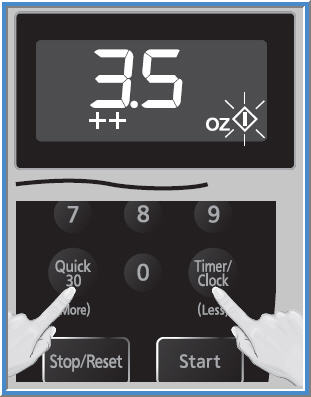
Image varies by model.
- Press [Start].
- After several seconds, cooking time appears in the display window and begins to count down.
Notes on popcorn feature:
- Pop one bag at a time.
- Place bag in oven according to manufacturers’ directions.
- Start with popcorn at room temperature.
- Allow popped corn to sit unopened for a few minutes.
- Open bag carefully to prevent burns, because steam will escape.
- Do not reheat unpopped kernels or reuse bag.
- If popcorn is of a different weight than listed, follow instructions on popcorn package.
- Never leave the oven unattended.
- If popping slows to 2 to 3 seconds between pops, stop oven. Overcooking can cause fire.
- When popping multiple bags one right after the other, the cooking times may vary slightly. This does not affect the popcorn results.
NN-ST966
- Press Popcorn until the desired size appears in the display.
- Once for 3.5 oz (99 g)
- Twice for 3.0 oz (85 g)
- Three times for 1.75 oz (50 g).
- If desired, add or subtract time before pressing [Start],
- Press [▲] up, [More] or [Timer] (More) once to add 10 seconds or twice to add 20 seconds.
- Press [▼] down, [Less] or [Clock] (Less) once to subtract 10 seconds or twice to subtract 20 seconds.
- Press Buttons according to your model.

Image varies by model.Refer to your models Operating Manual for specific procedure/image.
- Press Buttons according to your model.
- Press [Start]
- After several seconds, cooking time appears in the display window and begins to count down.
Notes on popcorn feature:
- Pop one bag at a time.
- Place bag in oven according to manufacturers’ directions.
- Start with popcorn at room temperature.
- Allow popped corn to sit unopened for a few minutes.
- Open bag carefully to prevent burns, because steam will escape.
- Do not reheat unpopped kernels or reuse bag.
- If popcorn is of a different weight than listed, follow instructions on popcorn package.
- Never leave the oven unattended.
- If popping slows to 2 to 3 seconds between pops, stop oven. Overcooking can cause fire.
- When popping multiple bags one right after the other, the cooking times may vary slightly. This does not affect the popcorn results.
NN-SU158
This feature allows you to pop popcorn without setting weight and time. The oven simplifies programming.
- Press [Popcorn]:
- Once for 3.5 Oz.
- Twice for 3.0 Oz.
- Three times for 1.75 Oz
- Press [Start].
- Cooking time appears in the display window and begins to count down.
- Cooking time appears in the display window and begins to count down.
Notes:
- Pop one bag at a time.
- Place bag in oven according to manufacturers’ directions.
- Start with popcorn at room temperature.
- Allow popped corn to sit unopened for a few minutes.
- Open bag carefully to prevent burns, because steam will escape.
- Do not reheat unpopped kernels or reuse bag.
- If popcorn is of a different weight than listed, follow instructions on popcorn package.
- Never leave the oven unattended.
- Overcooking can burn popcorn or cause fire.
- When popping multiple bags one right after the other, the cooking time may vary slightly. This does not affect the popcorn results.
Model NN-SU64
- Press Popcorn until the desired size appearsin the display.
Once for 3.5 oz(100g), twice for 3.0 oz(85 g), or three times for 1.75 oz (50 g). - If desired, press More once to add 10 seconds or twice to add 20 seconds.
Press Less once to subtract 10 seconds or twice to subtract 20 seconds. - Press Start; the cooking will start and the time will count down in the display. At the end of cooking, five beeps will sound.
Notes:
- Pop one bag at a time.
- Place bag in oven according to manufacturers’ directions.
- Start with popcorn at room temperature.
- Allow popped corn to sit unopened for a few minutes.
- Open bag carefully to prevent burns, because steam will escape.
- Do not reheat unpopped kernels or reuse bag.
- If popcorn is of a different weight than listed, follow instructions on popcorn package.
- Never leave the oven unattended.
- If popping slows to 2 to 3 seconds between pops, stop oven. Overcooking can burn popcorn or cause fire.
- When popping multiple bags one right after the other, the cooking time may vary slightly. This does not affect the popcorn results.
NN-SU656
- Press Popcorn until the desired size appears in the display.
- Once for 3.5 oz (99 g)
- Twice for 3.0 oz (85 g)
- Three times for 1.75 oz (50 g).
- If desired, add or subtract time before pressing [Start],
- Press [▲] up, [More] or [Timer] (More) once to add 10 seconds or twice to add 20 seconds.
- Press [▼] down, [Less] or [Clock] (Less) once to subtract 10 seconds or twice to subtract 20 seconds.
- Press Buttons according to your model.

Image varies by model.Refer to your models Operating Manual for specific procedure/image.
- Press Buttons according to your model.
- Press [Start]
- After several seconds, cooking time appears in the display window and begins to count down.
Notes on popcorn feature:
- Pop one bag at a time.
- Place bag in oven according to manufacturers’ directions.
- Start with popcorn at room temperature.
- Allow popped corn to sit unopened for a few minutes.
- Open bag carefully to prevent burns, because steam will escape.
- Do not reheat unpopped kernels or reuse bag.
- If popcorn is of a different weight than listed, follow instructions on popcorn package.
- Never leave the oven unattended.
- If popping slows to 2 to 3 seconds between pops, stop oven. Overcooking can cause fire.
- When popping multiple bags one right after the other, the cooking times may vary slightly. This does not affect the popcorn results.
NN-SU676
- Press Popcorn until the desired size appears in the display.
- Once for 3.5 oz (99 g)
- Twice for 3.0 oz (85 g)
- Three times for 1.75 oz (50 g).
- If desired, add or subtract time before pressing [Start],
- Press [▲] up, [More] or [Timer] (More) once to add 10 seconds or twice to add 20 seconds.
- Press [▼] down, [Less] or [Clock] (Less) once to subtract 10 seconds or twice to subtract 20 seconds.
- Press Buttons according to your model.

Image varies by model.Refer to your models Operating Manual for specific procedure/image.
- Press Buttons according to your model.
- Press [Start]
- After several seconds, cooking time appears in the display window and begins to count down.
Notes on popcorn feature:
- Pop one bag at a time.
- Place bag in oven according to manufacturers’ directions.
- Start with popcorn at room temperature.
- Allow popped corn to sit unopened for a few minutes.
- Open bag carefully to prevent burns, because steam will escape.
- Do not reheat unpopped kernels or reuse bag.
- If popcorn is of a different weight than listed, follow instructions on popcorn package.
- Never leave the oven unattended.
- If popping slows to 2 to 3 seconds between pops, stop oven. Overcooking can cause fire.
- When popping multiple bags one right after the other, the cooking times may vary slightly. This does not affect the popcorn results.
NN-SU686
- Press Popcorn until the desired size appears in the display.
- Once for 3.5 oz (99 g)
- Twice for 3.0 oz (85 g)
- Three times for 1.75 oz (50 g).
- If desired, add or subtract time before pressing [Start],
- Press [▲] up, [More] or [Timer] (More) once to add 10 seconds or twice to add 20 seconds.
- Press [▼] down, [Less] or [Clock] (Less) once to subtract 10 seconds or twice to subtract 20 seconds.
- Press Buttons according to your model.

Image varies by model.Refer to your models Operating Manual for specific procedure/image.
- Press Buttons according to your model.
- Press [Start]
- After several seconds, cooking time appears in the display window and begins to count down.
Notes on popcorn feature:
- Pop one bag at a time.
- Place bag in oven according to manufacturers’ directions.
- Start with popcorn at room temperature.
- Allow popped corn to sit unopened for a few minutes.
- Open bag carefully to prevent burns, because steam will escape.
- Do not reheat unpopped kernels or reuse bag.
- If popcorn is of a different weight than listed, follow instructions on popcorn package.
- Never leave the oven unattended.
- If popping slows to 2 to 3 seconds between pops, stop oven. Overcooking can cause fire.
- When popping multiple bags one right after the other, the cooking times may vary slightly. This does not affect the popcorn results.
NN-SU696
- Press Popcorn until the desired size appears in the display.
- Once for 3.5 oz (99 g)
- Twice for 3.0 oz (85 g)
- Three times for 1.75 oz (50 g).
- If desired, add or subtract time before pressing [Start],
- Press [▲] up, [More] or [Timer] (More) once to add 10 seconds or twice to add 20 seconds.
- Press [▼] down, [Less] or [Clock] (Less) once to subtract 10 seconds or twice to subtract 20 seconds.
- Press Buttons according to your model.

Image varies by model.Refer to your models Operating Manual for specific procedure/image.
- Press Buttons according to your model.
- Press [Start]
- After several seconds, cooking time appears in the display window and begins to count down.
Notes on popcorn feature:
- Pop one bag at a time.
- Place bag in oven according to manufacturers’ directions.
- Start with popcorn at room temperature.
- Allow popped corn to sit unopened for a few minutes.
- Open bag carefully to prevent burns, because steam will escape.
- Do not reheat unpopped kernels or reuse bag.
- If popcorn is of a different weight than listed, follow instructions on popcorn package.
- Never leave the oven unattended.
- If popping slows to 2 to 3 seconds between pops, stop oven. Overcooking can cause fire.
- When popping multiple bags one right after the other, the cooking times may vary slightly. This does not affect the popcorn results.
NN-T765, NN-T775, NN-T795, NN-T945, NN-T955
- Press [Popcorn] until the desired size appears in the display window.
- Once for 3.5 oz (99 g)
- Twice for 3.0 oz (85 g)
- Three times for 1.75 oz (50 g).
- Optional: Press [More/Less] to add or substract cooking time. Use the [More/Less] pads if you find the set cooking time does not cook correctly.
- Tap once = Adds approx. 10 secs.
- Tap twice = Adds approx. 20 secs.
- Tap 3 times = Subtracts approx. 10 secs.
- Tap 4 times = Subtracts approx. 20 secs.
- Tap 5 times = Original setting.
- Press [Start].
- After several seconds, cooking time appears in the display window and begins to count down.
Notes on popcorn feature:
- Pop one bag at a time.
- Place bag in oven according to manufacturers’ directions.
- Start with popcorn at room temperature.
- Allow popped corn to sit unopened for a few minutes.
- Open bag carefully to prevent burns, because steam will escape.
- Do not reheat unpopped kernels or reuse bag.
- If popcorn is of a different weight than listed, follow instructions on popcorn package.
- Never leave the oven unattended.
- If popping slows to 2 to 3 seconds between pops, stop oven. Overcooking can cause fire.
- When popping multiple bags one right after the other, the cooking times may vary slightly. This does not affect the popcorn results.
