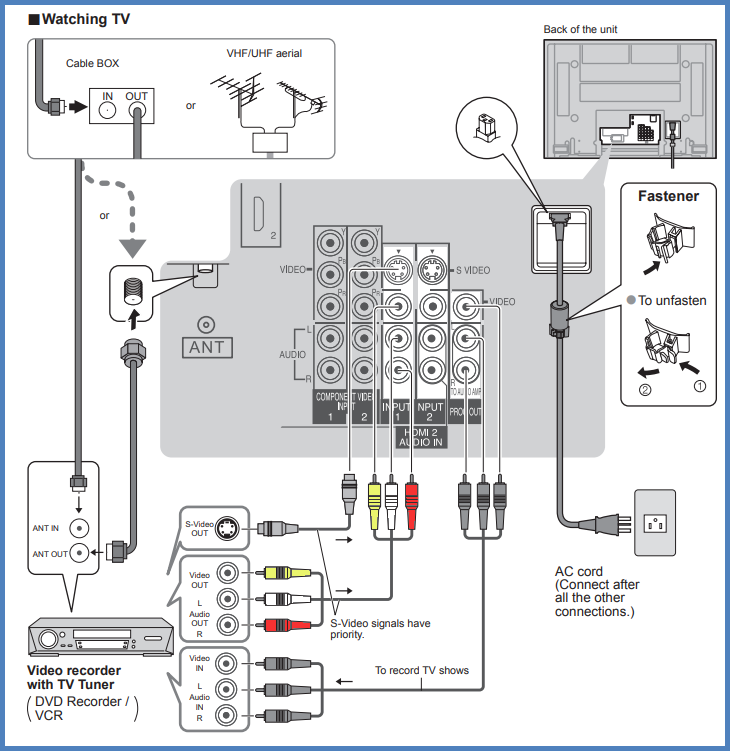Analogue devices such as VCRs, VHSC camcorders or VHS
Camcorders can only provide a standard definition
picture. When connecting and Viewing an Analog
device on a HD television the image quality will be
significantly poorer than an HD Signal source.
To connect you will need a Composite video cable. This cable
has a yellow plug for the Video connection and a red and white
plug for Audio connection.
- Insert the yellow Composite plug into the Yellow Video
Input terminal on the back of your Viera TV. Insert the
red and white audio plugs. Make sure that you do not
connect the red audio plug into the red Component video plug.
- Connect the other end of the composite cable into your
devices Composite Audio Video outputs.
- To access the connected device press the TV Video button to
see the Input menu.
- Use the down arrow to highlight the
“Video1”, “Video2”, or “Video3”, input
option depending which input you plugged the composite cables
into.
- Press [OK].
Make note that SD images are recorded and displayed in the 4:3
aspect ratio.
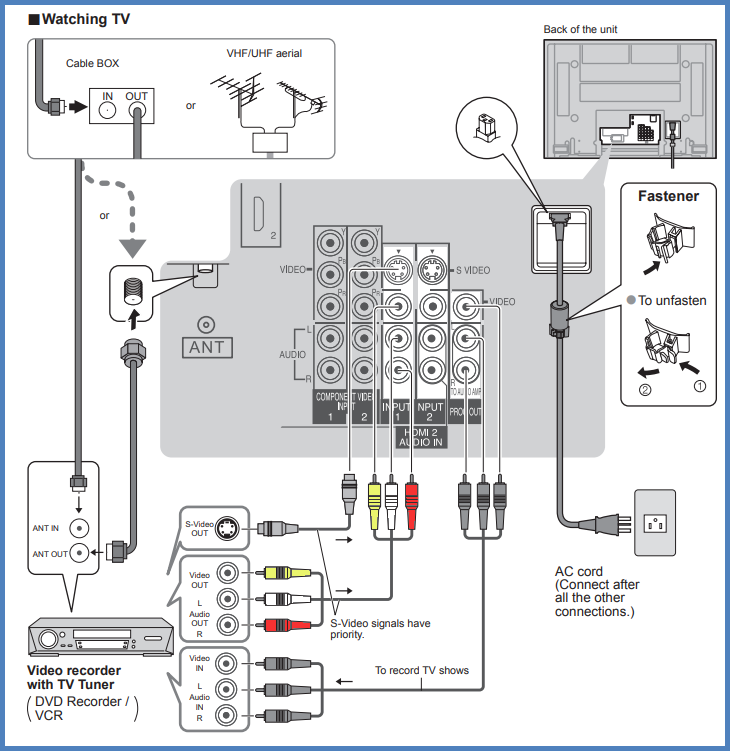
This FAQ is for Model; TH-37PX60, TH-42PX60, TH-50PX60,
TH-58PX60.