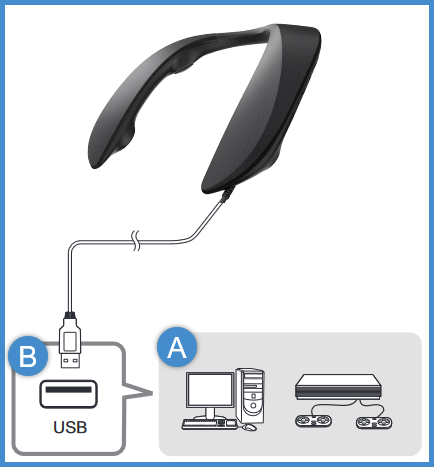- Connected device
- Connect to a USB port with a power supply capacity of 5 V 900 mA. (A USB3.0 port is recommended.)
Volume reduces if the power supply of the port is 5 V 500 mA.
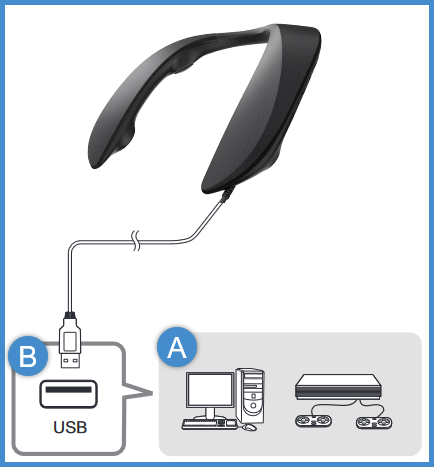
Connect to a device with a USB port (PC, PS4/PS5, etc.).
- Power is supplied from the USB port that the unit is connected to.
- First turn on the device to be connected, then connect this unit
- If connecting to a computer, depending on the operating environment and OS, you need to change some sound
settings on the computer.