You can connect an external product like a DVD player, Blu-ray
player, TV etc. and listen to the audio through this system.
The external equipment must have an "Audio out" jack on the
back of it to be able to connect.
- Connect an audio video cable (red and white cable) from the
external equipment to the [AUX
IN].
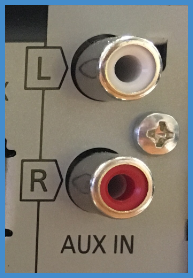
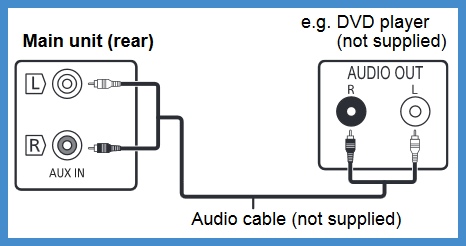 Audio input jacks vary in location by model.
Audio input jacks vary in location by model.
- To select the Audio input press the input select button.
- For models SC-MAX670, SC-PMX150, SC-PMX80 - Press the
[RADIO/EXT-IN] repeatedly to select “AUX” or "AUX1".
- For models SC-AKX640, SC-MAX4700, SC-MAX8700 - Press
[RADIO/AUX] repeatedly to select "AUX1".
- Play the external equipment.
This answer applies to models SC-AKX640, SC-MAX4700, SC-MAX670,
SC-MAX8700, SC-PMX150, SC-PMX80
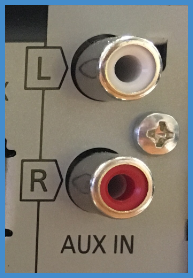
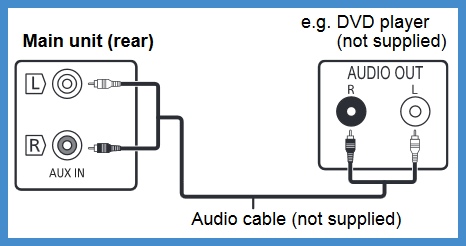 Audio input jacks vary in location by model.
Audio input jacks vary in location by model.