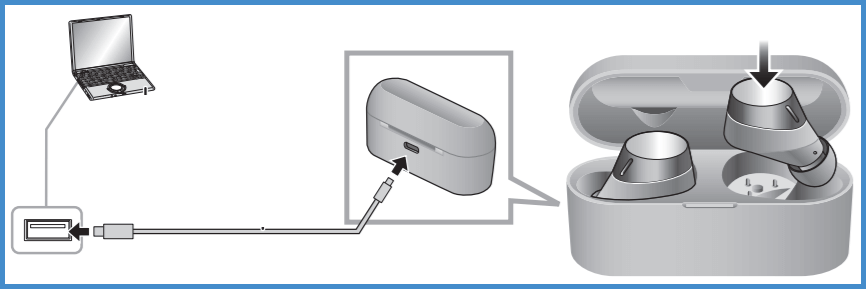Model EAH-A800
The rechargeable battery (installed in the unit) is not charged initially. Charge the battery before using the unit.
- Proper charging is not possible if there is dust or droplets of water on the charging terminal of the headphones. Remove the dust or water droplets before charging.
- Be aware that this unit may get warm while charging or immediately after charging. Depending on your constitution and health status, putting the headphones on may trigger adverse reactions such as skin redness, itching, and rash if the headphones have just been disconnected from the power source and are still warm.
- Connect the USB charging cord (supplied) to a 5.0 V power source (1200mA or higher).
- Connect the USB charging cord (supplied) to a 5.0 V power source (1200mA or higher).
- The LED indicator lights in red when charging is in progress. When charging is completed, the LED indicator will turn off. It takes approx. 3 hours to charge the battery from empty to full.
Notes
- Charge in a room temperature between 10°C and 35°C (50°F and 95°F). Outside of this temperature range, charging may stop and the LED indicator may go out.
- It is not possible to turn the power on or connect to Bluetooth® devices during charging. Doing so may cause malfunction.
- Do not use any other USB charging cords except the supplied one. Doing so may cause malfunction.
Model EAH-AZ40 and EAH-AZ60
Proper charging is not possible if there is dust or droplets of water on the terminal sections of the earphones or charging cradle. remove the dust or water droplets before charging.
Note
- Charge in a room temperature between 10 °C and 35 °C (50 °F to 95 °F).
- While the earphones are in the charging cradle and charging, it is not possible to turn the earphone power on or connect to Bluetooth® devices.
When the earphones have not been put into the charging cradle, the charging cradle itself is charged.
- Use the supplied USB charging cord to connect the charging cradle to a 5.0 V power source (500 mA or higher). Check the direction of the USB charging cord terminals and plug in/out straight holding on to the plug. (It may result in a malfunction by the deforming of the terminal if it is plugged in obliquely or in the wrong direction).
- The charging cradle starts charging.
- Battery fully charged: The charging cradle LED lights are off.
- Battery not charged: The charging LEDs lights in green yellow or red.
- Put the earphones into the charging cradle. Confirm the Left side and Right side of the earphones,
and match
the positions of the charging terminals on the earphones with the terminal sections in the charging
cradle.
(Charging of the earphones will not start if the positions do not match.).
- When the earphones are inserted, the charging cradle LED (cyan) flashes twice. If it is not flashing, the earphones are not inserted correctly.
- Confirm that the charging cradle LED (cyan) has flashed. (charging starts). While charging the earphones, the charging cradle LED (cyan) flashes when the lid of the charging cradle is opened. While charging the cradle, the charging cradle LED (green, yellow or red) lights when the lid of the charging cradle is closed.
Charging Times from empty to full
- Earphones - Approx. 2 hours
- Charging cradle - Approx. 2.5 hours
- Earphones with charging cradle - EA-HAZ60 Approx. 3.5 hours, EAH-AZ40 Approx. 3 hours.
Note
- Do not use any other USB charging cords except the supplied one. Doing so may cause malfunction.
- Charging may not be performed or may stop if the computer is in or switched to standby or sleep mode.
Earphones can only be charged with a charged charging cradle. You can charge your earphones while you are out, even if there is no power source.
- When the charging cradle is fully charged, it can charge the earphones about 2 times.
- Put the earphones into the charging cradle. When the earphones are inserted, the charging cradle LED (cyan) flashes twice. If it is not flashing, the earphones are not inserted correctly.
- Confirm that the charging cradle LED (cyan) has flashed. (charging starts). While charging the
earphones, the charging cradle LED (cyan) flashes about 4 seconds when the lid of the charging cradle
is opened.
- It takes approx. 2 hours to charge the earphones from empty to full.
The LEDs lighting or flashing on this unit indicate the remaining battery charge.
Earphones
When the battery level starts to run low while you are using the earphones, the blinking earphone LEDs change from blue to red, then you will be notified by one beep every 5 minutes. When no charge remains, you will hear a guidance message and then the unit automatically turns off.
Charging Cradle
When you open the charging cradle lid, the charging cradle LED light or blink for about 4 seconds to indicate the charge remaining in the battery. If the charging cradle LEDs do not light even when you open the charging cradle lid, there is no charge in the battery. Charge the unit.
| LED Colour | Lid Status | Blinking Frequency | Indicated Status |
|---|---|---|---|
| Cyan (yellow) | Open | Blinking | Charging the earphones |
| Lights off | Close or open | Off | Earphones and charging cradle’s batteries are full. |
| Green | Close or open | Solid | Charging the charging cradle, there is plenty of charge in the battery. |
| Yellow | Close or open | Solid | Charging the charging cradle, the charge in the battery is medium. |
| Red | Close or open | Solid | Charging the charging cradle, the charge in the battery is running low. |
| LED Colour | Blinking Frequency | Indicated Status |
|---|---|---|
| Lights off | Off | Charging cradle’s battery is full. |
| Green | Solid | Charging the charging cradle, there is plenty of charge in the battery. |
| Yellow | Solid | Charging the charging cradle, the charge in the battery is medium. |
| Red | Solid | Charging the charging cradle, the charge in the battery is running low. |
| LED Colour | Blinking Frequency | Indicated Status |
|---|---|---|
| Lights off | Off | Battery fully charged. |
| Cyan (Yellow) | Blinking | Charging the earphones. |
| Green | Solid | Charging the charging cradle, there is plenty of charge in the battery. |
| Yellow | Solid | Charging the charging cradle, the charge in the battery is medium. |
| Red | Solid | Charging the charging cradle, the charge in the battery is running low. |
Model EAH-AZ70
With the charging case and earbuds completely charged, you can use your earbuds for 6.5 hours on a full charge.
Proper charging is not possible if there is dust or droplets of water on the terminal sections of the earphones or charging cradle. remove the dust or water droplets before charging.
Note
- Charge in a room temperature between 10 °C and 35 °C (50 °F to 95 °F).
- It is not possible to turn the power on or connect to Bluetooth® devices during charging.
When the earphones have not been put into the charging cradle, the charging cradle itself is charged.
- Use the supplied USB charging cord to connect the charging cradle to a 5.0 V power source (500 mA or higher). Check the direction of the USB charging cord terminals and plug in/out straight holding on to the plug. (It may result in a malfunction by the deforming of the terminal if it is plugged in obliquely or in the wrong direction.)
- The charging cradle starts charging.
- Battery fully charged: 3 white LEDs light for 4 seconds when the lid is opened or closed.
- Battery not charged: The charging cradle shows white blinking LEDs depending on the amount of the battery charge left.
- Put the earphones into the charging cradle. In order for proper charging to take place the left and
right earphones must be placed in their proper positions within the charging cradle.
- The way the earphone LED's light when you put the earphones into the charging cradle depends on the usage status. Refer to the chart below "Charging Cradle LED lights status indicators"
- Confirm that the earphone Red LEDs have illuminated (charging starts). The earphones LEDs light in red while they are charging. Charging is complete when they turn off. It takes approx. 2 hours to charge the earphones from empty to full.
Note
- Do not use any other USB charging cords except the supplied one. Doing so may cause malfunction.
- Charging may not be performed or may stop if the computer is in or switched to standby or sleep mode.
Earphones can only be charged with a charged charging cradle. You can charge your earphones while you are out, even if there is no power source.
- When the charging cradle is fully charged, it can charge the earphones about 2 times.
- Put the earphones into the charging cradle. The earphones LEDs light in red. Refer to the tab below for LED status indicators.
- Confirm that the earphone red LEDs have illuminated (charging starts). The earphones LEDs light in red while they are charging. Charging is complete when they turn off. It takes approx. 2 hours to charge the earphones from empty to full.
| Usage Status | Earphone LED lighting blinking patterns |
|---|---|
| Charging for the first time (After purchase) | The earphones LEDs light red about 5 seconds after you put the earphones into the charging cradle. |
| Charging anytime after the first time (When there is still battery charge) | When you put the earphones in the charging cradle, the earbuds LEDs light red about 2 seconds, then turn off. After about 5 seconds, the earbuds LEDs light red again. If the earbuds LEDs do not light red again, the Earbuds are fully charged. |
| When the batteries are depleted (there is no charge left at all) | The earphones LEDs light red about 5 seconds after you put the earphones into the charging cradle. |
Battery level notification
The LEDs lighting or flashing on this unit indicate the remaining battery charge.
Earphones
When the battery level starts to run low while you are using the earphones the blinking earphone LEDs change from blue to red, then you will be notified by one beep every 5 minutes. When no charge remains, you will hear a guidance message and then the unit automatically turns off.
Charging Cradle
When you open the charging cradle lid, the charging cradles LEDs light or blink to indicate the charge remaining on the battery.
- 3 LEDs lit - There is plenty of charge int he battery.
- 2 LEDs lit - Battery is approx. half full.
- 1 LED lit - The charge in the battery is running low. You should charge the unit.
- 1 LED lit blinking - The charge is at its lowest, charge the battery.
- No LEDs lit - There is no charge in the battery, charge the battery.
Notes
- Projected lifespan of the charging case battery and the earbud batteries is roughly 500 lifetime charge and discharge cycles, the battery capacity may be reduced to 80% of its initial capacity.
Model RB-M300
- It takes approx. 4 hours to charge the battery from empty to full.
- When fully charged the operating time is approx. 50 hours.
How to Charge
- Connect the headphones to a computer using the USB charging cord. Check the direction of the terminals and plug in/out straight holding onto the plug. (It may result in malfunction by the deforming of the terminal if it is plugged in obliquely or in wrong direction.)
- The power/pairing LED lights in red when charging is in progress.
- When charging is completed, the power/pairing LED will go out.
Notes
- The Bluetooth® feature cannot be used when this unit is connected to a computer using the USB charging cord.
- The power cannot be turned on while charging.
- Do not use any other USB charging cords except the supplied one.
- Recharge in a room temperature between 10 °C and 35 °C (50 °F and 95 °F).
- If the PC used for charging enters “sleep mode”, charging may not take place.
- When the battery level starts to run low, the blinking power/pairing LED will turn from blue to red, and as it drops further, you will be notified by one beep every 1 minute.* When the battery runs out, the power will turn off.
Model RB-M500
- It takes approx. 4 hours to charge the battery from empty to full.
- When fully charged the operating time is approx. 30 hours.
Model RB-M700
- It takes approx. 4 hours to charge the battery from empty to full.
- When fully charged the operating time is approx. 20 hours.
Model RP-BTD10
- It takes approx. 4.5 hours to charge the battery from empty to full.
- When fully charged the operating time is approx. 30 hours.
Model RP-BTD5
- It takes approx. 3.5 hours to charge the battery from empty to full.
- When fully charged the operating time is approx. 40 hours.
Model RP-BTS10
- A Full charge will take approximately 1.5 hours from empty state to fully charged.
- Operating time for a fully charged battery is approx. 4 hours 20 minutes
- The Quick charge takes approx. 20 minutes, for 60 minutes operation.
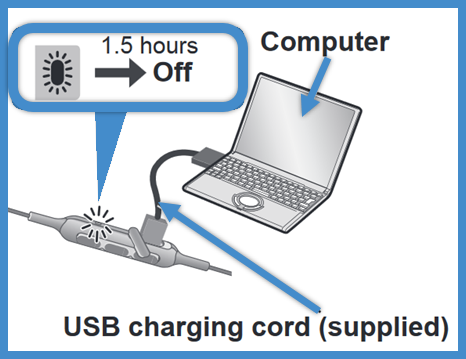
Model RP-BTD5
- It takes approx. 1.5 hours to charge the battery from empty to full.
- When fully charged the operating time is approx. 40 hours.
- The Quick charge takes approx. 15 minutes, for 70 minutes operation.
- Number of charging times of the installed battery: Approximately 300.
Model RP-BTS35
- It takes approx. 2 hours to charge the battery from empty to full.
- When fully charged the operating time is approx. 6 hours.
- The Quick charge takes approx. 15 minutes, for 70 minutes operation.
Model RP-BTS50
- It takes approx. 1.5 hours to charge the battery from empty to full.
- When fully charged the operating time is approx. 6 hours.
- The Quick charge takes approx. 15 minutes, for 70 minutes operation.
Model RP-BTS55
- It takes approx. 2 hours to charge the battery from empty to full.
- When fully charged the operating time is approx. 6 hours.
- The Quick charge takes approx. 15 minutes, for 70 minutes operation.
Model RP-HD305
- It takes approx. 5 hours to charge the battery from empty to full.
- When fully charged the operating time is approx. 24 hours.
- If you press the Power / Bluetooth
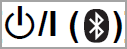 button twice quickly,
an English guidance message will be heard and you can check the battery level.
button twice quickly,
an English guidance message will be heard and you can check the battery level.
Model RP-HD605
- It takes approx. 4 hours to charge the battery from empty to full.
- When fully charged the operating time is approx. 20 hours.
- If you press the Power / Bluetooth
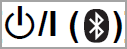 button twice quickly,
an English guidance message will be heard and you can check the battery level.
button twice quickly,
an English guidance message will be heard and you can check the battery level.
Model RP-HD605
- It takes approx. 4 hours to charge the battery from empty to full.
- When fully charged the operating time is approx. 24 hours.
- If you press the Power / Bluetooth
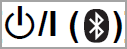 button twice quickly,
an English guidance message will be heard and you can check the battery level.
button twice quickly,
an English guidance message will be heard and you can check the battery level.
Model RP-HF400B
- It takes approx. 2.5 hours to charge the battery from empty to full.
- When fully charged the operating time is approx. 20 hours.
- Number of charging times of the installed battery: Approximately 500.
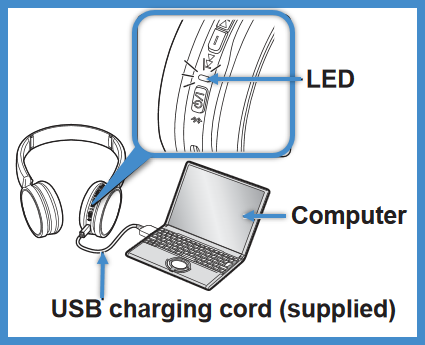
Model RP-HJE120
- It takes approx. 1.5 hours to charge the battery from empty to full.
- When fully charged the operating time is approx. 4 hours, 20 minutes.
- The Quick charge takes approx. 20 minutes, for 60 minutes operation.
- Number of charging times of the installed battery: Approximately 300.
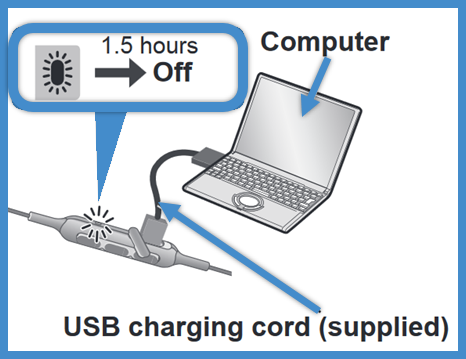
Model RP-HTX80
- It takes approx. 3.5 hours to charge the battery from empty to full.
- When fully charged the operating time is approx. 24 hours.
- Number of charging times of the installed battery: Approximately 300.
Model RP-HTX90
- It takes approx. 4 hours to charge the battery from empty to full.
- When fully charged the operating time is approx. 24 hours.
- Number of charging times of the installed battery: Approximately 300.
Model RZ-B110
Before initial use: Remove the insulation sheet before charging.
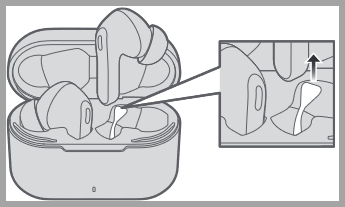
- Earphones: Charge approx 2.5 hours, usage approx. 6.0 hours (AAC).
- Charging cradle: Charge approx 2.5 hours.
- Earphones with charging cradle: Charge approx 2.5 hours, usage approx. 26 hours (AAC).
- Earphones: Quick Charge 15 min, usage approx. 70 min.
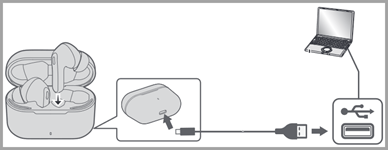
- Use the USB charging cord (supplied) to connect the charging cradle to a 5.0 V power source (500 mA or higher). Check the direction of the USB charging cord terminals and plug in/out straight holding onto the plug. (It may result in malfunction by the deforming of the terminal if it is plugged in obliquely or in wrong direction).
- The Charging cradle starts charging and the status indicator flashes red. When the battery is fully charged the status indicator lights in red.
- Put the earphones into the charging cradle. Confirm the L side and R side of the earphones, then insert in charging cradle.
Note
- Do not use any other USB charging cords except the supplied one. Doing so may cause malfunction.
- Charging may not be performed or may stop if the computer is in or switched to standby or sleep mode.
Battery level notification
(USB charging cord not connected)
When you put the earphones into the charging cradle, the status indicator shows the charge remaining in the battery of the earphones and charging cradle
| Charging Cradle Status indicator | Charging status |
|---|---|
| Lights Off | Earphone’s batteries are full. |
| White | Earphone’s batteries are charging. When you take the earphones out of the charging cradle, the status indicator lights for about 13 seconds. |
| White (Flashes) | Charging cradle’s battery is empty. The status indicator flashes, earphone’s batteries are not charged. Charge the unit |
When the status indicator remains off even after putting the earphones into the charging cradle, the earphones cannot be turned on by taking out the earphones. When using the earphones, turn the earphone on manually.
Model RZ-B310
Before initial use: Remove the insulation sheet before charging.
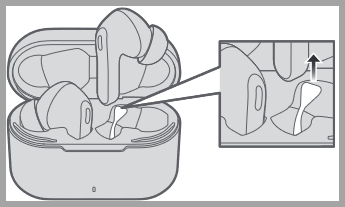
- Earphones: Charge approx 2.5 hours, usage approx. 5.0 hours (Noise cancelling: ON, AAC).
- Charging cradle: Charge approx 2.5 hours.
- Earphones with charging cradle: Charge approx 2.5 hours, usage approx. 16.0 hours (Noise cancelling: ON, AAC).
- Earphones: Quick Charge 15 min, usage approx. 60 min. (Noise cancelling: ON, AAC).
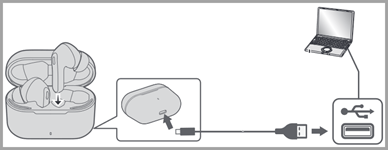
- Use the USB charging cord (supplied) to connect the charging cradle to a 5.0 V power source (500 mA or higher). Check the direction of the USB charging cord terminals and plug in/out straight holding onto the plug. (It may result in malfunction by the deforming of the terminal if it is plugged in obliquely or in wrong direction).
- The Charging cradle starts charging and the status indicator light in red. When the battery is fully charged the status indicator light turns off.
- Put the earphones into the charging cradle. Confirm the L side and R side of the earphones, then insert in charging cradle.
Note
- Do not use any other USB charging cords except the supplied one. Doing so may cause malfunction.
- Charging may not be performed or may stop if the computer is in or switched to standby or sleep mode.
Battery level notification
(USB charging cord not connected)
The status indicator shows the charge remaining in the battery of the charging cradle.
| Status indicator | Lid condition | Charging status |
|---|---|---|
| Green | The status indicator lights for about 5 seconds when you open or close the charging cradle lid or when you put the earphones into the charging cradle. | There is plenty of charge in the battery. |
| Red | The charge in the battery is running low. | |
| Red (Flashes 5 times) | The status indicator flashes, earphone’s batteries are not charged. Charge the unit | Charging cradle’s battery is empty. |
When the status indicator remains off even after opening the charging cradle lid, the earphones cannot be turned on/off automatically. When using earphones, turn the earphones on/off manually.
Model RZ-S300
Charging and Usage Time
- Earphones: Charge approx 2 hours, usage approx. 7.5 hours (AAC).
- Charging cradle: Charge approx 2.5 hours.
- Earphones with charging cradle: Charge approx 4 hours, usage approx. Approx. 30 hours (AAC).
- Earphones: Quick Charge 15 min, usage approx. 90 min.
For a full list of Usage specifications refer to page 26 in the the Operating Manual.
Note
- Charge in a room temperature between 10 °C and 35 °C (50 °F to 95 °F).
- It is not possible to turn the power on or connect to Bluetooth® devices during charging.
When the earphones have not been put into the charging cradle, the charging cradle itself is charged.
- Use the supplied USB charging cord to connect the charging cradle to a 5.0 V power source (500 mA or higher). Check the direction of the USB charging cord terminals and plug in/out straight holding on to the plug. (It may result in a malfunction by the deforming of the terminal if it is plugged in obliquely or in the wrong direction.)
- The charging cradle starts charging.
- The charging cradle LEDs light or blink (white) while the charging cradle is charging. Charging is complete when they turn off.
- Put the earphones into the charging cradle.
- Confirm the L side and R side of the earphones, and match the positions of the charging terminals on the earphones with the terminal sections in the charging cradle. (Charging of the earphones will not start if the positions do not match.)
- The way the earphone LEDs light when you put the earphones into the charging cradle depends
on
the usage status.
Usage Status Model name Earphone LED lighting/blinking patterns Charging for the first time
(after purchase)The earphone LEDs light (red) about 5 seconds after you put the earphones into the charging cradle. Charging any time after the first time
(When there is still battery charge)When you put the earphones into the charging cradle, the earphone LEDs light (red) about 3 seconds, then turn off. After about 5 seconds, the earphone LEDs light (red) again. - If the earphone LEDs do not light (red) again, the earphones are fully charged.
When the batteries are depleted
(When there is no battery charge at all)The earphone LEDs light (red) about 5 seconds after you put the earphones into the charging cradle.
- Confirm that the earphone Red LEDs have illuminated (charging starts). The earphones LEDs light in red while they are charging. Charging is complete when they turn off.
Note
- Do not use any other USB charging cords except the supplied one. Doing so may cause malfunction.
- Charging may not be performed or may stop if the computer is in or switched to standby or sleep mode.
Earphones can only be charged with a charged charging cradle. You can charge your earphones while you are out, even if there is no power source.
- When the charging cradle is fully charged, it can charge the earphones about 2 times.
- Put the earphones into the charging cradle. The earphones LEDs light in red.
- Confirm that the earphone red LEDs have illuminated (charging starts). The earphones LEDs light in red while they are charging. Charging is complete when they turn off. It takes approx. 2 hours to charge the earphones from empty to full.
Earphones
When the battery level starts to run low while you are using the earphones, the blinking earphone LEDs change from blue to red, then you will be notified by one beep every 5 minutes. When no charge remains, you will hear a guidance message and then the unit automatically turns off.
Charging Cradle
When you open the charging cradle lid, the charging cradle LEDs light or blink to indicate the charge remaining in the battery
Earphones
When the battery level starts to run low while you are using the earphones the blinking earphone LEDs change from blue to red, then you will be notified by one beep every 5 minutes. When no charge remains, you will hear a guidance message and then the unit automatically turns off.
Charging Cradle
When you open the charging cradle lid, the charging cradles LEDs light or blink to indicate the charge remaining on the battery.
- 3 LEDs lit - There is plenty of charge int he battery.
- 2 LEDs lit - Battery is approx. half full.
- 1 LED lit - The charge in the battery is running low. You should charge the unit.
- 1 LED lit blinking - The charge is at its lowest, charge the battery.
- No LEDs lit - There is no charge in the battery, charge the battery.
Model RZ-S500
Charging and Usage Time
- Earphones: Charge approx 2 hours, usage approx. 6.5 hours (Noise cancelling: ON, AAC).
- Charging cradle: Charge approx 2.5 hours.
- Earphones with charging cradle: Charge approx 4 hours, usage approx. 19.5 hours (Noise cancelling: ON, AAC).
- Earphones: Quick Charge 15 min, usage approx. 70 min.