To change the connection method, follow the steps below:
Press [
MENU] → [
 Setup
Setup] →
[
Wi-Fi] → [
Wi-Fi Function] →
[
New Connection] → [
Remote Shooting &
View] → [
DISP.]
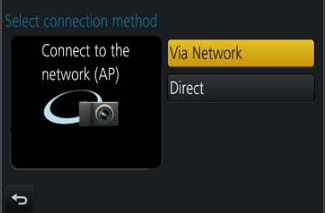
When connecting with [Via Network]
On the camera
- Select [Via Network] and press
[MENU/SET].
- Connect the camera to a wireless access point by
following the connection method.
On your smartphone
- Set Wi-Fi function to “ON” in the setting menu.
- Select the wireless access point you connected to the
camera, and set.
- Start the image app.
When connecting with [Direct]
On the camera
- Select [Direct] and press
[MENU/SET]
- Connect the camera to the smartphone by following the
connection method.
- For model DC-G95 - Select [WPS
Connection], and follow the connection procedure
to connect the camera to the smartphone.
On your smartphone
- Start the image app.
DC-ZS70, DMC-ZS100, DMC-ZS60, DC-ZS80, DC-G95