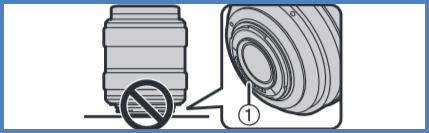This lens has a dust-proof and splash-proof construction. When using it, please be careful of the following. If the lens is not working properly, consult the dealer or your nearest Service Center.
For information on service select "Support Links" then "Service locator".
Caring for the lens
- Please attach the lens to a dust-proof and splash-proof
digital camera.
- When detaching the lens from the digital camera, take care
to ensure that sand, dust, splashes of water etc., do not get
into the lens or the terminals.
- This lens is not waterproof and cannot be used to record
underwater. For splash-proofing, the lens is constructed to
resist the entry of water. If splashes of water etc. do adhere
to the lens, wipe after use with a soft dry cloth.
- Take care not to drop or knock the lens. Also take care not
to put a lot of pressure on the lens.
- Take care not to drop the bag that you inserted the lens in
as it may strongly shock the lens. The camera may stop
operating normally and pictures may no longer be recorded.
Also, the lens may be damaged.
- When carrying the digital camera with the lens attached,
hold both the digital camera and the lens. When using
pesticides and other volatile substances around the camera make
sure that they do not get onto the lens.
- If such substances get onto the lens they can damage the
exterior case or cause the paint to peel. Do not point the lens
at the sun or other strong light sources.
- This could cause the lens to collect an excessive amount of
light, resulting in fire and malfunction.
- Under no circumstances should the unit be stored in any of
the following locations since doing so may cause problems in
operation or malfunctioning.
- In direct sunlight or on a beach in summer.
- In locations with high temperatures and humidity levels
or where the changes in temperature and humidity are acute.
- In locations with high concentrations of sand, dust or
dirt.
- Where there is fire.
- Near heaters, air conditioners or humidifiers.
- Where water may make the unit wet.
- Where there is vibration.
- Inside a vehicle.
- Refer also to the owner’s manual of the digital camera.
- When the unit is not going to be used for a prolonged
period, we recommend storing with a desiccant (silica gel).
Failure to do so may result in performance failure caused by
mold, etc. It is recommended that you check the unit’s
operation prior to use.
- Do not leave the lens in contact with rubber or plastic
products for extended periods of time.
- Do not touch the lens contact point. Doing so can cause
failure of the unit.
- Do not disassemble or alter the unit.
- Do not use benzine, thinner, alcohol or other similar
cleaning agents to clean the lens glass or exterior cabinet.
- Using solvents can damage the lens or cause the paint to
peel.
- Wipe off any dust or fingerprints with a soft, dry cloth.
- Use a dry, dust cloth to remove dirt and dust on the lens
mount rubber, zoom ring, or focus ring.
- Do not use a household detergent or a chemically treated
cloth.
- Keep the unit as far away as possible from electromagnetic
equipment (such as microwave ovens, TVs, video games, radio
transmitters, high-voltage lines etc.).
- Do not use the camera near cell phones because doing so may
result in noise adversely affecting the pictures and sound.
- If the camera is adversely affected by electromagnetic
equipment and stops functioning properly, turn the camera off
and remove the battery and/or the connected AC adaptor. Then
reinsert the battery and/or reconnect the AC adaptor and turn
the camera The lens can be used with a digital camera
compatible with the lens mount standard for the “Micro Four
Thirds TM System”.
Notes:
- To improve the dust-proofing and splash-proofing of this
lens, a lens mount rubber is used in the mounting portion.
After changing the lens a number of times, you may find that
the lens mount rubber has marked the mount portion of the
digital camera body, which does not affect its performance. For
information on changing the lens mount rubber, contact your
nearest Service Center.
- For information on service select "Support Links" then "Service locator".
- Do not press the lens with excessive force.
- When there is dirt (water, oil, and fingerprints, etc.) on
the surface of the lens, the picture may be affected. Lightly
wipe the surface of the lens with a soft, dry cloth before and
after taking pictures.
- To prevent dust and other particles from accumulating on or
entering the lens, attach the lens rear cap when the lens is
not in use.
- To protect the lens contact points, Do not place the lens
with its mount surface facing down. In addition, do not allow
the lens contact points to become dirty.