The Favorites key feature allows you to register up to three essential contacts. When the favorites operation setting is activated, the indicator on the Favorites key flashes upon receiving an incoming call from a contact listed as a favorite.
When the unit rings and the favorites key flashes, lift the handset and then press one of the following buttons:
1. [Favorites Key], 2. [TALK ![]() ] button, 3. [SP-PHONE] button
] button, 3. [SP-PHONE] button
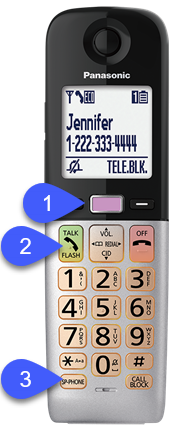
When you are finish talking, press the [OFF] button.
Instruction Demonstartion